Remove Duplicates - Text Duplication Removal
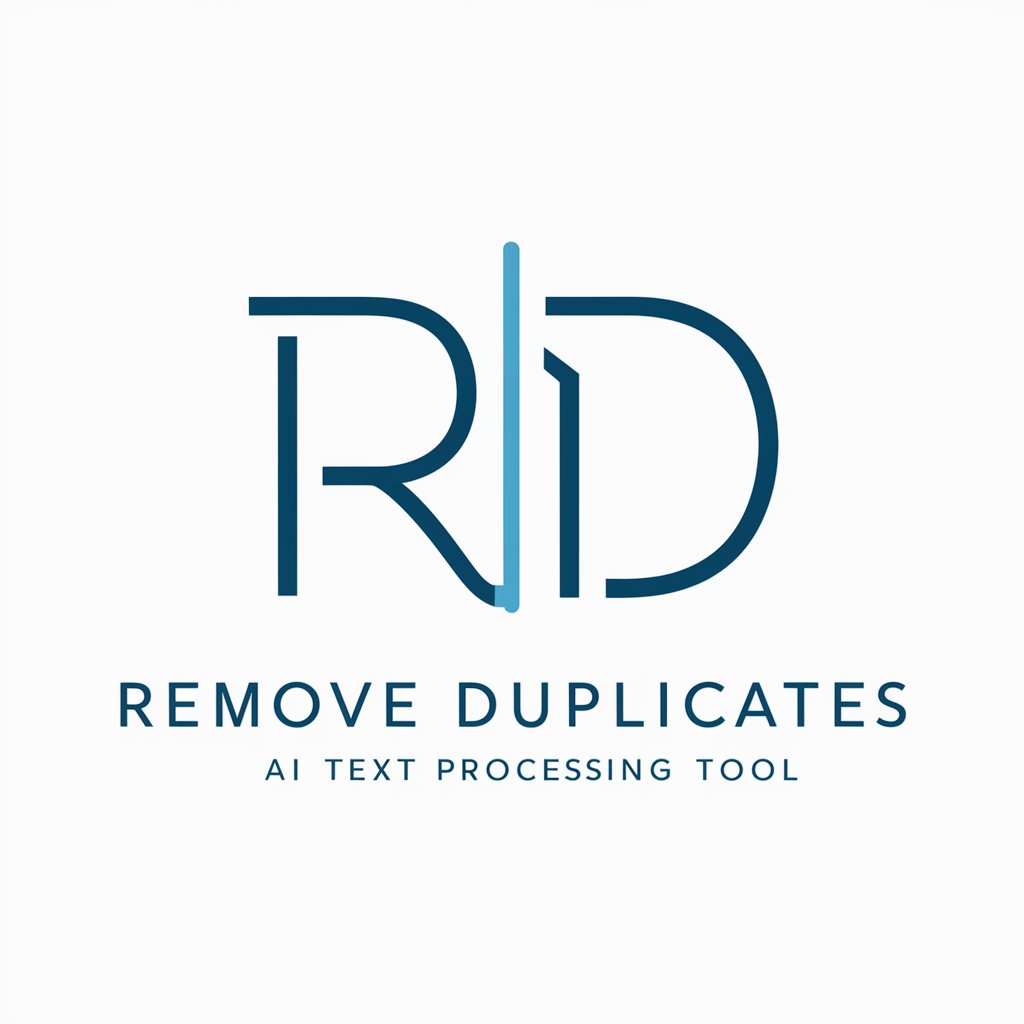
Welcome! Let's clean up your list.
Streamline Your Lists with AI-Powered Duplication Removal
Remove duplicate entries from this list:
Clean up the following text by removing repeated items:
Process this list to keep only unique entries:
Identify and eliminate duplicates from this collection:
Get Embed Code
Overview of Remove Duplicates
Remove Duplicates is a specialized tool designed to clean lists by removing duplicate entries while preserving the original order of items. It intelligently recognizes various delimiters such as commas, semicolons, and new lines to accurately parse entries. This tool is particularly useful in scenarios where maintaining data integrity and order is crucial, such as database management or data analysis tasks. For example, when processing a list of email addresses collected from multiple sources, Remove Duplicates can ensure each address appears only once, thereby preventing redundant communication. Powered by ChatGPT-4o。

Core Functions of Remove Duplicates
Duplicate Removal
Example
Input: 'apple, orange, apple, Banana, banana', Case-insensitive mode. Output: 'apple, orange, Banana'
Scenario
Useful in data cleaning for marketing campaigns, ensuring no customer receives duplicate emails or messages.
Preservation of Original Order
Example
Input: 'first, second, third, first, fourth'. Output: 'first, second, third, fourth'
Scenario
Essential for tasks like preparing a presentation or report where the order of points or data matters.
Handling Mixed Delimiters
Example
Input: 'data1; data2, data3; data4, data1'. Output: 'data1; data2, data3; data4'
Scenario
Helps in merging lists from different sources where each may use different formatting, ensuring seamless data integration.
Case Sensitivity Option
Example
Input: 'Apple, apple, APPLE', Case-sensitive mode. Output: 'Apple, apple, APPLE'
Scenario
Crucial in inventory management where item codes might differ only by case, and each represents a unique item.
Target User Groups for Remove Duplicates
Data Analysts
Data analysts benefit from using Remove Duplicates to ensure the accuracy and cleanliness of datasets before analysis, preventing skewed results due to repeated entries.
Marketing Professionals
Marketing professionals use Remove Duplicates to cleanse customer lists, ensuring that marketing campaigns are efficient by avoiding sending duplicate communications to the same recipient.
Database Administrators
Database administrators can utilize the tool to maintain clean and organized database entries, thereby improving the performance and reliability of database operations.
Research Scientists
Researchers often deal with large sets of data where duplicates can lead to incorrect conclusions. Remove Duplicates helps in preprocessing data to maintain the integrity of their research findings.

How to Use Remove Duplicates
Visit yeschat.ai
Start by visiting yeschat.ai to access the Remove Duplicates tool. Enjoy a free trial without needing to log in or subscribe to any premium services.
Input your data
Copy and paste your list of words or phrases into the input field. You can use commas, semicolons, or new lines as delimiters.
Select case sensitivity
Choose whether you want the duplicate removal to be case sensitive. This affects how entries like 'Apple', 'apple', and 'APPLE' are treated.
Remove duplicates
Click the 'Remove Duplicates' button. The tool will process your list, keeping only the first occurrence of each entry based on your case sensitivity setting.
Review and use your cleaned list
After duplicates are removed, your cleaned list will be displayed in the same format as inputted. You can copy this list for your use or make further edits as needed.
Try other advanced and practical GPTs
Resolve Dissolve and Remove Shame
Transforming shame with AI empowerment

Compassionate Guide
Empowering Healing with AI

Intern Hire
Empower your projects with AI-driven innovation.

Hire Guide AI Pro
Your AI-powered interview preparation expert

Hire a service
Connecting You to Local Services, AI-Powered

Coder for hire
Empowering Code Creation with AI

Remove Chat Detection
Transform chat data into formal text effortlessly

Remove AI Detection
Crafting human-like content with AI precision

Erase.bg by PixelBin - Remove Background
AI-Powered Instant Background Eraser

Plagarism Remover
Revolutionize Writing with AI-Powered Rephrasing

Remove AI plagiarism
Transform AI Text into Original Masterpieces

Watermark Remover
Effortlessly erase watermarks with AI power

Frequently Asked Questions About Remove Duplicates
What types of delimiters does Remove Duplicates recognize?
Remove Duplicates can process lists separated by commas, semicolons, or new lines. It also handles lists with mixed delimiters intelligently, ensuring accurate parsing.
Can Remove Duplicates handle long strings and complex phrases?
Yes, it is designed to efficiently handle long strings and complex phrases without losing accuracy in identifying duplicates.
Is there an option for case-sensitive processing?
Yes, users can choose to have the duplication check be case-sensitive, which treats differently cased words as distinct entries.
How does Remove Duplicates manage special characters and white spaces?
The tool automatically trims extra white spaces and handles special characters effectively, ensuring each entry is accurately evaluated for duplicates.
What happens to the original order of entries in the list after duplicates are removed?
Remove Duplicates preserves the original order of entries. It removes any subsequent duplicates, ensuring that the first occurrence of each unique entry remains in its original place.
