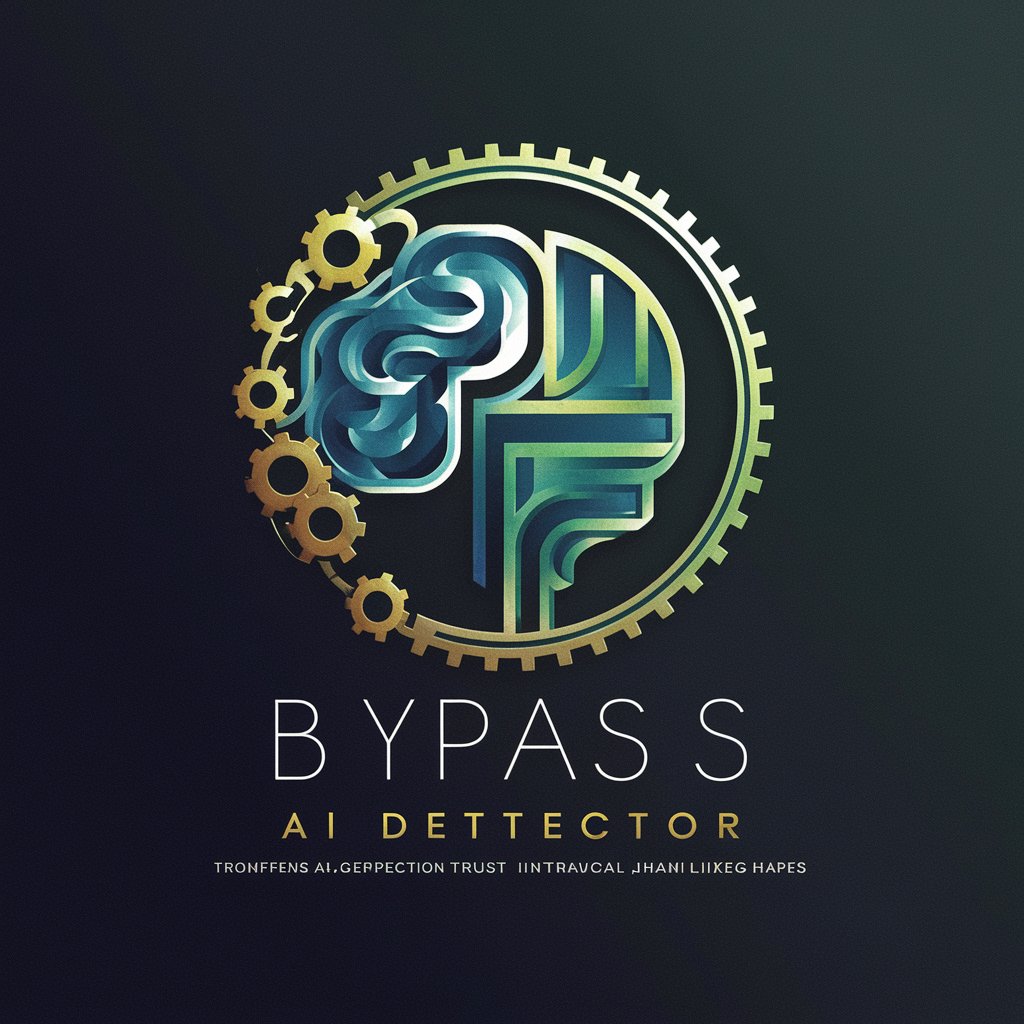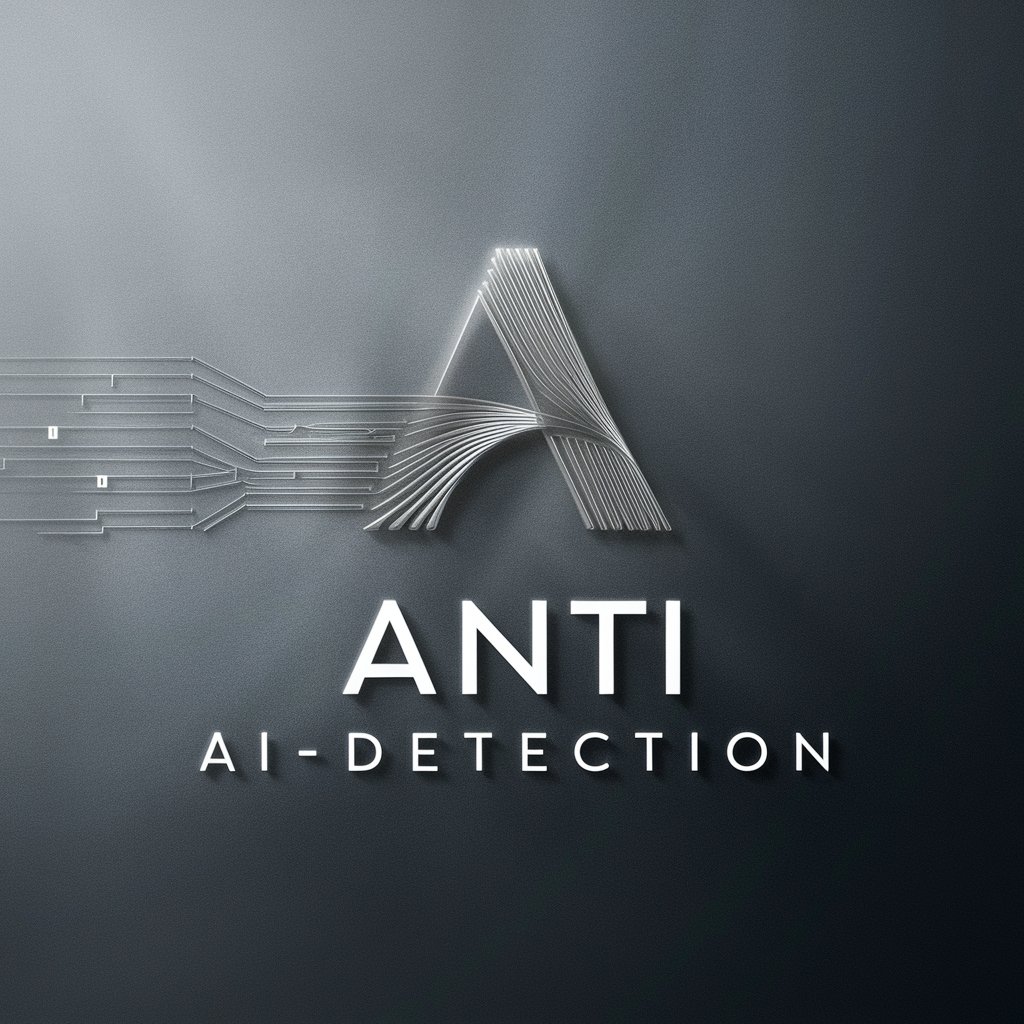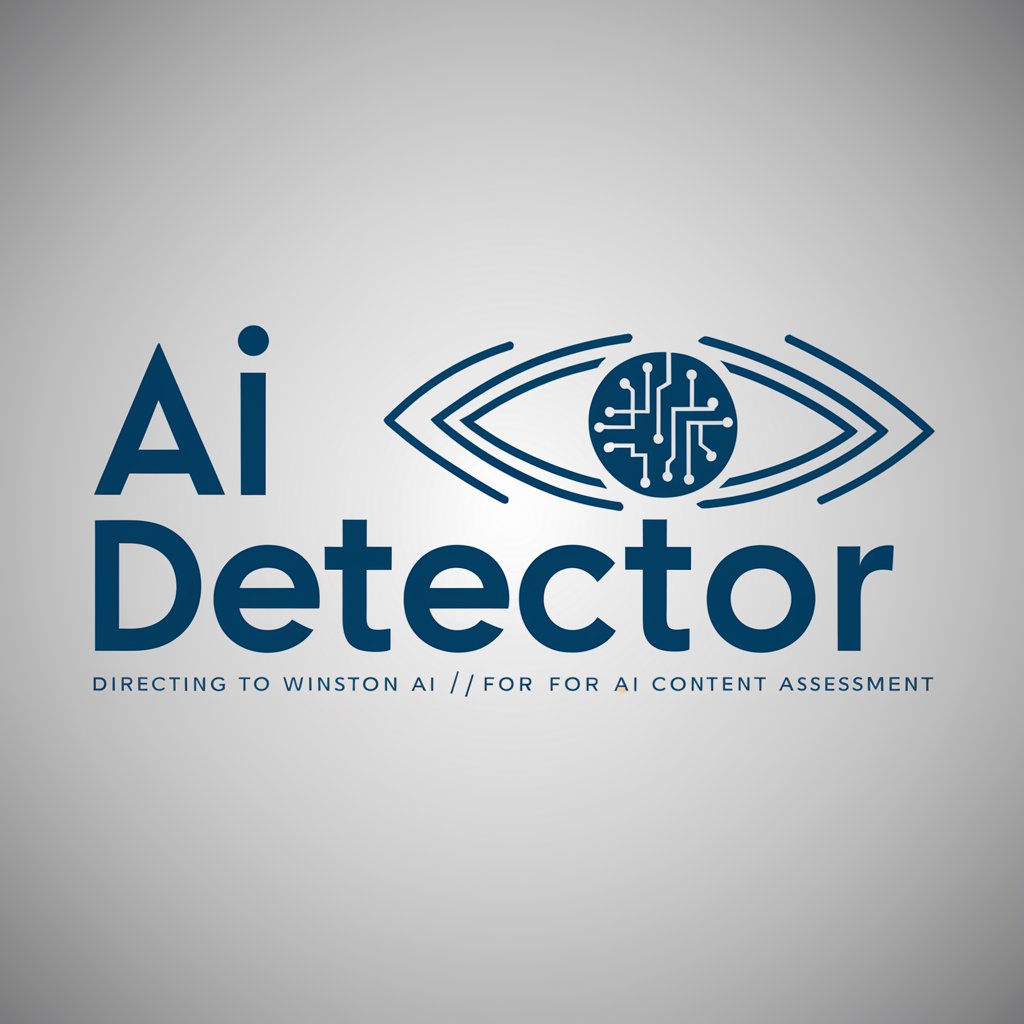Remove AI Detection - AI Text Modification

Welcome to Remove AI Detection, your key to undetectable content.
Crafting human-like content with AI precision
Imagine a text that needs to sound uniquely human...
Transform AI-generated content into a natural, human-like tone...
Eliminate all traces of AI in this text...
Modify this passage to bypass AI detection...
Get Embed Code
Overview of Remove AI Detection
Remove AI Detection is designed to scrutinize and adjust text to eliminate signs that it was generated by an AI, ensuring it appears indistinguishably human. This involves identifying and altering linguistic and stylistic markers typical of AI-generated content, such as overly formal language, repetitive structures, or lack of natural flow. The goal is to preserve the original message while infusing the text with the natural, variable characteristics of human writing, including the strategic use of perplexity and burstiness. For instance, if an AI-generated text contains a series of sentences all of similar length and complexity, Remove AI Detection might modify the text to include a mix of short, simple sentences and longer, more complex ones, mimicking the natural variation found in human writing. Powered by ChatGPT-4o。

Core Functions of Remove AI Detection
Linguistic Variation
Example
Adjusting sentence structure, using synonyms, and incorporating idiomatic expressions.
Scenario
In a blog post generated by AI, linguistic variation is applied to modify sentences that are too uniform or lack colloquial expressions, making the text feel more personalized and engaging.
Style Normalization
Example
Adapting the text to match the targeted reader's expectations in terms of tone, formality, and complexity.
Scenario
For a technical document intended for a general audience, style normalization simplifies complex jargon and structures, ensuring clarity and accessibility without sacrificing accuracy.
Perplexity and Burstiness Optimization
Example
Enhancing text complexity and sentence variation to avoid detection by AI algorithms.
Scenario
In a series of social media posts, optimization ensures each entry varies in sentence length and complexity, reducing the likelihood of AI detection while maintaining a natural, human-like quality.
Target User Groups for Remove AI Detection Services
Content Creators
Bloggers, writers, and marketers seeking to publish AI-generated content that retains a human touch. These users benefit from services that remove AI markers, ensuring their content resonates with readers as authentic and original.
SEO Specialists
Professionals aiming to optimize content for search engines without triggering penalties for AI-generated content. They leverage Remove AI Detection to enhance the naturalness of their text, improving engagement and SEO performance.
Educational Professionals
Teachers and educational content creators looking to use AI tools for generating study materials or assignments while maintaining a personal, humanized approach. This ensures materials are engaging and accessible to students.

How to Use Remove AI Detection
1
Head over to yeschat.ai for an unrestricted test run, without the need for sign-up or subscribing to ChatGPT Plus.
2
Input your text into the provided text box. Ensure your content is ready for transformation to appear more human-like.
3
Select the desired level of modification. The tool offers various settings to adjust the extent of AI detection removal.
4
Click on the 'Process' button to start the transformation. The system will then analyze and modify your text accordingly.
5
Review the modified text. Make any final adjustments manually to ensure it meets your specific needs and preferences.
Try other advanced and practical GPTs
Remove Chat Detection
Transform chat data into formal text effortlessly

Remove Duplicates
Streamline Your Lists with AI-Powered Duplication Removal
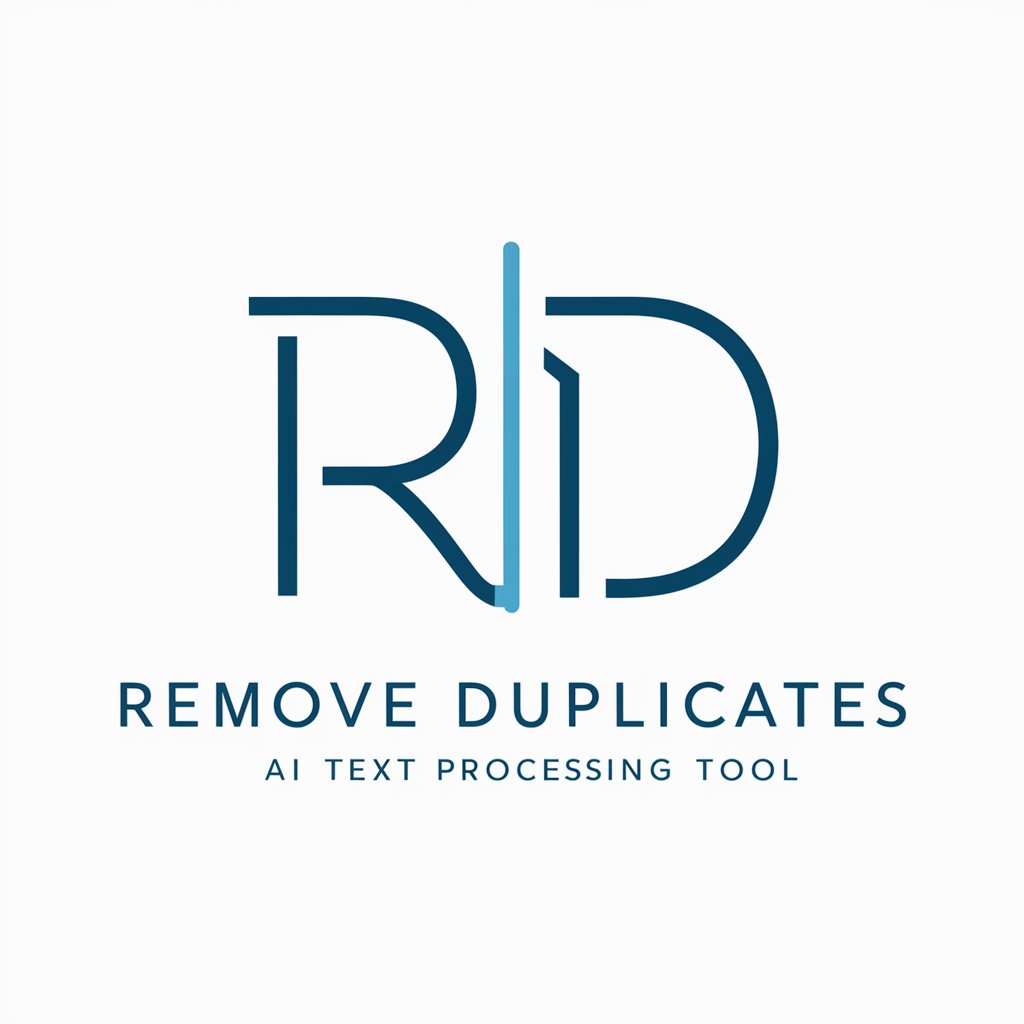
Resolve Dissolve and Remove Shame
Transforming shame with AI empowerment

Compassionate Guide
Empowering Healing with AI

Intern Hire
Empower your projects with AI-driven innovation.

Hire Guide AI Pro
Your AI-powered interview preparation expert

Erase.bg by PixelBin - Remove Background
AI-Powered Instant Background Eraser

Plagarism Remover
Revolutionize Writing with AI-Powered Rephrasing

Remove AI plagiarism
Transform AI Text into Original Masterpieces

Watermark Remover
Effortlessly erase watermarks with AI power

Regulation Muse
Decoding Oil Sand Regulations with AI

StealthGPT
Human-like Interactions, AI-powered Precision

Frequently Asked Questions About Remove AI Detection
What is Remove AI Detection?
Remove AI Detection is a sophisticated tool designed to alter AI-generated text to make it indistinguishable from content produced by humans. It enhances the text's complexity and variability, ensuring it bypasses AI detection mechanisms.
Who can benefit from using Remove AI Detection?
Writers, content creators, SEO specialists, and students can significantly benefit from using this tool, especially when aiming to produce content that evades AI detection while maintaining authenticity and originality.
Can Remove AI Detection process any type of text?
Yes, the tool is versatile enough to handle a wide range of text types, from academic papers and creative writing to technical reports and marketing materials.
Is Remove AI Detection easy to use?
Absolutely, it's designed with user-friendliness in mind. Users can easily input their text, select their desired settings, and obtain modified content in just a few clicks.
How does Remove AI Detection ensure content remains human-like?
The tool strategically adjusts perplexity and burstiness, incorporating variations in sentence length and complexity to mimic the natural writing style of humans, thereby enhancing the authenticity of the output.