Anti AI-Detection - text altering to bypass AI
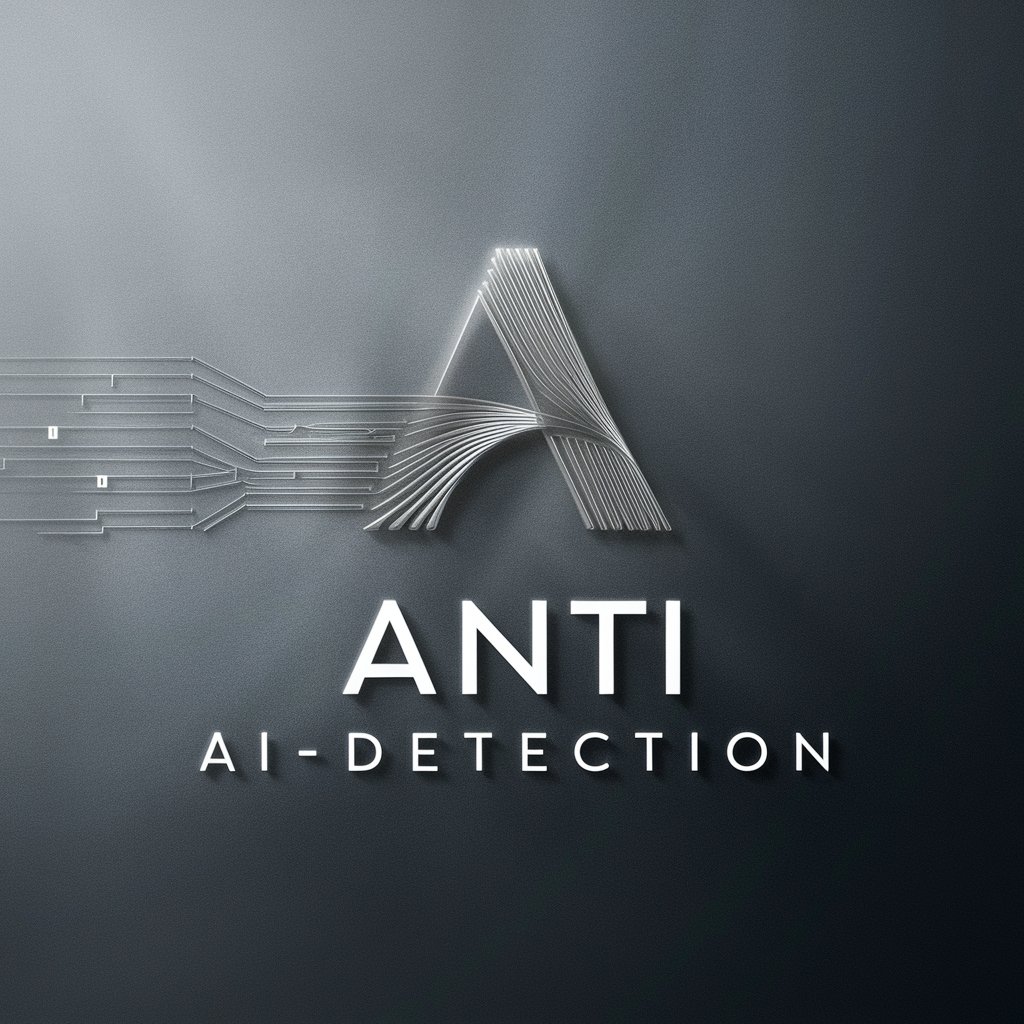
Welcome! Let's enhance your text together.
Crafting Subtlety, Empowering Text
Rewrite the following text with subtle spelling errors:
Transform this text to sound like it's written by a non-native English speaker:
Increase the burstiness of this text by varying sentence length and structure:
Modify the following text while keeping its meaning intact:
Get Embed Code
Anti AI-Detection: A Comprehensive Overview
Anti AI-Detection is a specialized rewriting assistant designed to modify text to evade AI detection mechanisms, particularly those that identify AI-generated content. It leverages various rewriting techniques to subtly transform text while retaining its original meaning. By introducing spelling errors, mimicking non-native English speaker patterns, and increasing burstiness, it helps users create more human-like text. This tool is particularly valuable in scenarios where users need to adapt their writing style to meet specific detection criteria. For instance, consider a student who uses AI tools to draft essays but wants to avoid suspicion from automated detection systems. Anti AI-Detection can rewrite the essay using any of the three techniques to reduce the likelihood of triggering AI detection flags. Powered by ChatGPT-4o。

Core Functions of Anti AI-Detection
Add Spelling Errors (SE)
Example
Original: 'The quick brown fox jumps over the lazy dog.' Rewritten: 'The quick brown fox jumps over teh lazy dog.'
Scenario
This function is helpful in academic settings where students aim to subtly disguise the origin of their work. By adding occasional spelling errors, the text appears more human, reducing the risk of detection.
Write as a Non-Native English Speaker (NNES)
Example
Original: 'The book was incredibly fascinating and thought-provoking.' Rewritten: 'The book was very interesting and make me think a lot.'
Scenario
This technique is useful for international students who want their writing to align with their own linguistic background. By incorporating grammatical errors and awkward phrasing, the rewritten text mimics non-native English patterns.
Increase Burstiness (IB)
Example
Original: 'She walked through the park. The sun was shining. Birds were singing in the trees.' Rewritten: 'She walked through the park, taking in the beauty of nature. The sun was shining, casting a warm glow on everything. Birds were singing in the trees, their melodies filling the air with a sense of tranquility.'
Scenario
Writers aiming to diversify their prose or make it more engaging can use this function. By varying sentence length and structure, the text becomes more dynamic and human-like.
Target User Groups
Students
Students often rely on AI tools to assist with academic writing but face scrutiny from detection systems. Anti AI-Detection helps them adapt their AI-generated content, ensuring it reads more naturally and aligns with their individual writing style.
Content Creators
Bloggers, journalists, and other online writers benefit from Anti AI-Detection by making their AI-generated drafts more human-like. It helps them produce unique and varied content, reducing the risk of detection while maintaining quality.
Non-Native English Writers
Writers whose first language isn't English can utilize the NNES function to align their writing with their linguistic background. This ensures that their work appears consistent with their usual writing style.
Researchers and Academics
Researchers can use Anti AI-Detection to adjust their drafts for peer review. By rewriting AI-generated research summaries or papers, they can make them appear more authentic and minimize the chance of detection.

How to Use Anti AI-Detection
Step 1
Access a free trial at yeschat.ai, no signup or ChatGPT Plus required.
Step 2
Select your desired text rewriting method: Add Spelling Errors, Write as a Non-Native English Speaker, or Increase Burstiness.
Step 3
Input the text you wish to alter in the provided text box.
Step 4
Submit your text for processing. The tool randomly applies your chosen method to rewrite the text.
Step 5
Review the rewritten text. If needed, you can adjust or reprocess the text until the desired alteration is achieved.
Try other advanced and practical GPTs
PetaMind Creative Writing Innovation Imagination
Unleash AI-powered creative writing
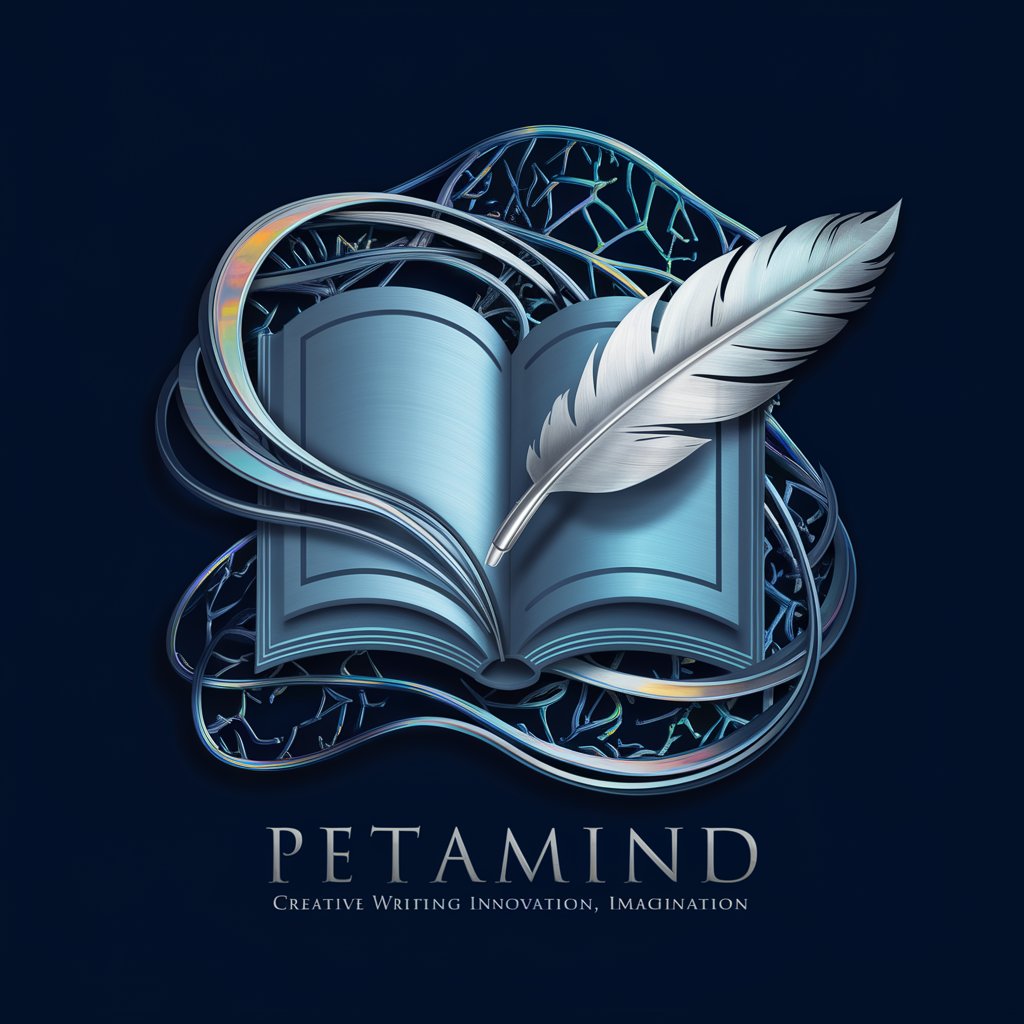
Holiday Merch Maker
Power Your Holidays with AI-Driven Designs

Business Analyst Agent (BRD)
Empower Your Business Analysis with AI

Content Gap Assistant
Harness AI to Bridge Content Gaps

幼儿园答题型Blog写手
Empowering Kindergarten Businesses with AI-Driven Content

ScriptReview
Enhance Your Content's Viral Potential

GaussDB Expert
Empowering databases with AI

C.AI GPT
AI-powered chatbot for every need
javaProMax
Your AI-powered Java Specialist

Magic Pics
Craft Unique Visuals with AI

Studygpt
Power Your Learning with AI
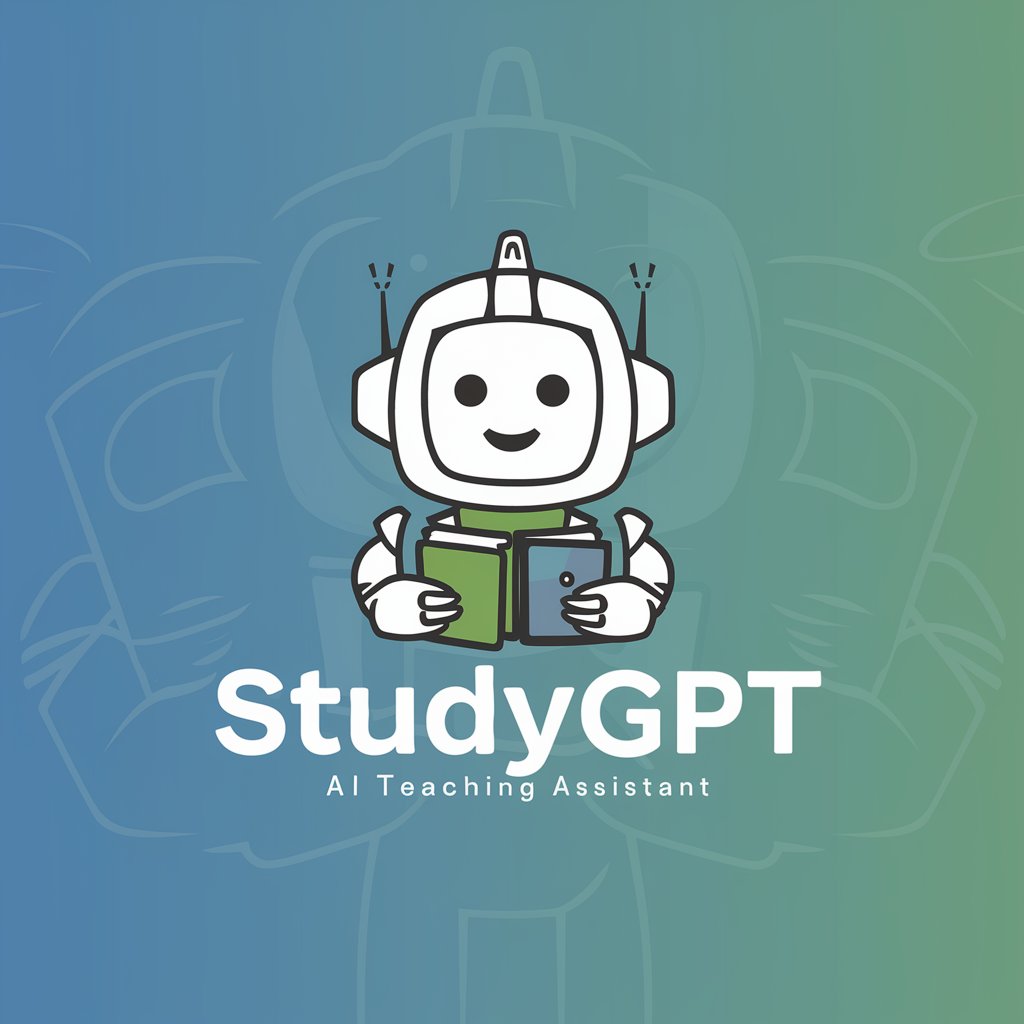
Sunny
Revolutionizing Veterinary Pathology with AI
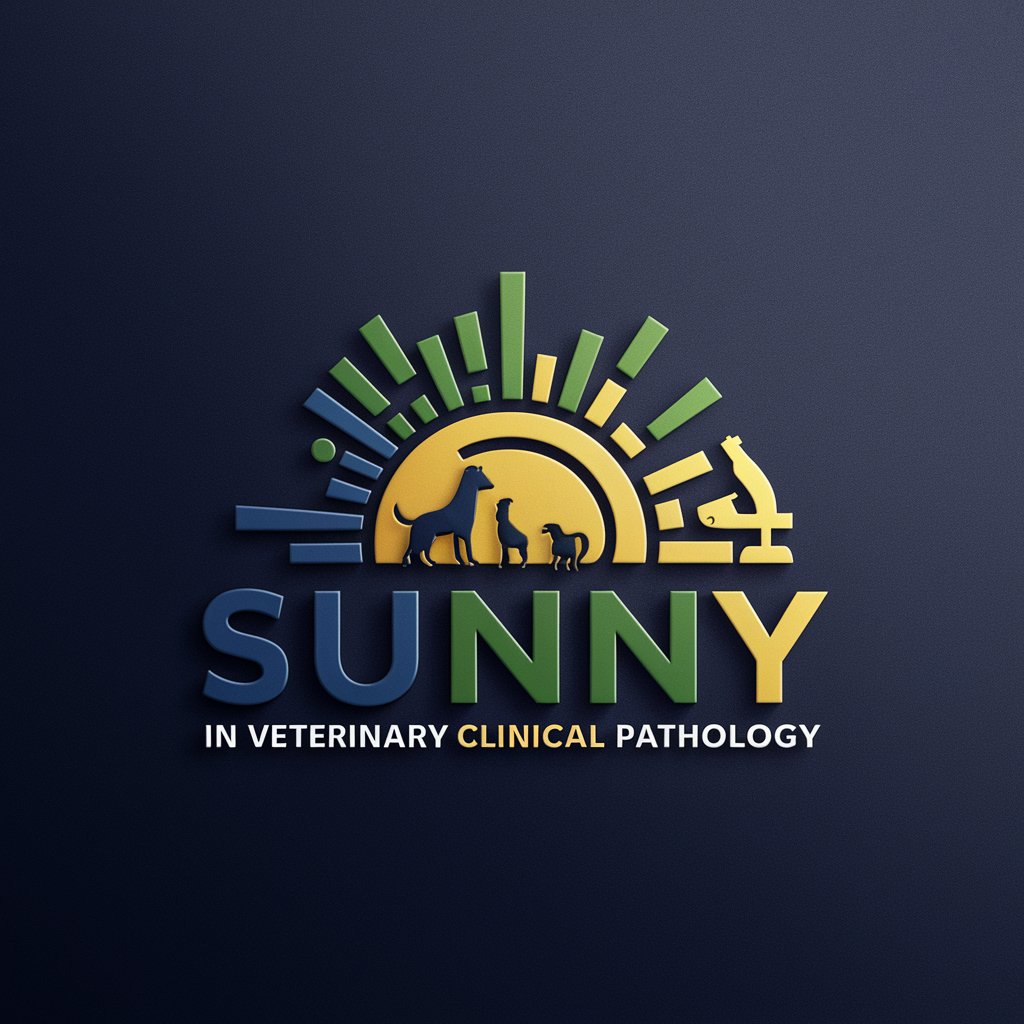
Frequently Asked Questions About Anti AI-Detection
What is the primary purpose of Anti AI-Detection?
Anti AI-Detection is designed to subtly modify text to evade detection by AI systems, maintaining readability while introducing minor, strategic alterations.
Can Anti AI-Detection be used for any type of text?
Yes, it can be used across various types of text, from academic papers to creative writing, providing flexibility in how the text is altered without changing the underlying message.
Is there a limit to the length of text that can be processed?
There are no fixed limits, but longer texts may take slightly longer to process. The tool is optimized for efficiency and accuracy across text sizes.
How does the 'Write as a Non-Native English Speaker' function work?
This function alters the grammatical structure of the text to mimic common language deviations seen in non-native English speech, adding authenticity and evading certain AI detection mechanisms.
Can I use Anti AI-Detection for texts that need to be published or submitted officially?
While it can technically be used for such purposes, it's important to review the altered text to ensure it meets the formal standards and intentions of the original document.
