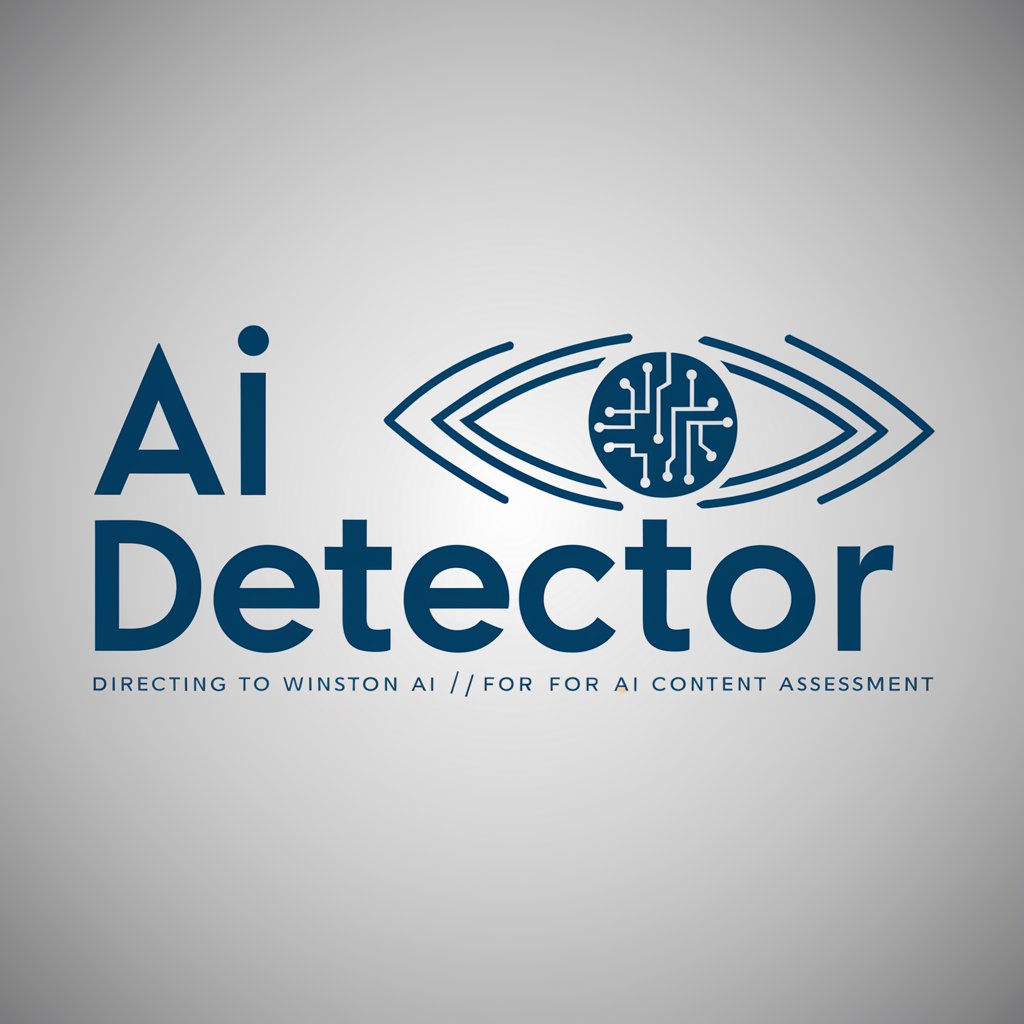AI Detection Remover - AI Content Modification

Welcome! Let's make your AI content human.
Transform AI Text, Enhance Human Touch
Enhance this text to make it sound more natural:
Rewrite this passage to ensure it passes AI detection:
Transform this AI-generated content into human-like writing:
Adjust the following text for a human tone:
Get Embed Code
Introduction to AI Detection Remover
The AI Detection Remover is designed to humanize AI-generated content, enhancing its natural language appearance and ensuring it mimics human-like text. This tool is particularly useful in scenarios where AI-generated text needs to blend seamlessly with human content, such as in marketing materials, customer communications, or any content intended for public consumption. For example, a company might use AI Detection Remover to adjust the tone and style of automated customer service responses to ensure they sound more personal and less mechanical. Powered by ChatGPT-4o。

Core Functions of AI Detection Remover
Text Humanization
Example
Transforming a customer service bot's automated reply from 'Your request has been processed. Ticket number is #12345.' to 'Thanks for reaching out! We've got your request, and your ticket number is #12345. We'll be in touch soon!'
Scenario
Used in customer support systems to make automated interactions feel more engaging and personal.
Style Adaptation
Example
Adapting a technical manual's language from complex jargon like 'Execute the calibration protocol for transducing interfaces' to more accessible language such as 'Start the step-by-step guide to set up your device.'
Scenario
Useful in technical documentation to make content more accessible to non-expert users.
Tone Adjustment
Example
Modifying a formal corporate announcement into a friendly, conversational blog post style.
Scenario
Applied when repurposing formal corporate communications into more casual, reader-friendly formats.
Target Users of AI Detection Remover
Content Creators
Bloggers, writers, and marketers who need to ensure their AI-generated content retains a human touch to maintain readers' engagement and trust.
Customer Support Managers
Professionals who manage customer interaction platforms where maintaining a personal and empathetic communication style is crucial for customer satisfaction.
Technical Communicators
Individuals responsible for creating technical materials that must be comprehensible to laypersons, requiring simplification of complex information without losing accuracy.

How to Use AI Detection Remover
Begin
Visit yeschat.ai to start using AI Detection Remover without any need to log in or subscribe to premium services.
Choose Tool
Select the AI Detection Remover tool from the dashboard to begin modifying your text.
Input Text
Enter the text that you suspect contains AI-generated content into the input field provided.
Process Text
Click on 'Remove Detection' to process your text. The system will analyze and modify it to reduce detectability as AI-generated.
Review and Use
Review the modified text and use it as needed. The tool aims to preserve the original meaning while altering the structure and style to appear more human-like.
Try other advanced and practical GPTs
Legal Business Advisor
Empowering legal decisions with AI

Assistente Gramatical e Ortográfico
Perfect Your Writing with AI

octave
Harness AI for Enhanced Calculations
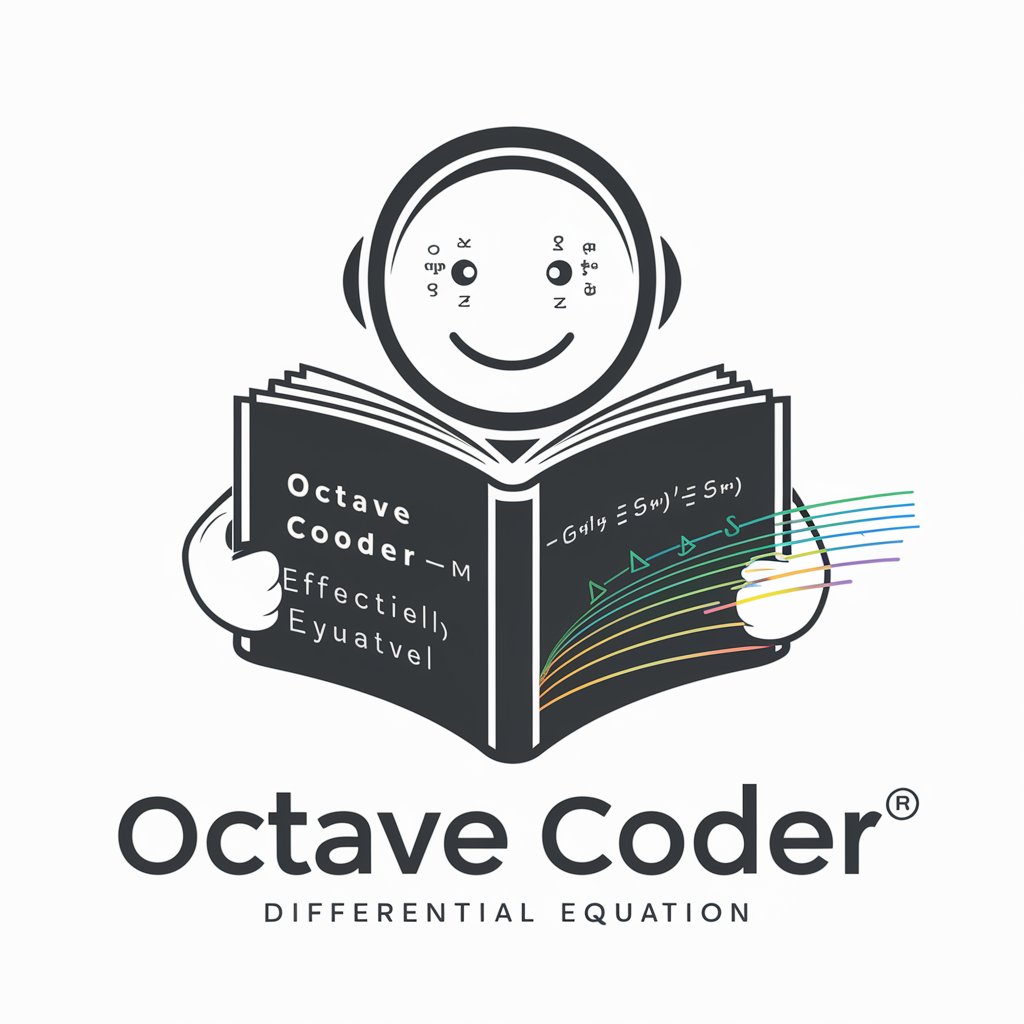
Electromagnetic Fields Tutor
Master Electromagnetism with AI
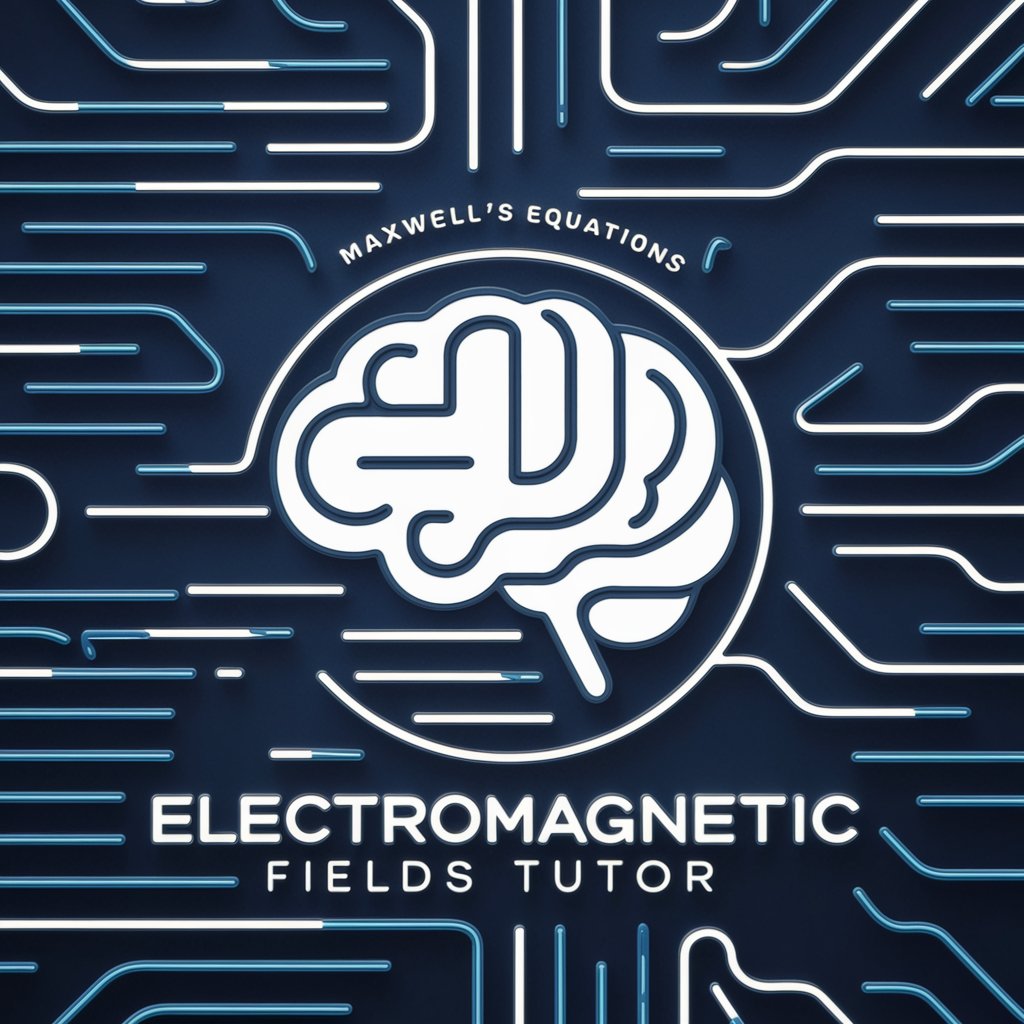
GPT on steroids
Empowering Decisions with AI

PokeMaestroTCG
Empowering Your Pokémon Journeys with AI

法律顾问
Empower Your Legal Journey with AI

Objectivist Guide
Explore Philosophy, Powered by AI
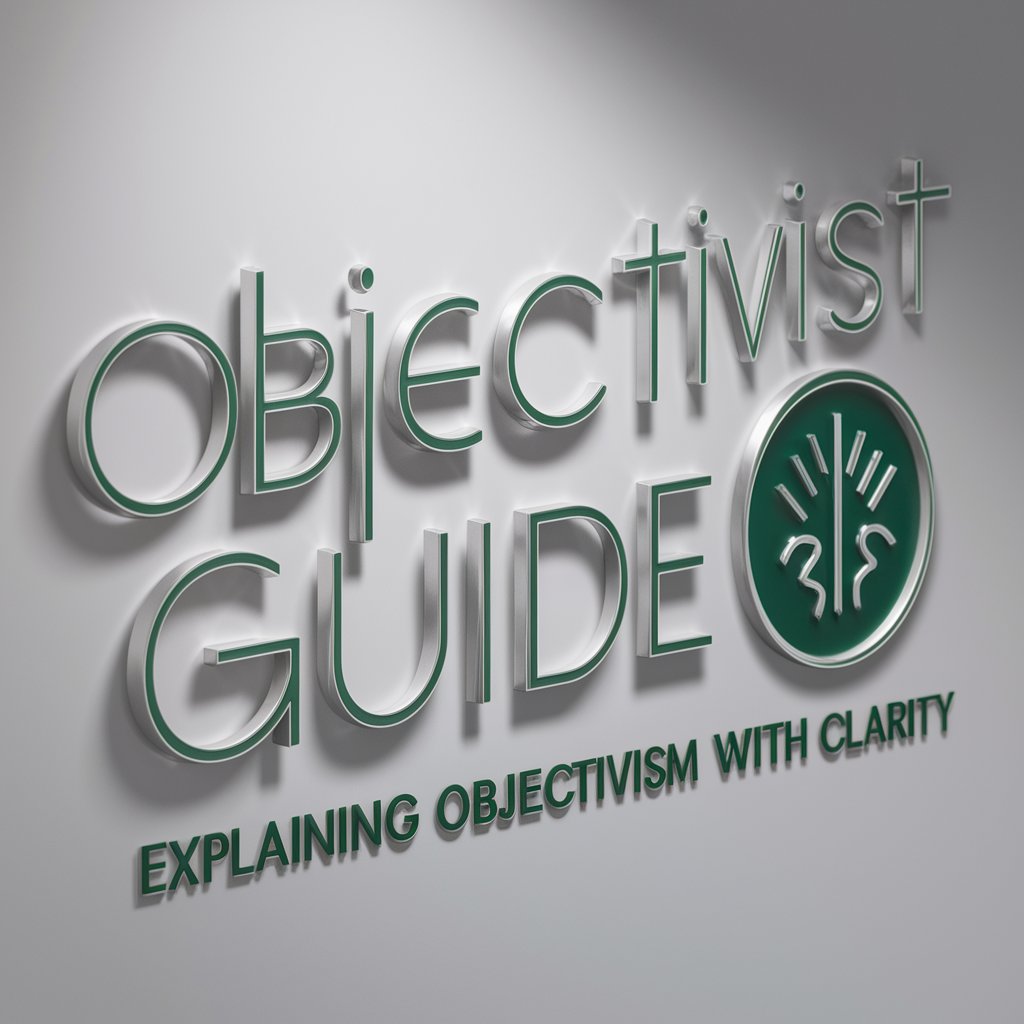
SCP Document Generator
Create immersive SCP documents with AI-powered precision.

Transcript Refiner 🎤
Perfect Your Text with AI

C Sharp Refiner
AI-powered C# code refactoring.

Sprach Assistent
Enhancing Communication with AI

Frequently Asked Questions About AI Detection Remover
What is AI Detection Remover primarily used for?
AI Detection Remover is used to modify AI-generated text to decrease its detectability by AI detection tools, commonly used in environments where human-like text is required.
Can AI Detection Remover process any type of text?
Yes, it can process various types of text, including academic writing, business communications, and creative content, as long as the text is in a supported language, primarily English.
Is there a limit to the amount of text I can process?
There might be limits based on server capacity and fair usage policies to ensure optimal performance for all users. Check specific terms on yeschat.ai.
How does AI Detection Remover ensure the altered text remains useful?
The tool uses sophisticated algorithms to modify the text structure and vocabulary without significantly altering the original meaning or factual accuracy.
Is the use of AI Detection Remover legal?
Using AI Detection Remover is legal for personal and educational purposes; however, users should ensure they comply with local laws and institutional policies when using modified text in professional or public domains.