octave - Octave Numerical Analysis
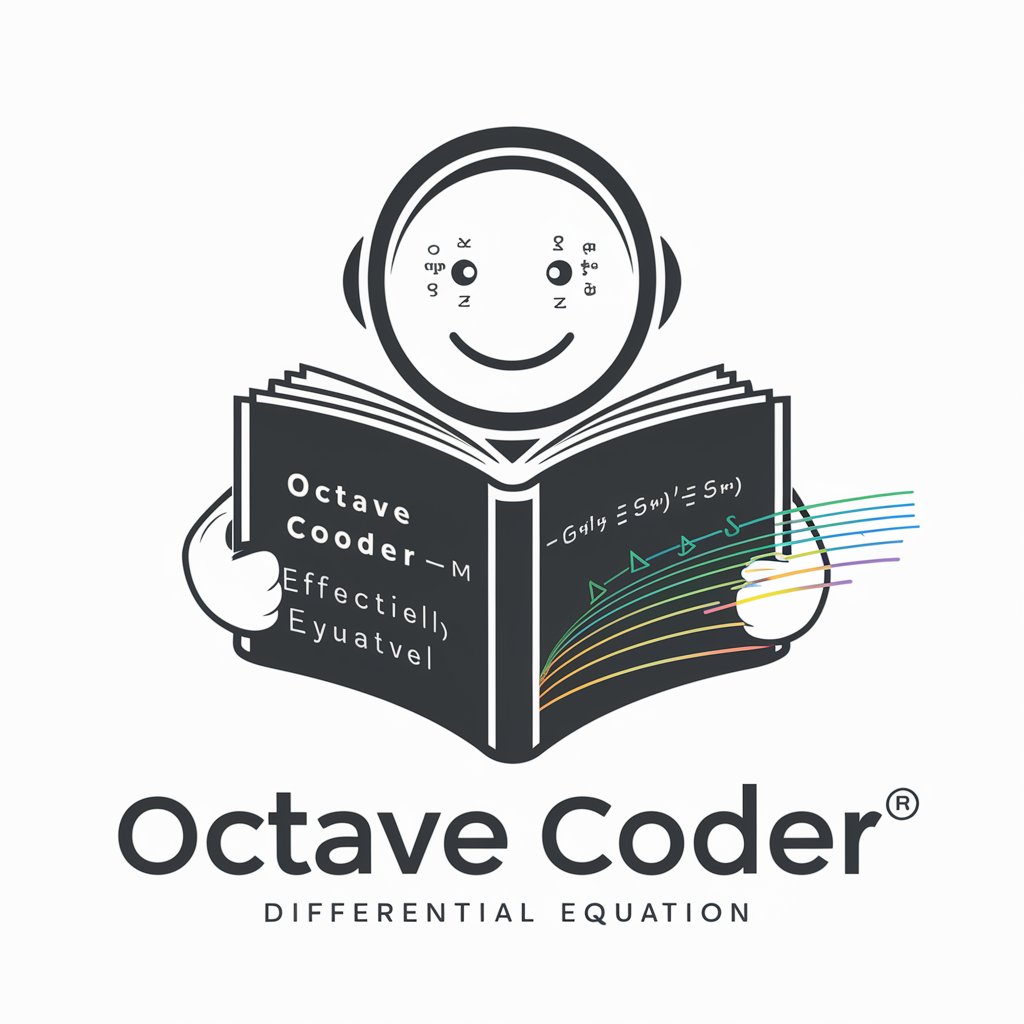
Hello! Need help with Octave programming?
Harness AI for Enhanced Calculations
Generate an Octave script that...
Modify the slopefld.m file to...
Explain how to use Octave to...
Provide an example of plotting...
Get Embed Code
Introduction to GNU Octave
GNU Octave is a high-level programming language primarily intended for numerical computations. It provides a convenient command line interface for solving linear and nonlinear problems numerically, and for performing other numerical experiments using a language that is mostly compatible with MATLAB. This makes it an excellent tool for teaching and learning because of its syntax simplicity and ease of operation in numerical matrix manipulations, simulation, and algorithm prototyping. Powered by ChatGPT-4o。

Core Functions of GNU Octave
Matrix Operations
Example
A = [1, 2; 3, 4]; B = [5, 6; 7, 8]; C = A * B;
Scenario
Used extensively in linear algebra, engineering simulations, and scientific research to perform computations on matrices.
Plotting
Example
x = 0:0.1:10; y = sin(x); plot(x, y);
Scenario
Visualization tool used in data analysis, engineering, and science to represent data graphically, enhancing understanding of results and trends.
Differential Equations
Example
function dy = myode(t, y) dy = t*y; end; [t, y] = ode45(@myode, [0, 2], 1);
Scenario
Useful for modeling real-world systems in biology, chemistry, physics, and engineering by solving ordinary differential equations numerically.
Ideal Users of GNU Octave
Students and Educators
Benefit from Octave as a learning tool for understanding complex mathematical concepts and algorithms without the high cost of software licensing.
Researchers and Engineers
Use Octave for prototyping, simulation, and problem-solving in a variety of scientific and engineering fields, due to its powerful computational abilities and extensive library of functions.

Guidelines for Using Octave
1
Visit yeschat.ai to start using Octave online for free, without needing to login or subscribe to ChatGPT Plus.
2
Install Octave on your local machine from the official Octave website, ensuring compatibility with your operating system.
3
Explore Octave’s built-in documentation by using the 'help' command within the Octave environment to learn about specific functions or features.
4
Utilize Octave for mathematical calculations, data visualization, machine learning, and more by entering commands directly in the command window.
5
Access and contribute to the Octave community for support, sharing scripts, and collaborative learning through forums and user groups.
Try other advanced and practical GPTs
Electromagnetic Fields Tutor
Master Electromagnetism with AI
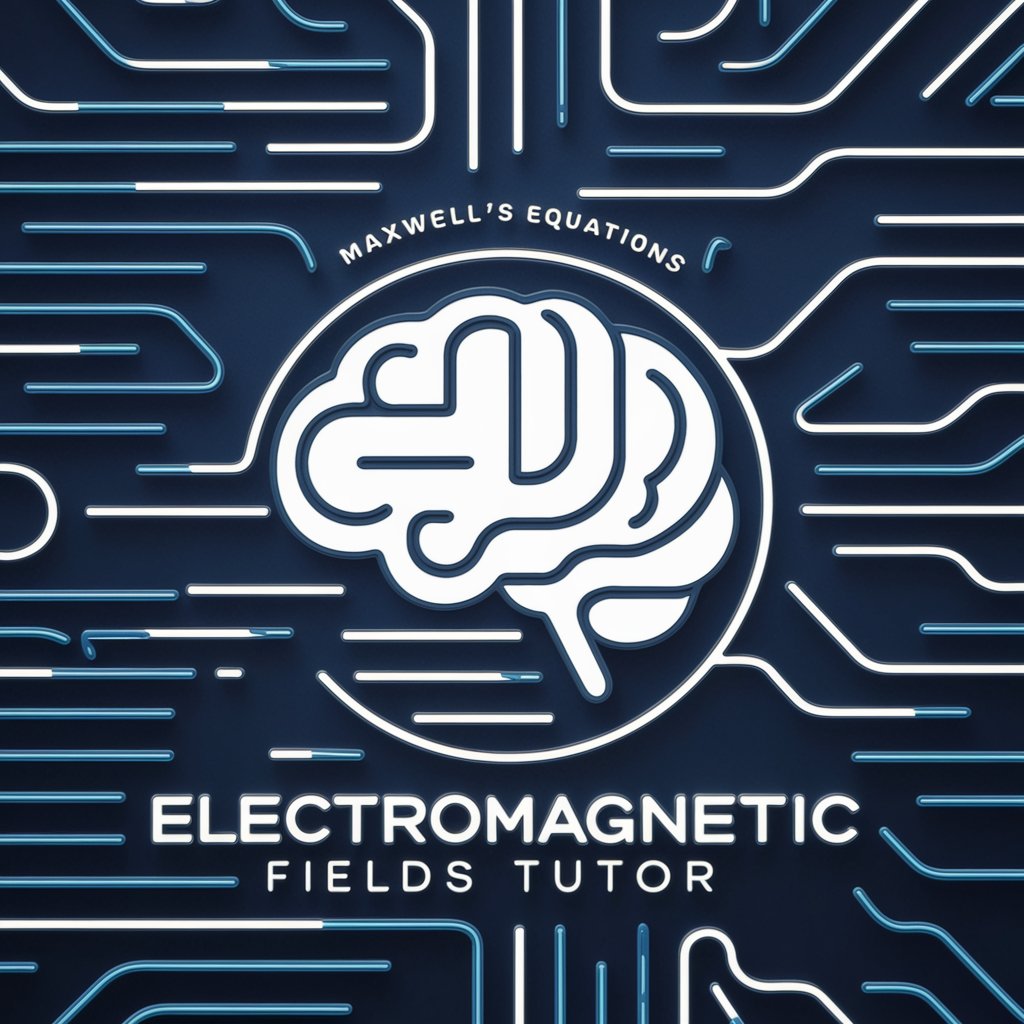
GPT on steroids
Empowering Decisions with AI

PokeMaestroTCG
Empowering Your Pokémon Journeys with AI

Tidyverse Coder
AI-powered R coding made easy

Instag Creator Pro
Craft, Create, Captivate with AI

Cocktail recipes by Cocktail Expert
AI-Powered Cocktail Recipe Finder

Assistente Gramatical e Ortográfico
Perfect Your Writing with AI

Legal Business Advisor
Empowering legal decisions with AI

AI Detection Remover
Transform AI Text, Enhance Human Touch

法律顾问
Empower Your Legal Journey with AI

Objectivist Guide
Explore Philosophy, Powered by AI
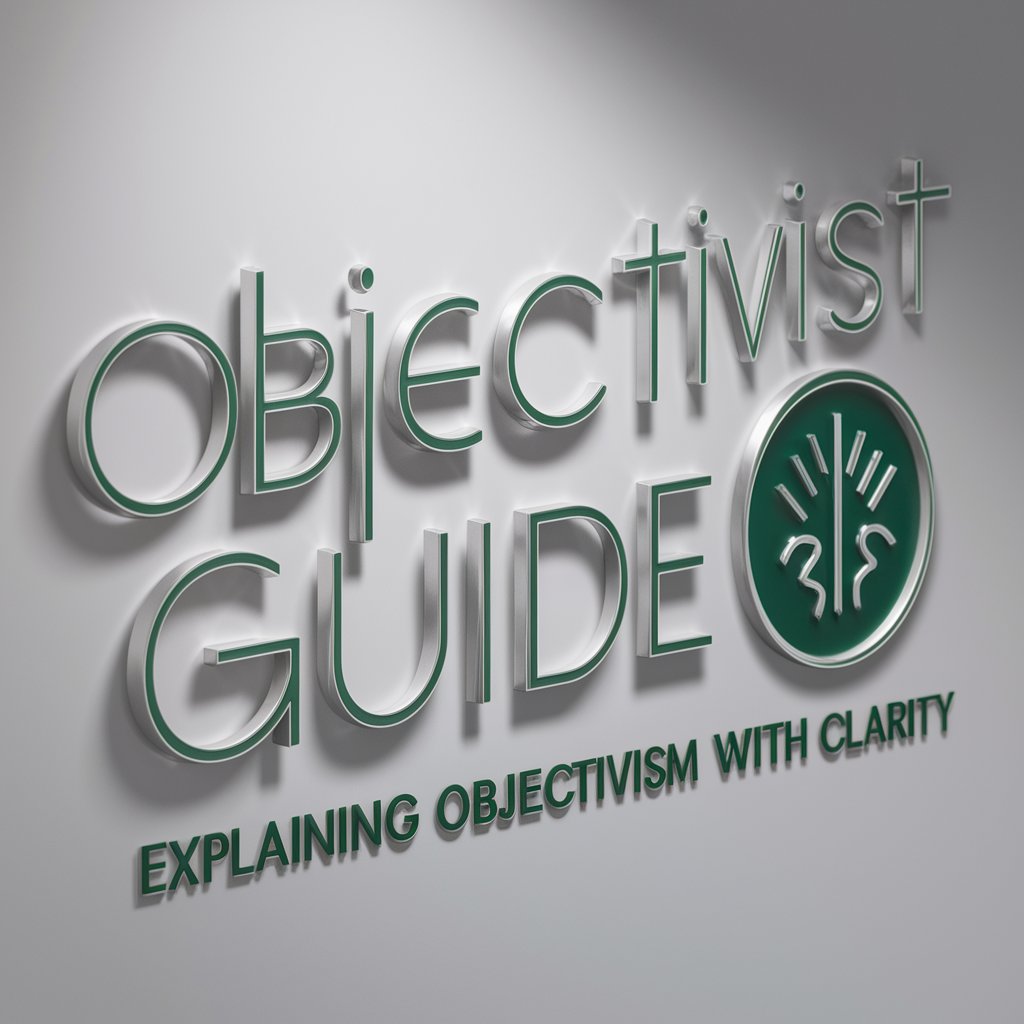
SCP Document Generator
Create immersive SCP documents with AI-powered precision.

Octave Usage FAQs
What is Octave primarily used for?
Octave is used for numerical computations, providing a high-level programming environment for solving linear and nonlinear problems, and for performing other numerical experiments.
Can Octave scripts be compatible with MATLAB?
Yes, Octave is largely compatible with MATLAB, meaning that most scripts written in MATLAB can run in Octave with little or no modification.
How do I save my work in Octave?
You can save your workspace in Octave using the 'save' command, which allows you to store variables to a file, and the 'load' command to retrieve them.
Is it possible to create graphical outputs in Octave?
Yes, Octave supports high-level plotting commands that are very similar to MATLAB’s, allowing users to create a variety of graphs and visual data representations.
What kind of additional packages can be used with Octave?
Octave supports various packages that extend its functionality, such as image processing, signal analysis, and statistical toolkits, which can be installed from Octave Forge.
