
Instag Creator Pro - AI-powered Content Tool

Welcome to Instag Creator Pro, your partner in dynamic Instagram content!
Craft, Create, Captivate with AI
Generate a visually appealing Instagram post that highlights...
Create an engaging Instagram story that focuses on...
Design a captivating Instagram reel that showcases...
Craft an informative and stylish Instagram carousel about...
Get Embed Code
Introduction to Instag Creator Pro
Instag Creator Pro is a specialized AI tool designed to enhance content creation for Instagram. It is engineered to cater to diverse client needs by generating high-quality images, videos, and stories, tailored to increase engagement and visibility on the platform. The tool is versatile, capable of adapting its communication style to match client preferences, whether they require a formal, humorous, or creative tone. An example scenario includes a client requesting a series of promotional images for a new product launch. Instag Creator Pro would generate visually appealing graphics, suggest compelling captions, and recommend optimal posting times to maximize reach and engagement. Powered by ChatGPT-4o。

Main Functions of Instag Creator Pro
Image Creation
Example
Creating a series of themed images for a holiday campaign.
Scenario
A retail brand wants to promote a Christmas sale. Instag Creator Pro generates festive images featuring the brand's products, integrates holiday elements, and suggests hashtags to enhance discoverability.
Video Production
Example
Producing short promotional videos for a new product.
Scenario
A tech company is launching a new gadget. The tool creates a dynamic video showcasing the product's features, with engaging transitions and background music, aimed at capturing audience interest.
Story Generation
Example
Crafting a series of Instagram Stories for an event.
Scenario
A fashion brand is hosting a live event. Instag Creator Pro generates a sequence of Stories, including event highlights, behind-the-scenes footage, and interactive polls to engage the audience in real-time.
Caption Writing
Example
Generating catchy captions for social media posts.
Scenario
A food blogger needs captions for their latest recipe posts. The tool creates engaging and descriptive captions that highlight the key ingredients and appeal to the audience’s taste preferences.
Hashtag Optimization
Example
Suggesting relevant hashtags to increase post visibility.
Scenario
A travel influencer wants to reach a broader audience. Instag Creator Pro analyzes trending hashtags related to travel destinations and activities, recommending a selection that maximizes post exposure.
Content Scheduling
Example
Planning and scheduling posts for optimal engagement times.
Scenario
A small business wants to maintain a consistent posting schedule. The tool helps by analyzing audience activity data and suggesting the best times to post, ensuring maximum visibility and interaction.
Ideal Users of Instag Creator Pro
Small Business Owners
These users benefit from Instag Creator Pro by efficiently creating and scheduling posts, enhancing their brand presence without needing a dedicated social media team.
Influencers
Influencers use the tool to maintain a steady stream of engaging content, optimize hashtags, and craft compelling captions, helping them grow their follower base and engagement rates.
Marketing Agencies
Agencies leverage the tool to streamline content creation for multiple clients, ensuring high-quality and consistent posts across different accounts, thereby improving client satisfaction and results.
E-commerce Brands
These brands use Instag Creator Pro to produce visually appealing product images and videos, write persuasive captions, and optimize posts for sales conversions.
Event Organizers
Event organizers utilize the tool to generate promotional content, create engaging stories, and keep audiences informed and engaged before, during, and after events.
Freelance Creators
Freelancers benefit by using the tool to enhance their creative output, manage multiple client projects efficiently, and maintain a consistent posting schedule.

How to Use Instag Creator Pro
1
Start with a free trial at yeschat.ai, no login or ChatGPT Plus required.
2
Select your content type (e.g., images, videos, stories) based on your specific needs.
3
Define your target audience and preferred style to tailor the content for optimal engagement.
4
Utilize the provided templates or create custom designs using the intuitive interface.
5
Preview, modify, and publish your creations directly to Instagram or download them for later use.
Try other advanced and practical GPTs
Cocktail recipes by Cocktail Expert
AI-Powered Cocktail Recipe Finder

Recipe
Your AI-Powered Culinary Guide

Assistente Grafico
Designing Made Easy with AI

كاتب الإعلانات المحترف
Craft Winning Ads with AI

André Luís - Venda de Software
Revolutionize your software sales with AI expertise.

SEO Article Creator Ultimate
AI-Powered SEO Content Creation

Tidyverse Coder
AI-powered R coding made easy

PokeMaestroTCG
Empowering Your Pokémon Journeys with AI

GPT on steroids
Empowering Decisions with AI

Electromagnetic Fields Tutor
Master Electromagnetism with AI
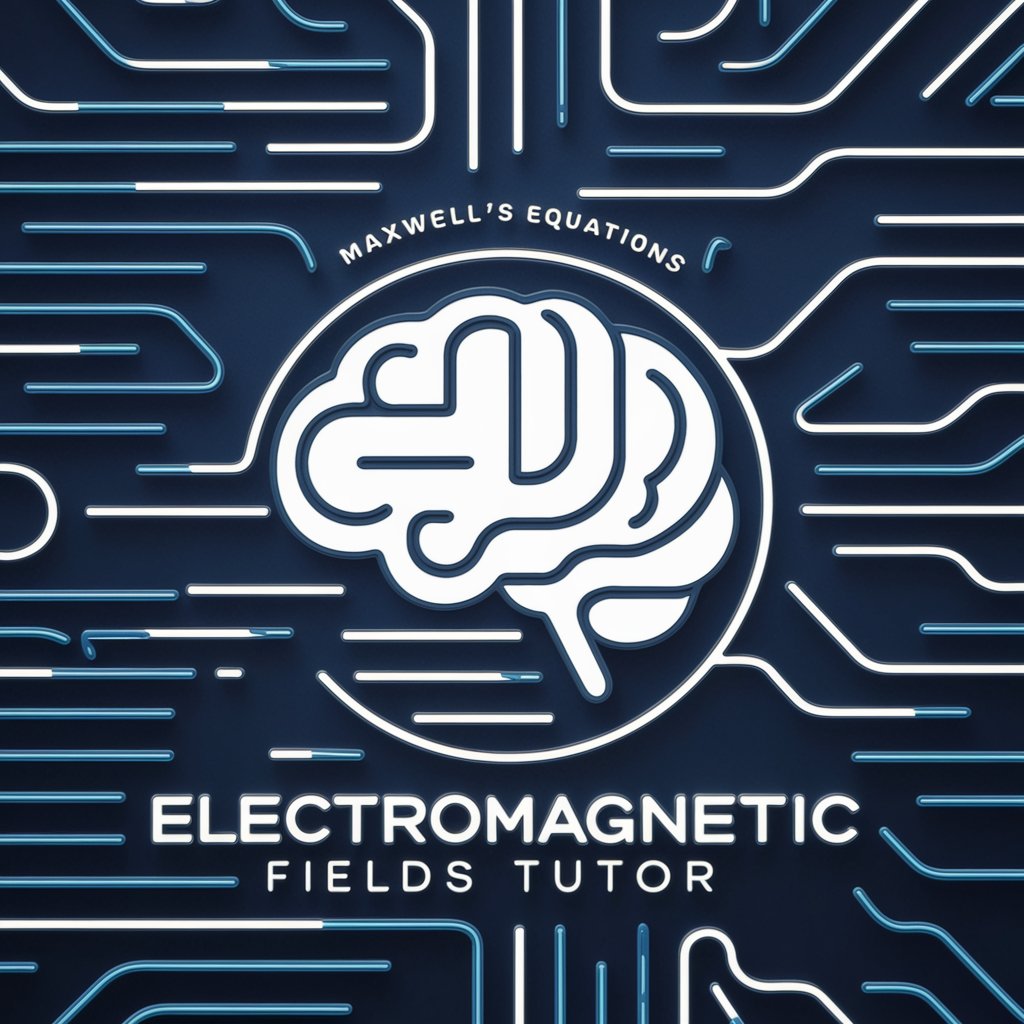
octave
Harness AI for Enhanced Calculations
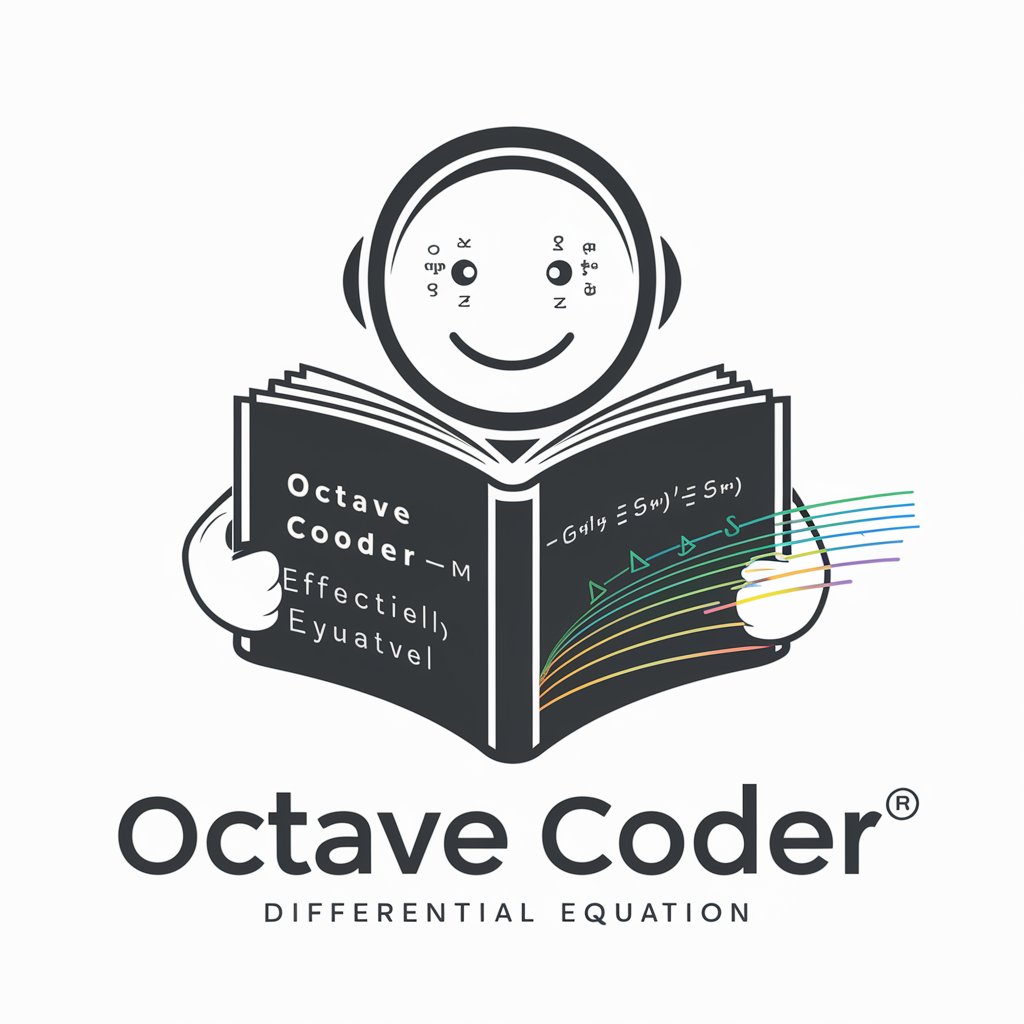
Assistente Gramatical e Ortográfico
Perfect Your Writing with AI

Frequently Asked Questions About Instag Creator Pro
What types of content can I create with Instag Creator Pro?
Instag Creator Pro enables you to create a wide range of content including images, videos, Instagram stories, and carousel posts. It's designed to support various content formats to enhance your Instagram presence.
Can Instag Creator Pro help improve my engagement rates?
Yes, Instag Creator Pro is designed to optimize content based on current trends and audience preferences, which can help increase your visibility and engagement on Instagram.
Is there a learning curve to using Instag Creator Pro?
Instag Creator Pro offers an intuitive user interface that is user-friendly for beginners while providing advanced features for more experienced users. Tutorials and customer support are available to help you get started quickly.
How does Instag Creator Pro handle different languages?
Instag Creator Pro supports multiple languages, making it a suitable tool for global brands and individuals looking to reach an international audience.
Can I schedule posts directly through Instag Creator Pro?
Currently, Instag Creator Pro allows you to create and download content, but scheduling and posting directly to Instagram must be done through Instagram or other social media management tools.





