
Remove Chat Detection - Chat Content Removal Tool

Welcome to Remove Chat Detection, your tool for streamlined, chat-free applications.
Transform chat data into formal text effortlessly
Design a logo for an AI tool called 'Remove Chat Detection' that...
Create a modern and clean logo for a tool focused on eliminating chat features in applications...
Conceptualize a logo that represents an AI specializing in chat detection and removal, with elements of...
Generate a professional and precise logo for 'Remove Chat Detection', incorporating symbols of...
Get Embed Code
Overview of Remove Chat Detection
Remove Chat Detection is a specialized AI model designed to assist users in identifying and managing elements within chat data that could indicate automated or non-human interactions. This capability is particularly relevant in environments where maintaining authentic, human-to-human communication is critical, such as customer support or social media platforms. For instance, this model can help identify patterns or markers that are typical of bots or automated scripts, which could mislead or affect the quality of interaction expected by users. Powered by ChatGPT-4o。

Core Functions of Remove Chat Detection
Detection of Automated Responses
Example
Identifying repetitive, formulaic text patterns in customer service chats that suggest the use of scripted responses.
Scenario
In a customer service setting, the model analyzes incoming messages for patterns that typically represent scripted or automated responses, enabling human agents to take over and provide a more personalized service.
Analysis of Communication Patterns
Example
Examining message timing and frequency to detect non-human behavior in online interactions.
Scenario
For online forums or social media, Remove Chat Detection can assess the timing and rapid succession of messages to flag potential bot activity, helping moderators maintain genuine user engagement.
Target Users of Remove Chat Detection
Customer Support Managers
These professionals can use Remove Chat Detection to ensure that their teams are not over-relying on scripted responses, and are maintaining high-quality, personalized interactions with customers.
Social Media Managers
Social media managers can utilize the model to identify and filter out bot-generated posts and comments, ensuring that interactions on the platform are authentically human, which is crucial for community trust and engagement.

How to Use Remove Chat Detection
Step 1
Visit yeschat.ai to try Remove Chat Detection for free without needing to log in or subscribe to ChatGPT Plus.
Step 2
Select your preferred chat style or settings from the options available to customize your interaction based on your specific needs.
Step 3
Input your chat or text data into the provided field. Ensure that the data does not contain personal identifiers to maintain privacy and compliance with data protection regulations.
Step 4
Review the output for any remaining sensitive elements and adjust your settings if necessary to enhance detection accuracy.
Step 5
Utilize the output to improve your data’s compliance with privacy policies, removing detected chat-like elements that could be flagged by automated systems.
Try other advanced and practical GPTs
Remove Duplicates
Streamline Your Lists with AI-Powered Duplication Removal
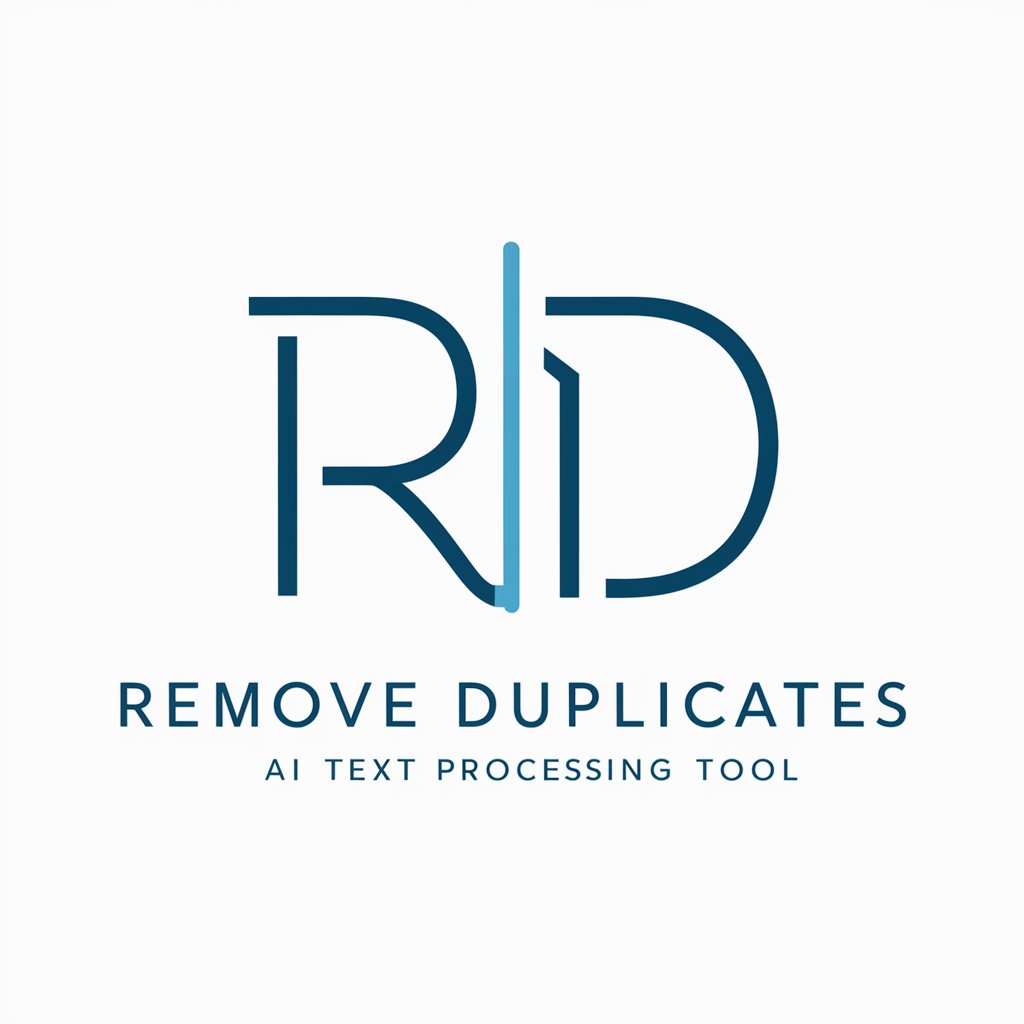
Resolve Dissolve and Remove Shame
Transforming shame with AI empowerment

Compassionate Guide
Empowering Healing with AI

Intern Hire
Empower your projects with AI-driven innovation.

Hire Guide AI Pro
Your AI-powered interview preparation expert

Hire a service
Connecting You to Local Services, AI-Powered

Remove AI Detection
Crafting human-like content with AI precision

Erase.bg by PixelBin - Remove Background
AI-Powered Instant Background Eraser

Plagarism Remover
Revolutionize Writing with AI-Powered Rephrasing

Remove AI plagiarism
Transform AI Text into Original Masterpieces

Watermark Remover
Effortlessly erase watermarks with AI power

Regulation Muse
Decoding Oil Sand Regulations with AI

Detailed Q&A About Remove Chat Detection
What exactly does Remove Chat Detection do?
Remove Chat Detection is designed to analyze text and identify elements that resemble chat logs or conversational data. It then offers suggestions to modify the text to appear less like a chat, which is useful for ensuring that the content does not get flagged by automated monitoring systems.
Can Remove Chat Detection be used for educational purposes?
Absolutely. Educators and students can use it to modify transcripts of educational chats or discussions into more formal documentation or notes, aiding in compliance with academic presentation standards.
Is there a limit to the amount of text I can input?
While there may be some limitations based on server capacity and processing power, the tool is generally capable of handling substantial amounts of text. Check the specific terms on yeschat.ai for detailed limits.
How does Remove Chat Detection maintain privacy and data security?
The tool processes data without storing it, ensuring that all inputs are treated confidentially and are not accessible after the session ends. This makes it suitable for use with sensitive information, provided it is devoid of personal identifiers.
Can this tool adapt to different text formats and languages?
Remove Chat Detection primarily supports English text formats. It is optimized for plain text inputs and may require additional formatting if used with other languages or highly structured documents.




