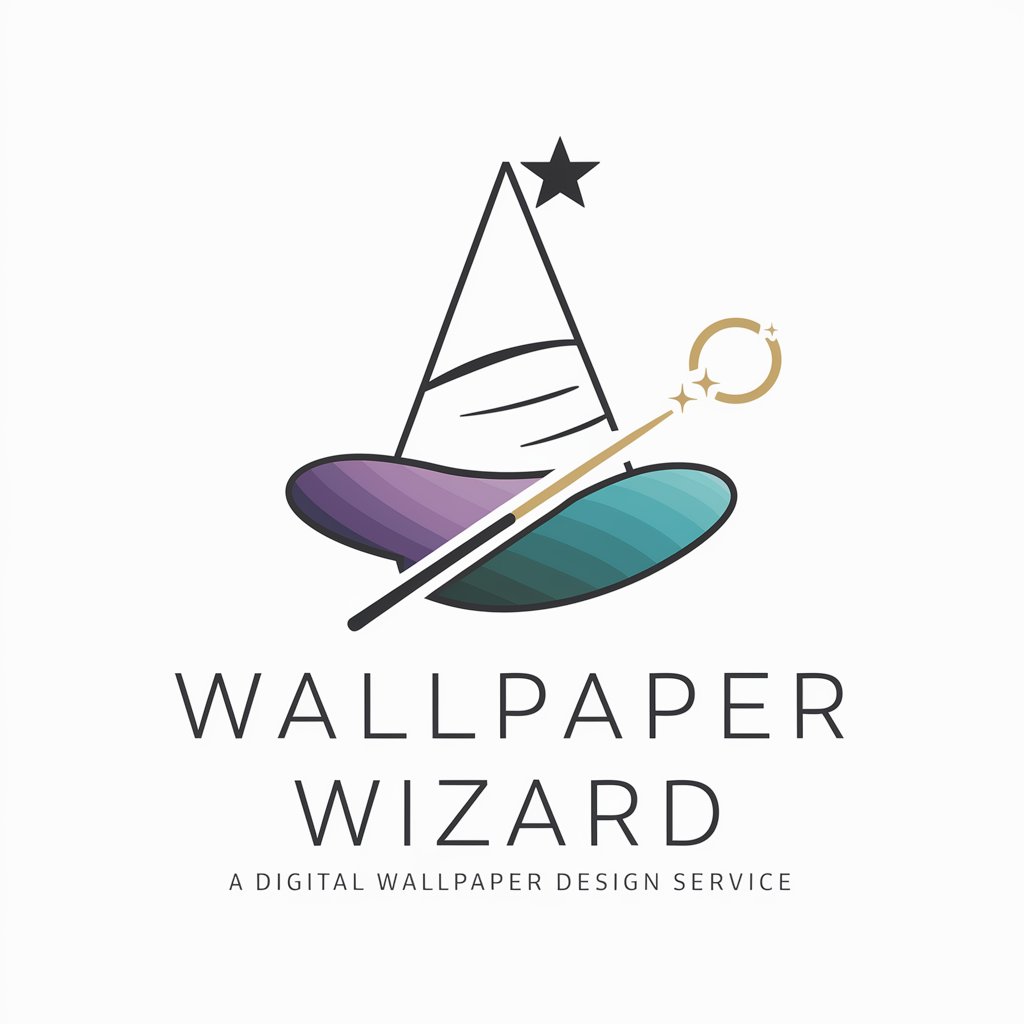Watermark Remover Wizard - AI-Powered Watermark Removal

Welcome to the Watermark Remover Wizard!
Seamlessly erase watermarks with AI
Generate a detailed prompt for an AI to create a...
Design an image that captures the essence of...
Create a scene that illustrates...
Describe a visual representation of...
Get Embed Code
Introduction to Watermark Remover Wizard
Watermark Remover Wizard is a specialized tool designed to assist users in generating new images that closely resemble original uploads but without watermarks or specific artificial elements. Utilizing advanced image processing and generation technologies, including integration with DALL-E, this tool analyzes uploaded images, identifies and omits watermarks, and recreates the image while preserving its integrity and context. This process involves detailed visual content analysis to ensure the new image maintains the essence of the original scene without the unwanted watermarks. For example, if a user uploads a landscape photograph with a semi-transparent logo across the corner, Watermark Remover Wizard will generate a new image of the same landscape, effectively removing the logo while keeping the natural beauty and composition intact. Powered by ChatGPT-4o。

Main Functions of Watermark Remover Wizard
Watermark Identification and Removal
Example
Removing a company logo from a corporate event photo.
Scenario
A business wishes to repurpose an image from a past event for a new marketing campaign but needs to eliminate the previous sponsor's logo. Watermark Remover Wizard can regenerate the photo without the logo, making it suitable for the new campaign.
Image Restoration and Enhancement
Example
Enhancing a historical photo with a stamp or mark.
Scenario
An historian possesses a valuable but marked photograph of a significant event. Using the tool, the image can be restored to its original glory without the distracting mark, aiding in educational or publication purposes.
Artificial Element Removal
Example
Erasing date stamps or unwanted objects from personal photographs.
Scenario
An individual wants to clean up holiday photos for a family album, removing timestamps and random passersby from the backgrounds. The wizard facilitates this, offering a clean, focused version of the memories.
Ideal Users of Watermark Remover Wizard Services
Professional Photographers and Designers
This group often deals with image rights and may need to remove watermarks from stock images legally purchased for commercial use, or they might want to clear up their own work for a cleaner portfolio presentation.
Marketing and Advertising Professionals
For marketing and advertising projects, presenting clean, focused imagery without distracting elements is crucial. This tool helps in adapting images for various campaigns without the legal and visual clutter of watermarks.
Educators and Researchers
Academic presentations and publications require high-quality, clean images. Educators and researchers can benefit from removing distracting elements to focus on the content that supports their educational materials or findings.
Personal Use and Hobbyists
Individuals interested in crafting, scrapbooking, or personal blogging need high-quality images without watermarks. This tool enables them to enhance personal projects with clean, visually appealing photographs.

How to Use Watermark Remover Wizard
1
Start by accessing a free trial at yeschat.ai, no ChatGPT Plus subscription or login required.
2
Upload the image you wish to process. Ensure the file is in a supported format (JPEG, PNG) and does not exceed the size limit.
3
Select the watermark or unwanted elements you want to remove. Use the tool's selection features for precision.
4
Initiate the removal process. The AI will analyze the image and remove the selected watermark while attempting to restore the underlying area.
5
Download the edited image. Review the result and make any additional edits if necessary for optimal outcomes.
Try other advanced and practical GPTs
The Cardiac Surgery Bunker
Empowering cardiac surgery decisions with AI

Epilepsy Surgery Assistant
Optimizing epilepsy treatment planning with AI

GPT Cosmetic Surgery
Empowering your beauty journey with AI

Trauma Surgery Consultant
Empowering trauma surgery knowledge with AI precision.

Robotic Surgery Technique Refiner
Empowering Surgeons with AI-Driven Precision

Oral surgery
Empowering Your Words with AI

Fair Flower | Picking a Strain! 👨🏽🌾
AI-Powered Personalized Cannabis Discovery

TWISTED PFISTER FABRICATION
Powering Tech Decisions with AI

InfoConsult AI Assistant
Empowering Decisions with AI Insight

Metatransformer Content Bot
Revolutionizing Content Creation with AI

AI Firstmate
Enhance Your Workflow with AI

Manga Creation
Empower Your Manga with AI

Watermark Remover Wizard FAQ
What file formats does Watermark Remover Wizard support?
The tool supports JPEG and PNG image formats, accommodating a wide range of user needs for watermark removal.
Can Watermark Remover Wizard remove watermarks from any part of an image?
Yes, it can target watermarks located anywhere in the image. Users can precisely select the watermark, and the AI works to remove it without affecting the overall image integrity.
Is it possible to adjust the intensity of the watermark removal?
While the tool automates the removal process, users can make adjustments to the selection area for better precision, indirectly affecting the removal's intensity.
How does Watermark Remover Wizard handle complex backgrounds?
The AI utilizes advanced algorithms to analyze and replicate the surrounding textures and patterns, ensuring a seamless restoration of complex backgrounds after watermark removal.
What are the limitations of Watermark Remover Wizard?
While effective, the tool may struggle with extremely intricate watermarks or those that cover essential parts of the image, potentially impacting the restoration quality.