
Typeframes - Video Creation - AI-Powered Video Maker
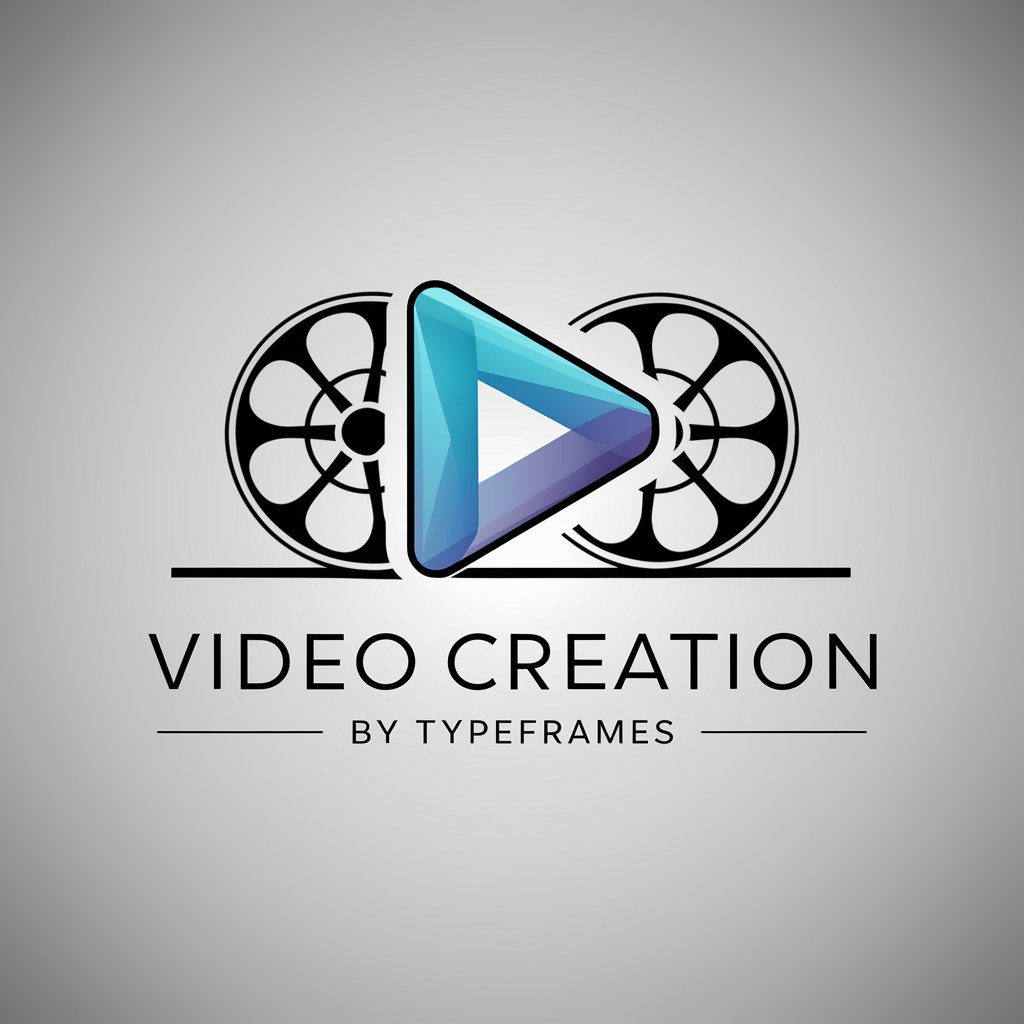
Welcome to your ultimate video creation tool.
Craft Stunning Videos, AI-Powered Simplicity
Creating videos is challenging.
Need stunning videos fast?
Introducing Typeframes' video maker.
Effortless video creation.
Get Embed Code
Understanding Typeframes - Video Creation
Typeframes - Video Creation is a specialized tool designed to streamline the process of creating professional-grade videos. Its primary focus lies in transforming textual content into engaging, visually appealing video presentations. This tool is adept at interpreting the essence of a user's request, writing concise, impactful video text, and seamlessly integrating this text with relevant video footage. The design of Typeframes is centered around simplicity and efficiency, making video production accessible even to those without prior experience in video editing or design. Powered by ChatGPT-4o。

Core Functions of Typeframes - Video Creation
Text Interpretation and Video Text Writing
Example
A user wants to promote a new fitness app. Typeframes interprets the request, crafts a brief, catchy script highlighting the app's features, and prepares this script for video integration.
Scenario
Ideal for businesses looking to create quick promotional videos for social media.
Search and Integration of Relevant Video Footage
Example
For a bakery's ad, Typeframes finds footage depicting fresh pastries and a cozy bakery atmosphere, aligning these visuals with the ad script.
Scenario
Useful for small businesses needing to visually represent their products without having their own footage.
Automated Video Rendering
Example
An event planner provides text for an upcoming event. Typeframes automatically renders this into a dynamic video with transitions and effects, ready for distribution.
Scenario
Beneficial for event organizers needing quick, eye-catching announcements.
Target Users of Typeframes - Video Creation
Small to Medium Business Owners
These users benefit from Typeframes' ability to create quick, professional videos for marketing, often lacking the resources for a dedicated design team.
Content Creators and Influencers
For individuals regularly needing fresh, engaging content for their followers, Typeframes offers an efficient way to produce visually appealing videos.
Educators and Trainers
Typeframes can assist in creating educational or training content, transforming textual information into more digestible, visual formats.

Using Typeframes - Video Creation
Access Free Trial
Visit yeschat.ai for a hassle-free, no-login-required free trial, skipping the need for ChatGPT Plus subscription.
Choose a Template
Select a video template that aligns with your project's theme or start from scratch for a custom creation.
Craft Your Message
Write concise, engaging text for your video, focusing on key messages or unique selling points.
Customize and Enhance
Personalize the video with custom imagery, color palettes, and dynamic transitions. Utilize AI-powered suggestions for optimization.
Preview and Publish
Review your video, make any necessary adjustments, and then publish or export it for your desired use.
Try other advanced and practical GPTs
F1 Superbuddy in Murray Walker Style
Reviving F1's glory with AI-powered Murray Walker-style commentary.

ジピネイター
Guess smarter, laugh harder with AI

Oz - Social Ads Copilot
Elevate Your Social Ads with AI Expertise

ファッションコーディネーター MASAYA
Tailored Style at Your Fingertips

Pixel Punk
Crafting Pixels, Unleashing Creativity

Traductor Chileno
Bridging Cultures with AI-powered Translation

シンゴママ
Empowering kids with positive conversations

Icon Set Generator
Crafting Your Vision in Icons, AI-Enhanced

Rune Reading
Unlock ancient wisdom with AI-powered rune readings.

Marvin
AI-Powered Google Ads Mastery

Dr. Lionel Veldeski
Unveiling the Supernatural with AI Wit

React Expert
Elevate React development with AI-powered expertise.

FAQs about Typeframes - Video Creation
What makes Typeframes unique in video creation?
Typeframes stands out for its AI-powered efficiency, enabling users to create professional-quality videos in minutes, even without prior video editing experience.
Can Typeframes handle complex video projects?
While optimized for quick, engaging video content, Typeframes can handle a range of complexities, from simple promotional videos to more intricate storytelling projects.
Is Typeframes suitable for beginners?
Absolutely! Typeframes is designed to be user-friendly, making it ideal for beginners while still offering advanced features for more experienced users.
How does Typeframes integrate AI in video creation?
Typeframes uses AI to suggest optimal layouts, color schemes, and text placement, ensuring your video has a professional and cohesive look.
Are there customization options in Typeframes?
Yes, Typeframes provides a variety of customization options, including templates, color palettes, fonts, and the ability to add your own media.





