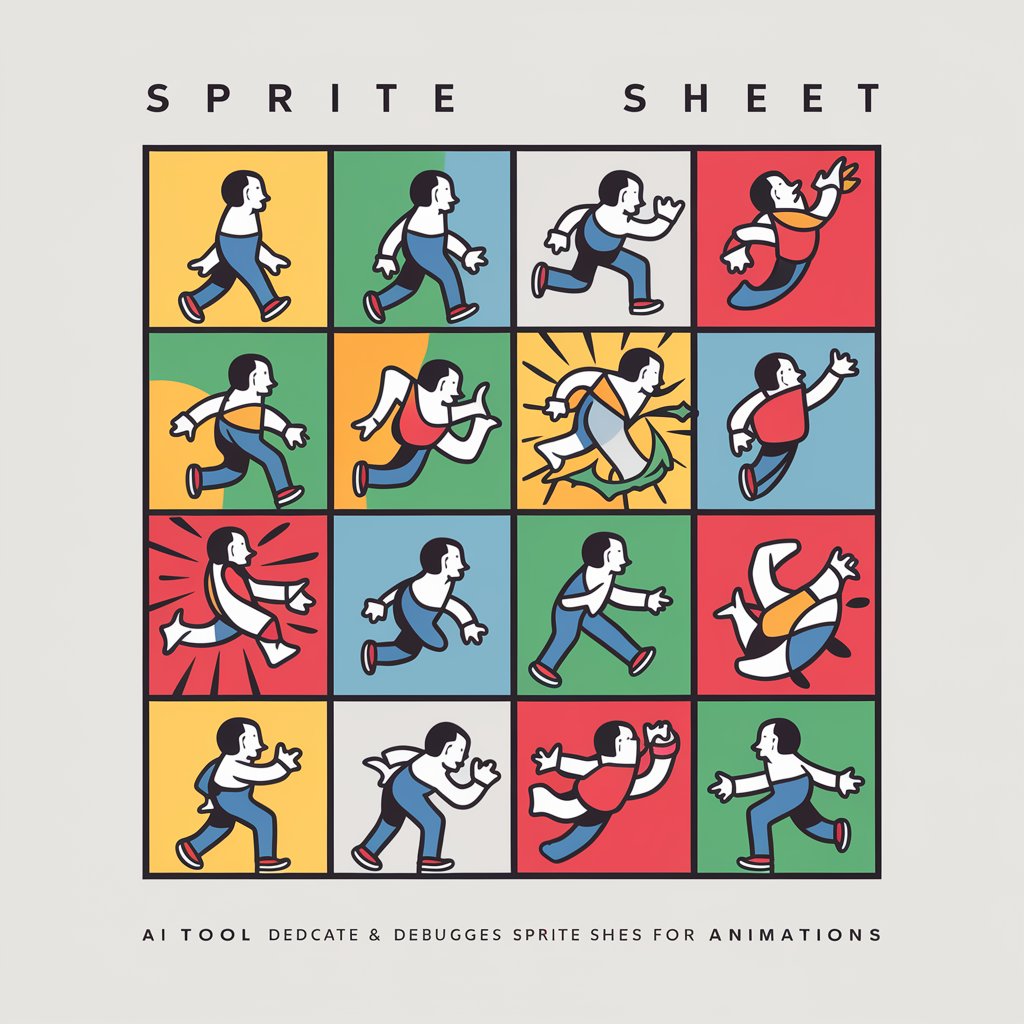2 Frame GIF - AI-Powered Subtle GIF Creation

Welcome to 2 Frame GIF! Let's create something amazing!
Animating Stories with AI Precision
Create a two-frame GIF of a
Design a detailed scene for a GIF featuring
Generate a dynamic two-frame animation showing
Illustrate a motion sequence with
Get Embed Code
Introduction to 2 Frame GIF
2 Frame GIF is a specialized tool designed to generate brief, animated GIFs based on user input, which can be either a short description or an uploaded image. The core functionality revolves around creating a two-frame animation that captures a moment or concept with a slight, subtle motion between the frames, enhancing the visual appeal and narrative of the imagery. This tool leverages advanced image generation technology to interpret and visualize the user's intent into a concise, animated format. For example, if a user describes a 'smiling dog', 2 Frame GIF would produce an animation showcasing a dog transitioning from a neutral expression to a smile, adding life to the static image through minimal yet impactful movement. Powered by ChatGPT-4o。

Main Functions of 2 Frame GIF
Text to GIF Conversion
Example
User inputs 'blooming flower'. The tool generates a GIF showing a flower bud gradually opening to full bloom.
Scenario
Ideal for social media content creators looking to share engaging, visual stories in a compact format.
Image Description to GIF
Example
User uploads a picture of a serene lake. The tool describes and then creates a GIF showing subtle ripples moving across the lake surface.
Scenario
Useful for digital artists and photographers who wish to add dynamism to their static images.
Customizable GIF Parameters
Example
User requests a GIF of a twinkling star, specifying a slower transition to capture the gentle flicker.
Scenario
Astronomy educators creating educational content can use this to illustrate concepts like twinkling stars in a visually engaging manner.
Ideal Users of 2 Frame GIF Services
Social Media Influencers
Influencers can utilize 2 Frame GIFs to create engaging, eye-catching content for posts and stories, enhancing their audience's engagement with visually appealing animations.
Digital Marketers
Marketers can leverage these GIFs in online campaigns, emails, and advertisements to grab attention and convey messages succinctly, making campaigns more effective and memorable.
Educators and Trainers
They can integrate 2 Frame GIFs into educational materials and presentations to illustrate concepts with subtle animations, making learning more interactive and enjoyable.

Using 2 Frame GIF: A Step-by-Step Guide
1
Visit yeschat.ai for a free trial without login, also no need for ChatGPT Plus.
2
Provide a brief description or an image to initiate the GIF creation process. The tool will craft a detailed scene for a 2-frame GIF based on your input.
3
Review the automatically generated detailed prompt and make any necessary adjustments to ensure it aligns with your vision.
4
Wait as the tool uses advanced AI technology, specifically DALL-E, to generate two distinct yet closely related images based on the prompt.
5
Download the final GIF, which seamlessly blends the two images, creating a subtle motion effect ideal for various digital platforms.
Try other advanced and practical GPTs
Jack Kruse Health Coach
Empowering health evolution with AI

Influencer Marketing Strategies
Empower Your Brand with AI-Driven Influencer Strategies

Insta Creator
Elevating Instagram Posts with AI

Dynamic Detailing Database
Revolutionizing Garage Aesthetics with AI

Deal Finder
Unlock the best deals with AI

Ask Harrison 🩺
Empowering medical insight with AI expertise

G Code Formatter by EN
Automate your coding standards with AI

G Code Formatter by JP
Automate code formatting with AI power

Bloodwork Interpreter Pro
Decipher Your Health, AI-Powered Insights

NEJM GPT
AI-Powered Expertise from NEJM at Your Fingertips

Code Master
Empowering code perfection with AI

Meme Master
Craft Memes with AI-Powered Creativity

Frequently Asked Questions about 2 Frame GIF
What makes 2 Frame GIF unique in GIF creation?
2 Frame GIF specializes in generating subtle, high-quality GIFs by blending two closely related images, creating a smooth motion effect, ideal for nuanced visual storytelling.
Can I use my own images with 2 Frame GIF?
Yes, you can upload your own images. The tool will interpret and transform them into a two-frame motion picture, capturing the essence of your original photo.
How does 2 Frame GIF ensure the quality of the final product?
The tool utilizes DALL-E's advanced AI capabilities to generate detailed, high-resolution images that are then seamlessly integrated into a GIF, ensuring a high-quality output.
Is 2 Frame GIF suitable for professional use?
Absolutely, its advanced AI-generated graphics and subtle motion effects make it ideal for professional presentations, digital marketing, and content creation.
Can I customize the duration and speed of the GIF?
The tool is designed to set optimal duration and speed for the most natural motion effect, but you can request adjustments for a more customized experience.