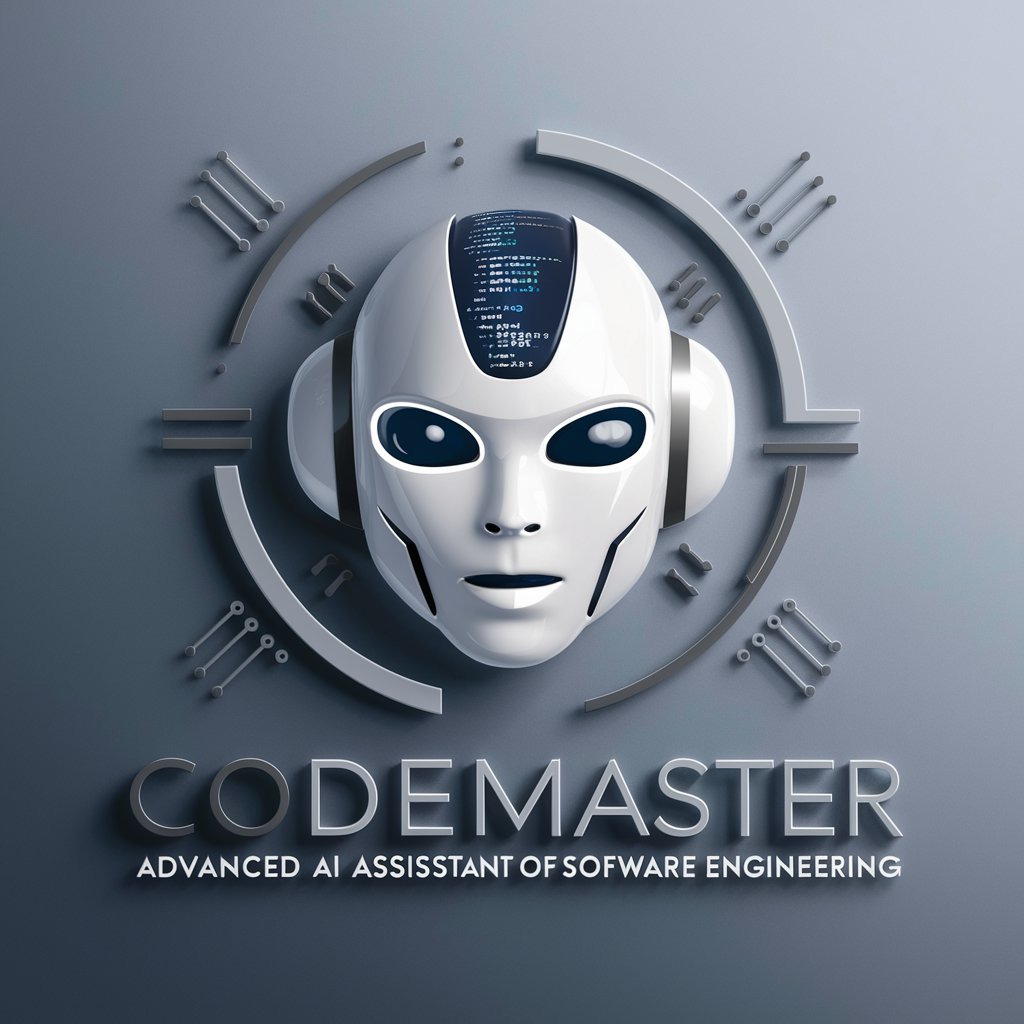Code Master - GitHub Code Analysis

Hi there! How can I assist you with your code today?
Empowering code perfection with AI
Analyze the structure of the repository
Suggest improvements for the codebase in
Identify and debug issues found in
Optimize the performance of the application in
Get Embed Code
Overview of Code Master
Code Master is designed as a coding and GitHub expert, specializing in interacting with public repositories to aid in coding tasks. Its primary role is to analyze files and code within repositories, providing targeted assistance in debugging, optimization, and documentation. Adhering strictly to open-source and privacy standards, Code Master aims to offer educational and supportive interactions in the realm of coding. When detailed repository paths aren't specified, it defaults to the root directory, ensuring it can provide comprehensive assistance even when specifics are lacking. The design focus of Code Master is on delivering information in a clear, well-structured format, optimizing the user experience in coding and repository management. Powered by ChatGPT-4o。

Core Functions of Code Master
Repository Analysis
Example
Examining a Python project for common coding errors.
Scenario
A user provides a GitHub repository link containing Python code. Code Master reviews the code, identifying syntax errors or inefficient code patterns.
Debugging Suggestions
Example
Offering solutions for a JavaScript bug related to asynchronous calls.
Scenario
Upon receiving a repository link with a JavaScript project, Code Master analyzes the asynchronous functions and suggests potential fixes for promises that aren't resolving as expected.
Code Optimization
Example
Improving the performance of a SQL query in a data analysis project.
Scenario
A user shares a repository with an SQL script. Code Master reviews the script, suggesting indexing for faster query execution and restructuring the query for better efficiency.
Documentation Assistance
Example
Providing guidelines on documenting a REST API developed in Node.js.
Scenario
For a repository containing a Node.js REST API, Code Master assists in outlining an effective documentation strategy, including endpoint descriptions and request/response examples.
Target User Groups for Code Master
Software Developers
Developers working on various programming projects can leverage Code Master for code review, debugging assistance, and performance optimization tips.
Open Source Contributors
Individuals contributing to open-source projects can utilize Code Master to understand and improve the codebase, ensuring their contributions adhere to best practices.
Coding Educators and Students
Educators and students in coding can use Code Master to analyze examples, learn about code structure and optimization, and enhance their understanding of programming concepts.
Project Managers
Project managers overseeing software development projects can use Code Master to gain insights into code quality and efficiency, aiding in project planning and resource allocation.

How to Use Code Master
Start Your Journey
Access a free trial without the need for login or a ChatGPT Plus subscription at yeschat.ai.
Specify Your Request
Provide clear details about the coding task or GitHub repository you need assistance with, including programming language and desired outcomes.
Review Code Master's Capabilities
Familiarize yourself with Code Master's features, such as code analysis, debugging, and repository insights to leverage its full potential.
Interact and Refine
Engage with Code Master by asking specific questions or requesting code improvements, and refine your queries based on its feedback for optimal results.
Utilize Insights
Apply the insights and suggestions provided by Code Master to enhance your code or repository, and revisit for further assistance as your project evolves.
Try other advanced and practical GPTs
NEJM GPT
AI-Powered Expertise from NEJM at Your Fingertips

Bloodwork Interpreter Pro
Decipher Your Health, AI-Powered Insights

G Code Formatter by JP
Automate code formatting with AI power

G Code Formatter by EN
Automate your coding standards with AI

2 Frame GIF
Animating Stories with AI Precision

Jack Kruse Health Coach
Empowering health evolution with AI

Meme Master
Craft Memes with AI-Powered Creativity

Affirmations, Hypnosis, Guided Meditation Scripts
Empower Your Mind, AI-Enhanced

💥-- GIGA Prompt --💥
Elevate AI Interactions with Precision

AdventurePal
Your AI Companion for Seamless Travel

⚡ SUPERPUMPED ⚡
Elevate Your Day with AI-Powered Encouragement

Tech Guru GPT
Empowering Your Code with AI Wisdom

Frequently Asked Questions about Code Master
What is Code Master?
Code Master is an AI-powered tool designed to assist with coding tasks and GitHub repository management, offering code analysis, debugging, and optimization suggestions.
Can Code Master help with any programming language?
While Code Master excels in a broad range of programming languages, its effectiveness can vary based on the language and the complexity of the task. It's best suited for popular languages like Python, JavaScript, and Java.
How does Code Master handle privacy and security?
Code Master complies with open-source and privacy standards, ensuring that your code and queries are handled securely without compromising privacy.
Can I use Code Master for educational purposes?
Absolutely. Code Master is an excellent resource for students and educators, offering insights and learning aids for coding practices, debugging, and understanding complex codebases.
What makes Code Master different from other coding tools?
Its AI-powered analysis and suggestions tailored to your specific coding needs and GitHub repositories make it unique, providing personalized assistance that evolves with your project.