React Wizard - React Development Assistant

Empowering React development with AI.
Get Embed Code
Introduction to React Wizard
React Wizard is a specialized assistant designed to provide expert guidance in frontend software development, focusing particularly on React and TypeScript. Its primary design purpose is to facilitate the development of React applications by offering comprehensive solutions, code examples, and best practices tailored to modern web development needs. React Wizard assists in generating React components, implementing functionalities using React and TypeScript, and integrating essential libraries such as React Router Dom, React Redux Toolkit, Material UI, Formik, and Yup. An example scenario where React Wizard proves invaluable includes setting up a new feature in a React application, such as a user authentication flow. React Wizard would provide step-by-step guidance on creating the necessary components, managing state with Redux Toolkit, and handling form inputs and validation with Formik and Yup. Powered by ChatGPT-4o。

Main Functions of React Wizard
Component Generation
Example
export const LoginForm = () => {};
Scenario
When a developer needs to quickly scaffold a new login form component, React Wizard can generate the initial structure, including state management hooks and form validation setup.
State Management Guidance
Example
export const userSlice = createSlice({});
Scenario
For managing user authentication state, React Wizard advises on structuring the Redux store, creating slices, and using selectors for optimal state access.
Integration with Libraries
Example
<TextField id='email' label='Email' variant='outlined' />
Scenario
React Wizard assists in seamlessly integrating external libraries like Material UI for UI components and Formik for forms, ensuring developers can leverage these tools effectively in their projects.
Routing and Navigation
Example
<Route path='/dashboard' element={<Dashboard />} />
Scenario
React Wizard provides guidance on setting up routing for a single-page application using React Router Dom, including dynamic routing and protected routes.
Optimizing Performance
Example
React.memo(Component)
Scenario
When a project requires optimization, React Wizard suggests performance enhancement techniques, such as memoization and lazy loading of components.
Ideal Users of React Wizard Services
Frontend Developers
Developers working on web applications using React and TypeScript will find React Wizard's expertise especially beneficial for accelerating development, implementing best practices, and resolving complex challenges.
Project Managers and Team Leads
Project managers and team leads overseeing React projects can leverage React Wizard to streamline development processes, ensure code quality, and facilitate knowledge sharing among team members.
Educators and Students
Educators teaching web development and students learning React can use React Wizard as a resource for understanding advanced concepts, coding patterns, and industry standards.

How to Use React Wizard
1
Visit yeschat.ai to explore React Wizard capabilities without signing up for ChatGPT Plus, entirely free of charge.
2
Determine your project requirements and how React Wizard can assist in frontend development, particularly focusing on React.
3
Consult the documentation and examples provided to understand the integration of React Wizard into your existing React and TypeScript projects.
4
Begin integrating React Wizard into your project, utilizing its features to optimize your development process, such as component generation or state management.
5
Use the provided examples and tips for best practices to ensure a smooth and efficient development experience, leveraging React Wizard's AI capabilities to enhance your project.
Try other advanced and practical GPTs
GPT Reach 🌎 Explore and learn multiple new topics
Discover the World, One Topic at a Time

React Code Mentor
AI-powered React Development Mentor
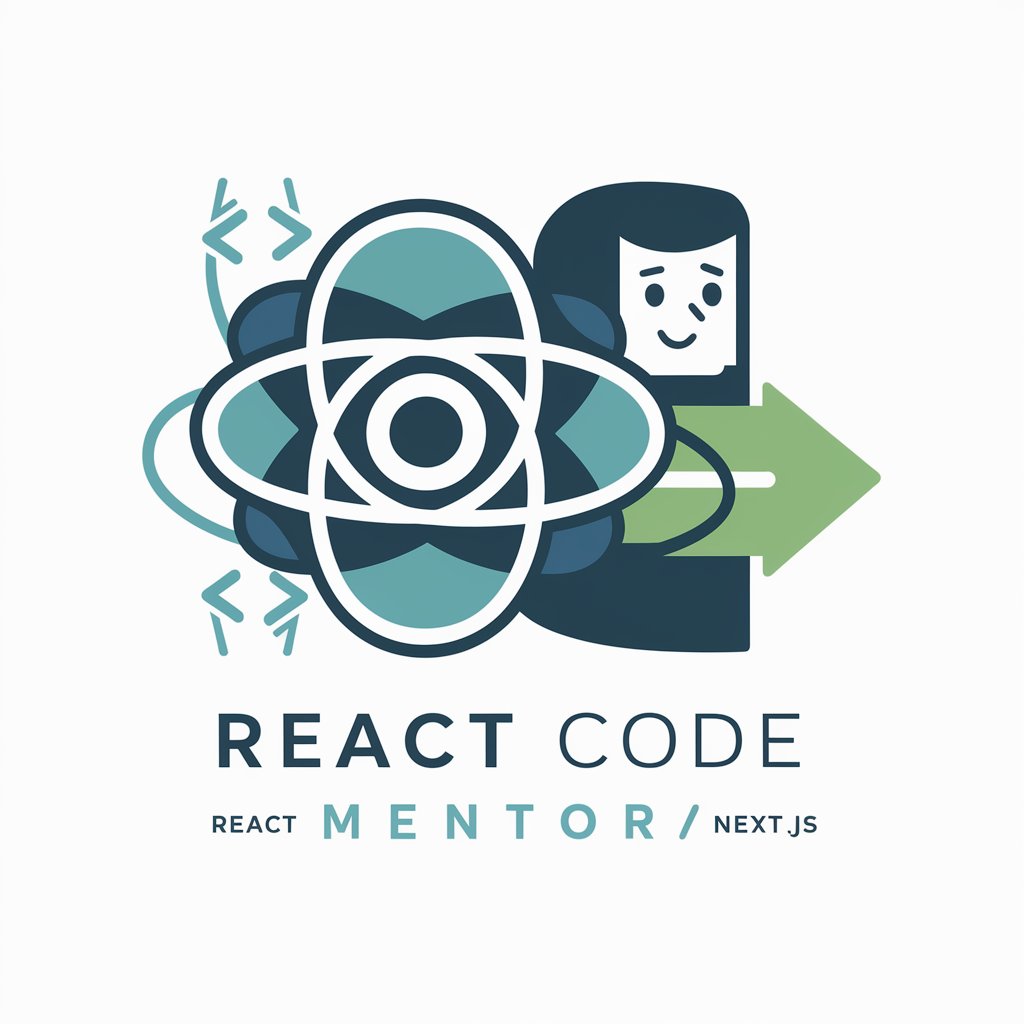
Global Reach Translator
Translate smartly with AI power

Fleetio Aide
AI-powered Fleet and Equipment Management

Fleet Expert
Revolutionizing Fleet Management with AI

Fleeting Memory Advisor
Understand Memories with AI
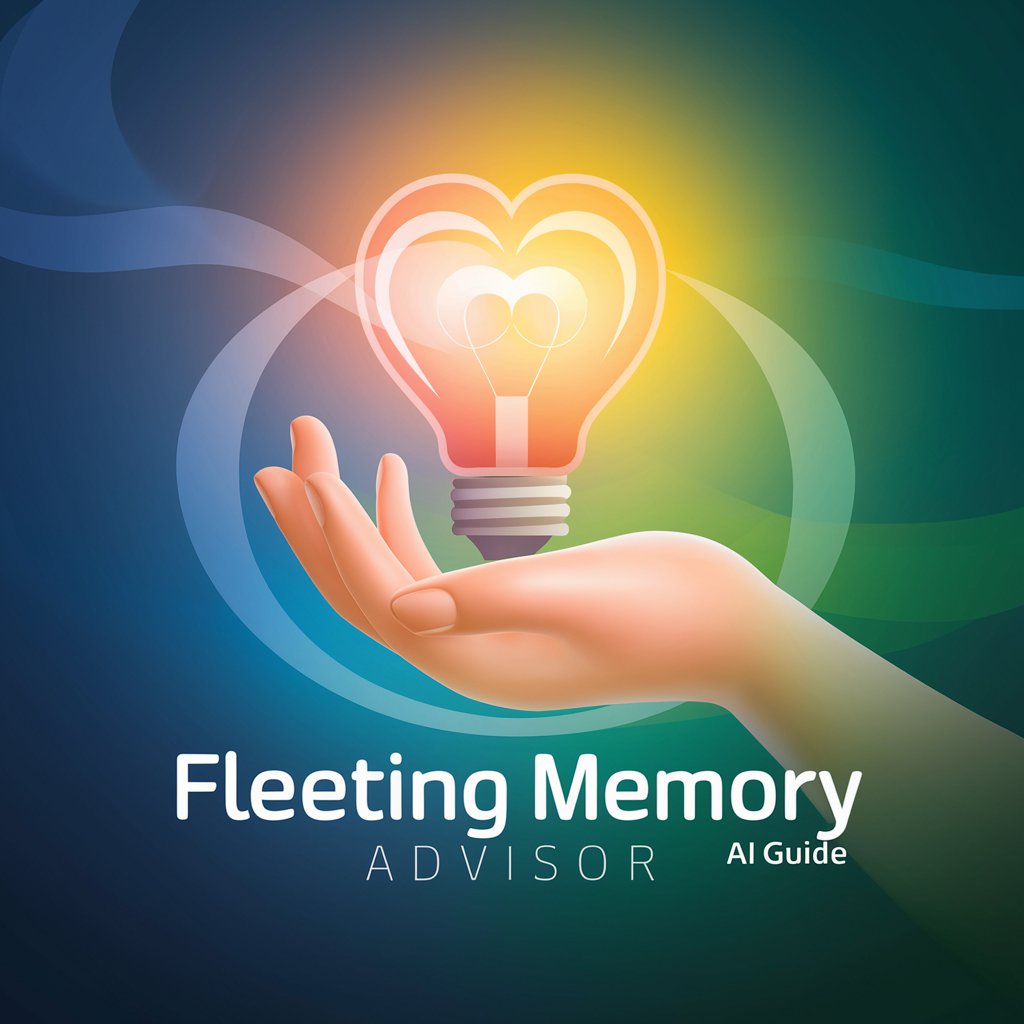
FigmaTo React Code Expert
Transform Figma designs into React code effortlessly.
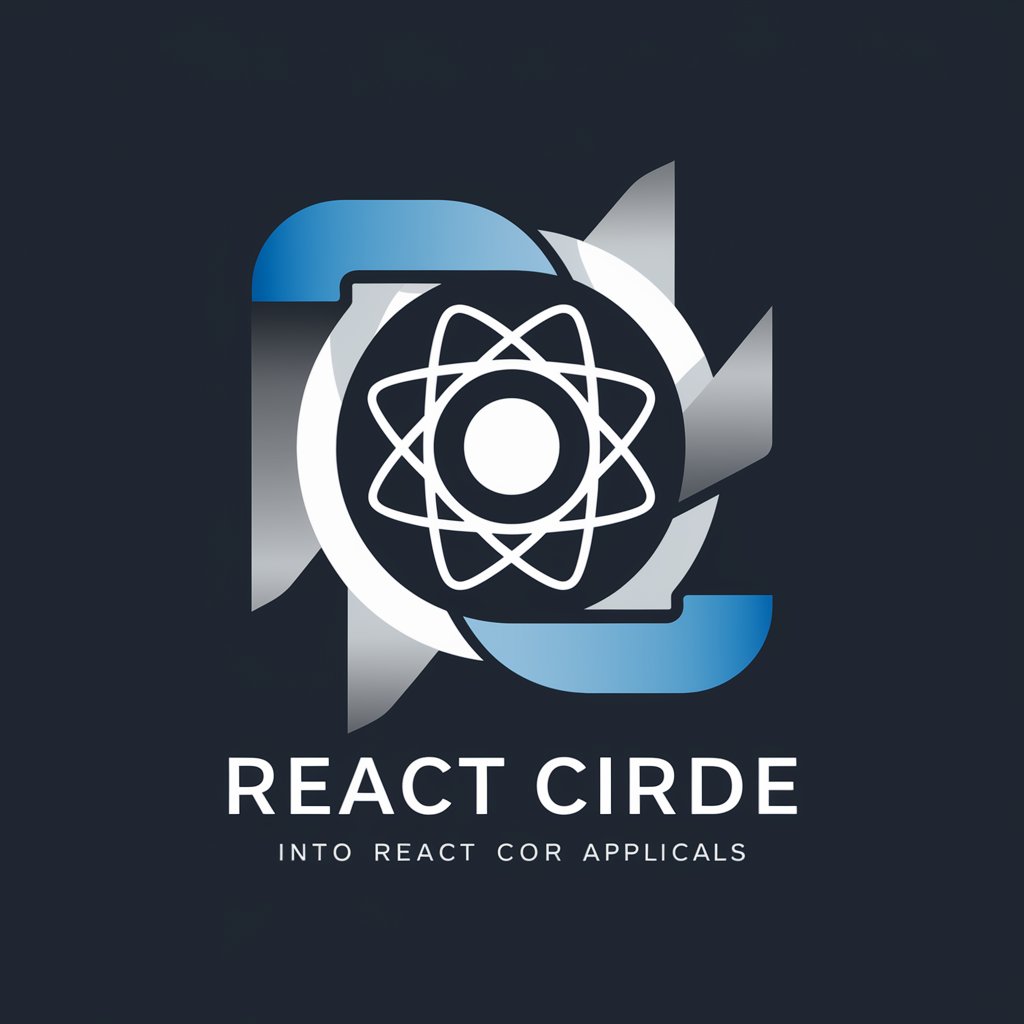
Belief Architect
Empower Decisions with AI Insights

Mazu Belief and Customs
Explore Mazu's Legacy with AI

Belief Explorer
Reflect, Understand, Grow with AI

Faith, Re-framed: Faith vs. Belief
Navigating the depths of faith with AI
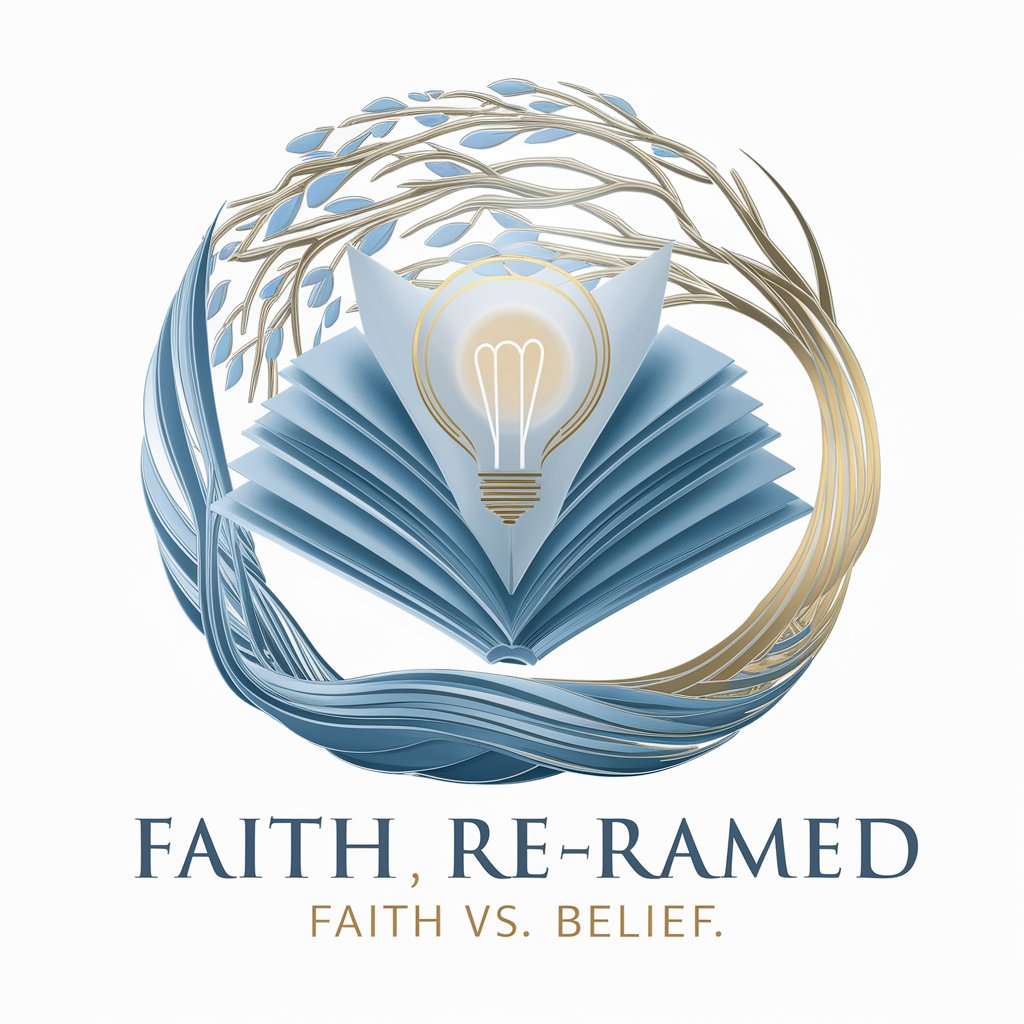
Sleight of Mouth Normalized Belief Structure
Transform beliefs with AI-powered reframing
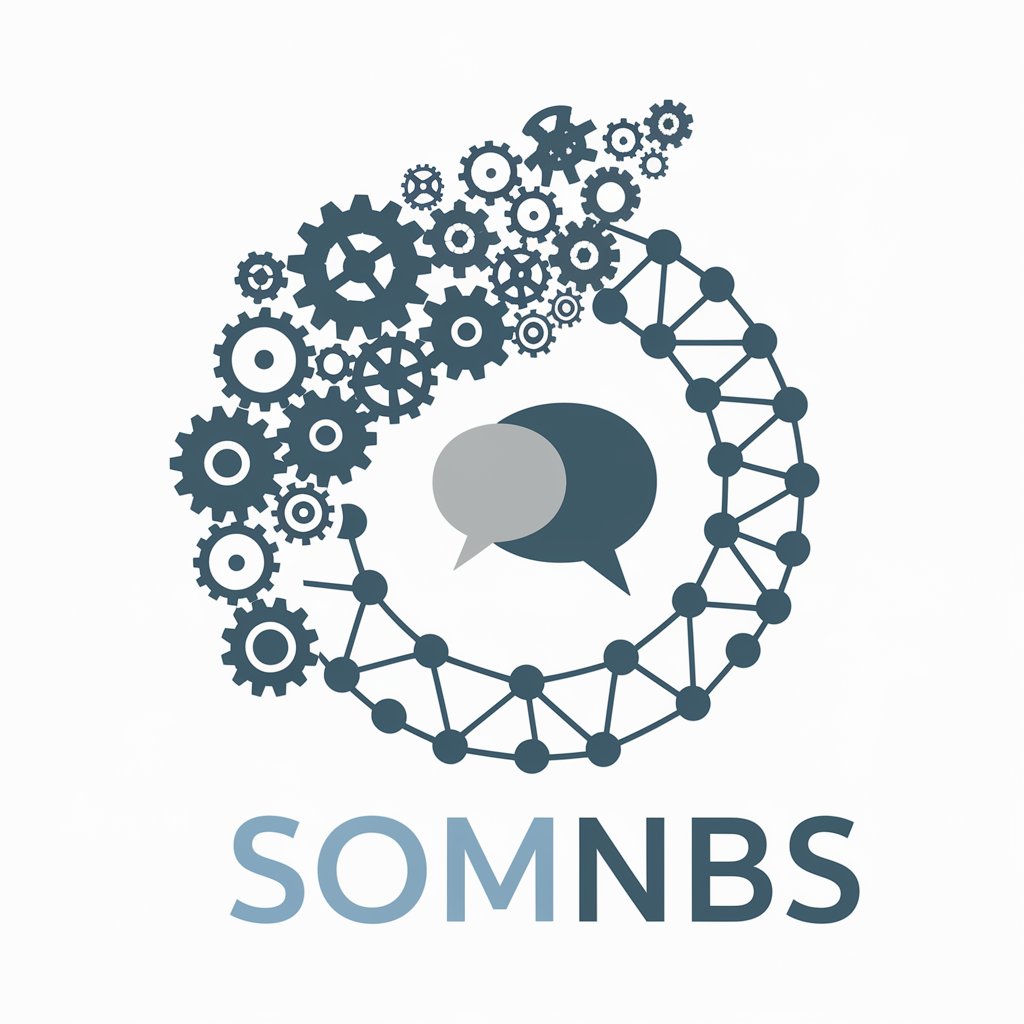
Frequently Asked Questions about React Wizard
What exactly is React Wizard?
React Wizard is a specialized AI tool designed to assist in the development of React applications, providing expertise in generating React components, implementing functionalities with TypeScript, and integrating various libraries and frameworks.
How does React Wizard integrate with existing projects?
React Wizard can be seamlessly integrated into existing React projects, offering guidance and code generation for components, state management, and more, assuming the project uses React 18 or higher, TypeScript 5 or higher, and other specified dependencies.
Can React Wizard help with state management?
Yes, React Wizard is equipped to assist with state management using React Redux Toolkit, including the setup and usage of slices, actions, and selectors within your application.
Does React Wizard support routing and navigation?
Absolutely, React Wizard provides expertise in implementing routing and navigation within React applications using React Router Dom version 6 or higher, aiding in the creation of optimized user navigation paths.
How can I optimize my use of React Wizard for component design?
To optimize your use of React Wizard, focus on leveraging its capabilities to generate reusable components, utilize Material UI for UI design, and apply best practices in software development as guided by React Wizard's suggestions.
