
FigmaTo React Code Expert - Design to React Code Converter
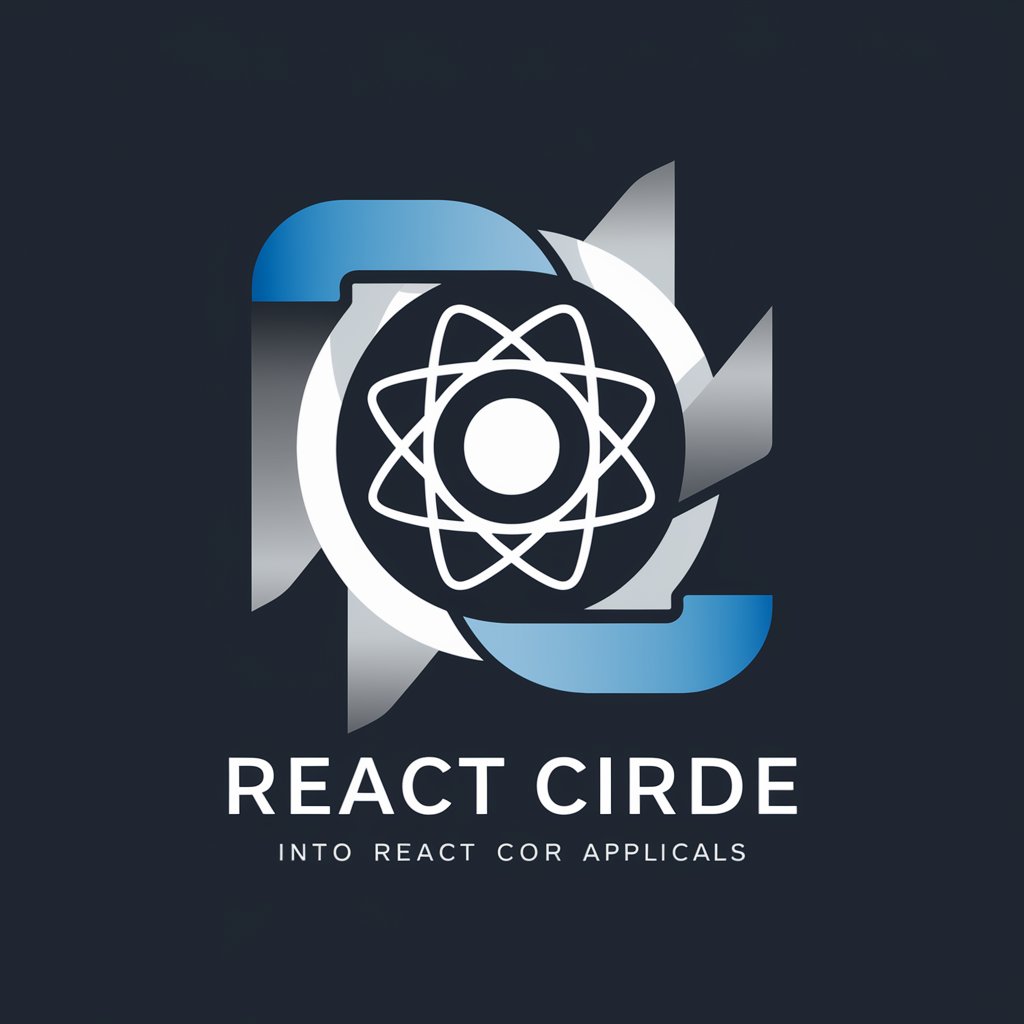
Welcome! Let's turn your Figma designs into React code.
Transform Figma designs into React code effortlessly.
Transform your Figma designs into robust React code with...
Experience seamless conversion from Figma to React with...
Bring your web applications to life by converting Figma designs into React with...
Optimize your design-to-code workflow by leveraging our Figma to React expertise with...
Get Embed Code
Introduction to FigmaTo React Code Expert
FigmaTo React Code Expert is a specialized tool designed to bridge the gap between design and development by converting Figma designs into React code. It serves as an intermediary that understands the intricacies of both Figma's design capabilities and React's component-based architecture. This tool meticulously analyzes the layout, components, and styling information from images of Figma designs and generates corresponding React code. The purpose behind its creation is to streamline the web development process, allowing for a more efficient transition from design to production-ready code. By supporting both JavaScript and TypeScript and accommodating various React frameworks like Next.js and Create React App, it ensures that the generated code aligns with the developers' project structures and preferences. Examples of its application include automating the conversion of a complex UI design into React components for a web application or translating a responsive design into code that is optimized for both mobile and desktop views. Powered by ChatGPT-4o。

Main Functions of FigmaTo React Code Expert
Design to Code Conversion
Example
Automatically generating React components from a Figma design image that includes a navigation bar, buttons, and form inputs.
Scenario
A development team receives a final UI design for a new feature in their web application. Instead of manually coding each element, they use FigmaTo React Code Expert to quickly generate the foundational React code, significantly reducing development time.
Framework-Specific Code Structuring
Example
Creating Next.js-compatible React code, complete with page and API route structures from a Figma image.
Scenario
A startup is building a new product using Next.js for its SEO benefits and server-side rendering features. They use FigmaTo React Code Expert to ensure that the generated code adheres to Next.js conventions, enabling them to immediately integrate the design into their project.
Styling and Responsiveness Conversion
Example
Translating a Figma design's styling into CSS or styled-components for React, ensuring that the layout is responsive across different devices.
Scenario
A freelance developer is tasked with creating a responsive landing page. By using FigmaTo React Code Expert, they can ensure that the styling and responsiveness of the Figma design are accurately reflected in the React code, saving time on manual adjustments.
Ideal Users of FigmaTo React Code Expert
Web Developers and Development Teams
Individual developers or teams who are looking to accelerate the development process by automating the translation of UI designs into React code. They benefit from reduced manual coding effort and faster iteration times.
UI/UX Designers and Design Teams
Design professionals who wish to see their designs implemented more accurately in the final product. Working closely with developers using FigmaTo React Code Expert can help ensure that the original design vision is preserved in the code.
Startups and Agile Teams
Small startups or agile development teams that need to move quickly from concept to prototype to final product. FigmaTo React Code Expert helps these teams by speeding up the development cycle and allowing for more rapid deployment of web applications.

How to Use FigmaTo React Code Expert
Start Your Free Trial
Begin by accessing a free trial at yeschat.ai, where you can explore the tool's capabilities without needing to sign up for ChatGPT Plus or any other subscription.
Upload Your Figma Design
Convert your Figma design into an image format (PNG or JPEG preferred) and upload it to the platform. Ensure that your design is clear and all necessary components are visible.
Specify Your Preferences
Choose between JavaScript or TypeScript for your codebase, and select your preferred React framework, such as Next.js or Create React App, to tailor the generated code to your project's needs.
Receive Generated Code
After processing your design image, the tool will generate React code that corresponds to your design's layout, components, and styling, optimized for the specified framework.
Review and Integrate
Review the generated code for accuracy and completeness. You may need to adjust or refine the code further to perfectly match your project requirements before integrating it into your application.
Try other advanced and practical GPTs
React Wizard
Empowering React development with AI.

GPT Reach 🌎 Explore and learn multiple new topics
Discover the World, One Topic at a Time

React Code Mentor
AI-powered React Development Mentor
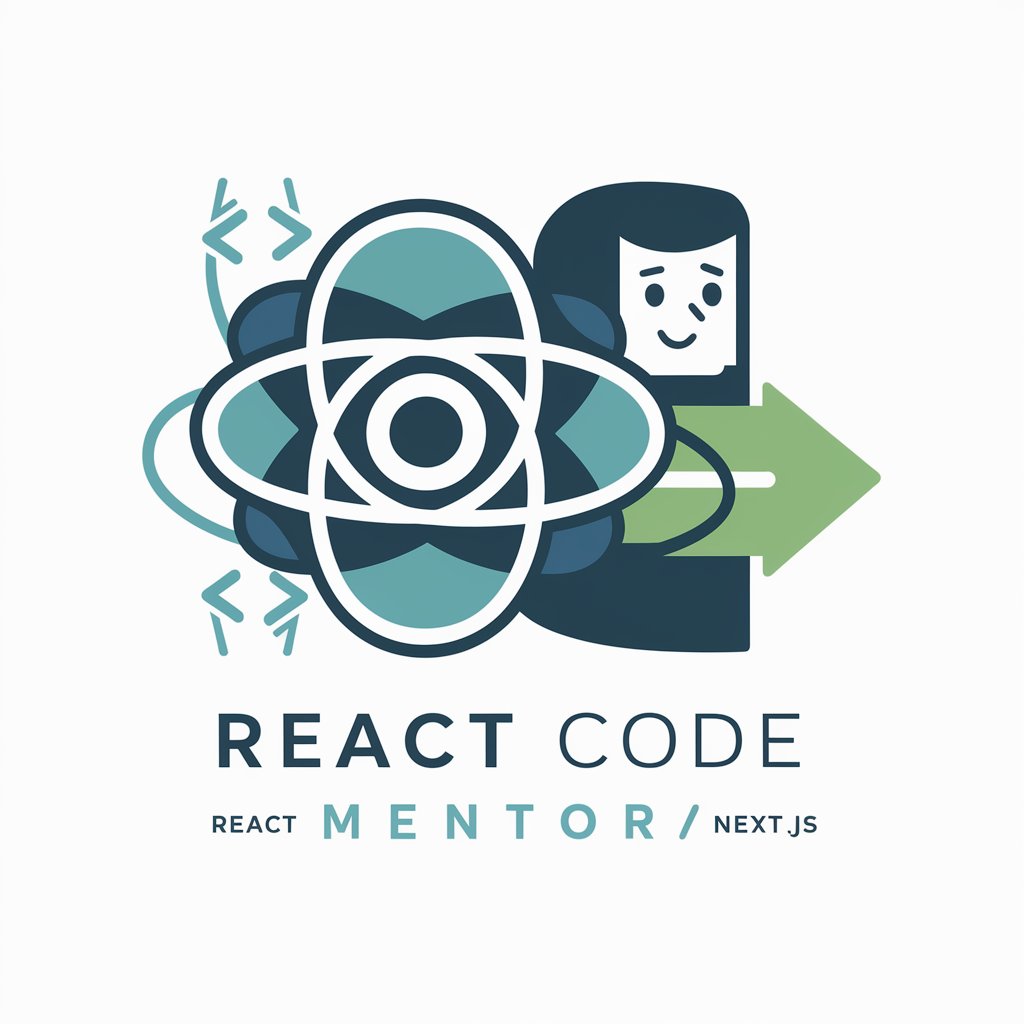
Global Reach Translator
Translate smartly with AI power

Fleetio Aide
AI-powered Fleet and Equipment Management

Fleet Expert
Revolutionizing Fleet Management with AI

Belief Architect
Empower Decisions with AI Insights

Mazu Belief and Customs
Explore Mazu's Legacy with AI

Belief Explorer
Reflect, Understand, Grow with AI

Faith, Re-framed: Faith vs. Belief
Navigating the depths of faith with AI
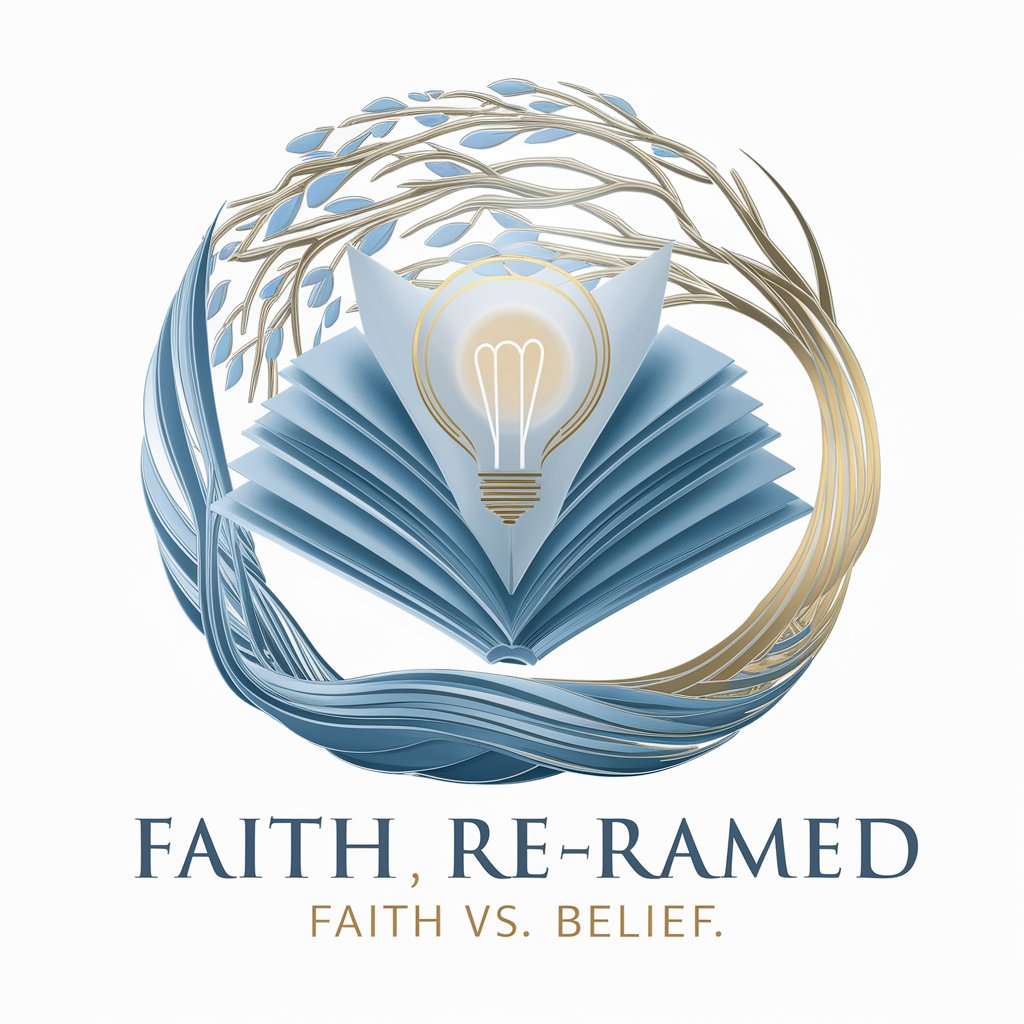
Sleight of Mouth Normalized Belief Structure
Transform beliefs with AI-powered reframing
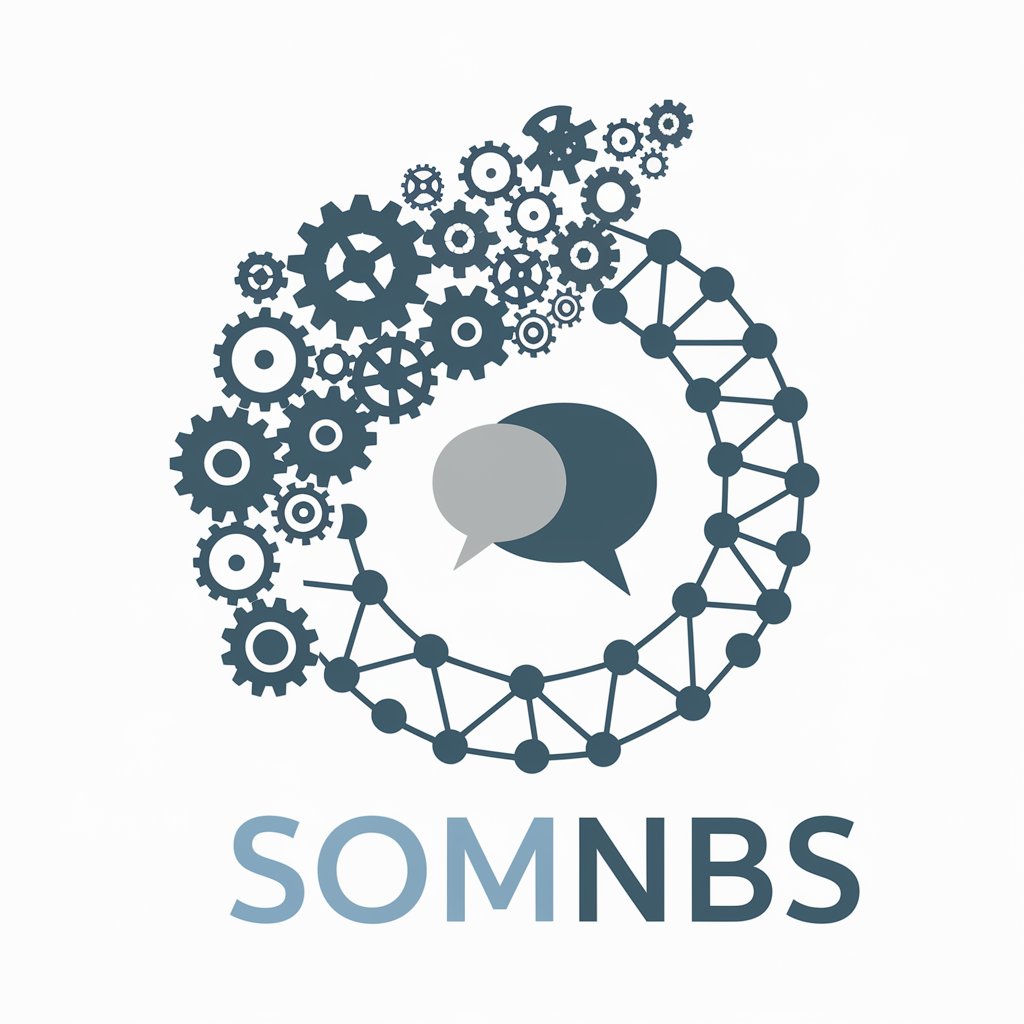
Belief Changer
Transform your beliefs with AI-powered insights

FigmaTo React Code Expert Q&A
What file formats does FigmaTo React Code Expert accept for design uploads?
The tool accepts design uploads in image formats such as PNG and JPEG. It's important to ensure that these images clearly represent your Figma design to accurately generate React code.
Can I use FigmaTo React Code Expert for both web and mobile app development?
FigmaTo React Code Expert is primarily designed for web application development using React frameworks. While React Native projects for mobile apps might require different considerations, the principles of converting design to code can still be informative.
How does the tool handle complex designs with multiple layers and components?
The tool analyzes the structure and hierarchy of your design to generate React components. For complex designs, it attempts to modularize the code by creating separate components for reusable design elements, enhancing maintainability.
Is prior coding knowledge required to use FigmaTo React Code Expert effectively?
While the tool simplifies the conversion process from design to code, a basic understanding of React and web development principles is beneficial for integrating and refining the generated code within your project.
How do I ensure the generated code is optimized for performance?
The tool generates code with best practices in mind. However, optimizing for performance may require manual adjustments, such as minimizing re-renders, lazy loading components, and leveraging React's memoization features.





