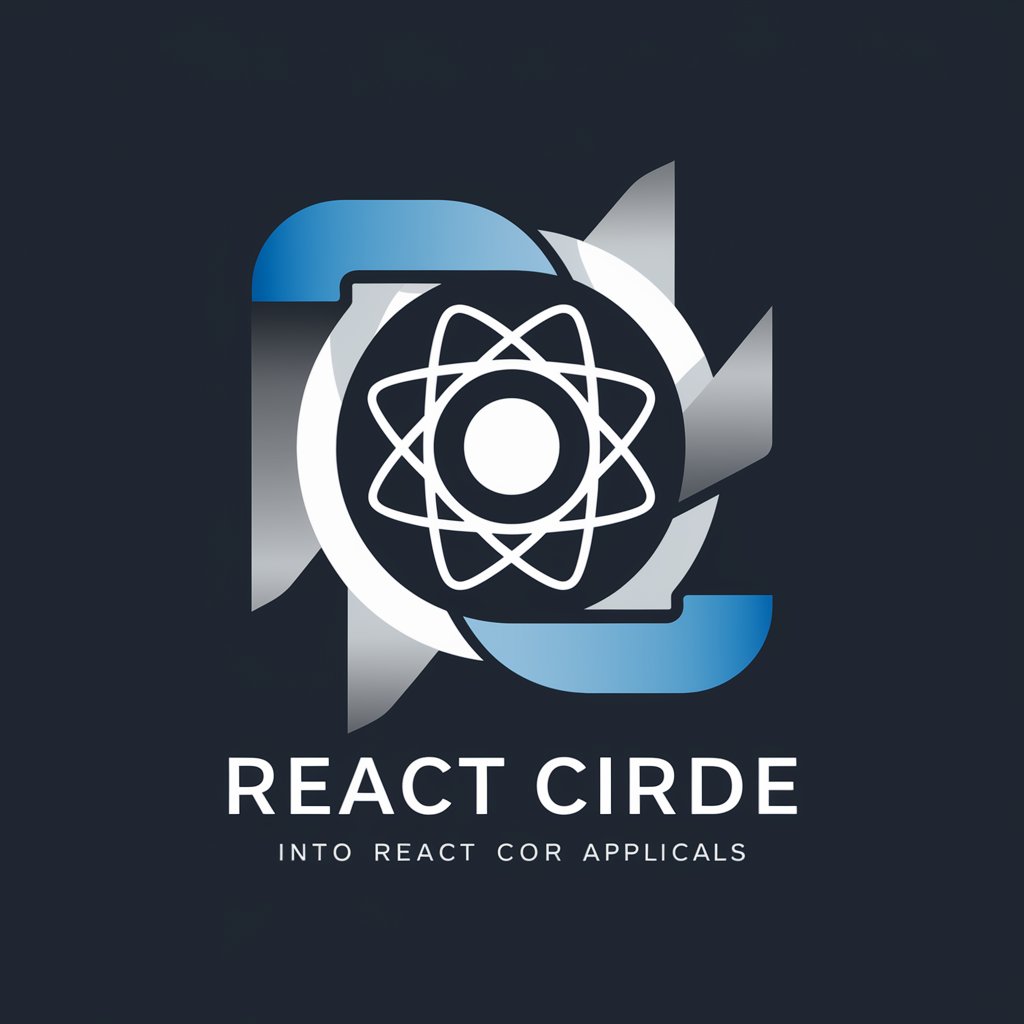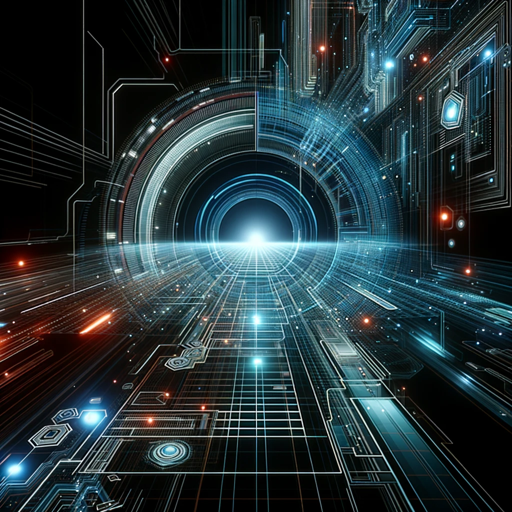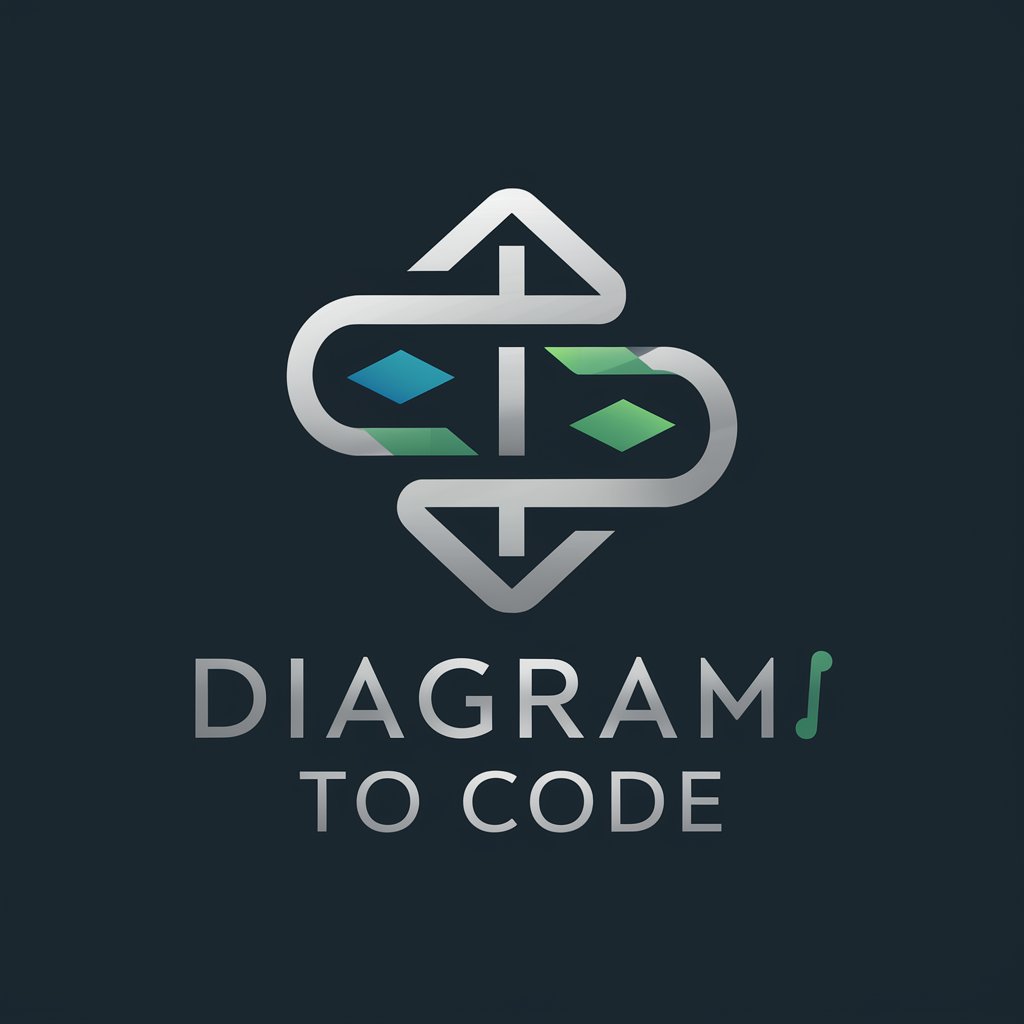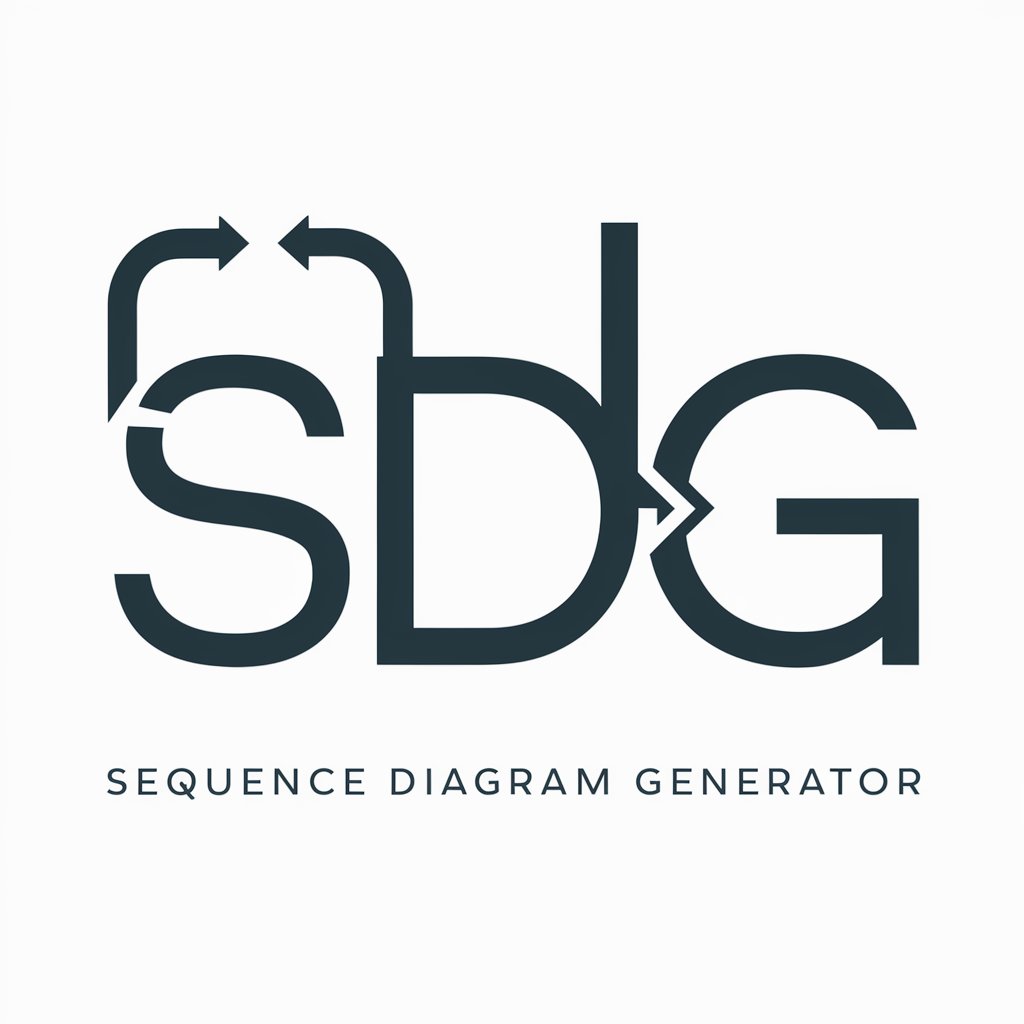FIgmaToCode - Figma Design to Code Converter

Welcome! Let's turn your Figma designs into functional code.
Transforming Designs into Code, Seamlessly
Transform this Figma design into a responsive webpage using TailwindCSS...
Generate a ReactJS component for this UI element based on the Figma layout...
Convert this Figma prototype into a Bootstrap grid structure...
Provide a CSS code snippet to style this Figma design component...
Get Embed Code
Overview of FIgmaToCode
FIgmaToCode is a specialized GPT designed to assist in translating Figma UI designs into functional code. Its primary purpose is to bridge the gap between UI/UX design and web development. By converting visual designs from Figma, a popular design tool, into clean and maintainable code snippets, it aids in the rapid development of web interfaces. This GPT specializes in languages and frameworks such as CSS, TailwindCSS, Bootstrap, and ReactJS, ensuring that the generated code is in line with current front-end development standards. An example scenario includes a designer providing a Figma design link or screenshot, and FIgmaToCode generating corresponding HTML and CSS code, or a React component with TailwindCSS classes. Powered by ChatGPT-4o。

Core Functions of FIgmaToCode
Code Generation from Design
Example
Converting a Figma design of a login page into HTML and CSS code.
Scenario
A web developer receives a Figma link for a login page design. Using FIgmaToCode, they quickly get the necessary HTML structure and CSS styling, including responsiveness and interactive elements.
Framework-specific Code Conversion
Example
Generating ReactJS components with TailwindCSS for a dashboard UI.
Scenario
A React developer working on a dashboard project needs to convert the UI design from Figma into React components. FIgmaToCode provides the React code along with TailwindCSS classes, ensuring seamless integration and style consistency.
Responsive Design Implementation
Example
Creating responsive Bootstrap code for a multi-device compatible website.
Scenario
A freelance developer is tasked with making a website design responsive. They use FIgmaToCode to generate Bootstrap code that adapts to various screen sizes, from mobile devices to desktops.
Target User Groups for FIgmaToCode
Web Developers
Professionals who implement web designs into functional websites. They benefit from FIgmaToCode by accelerating the development process, reducing manual coding, and ensuring the final product aligns with the initial design.
UI/UX Designers
Designers who want to see how their designs translate into code. FIgmaToCode allows them to collaborate more effectively with developers by providing a clear, code-based representation of their designs.
Freelancers & Small Agencies
These groups often work with limited resources and tight deadlines. FIgmaToCode helps them quickly turn designs into code, enabling faster project turnaround and the ability to take on more clients.

Guidelines for Using FigmaToCode
1
Visit yeschat.ai to start a free trial without login requirements, also bypassing the need for ChatGPT Plus.
2
Upload your Figma design file to the platform. Ensure that your design is finalized and organized with clear naming conventions for easier code translation.
3
Select your preferred coding language and framework from the options provided, such as CSS, TailwindCSS, Bootstrap, or ReactJS.
4
Use the interactive tool to make adjustments or specify coding preferences, such as responsive breakpoints or custom CSS properties.
5
Generate the code and download it. Test the code in your local environment and make any necessary adjustments for integration into your project.
Try other advanced and practical GPTs
Story SpinnerAI
Revolutionizing Journalism with AI Creativity

D&D Game Master
AI-powered Dungeons & Dragons Adventures

Obtain Ads
Elevate Your Ads with AI Creativity

CentralBankerQuest
Empowering Future Central Bankers with AI

Mood to Color GPT
Transform Emotions into Colors, Instantly

成语接龙
Master idioms, play with words!
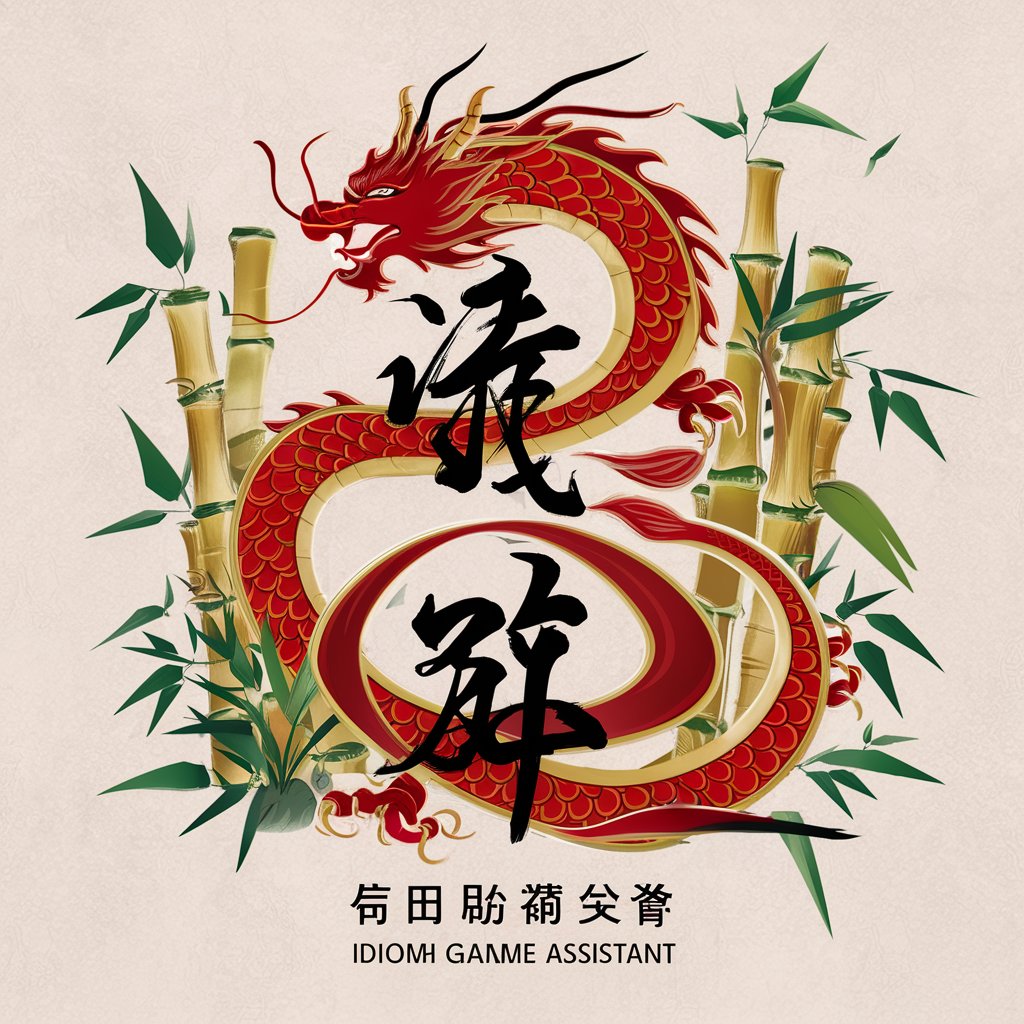
Nuke Copilot
Enhancing VFX Creativity with AI

アニメ.com
Explore Anime Worlds with AI

SciFi RPG GPT
Immerse in AI-Powered Sci-Fi Adventures

PsychoSolution
Empowering Your Emotional Journey with AI

Yeni Başlayanlar İçin Kripto Para Piyasaları
Demystifying crypto trading for beginners

Practical Time Management Expert
시간 관리, 전문가의 AI 솔루션

Frequently Asked Questions about FigmaToCode
Can FigmaToCode handle complex Figma designs with multiple layers?
Yes, FigmaToCode is equipped to handle complex designs. It accurately translates multiple layers and components into clean, functional code while preserving the integrity of the original design.
Is it possible to customize the generated code?
Absolutely. While FigmaToCode provides a strong foundation, you can customize the generated code to fit specific requirements or integrate with existing codebases.
How does FigmaToCode ensure the responsiveness of the design?
FigmaToCode automatically includes responsive design features in the generated code, and users can specify breakpoints and other responsive design elements.
Does FigmaToCode support collaboration between designers and developers?
Yes, it facilitates collaboration by providing a common platform where designers can share their Figma designs and developers can immediately access the translated code.
What if I encounter errors or issues with the generated code?
FigmaToCode has a support system in place for troubleshooting. Users can access help resources or contact support for assistance with any issues in the generated code.