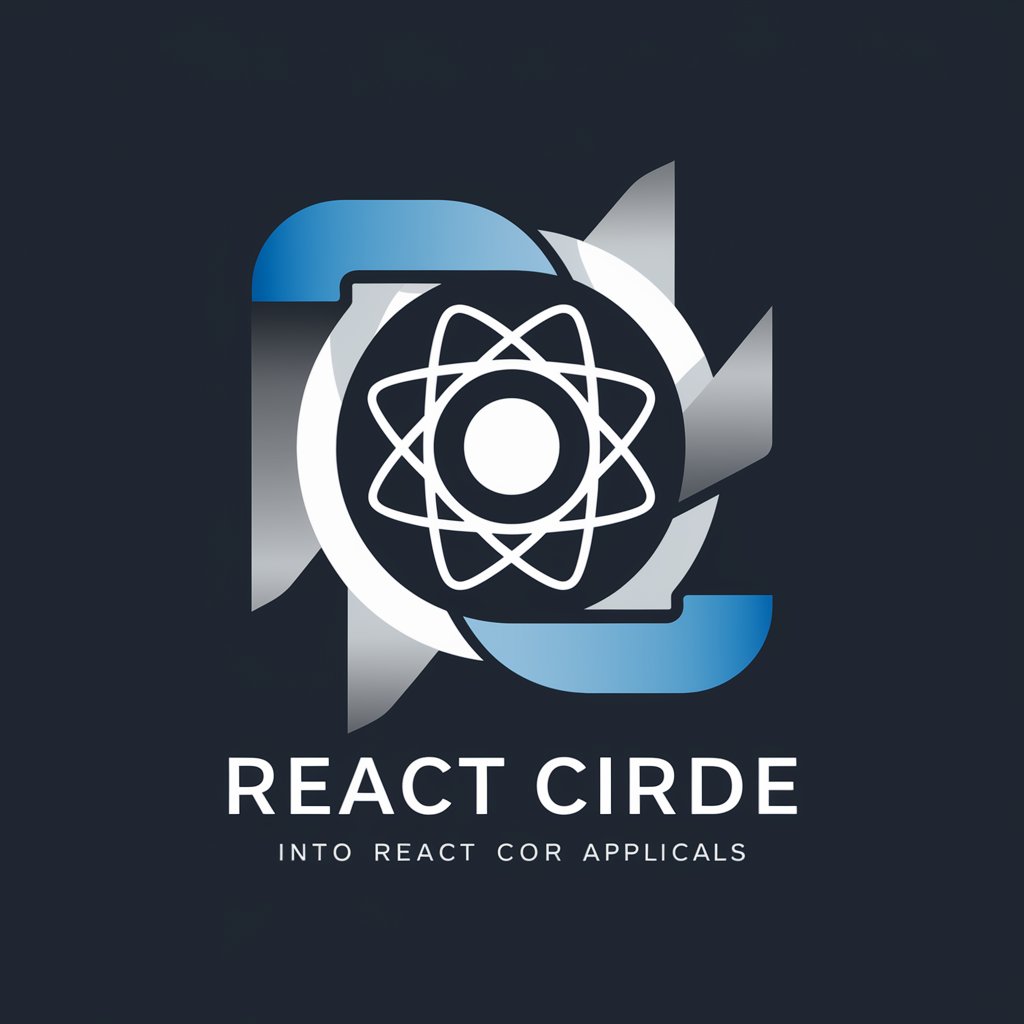FigmaTo React Native - Figma to React Native Conversion

Welcome! Let's turn your Figma designs into React Native code.
Transform designs into code seamlessly with AI.
Generate React Native code for a Figma design that features...
Convert this Figma layout into a functional mobile app screen using React Native, focusing on...
Provide best practices for translating a Figma design with complex components into React Native code, ensuring...
Analyze this Figma design and produce the corresponding React Native code, with attention to...
Get Embed Code
Introduction to FigmaTo React Native
FigmaTo React Native is a specialized service designed to bridge the gap between UI/UX design and mobile application development. It focuses on converting Figma designs, a popular vector graphics editor and prototyping tool, into React Native code, which is used to build mobile applications for both Android and iOS platforms using a single codebase. This process involves analyzing the layout, components, and styling of designs created in Figma and generating corresponding React Native components and styling code. For example, a button designed in Figma with specific dimensions, colors, and typography would be converted into a React Native <Button> component with equivalent styling properties. The service is designed to streamline the development process, reduce time-to-market, and ensure that the final application's UI closely matches the original design. Powered by ChatGPT-4o。

Main Functions of FigmaTo React Native
Layout Conversion
Example
Converting a Figma design's grid and flexbox layouts into React Native <View> components, utilizing Flexbox layout properties to maintain responsiveness.
Scenario
A designer has created a complex dashboard layout in Figma. FigmaTo React Native translates this layout into a structured React Native codebase, ensuring the mobile app adapts to different screen sizes while preserving the design's integrity.
Component Generation
Example
Generating React Native code for predefined components like buttons, inputs, and images from Figma design elements.
Scenario
For an e-commerce app's product page designed in Figma, FigmaTo React Native creates React Native components for product images, descriptions, and the add-to-cart button, complete with the original design's styling.
Styling Translation
Example
Translating Figma's visual styling (colors, fonts, shadows) into React Native StyleSheet objects.
Scenario
When a UI designer specifies custom fonts and color schemes for a mobile application in Figma, FigmaTo React Native accurately translates these into React Native styles, ensuring visual consistency across the app.
Interactivity Integration
Example
Incorporating touch interactions, such as onPress or onSwipe, based on the Figma prototype's interaction design.
Scenario
A Figma prototype includes a swipeable image carousel. FigmaTo React Native implements this feature in React Native, using the appropriate touch handlers to ensure a smooth user experience.
Ideal Users of FigmaTo React Native
UI/UX Designers
Designers who prefer focusing on creating high-fidelity interfaces and user experiences in Figma but require an efficient way to communicate their designs to developers. They benefit from FigmaTo React Native by ensuring their design vision is accurately translated into code.
Mobile Developers
Developers looking for a streamlined process to convert designs into functional mobile applications. They benefit from reduced development time and a closer alignment between the final product and the initial design, minimizing revisions.
Product Managers
Product managers overseeing the development of mobile applications who need to ensure that projects stay on schedule and that the end product matches the envisioned design. FigmaTo React Native helps by simplifying the handoff between design and development teams.
Startup Founders
Startup founders who need to quickly prototype and iterate on their mobile app ideas. They benefit from FigmaTo React Native by accelerating the development process, allowing for rapid testing and iteration based on user feedback.

How to Use FigmaTo React Native
Initiate a Free Trial
Start by accessing a free trial at yeschat.ai, where you can try the service without the need for a login or a ChatGPT Plus subscription.
Prepare Your Design
Export your Figma design as an image by selecting the desired screen, right-clicking, choosing 'Copy/Paste as,' and then copying the screen as a PNG.
Upload Your Design
Upload the PNG file of your Figma design directly to the FigmaTo React Native platform.
Specify Code Preferences
Choose whether you prefer your generated code in JavaScript or TypeScript. This preference is saved for future conversions.
Generate React Native Code
Initiate the conversion process to transform your uploaded Figma design into React Native code, ready for use in your mobile app development.
Try other advanced and practical GPTs
Ace Native
Empower your development with AI-powered coding solutions.

React Native Expo
Build and deploy apps effortlessly.

Native
Translating with nuance, powered by AI
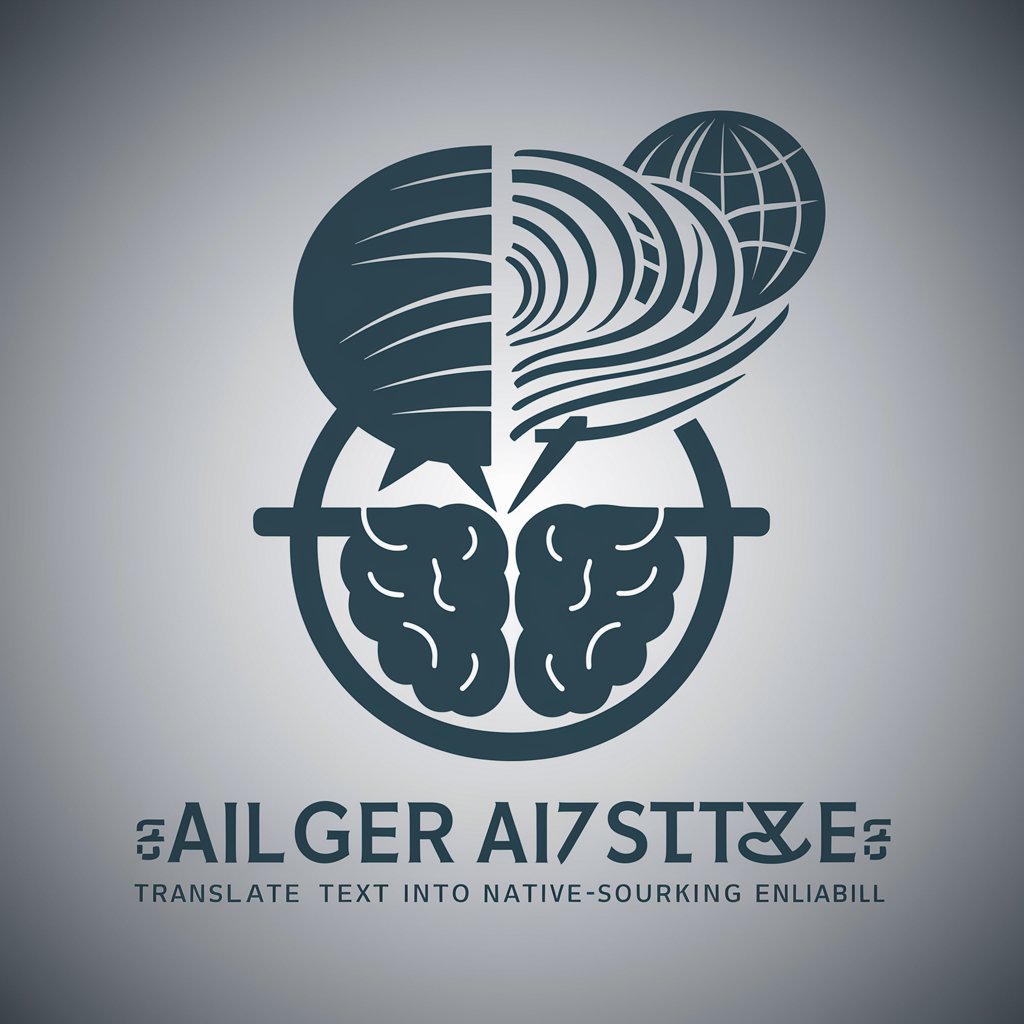
Genius
Where Wit Meets Wisdom

Meal Genius
Empowering your diet with AI

genius
Elevate Your Research with AI-Powered Insights

React Native
Build native apps with AI-enhanced efficiency

React Native TypeScript Expert
Empowering React Native with TypeScript

英语老师
Empower your English with AI!

英语老师
Empower your English learning journey with AI

考研规划专家
AI-powered Kaoyan Guidance at Your Fingertips

考研作文助手
Empowering Postgraduate Exam Success with AI
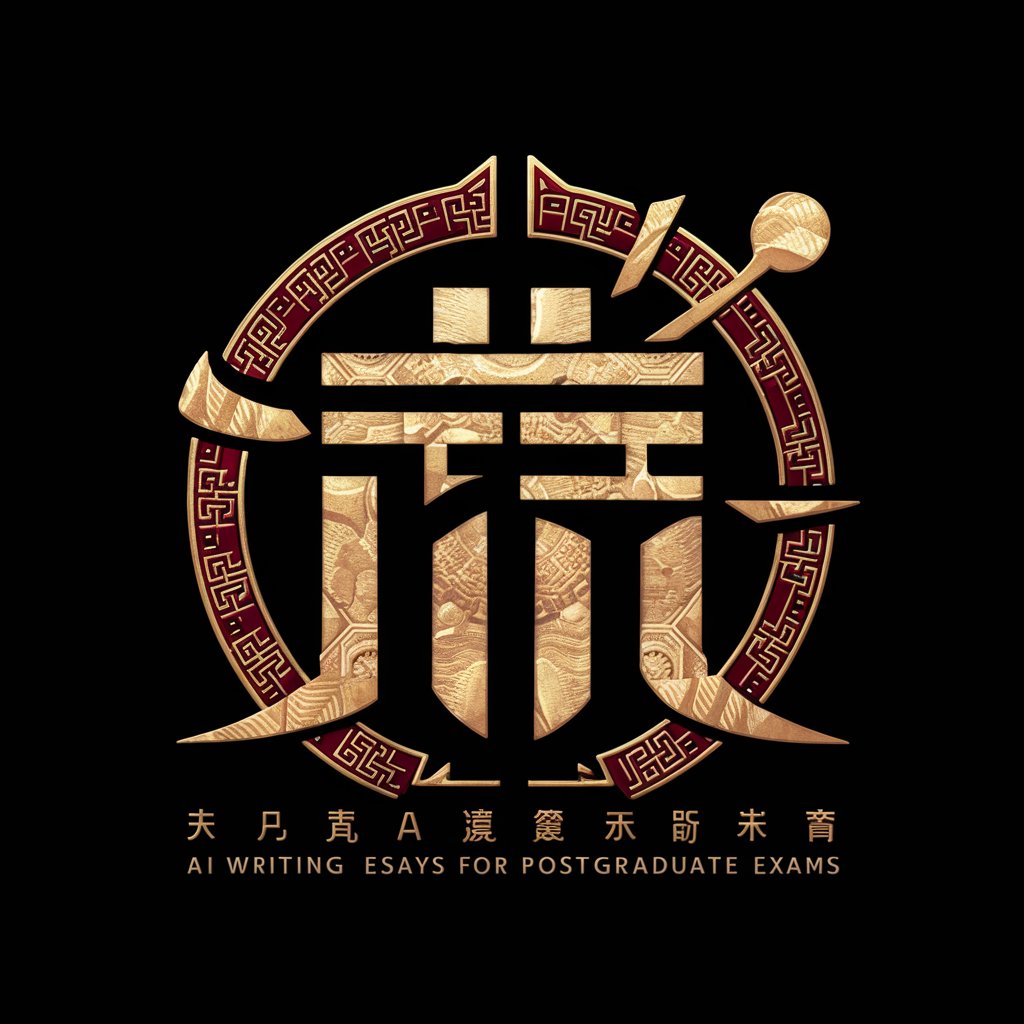
FigmaTo React Native FAQs
What is FigmaTo React Native?
FigmaTo React Native is a tool designed to convert Figma design images into React Native code, facilitating the transition from design to mobile app development.
Can I convert complex Figma designs?
Yes, FigmaTo React Native can handle complex designs, but the accuracy of the conversion may vary based on the intricacy of the design elements.
Is there support for custom components?
While FigmaTo React Native automates much of the conversion process, custom components may require manual adjustments in the generated code for optimal integration.
How accurate is the conversion?
The tool strives for high fidelity in conversion, but some design elements may need manual tweaking to fully capture the original design intent.
Can I use this tool for commercial projects?
Yes, FigmaTo React Native can be used for commercial projects, streamlining the app development process by automating the conversion of design to code.