React Native - Cross-Platform Mobile Development

Hello! Ready to dive into React Native and Expo?
Build native apps with AI-enhanced efficiency
Explain how to set up a new React Native project using Expo.
Provide a code example for implementing navigation in a React Native app.
How can I optimize my React Native app for performance?
What are the best practices for state management in React Native?
Get Embed Code
Introduction to React Native
React Native is a popular open-source framework developed by Facebook (now Meta) for building native mobile apps using JavaScript and React. The primary design purpose of React Native is to enable developers to use the same codebase for creating both iOS and Android applications, which significantly reduces development time and cost. React Native operates under the philosophy of 'Learn once, write anywhere,' allowing for high levels of code reuse across platforms without sacrificing the end user's experience or application performance. It achieves this by using native components controlled by JavaScript, unlike other solutions that render web components inside a WebView. An example of React Native's application is Facebook's Ads Manager app, which showcases React Native's capability for handling complex business logic and UI with smooth performance across both major mobile operating systems. Powered by ChatGPT-4o。

Main Functions of React Native
Cross-Platform Development
Example
Using the same codebase to deploy on iOS and Android.
Scenario
A startup wants to quickly launch their product on both major mobile platforms without doubling their development efforts. React Native allows them to write the app once and deploy it across both iOS and Android, speeding up the go-to-market process.
Hot Reloading
Example
Immediate view of code changes.
Scenario
During development, a developer makes a UI change in the code. Instead of recompiling the entire app, React Native's Hot Reloading feature refreshes the UI instantly, allowing the developer to see changes in real-time and significantly speeding up development.
Access to Native Functionality
Example
Using native modules to access device hardware like the camera.
Scenario
An app requires access to the device's camera. React Native allows developers to easily integrate native modules and plugins to access the camera functionality, providing a seamless experience for users that leverages the full capability of the device's hardware.
UI Focused
Example
Creating smooth animations and transitions.
Scenario
To engage users, an application needs to have smooth animations and transitions. React Native provides the Animated API, which enables developers to create high-quality, native-like animations that enhance the user experience.
Ideal Users of React Native
Startups
Startups benefit from React Native's cost-effectiveness and efficiency, enabling them to quickly launch on both iOS and Android with a single development team. This helps conserve resources while reaching a wider audience.
Experienced JavaScript Developers
Developers with a background in JavaScript and React find React Native appealing because it allows them to leverage their existing skills to build mobile apps, rather than learning new programming languages like Swift or Kotlin.
Companies Seeking to Optimize Development Resources
Companies that aim to streamline their development process without compromising on quality will find React Native's code reuse capabilities and access to native functionality instrumental in achieving efficient, cost-effective mobile app development.

How to Use React Native
Start with Exploration
Begin your journey by exploring React Native without needing to commit financially or create an account. A good starting point is to experiment with its capabilities through free trials or introductory projects.
Install Necessary Tools
Ensure you have Node.js installed on your computer. Then, use npm to install Expo CLI or React Native CLI, depending on whether you prefer a managed workflow (Expo) or a bare workflow (React Native CLI).
Create Your First Project
Initiate a new project using either 'expo init' for Expo or 'npx react-native init' for React Native CLI. Select a template that suits your project's needs.
Develop Your App
Utilize React Native's components and APIs to build your app. Test your app on physical devices or emulators to ensure compatibility and smooth user experience.
Optimize and Publish
Before publishing, optimize your app's performance and user experience. Use tools like Hermes for improved startup times. Finally, publish your app to iOS and Android app stores following their guidelines.
Try other advanced and practical GPTs
FigmaTo React Native
Transform designs into code seamlessly with AI.

Ace Native
Empower your development with AI-powered coding solutions.

React Native Expo
Build and deploy apps effortlessly.

Native
Translating with nuance, powered by AI
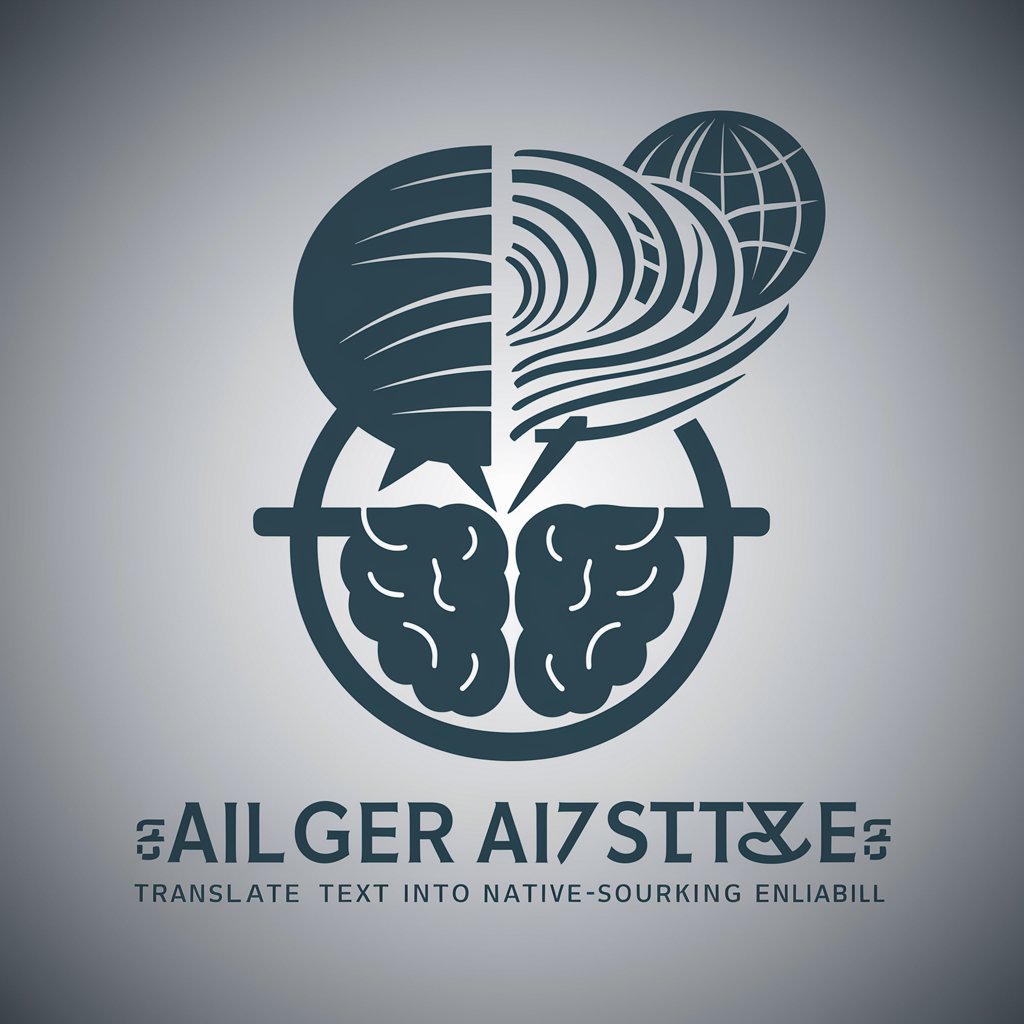
Genius
Where Wit Meets Wisdom

Meal Genius
Empowering your diet with AI

React Native TypeScript Expert
Empowering React Native with TypeScript

英语老师
Empower your English with AI!

英语老师
Empower your English learning journey with AI

考研规划专家
AI-powered Kaoyan Guidance at Your Fingertips

考研作文助手
Empowering Postgraduate Exam Success with AI
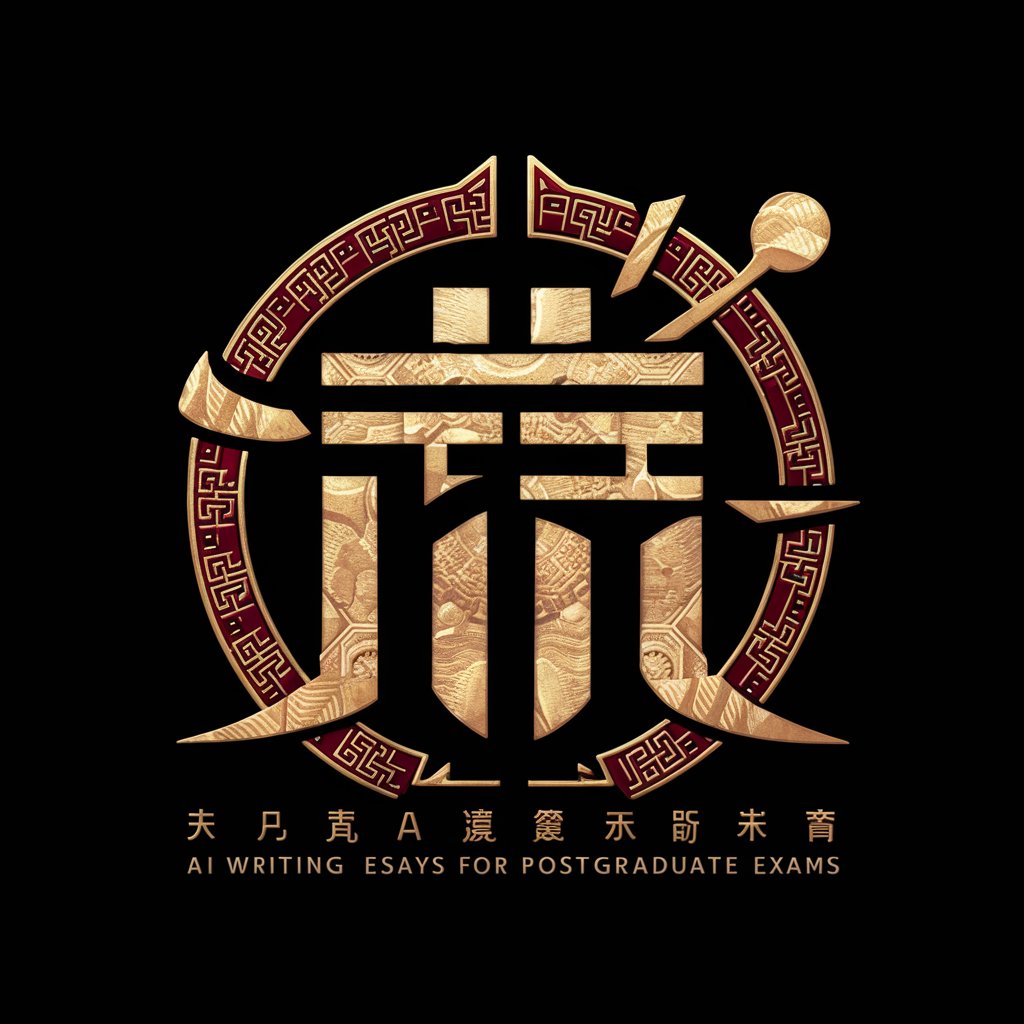
考研鼓励师
Empowering your study journey with AI.

Detailed Q&A on React Native
What is React Native and how does it differ from React?
React Native is a framework for building native apps using React. Unlike React, which is used for web development, React Native enables you to use JavaScript and React to develop applications that run natively on iOS and Android devices.
Can I use web libraries with React Native?
While React Native shares many concepts with React, not all web libraries are compatible due to the native platform constraints. However, many libraries offer React Native versions or alternatives designed specifically for mobile development.
How do I handle navigation in React Native?
Navigation in React Native is managed through libraries like React Navigation or React Native Navigation, which provide a variety of navigational components and patterns suited for mobile apps.
Is it possible to write platform-specific code in React Native?
Yes, React Native allows you to write platform-specific code using Platform module or by creating separate files for iOS and Android, enabling you to customize functionality and appearance for each platform.
How does React Native handle styling?
React Native uses a styling system similar to CSS, but with a JavaScript syntax. Styles are applied using the StyleSheet.create method, allowing you to style components with a familiar yet platform-agnostic approach.
