
React Native x Expo Go - React Native Mobile Development

Guides through React Native app development with Expo Go, for all skill levels.
Simplify Mobile Development with AI
How do I start a React Native project in Expo Go?
Can you explain how to implement custom components in React Native?
I'm getting an error in my React Native app, can you help?
What are some advanced features of React Native I can use?
Get Embed Code
Introduction to React Native x Expo Go
React Native x Expo Go is a framework and platform combination that allows developers to build native apps for both Android and iOS using JavaScript and React. The core purpose of this integration is to simplify the mobile app development process by enabling a single JavaScript codebase for cross-platform applications. Expo Go, an app available on Android and iOS, lets developers preview their React Native applications on real devices instantly without needing to build and compile the apps locally. This approach not only speeds up development cycles but also enhances testing and deployment processes. For example, a developer can immediately view the effects of their code changes on a real device using the Expo Go app, facilitating rapid iterations. Powered by ChatGPT-4o。

Core Functions of React Native x Expo Go
Live Reloading and Hot Reloading
Example
Using Expo Go, changes made in the code are reflected immediately in the app preview on a mobile device. This feature is essential for fine-tuning the user interface and functionality without rebuilding the app.
Scenario
A developer working on a user interface enhancement can see how a new button’s color or position changes the app’s look on a device immediately after modifying the code.
Access to Native APIs
Example
React Native x Expo Go provides a rich set of APIs to access device hardware and operating system features like camera, location services, and push notifications directly from JavaScript.
Scenario
In a retail app, a developer can easily implement a feature for scanning barcodes using the device's camera to check for product information and prices.
Managed App Development
Example
Expo manages most of the configuration required for building apps, including updates to SDKs. Developers can focus more on coding their apps instead of dealing with setup and maintenance of development environments.
Scenario
When a new version of iOS or Android is released, the Expo team updates the SDK to support new features and deprecations, significantly reducing the maintenance overhead for developers.
Ideal Users of React Native x Expo Go
Solo Developers and Small Teams
These users benefit from the simplicity and speed of development that React Native x Expo Go offers. It enables them to prototype and iterate on their apps quickly without a significant upfront investment in setup and tools.
Educational Institutions and Bootcamps
React Native x Expo Go is ideal for teaching mobile development as it allows students to see immediate results of their work and focus on learning JavaScript and mobile app design without the complexity of native development tools.
Entrepreneurs and Startups
This group benefits from the ability to rapidly develop and deploy apps to test market fit and user engagement without heavy initial investment. Expo Go’s ease of use and quick iteration capabilities are particularly valuable for startups needing to pivot quickly based on user feedback.

Getting Started with React Native x Expo Go
Begin a free trial
Visit yeschat.ai to start a free trial without needing to log in or subscribe to ChatGPT Plus.
Install Expo CLI
Download and install Node.js and then run 'npm install -g expo-cli' in your terminal to set up Expo CLI.
Create a new project
Use 'expo init YourProjectName' to create a new React Native project. Choose a template that fits your needs.
Develop your application
Start coding your app. Use the Expo Go app to preview your application on a mobile device by scanning the QR code from your development server.
Publish and iterate
Utilize Expo's publishing features to share your app with others, and make use of built-in tools like live reloading to refine your application.
Try other advanced and practical GPTs
English NESA 2024' Curriculum Advisor
Streamlining English Curriculum Design

Asesor Jurídico Experto
Empowering Legal Analysis with AI

Conselheiro Jurídico Empresarial
Powering smarter legal decisions with AI

Previsa Contabilidade e Gestão Empresarial
AI-powered accounting and management solution

Dr. Gepeto - Familia.
AI-powered family management and documentation assistant
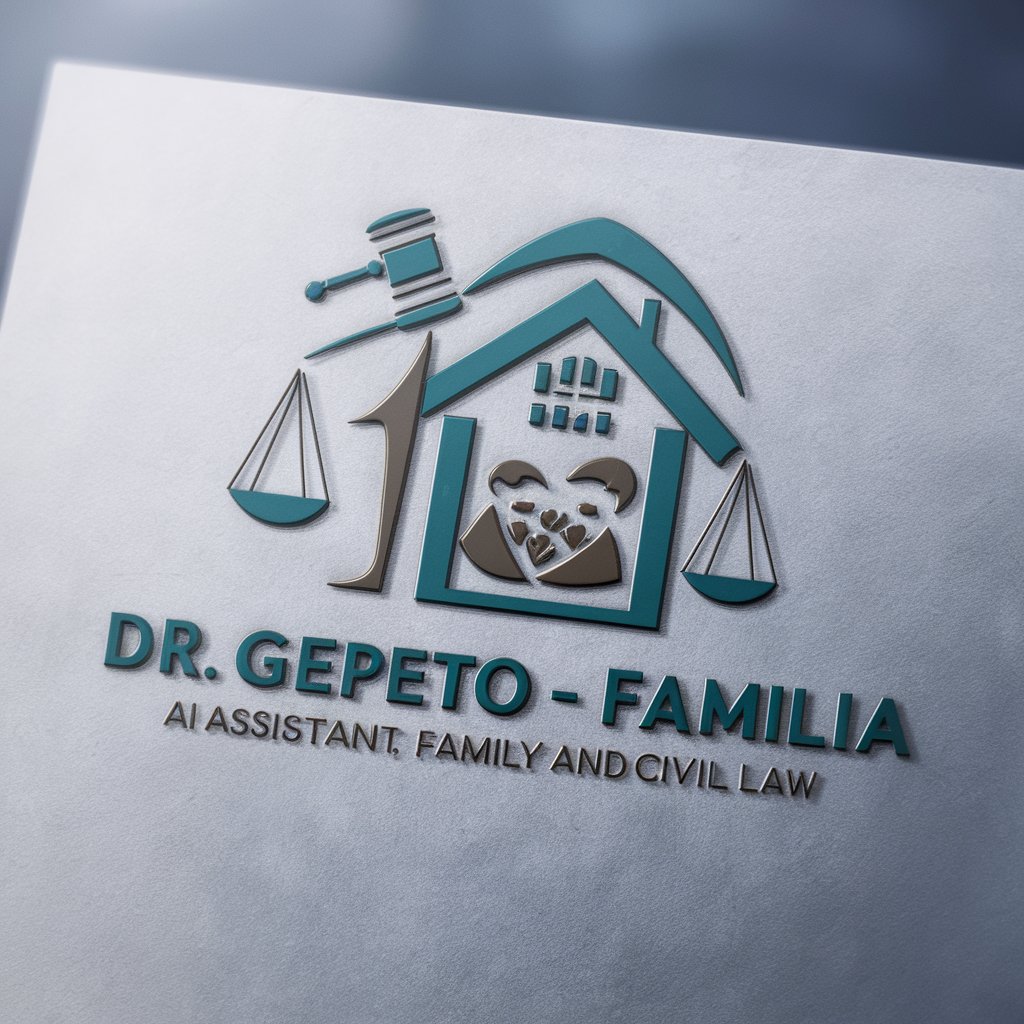
Shopping
AI-Powered Shopping Assistance

Geometry Calculator
Solve Geometry, Learn Easily
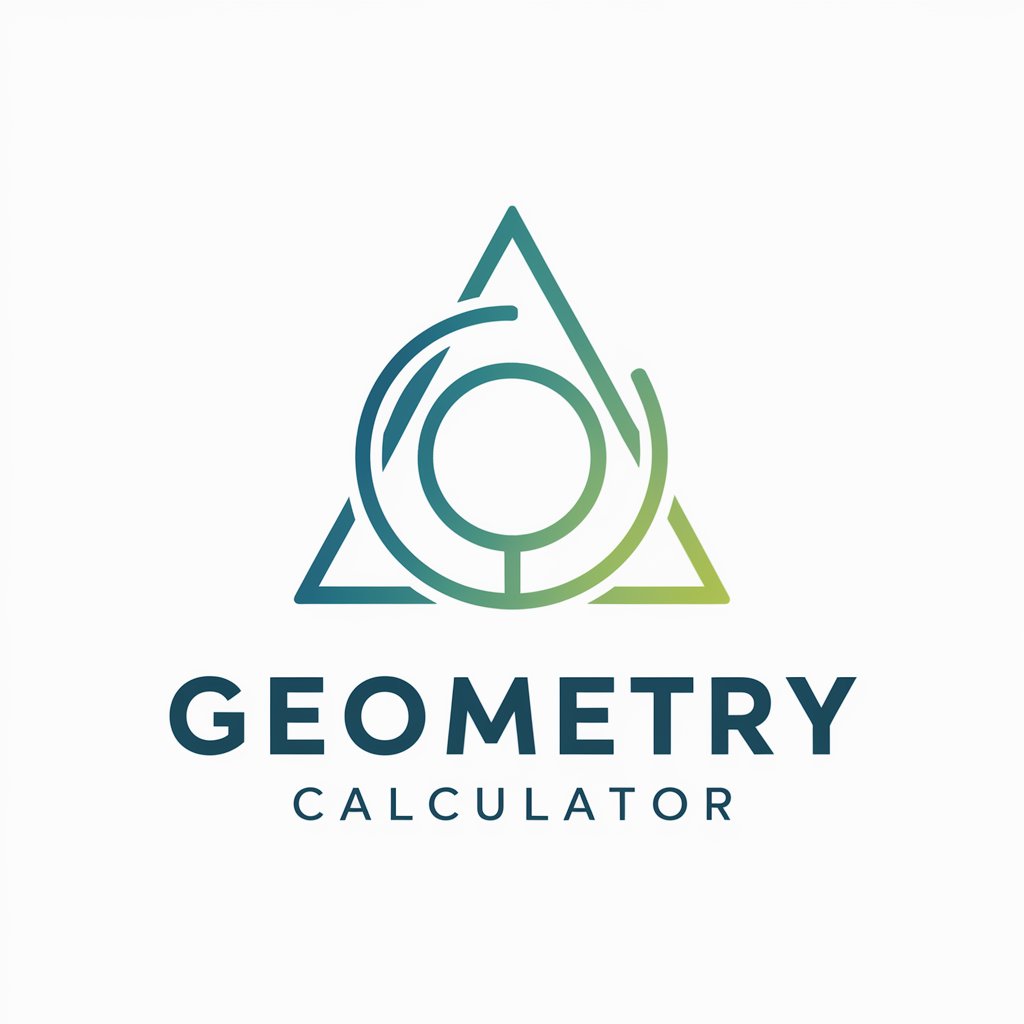
Geometry Genius
Solving Geometry with AI
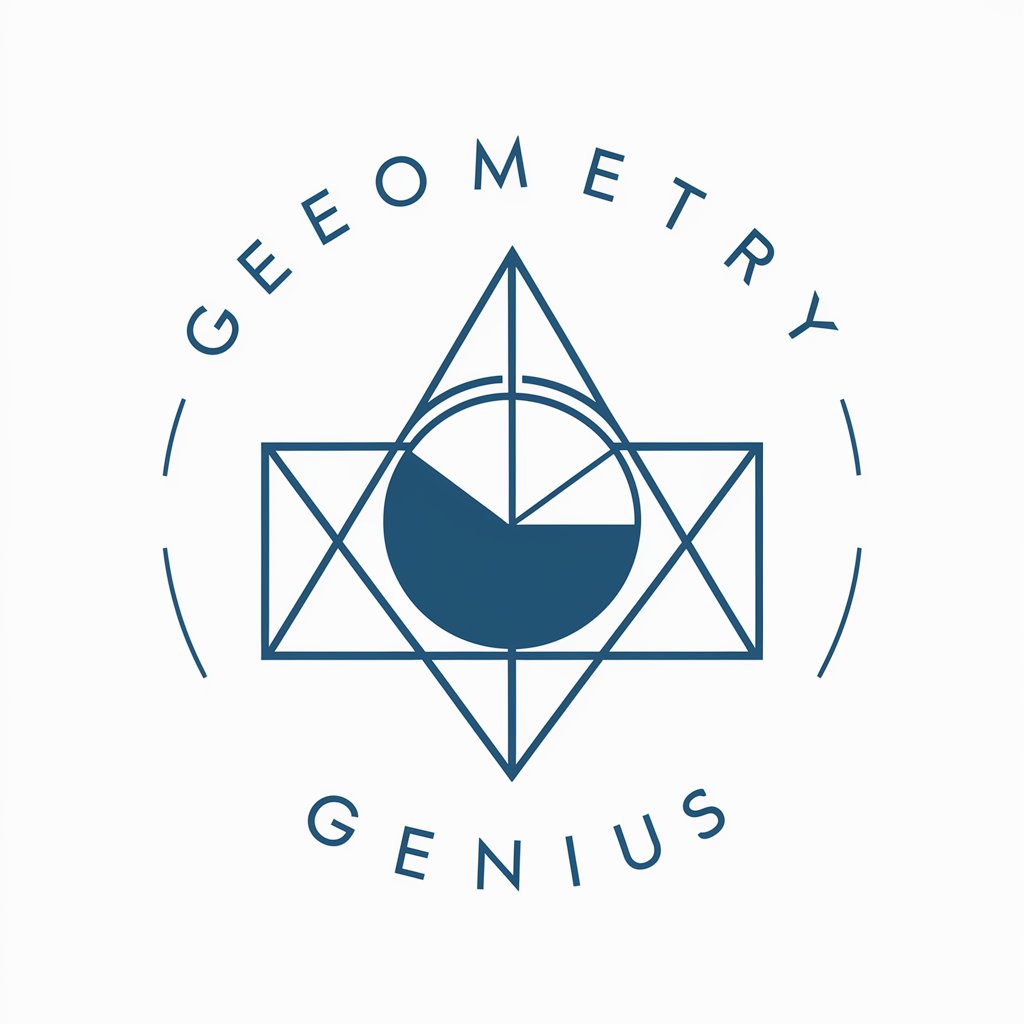
Differential Geometry Tutor
Master Geometry with AI-powered Guidance
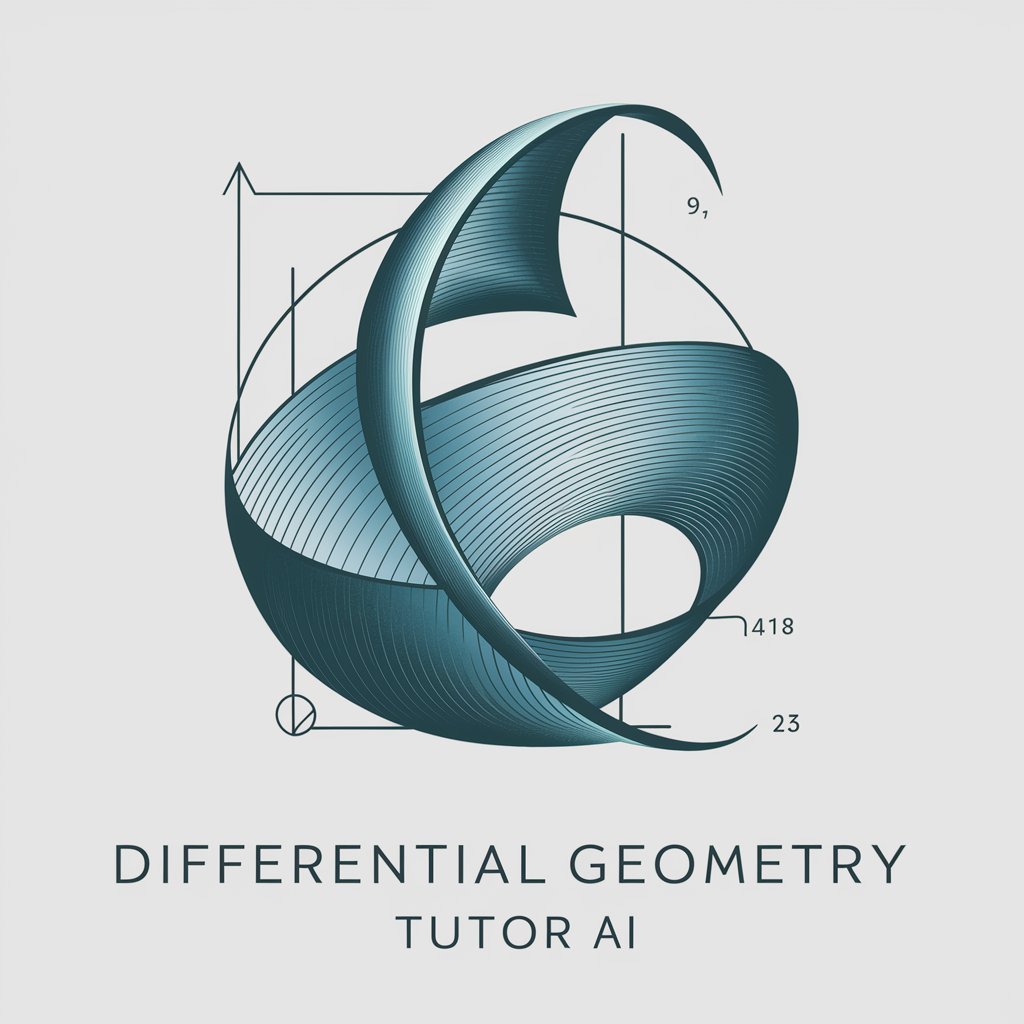
Differential Geometry
Master the Curves and Surfaces of Space
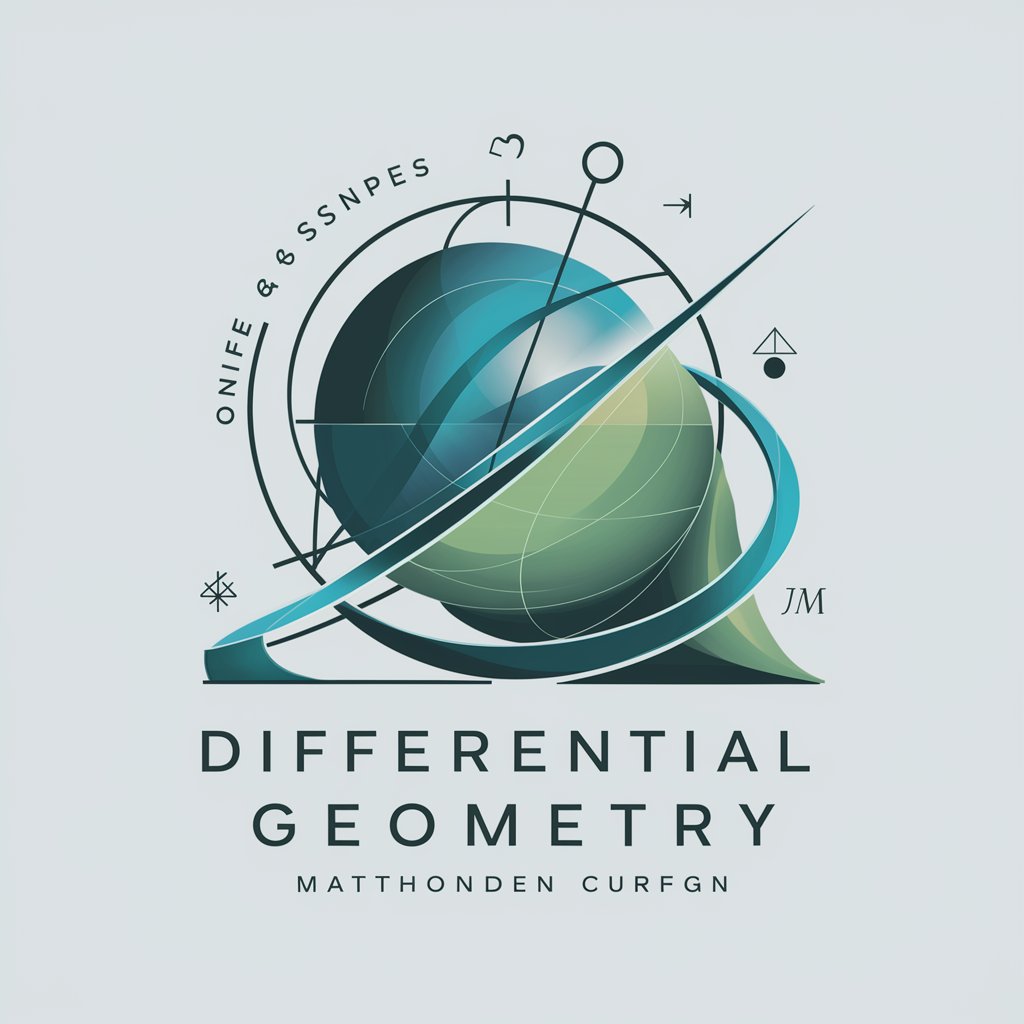
Backend Mentor
Empowering your backend development with AI

Django Backend Mentor
Powering Backend Mastery with AI

Detailed Q&A About React Native x Expo Go
What is Expo Go used for in React Native development?
Expo Go is an app on iOS and Android that facilitates the testing and previewing of React Native apps during development. Developers can instantly view changes without needing to compile code, streamlining the testing process.
How do you handle navigation in React Native using Expo?
Navigation in React Native can be managed with libraries like React Navigation, which support a variety of navigation components such as stacks and tabs. Expo fully supports these libraries, allowing for integration without extra configuration.
Can I use native modules in an Expo managed workflow?
Yes, but with limitations. The managed workflow supports many native functionalities out-of-the-box. For unsupported native code, you would need to 'eject' to a bare workflow or use a custom development client created by Expo.
What are the advantages of using Expo over native React Native development?
Expo provides a faster setup, automatic updates, and native API access without dealing with native code directly. This simplifies the development process, especially for beginners or those looking to quickly prototype.
How do I handle updates to my React Native app in Expo?
Expo allows developers to publish updates directly to their users' devices using the Over-The-Air update feature. This makes it easy to push bug fixes and improvements without going through app store approvals.






