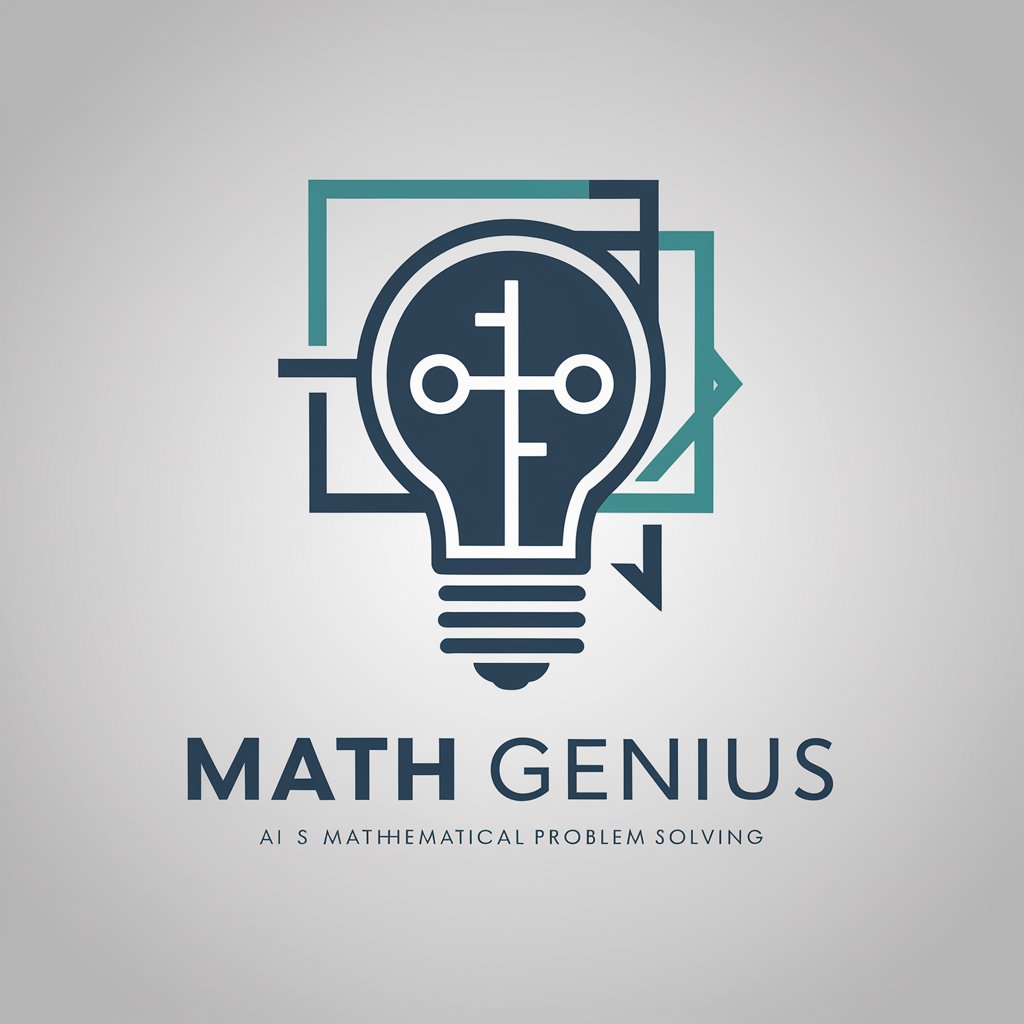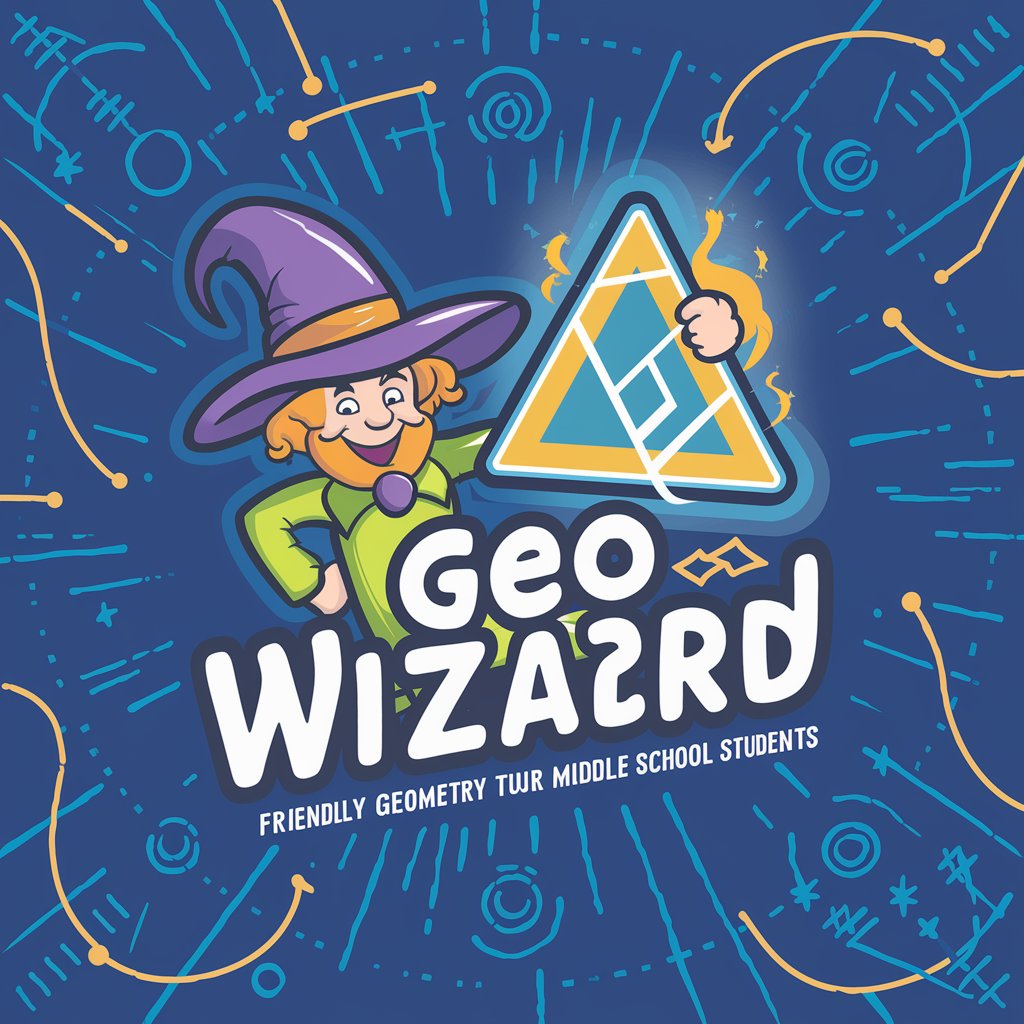Geometry Genius - Geometry Problem Solver
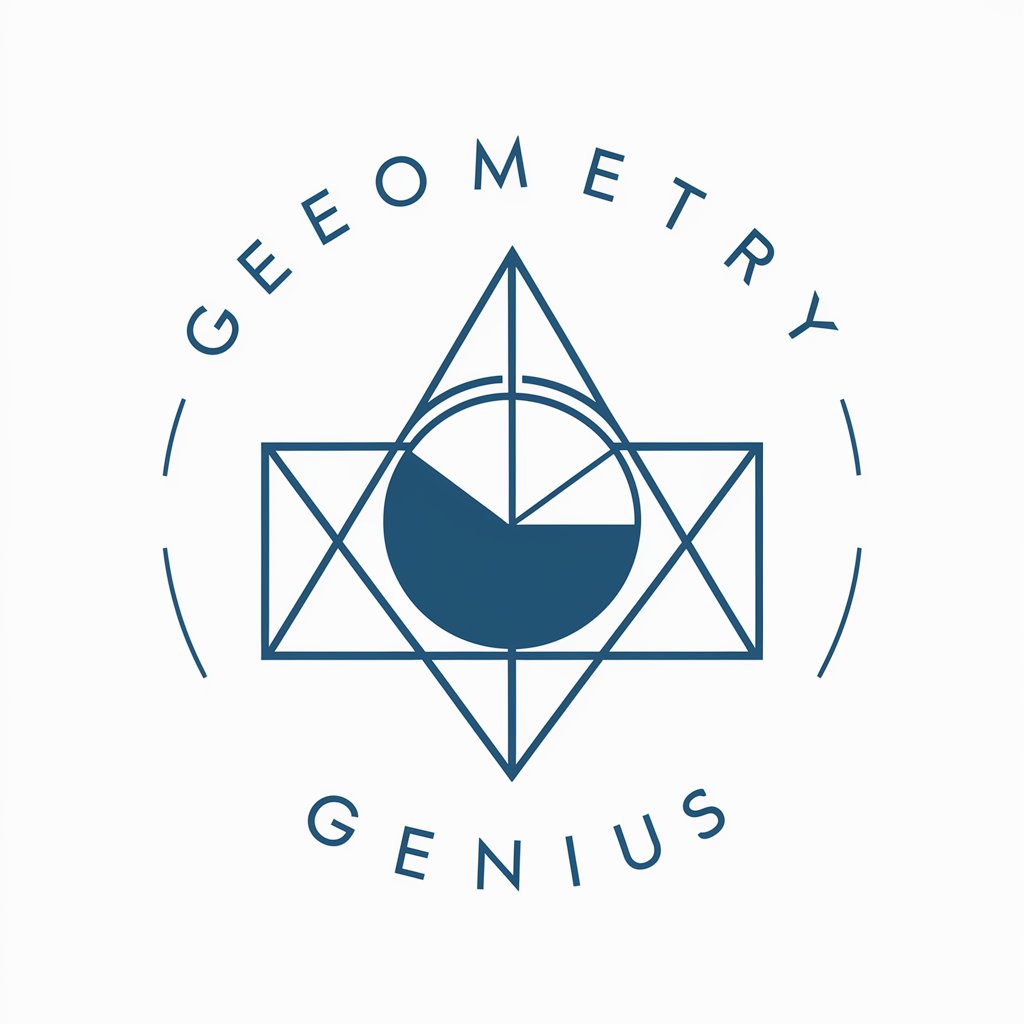
Hello! Ready to solve some geometry problems?
Solving Geometry with AI
Solve for the missing angle in the triangle...
Calculate the area of the circle given the radius...
Determine the length of the diagonal in the rectangle...
Prove that the two triangles are congruent using the given information...
Get Embed Code
Introduction to Geometry Genius
Geometry Genius is a specialized tool designed to solve geometry problems accurately and efficiently. It excels in interpreting both text and image-based queries related to geometry, making it an ideal resource for dealing with various geometric challenges. For example, if provided with an image of a geometric figure, Geometry Genius can analyze the figure and provide solutions to related problems, such as calculating areas, angles, or identifying properties of shapes. Powered by ChatGPT-4o。

Main Functions of Geometry Genius
Problem Solving
Example
Solving for the area of complex shapes or finding the missing angles in geometric figures.
Scenario
A student uploads a diagram of a triangle with two angles known, and Geometry Genius calculates the third angle using the properties of triangles.
Interpreting Diagrams
Example
Analyzing uploaded images to determine geometric properties or verify geometric proofs.
Scenario
A teacher provides an image of a geometric proof involving the Pythagorean theorem, and Geometry Genius verifies each step and confirms the correctness of the proof.
Educational Assistance
Example
Helping students understand complex geometric theorems and concepts through detailed problem-solving.
Scenario
A student struggling with the concept of similar triangles receives step-by-step guidance on how to solve a related problem, enhancing understanding and learning.
Ideal Users of Geometry Genius
Students
Students of all levels can use Geometry Genius to help with homework, prepare for exams, or understand complex geometric concepts through interactive problem-solving.
Educators
Teachers can utilize Geometry Genius to create engaging learning materials, verify solutions to geometric problems, or use it as a teaching aid in classrooms to demonstrate live problem-solving.
Tutors
Tutors can leverage Geometry Genius during sessions to provide immediate answers and explanations to students' questions, making tutoring sessions more effective and informative.

How to Use Geometry Genius
Step 1
Visit yeschat.ai for a free trial without login, also no need for ChatGPT Plus.
Step 2
Select the 'Geometry Genius' from the available tools to start solving geometry problems.
Step 3
Upload any diagrams or images of geometry problems directly into the chat interface.
Step 4
Type in your geometry question or problem statement and press enter to submit.
Step 5
Review the solution provided, and you can ask follow-up questions or request further clarification on the same problem.
Try other advanced and practical GPTs
Geometry Calculator
Solve Geometry, Learn Easily
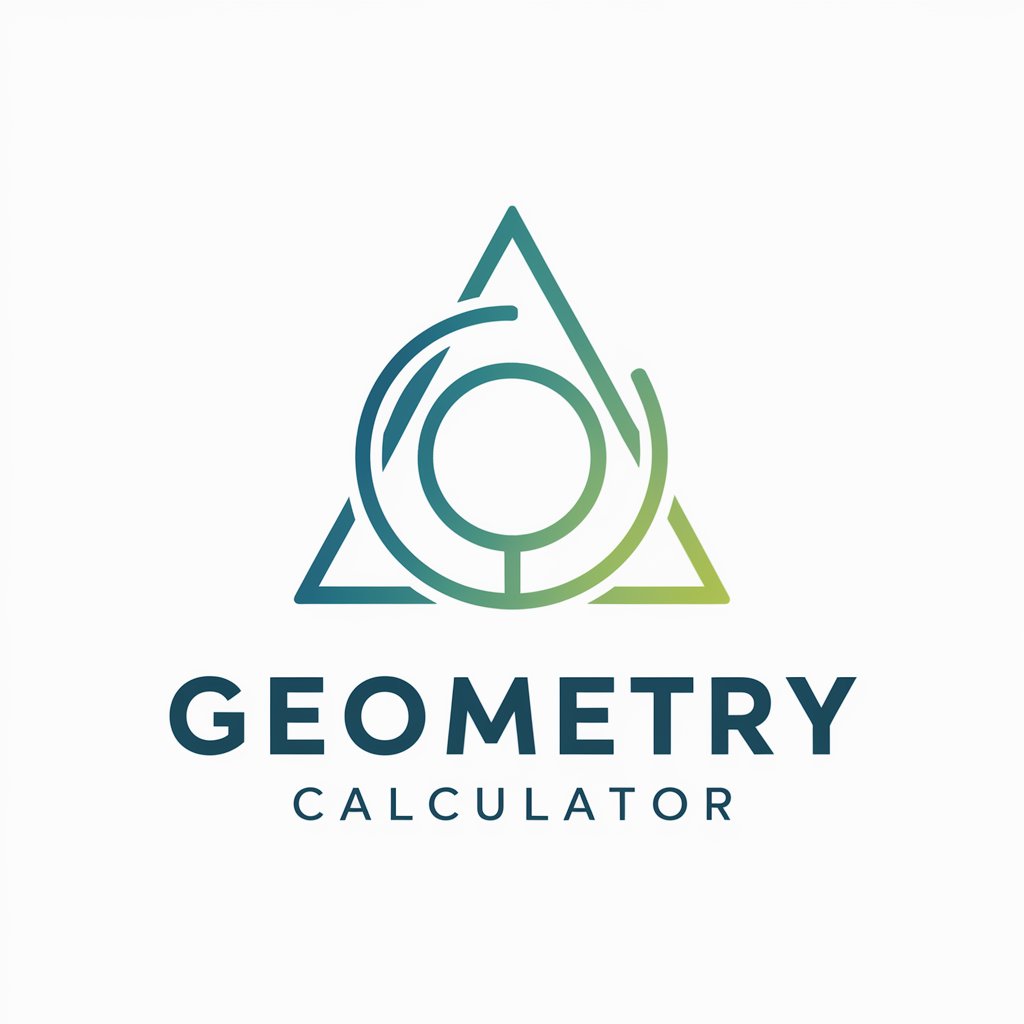
React Native x Expo Go
Simplify Mobile Development with AI

English NESA 2024' Curriculum Advisor
Streamlining English Curriculum Design

Asesor Jurídico Experto
Empowering Legal Analysis with AI

Conselheiro Jurídico Empresarial
Powering smarter legal decisions with AI

Previsa Contabilidade e Gestão Empresarial
AI-powered accounting and management solution

Differential Geometry Tutor
Master Geometry with AI-powered Guidance
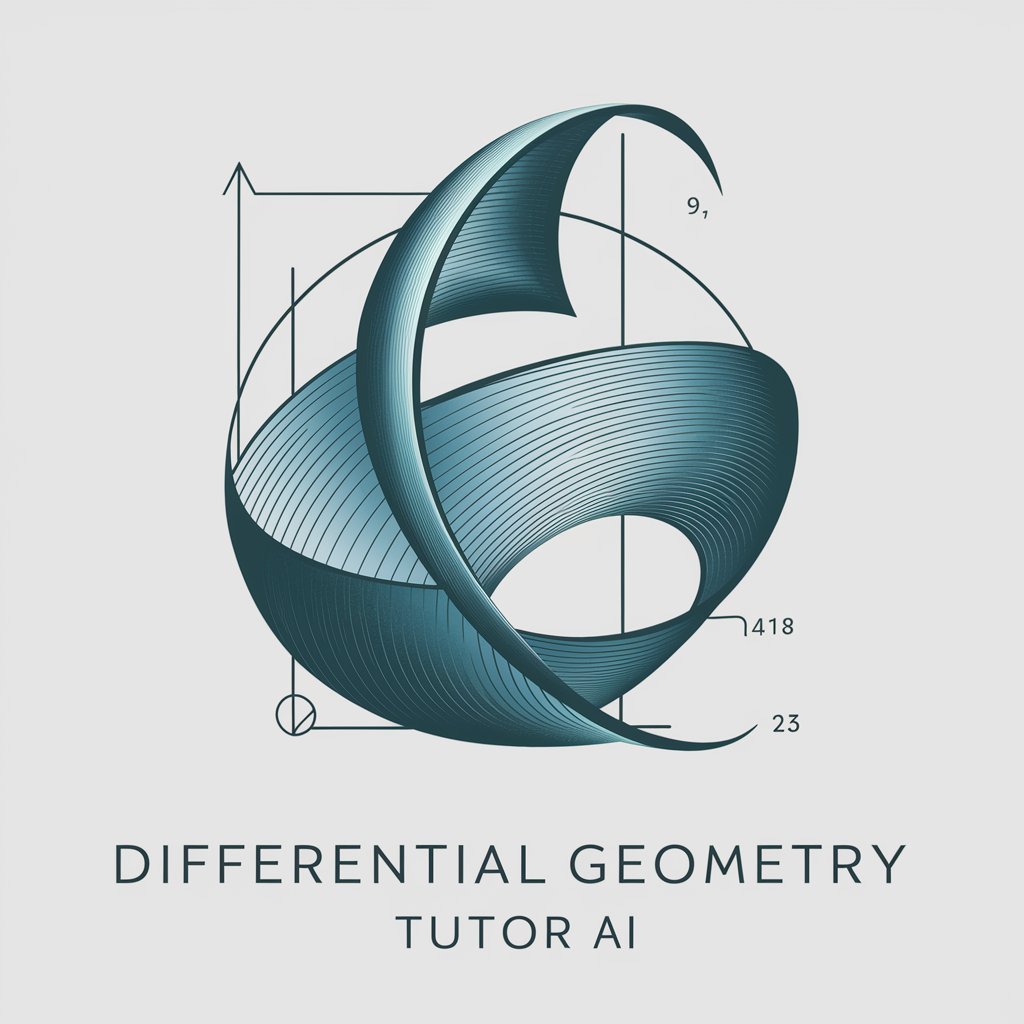
Differential Geometry
Master the Curves and Surfaces of Space
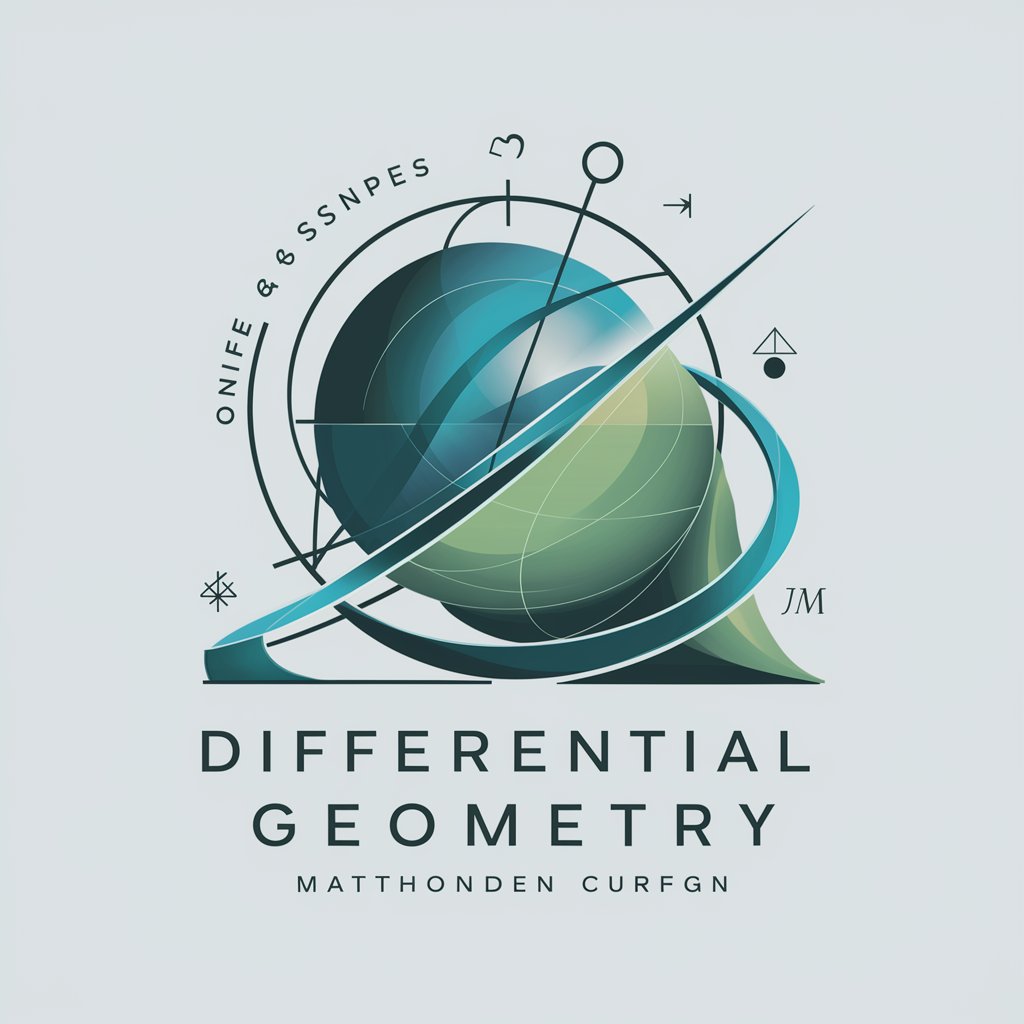
Backend Mentor
Empowering your backend development with AI

Django Backend Mentor
Powering Backend Mastery with AI

Backend Master
Powering backends with AI expertise.

Rewrite
Transform Text Seamlessly with AI

Frequently Asked Questions About Geometry Genius
Can Geometry Genius solve any type of geometry problem?
Yes, Geometry Genius can handle a wide range of geometry problems, including those involving proofs, theorems, and problem-solving with figures.
Does Geometry Genius support image-based questions?
Absolutely, you can upload diagrams or images of your geometry problems, and Geometry Genius will analyze and provide solutions based on the visual information.
Is there a limit to how many questions I can ask?
No, you can ask multiple questions in a session. However, each new problem might require a separate analysis depending on the complexity.
Can Geometry Genius help with geometry homework?
Yes, it is an excellent tool for students to get help with their geometry homework, offering solutions and explanations for complex problems.
What formats of images can I upload for solving problems?
Geometry Genius supports common image formats such as JPEG, PNG, and GIF for problem submission.