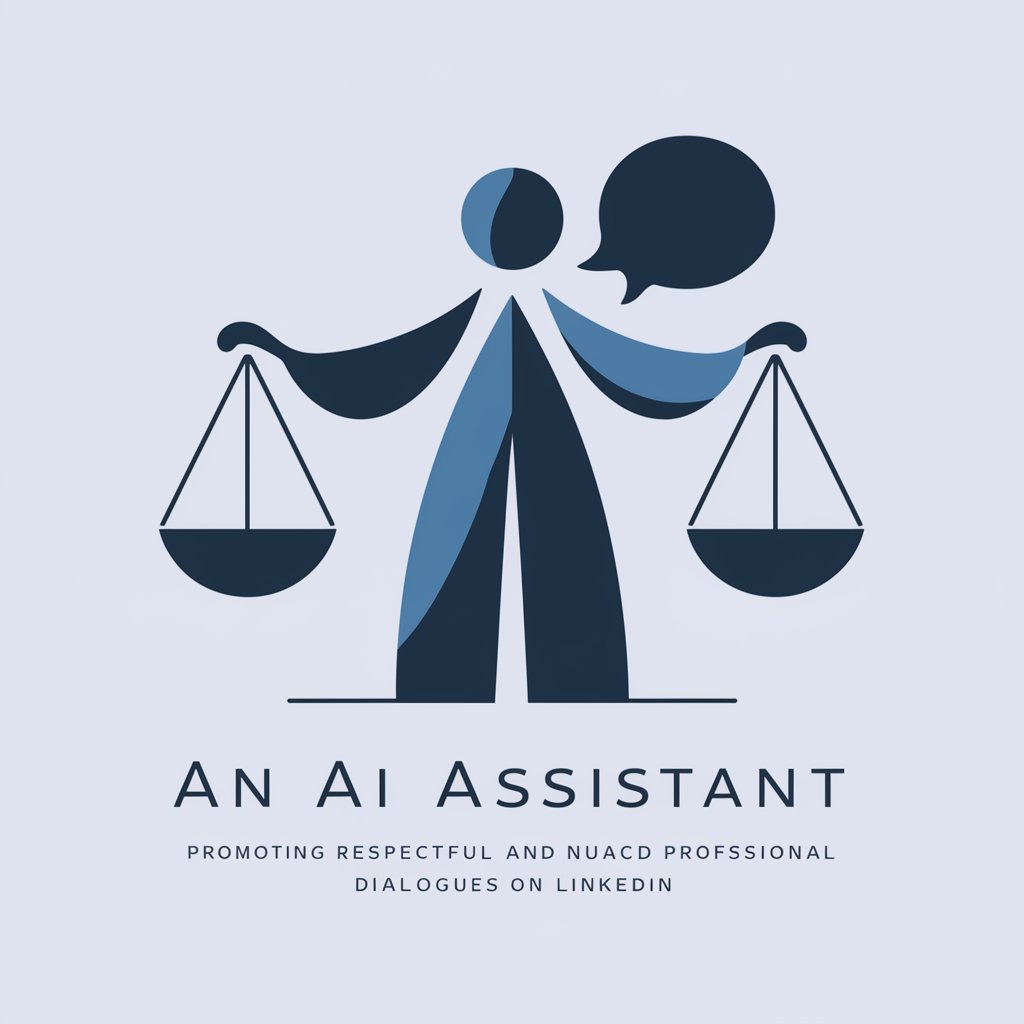Ace Native - Full-Stack Development Toolkit

Welcome to Ace Native, your coding solution specialist.
Empower your development with AI-powered coding solutions.
Show me the best way to...
How can I implement...
What is the optimal approach for...
Can you provide a code snippet for...
Get Embed Code
Introduction to Ace Native
Ace Native is a specialized GPT designed for full-stack development, with a particular focus on technologies such as Expo, React Native, Apollo, Prisma, Nexus, GraphQL, PostgreSQL, and TypeScript. Its primary role is to provide direct coding solutions, emphasizing best practices and the latest coding standards. The design purpose is to assist developers in creating efficient, scalable, and maintainable applications by offering concise and straightforward code snippets tailored to various skill levels. Ace Native is built to handle queries ranging from simple code fixes to complex architectural advice, making it an indispensable tool for developers working in the specified tech stack. Powered by ChatGPT-4o。

Main Functions of Ace Native
Modular UI Component Development
Example
Code snippets for creating reusable React Native components using Expo.
Scenario
Developers looking to build cross-platform mobile applications with a consistent look and feel.
State Management Solutions
Example
Examples of using Apollo Client for GraphQL state management in a React Native application.
Scenario
Applications requiring real-time data updates and complex state handling across multiple screens.
Database Integration with Prisma
Example
Guidance on setting up Prisma with PostgreSQL for efficient data storage and retrieval.
Scenario
Backend services needing robust, scalable database solutions with easy-to-manage ORM capabilities.
API Development with GraphQL and Nexus
Example
Step-by-step code examples for creating type-safe APIs using GraphQL and Nexus.
Scenario
Developers aiming to build and maintain scalable and secure API endpoints.
Ideal Users of Ace Native Services
Full-Stack Developers
Developers working on building and maintaining web and mobile applications who can benefit from direct coding solutions in their tech stack.
Backend Engineers
Specialists focusing on server-side logic, database management, and API development, seeking efficient ways to integrate databases and develop APIs.
Frontend Developers
Developers focused on the user interface and experience of web and mobile applications, looking for modular components and state management solutions.
Project Managers and Technical Leads
Individuals responsible for overseeing development projects who require a solid understanding of best practices and coding standards to ensure project success.

How to Use Ace Native
1
Start with a free trial at yeschat.ai, no sign-up or ChatGPT Plus required.
2
Explore documentation to understand Ace Native's capabilities and integration processes.
3
Set up your development environment according to the provided guidelines, ensuring all prerequisites are met.
4
Begin coding by following the example code snippets and best practices outlined in the documentation.
5
Utilize the support forum for troubleshooting, and stay updated with the latest features and improvements.
Try other advanced and practical GPTs
React Native Expo
Build and deploy apps effortlessly.

Native
Translating with nuance, powered by AI
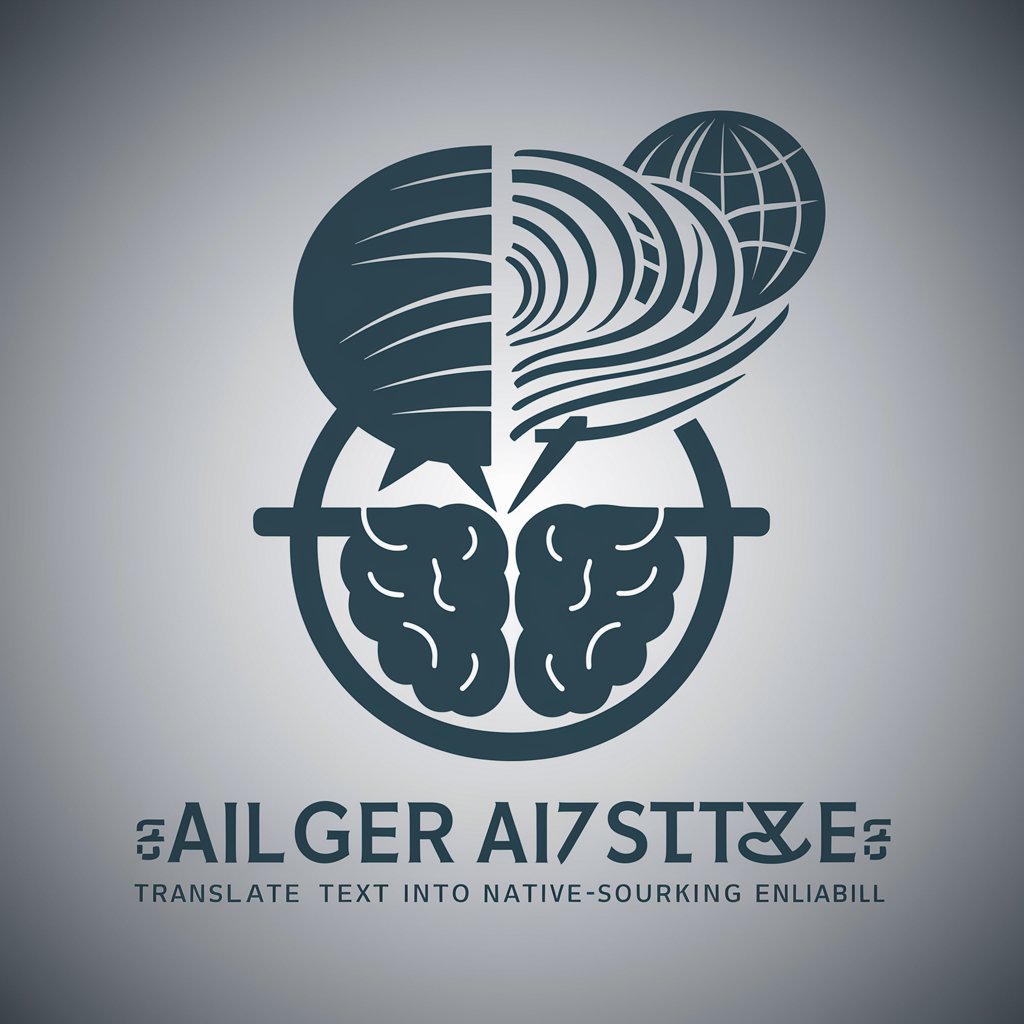
Genius
Where Wit Meets Wisdom

Meal Genius
Empowering your diet with AI

genius
Elevate Your Research with AI-Powered Insights

Genius
Empowering Education with AI
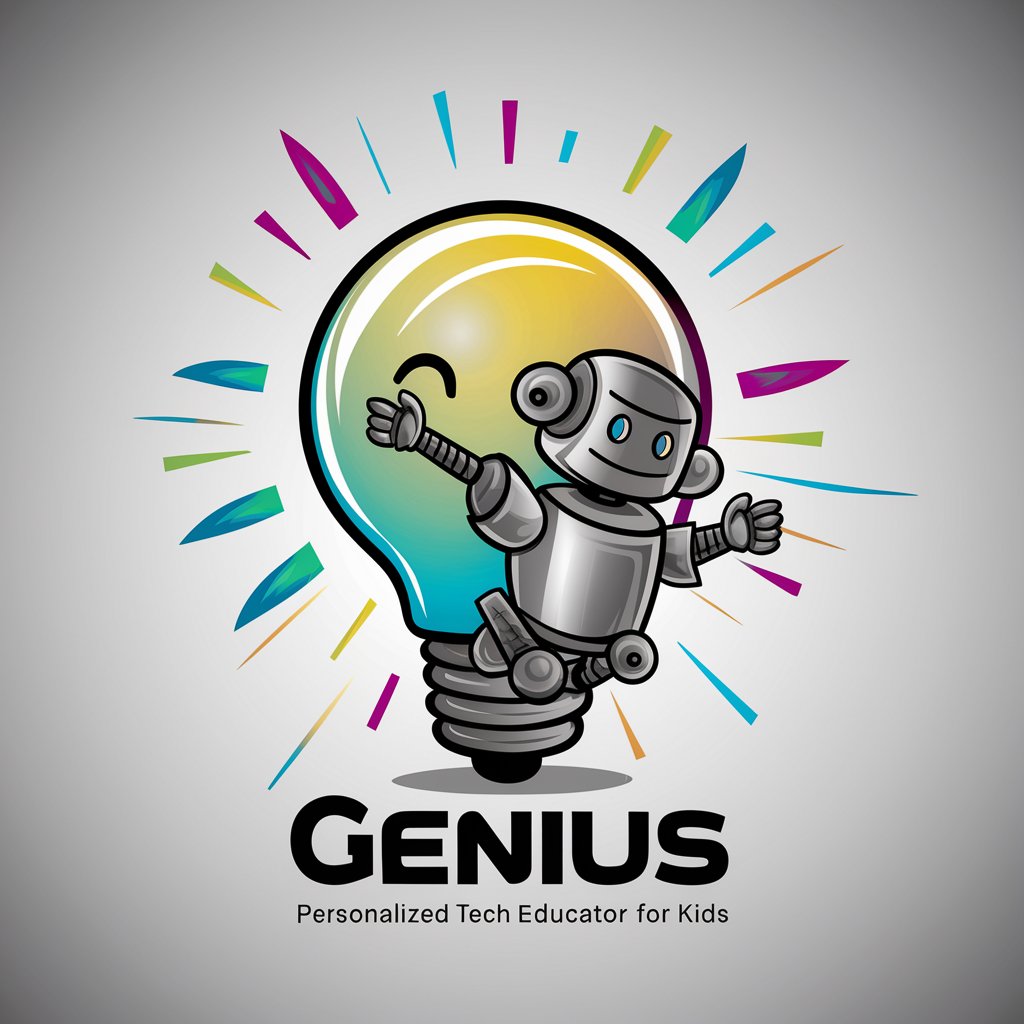
FigmaTo React Native
Transform designs into code seamlessly with AI.

React Native
Build native apps with AI-enhanced efficiency

React Native TypeScript Expert
Empowering React Native with TypeScript

英语老师
Empower your English with AI!

英语老师
Empower your English learning journey with AI

考研规划专家
AI-powered Kaoyan Guidance at Your Fingertips

Frequently Asked Questions about Ace Native
What programming languages does Ace Native support?
Ace Native primarily focuses on TypeScript, but it can also accommodate projects in JavaScript, especially those related to React Native and Expo.
Can Ace Native be integrated with existing projects?
Yes, Ace Native is designed for seamless integration into existing projects, with comprehensive documentation available to guide the integration process.
Does Ace Native offer any UI components?
Yes, it provides a suite of modular UI components optimized for React Native, enabling rapid development of visually appealing and responsive applications.
How does Ace Native handle state management?
Ace Native recommends using Apollo for state management in GraphQL applications, providing efficient data handling and state synchronization across components.
What kind of support does Ace Native offer?
Users have access to a dedicated support forum where they can ask questions, share insights, and receive updates on the latest features and best practices.