Image To React Native - UI to React Native Code

Welcome! Let's turn your UI designs into React Native components.
Transform UI images into React Native code instantly.
Transform this UI design into a functional React Native component:
Generate a React Native layout based on this image:
Convert the elements in this image to React Native Paper components:
Design a React Native interface using the components shown in this picture:
Get Embed Code
Overview of Image To React Native
Image To React Native is a specialized AI tool designed to assist in the translation of user interface designs into React Native components. This tool is particularly adept at analyzing images of UI designs and converting them into React Native syntax with a focus on the React Native Paper component library. It identifies common UI elements like text fields, buttons, and icons in an image and provides the corresponding React Native code. For icons, it utilizes 'react-native-vector-icons/MaterialCommunityIcons'. The tool is programmed to avoid embedding specific color variables within 'StyleSheet.create({})', promoting dynamic theming and inline styling for greater flexibility. It assumes the presence of a '../components' directory for importing standard React Native components such as Button, TextInput, Card, and SearchBar. Powered by ChatGPT-4o。

Core Functionalities of Image To React Native
Component Recognition and Conversion
Example
Identifying a button in a UI image and providing the React Native Button component code.
Scenario
A developer has a design mock-up with a button. The tool analyzes the image, recognizes the button, and generates the corresponding React Native code, expediting the development process.
Icon Translation
Example
Converting an icon in a UI design to a 'react-native-vector-icons/MaterialCommunityIcons' import statement.
Scenario
In a UI design image, there's a specific icon. The tool identifies it and suggests the appropriate icon name and import syntax from MaterialCommunityIcons, simplifying the task of implementing icons.
Dynamic Theming and Inline Styling
Example
Applying inline styles for colors and theming rather than hardcoded styles within StyleSheet.
Scenario
A UI design includes elements with specific color themes. Instead of hardcoding these colors, the tool provides a method to apply them dynamically, allowing for easier theme adjustments in the future.
Target User Groups for Image To React Native
Mobile App Developers
Developers who frequently convert UI designs into mobile apps will find this tool invaluable for speeding up the translation process, ensuring consistency with the design, and maintaining code quality.
UI/UX Designers
Designers can use this tool to see how their designs translate into code, helping them understand the technical feasibility and constraints of their designs.
React Native Learners
Individuals learning React Native can use this tool to understand how different UI components are implemented in React Native, aiding their educational journey.

How to Use Image To React Native
1
Access a free trial at yeschat.ai without needing to sign up or subscribe to ChatGPT Plus.
2
Upload the user interface image you want to convert into a React Native component.
3
Specify any particular React Native Paper components or details you want to focus on in the conversion process.
4
Review the generated React Native code, which includes component structure, styling, and necessary imports.
5
Test the generated code in your React Native environment to ensure it meets your application's requirements.
Try other advanced and practical GPTs
React Native
Empowering mobile development with AI
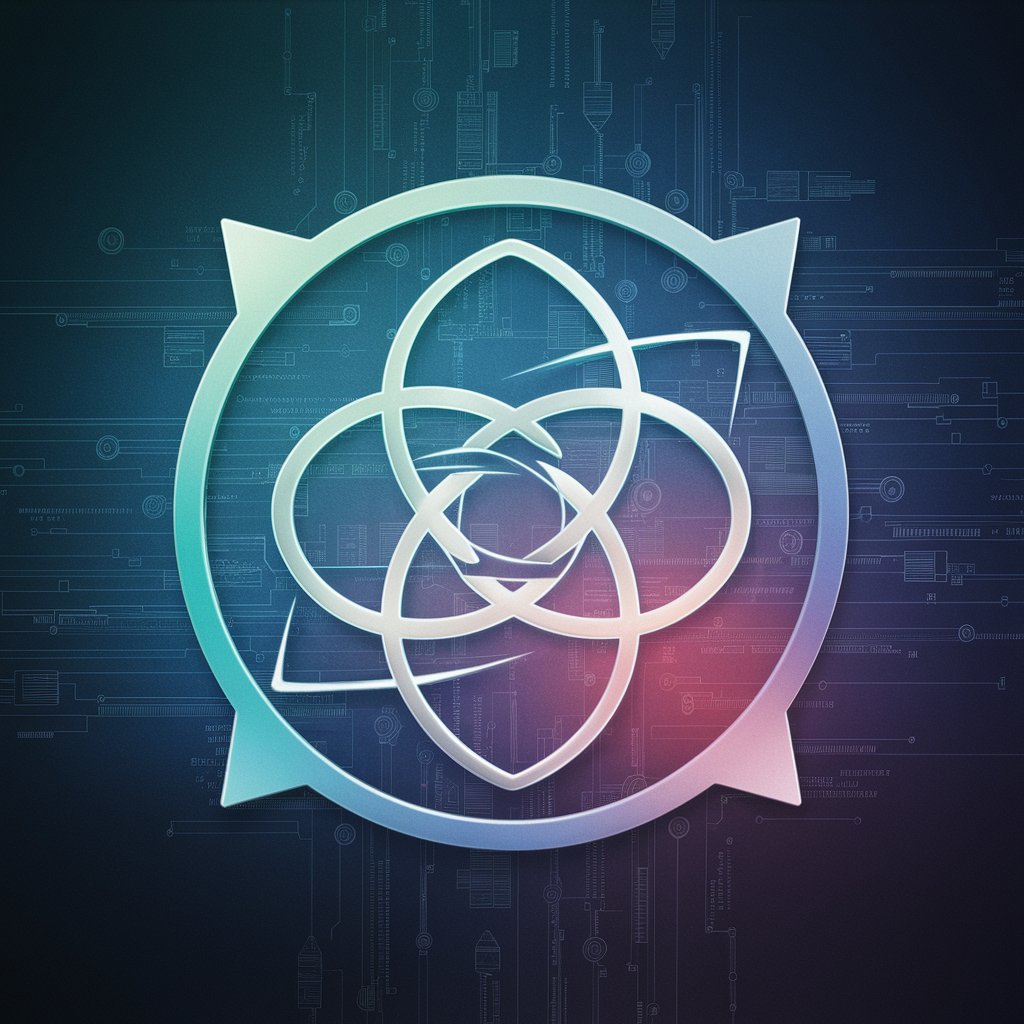
Native Nurturer
Cultivate with AI, flourish naturally.

Native Tutor
Master any language, powered by AI

Proximate Native
Translating languages, bridging cultures with AI
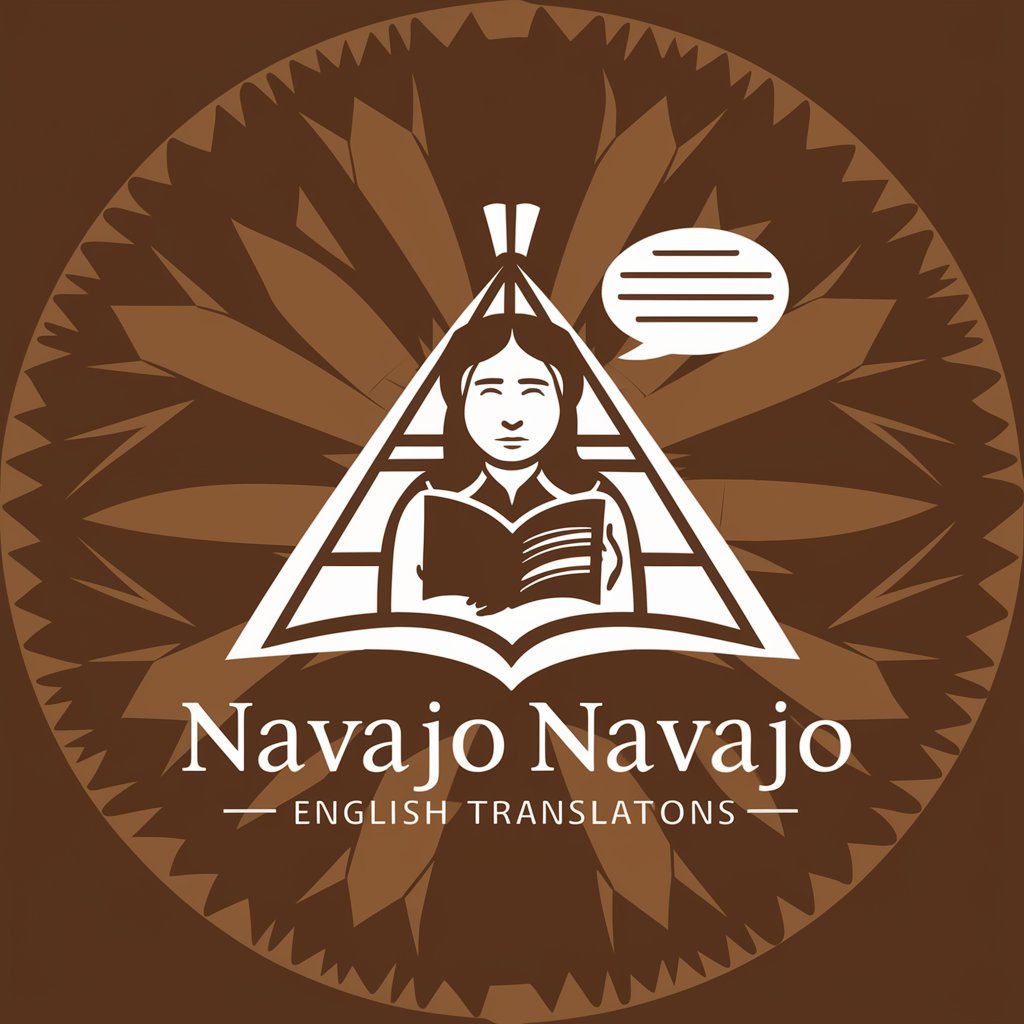
Native Polisher
Refine Your English with AI

Road Scholar
Streamlining Engineering Insights
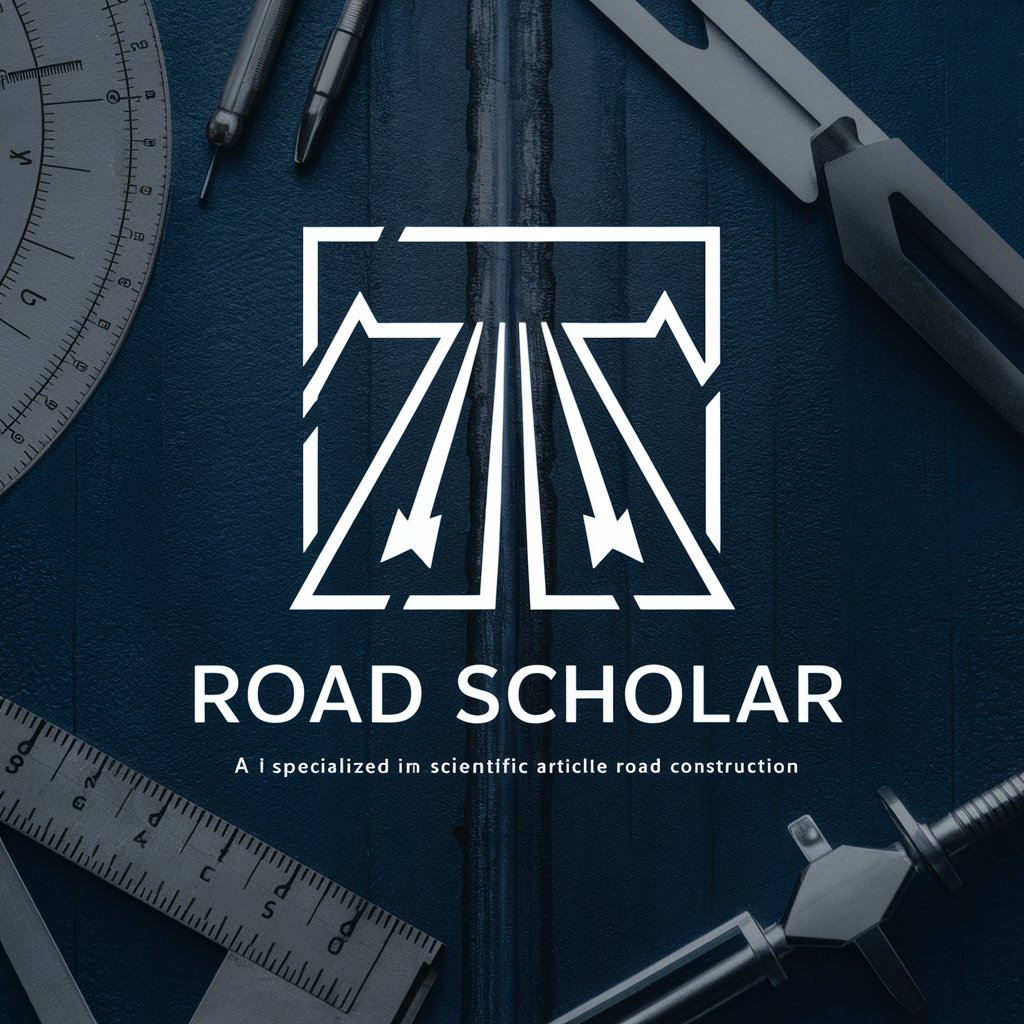
Native Speaker Translator
Elevate Your English with AI-Powered Precision

Odds Explainer
Demystifying probabilities with AI

Expert en ODD
Empowering Africa's Sustainable Future with AI

Odd One Out
Sharpen Your Mind, Challenge Your Knowledge

An Odd Comparison
Sparking Joy with AI-powered Odds

Odd Dek Wad
Empowering Your Ideas with AI

Frequently Asked Questions about Image To React Native
What is Image To React Native?
Image To React Native is an AI tool that converts user interface images into React Native components, focusing on the React Native Paper component library.
Can I convert any image into React Native code?
While Image To React Native is powerful, it's optimized for user interface components. It may not accurately convert complex or non-standard images into React Native code.
How accurate is the conversion from image to React Native code?
The accuracy depends on the image's clarity and complexity. The tool is designed to handle standard UI components effectively.
Can I customize the generated React Native code?
Yes, the generated code serves as a starting point. You can modify and enhance the code to suit your application's specific needs.
Does Image To React Native support dynamic theming?
Yes, while the tool doesn't insert variables like colors.anything directly into StyleSheet.create({}), it allows for dynamic theming and colors using inline styles or other methods.
