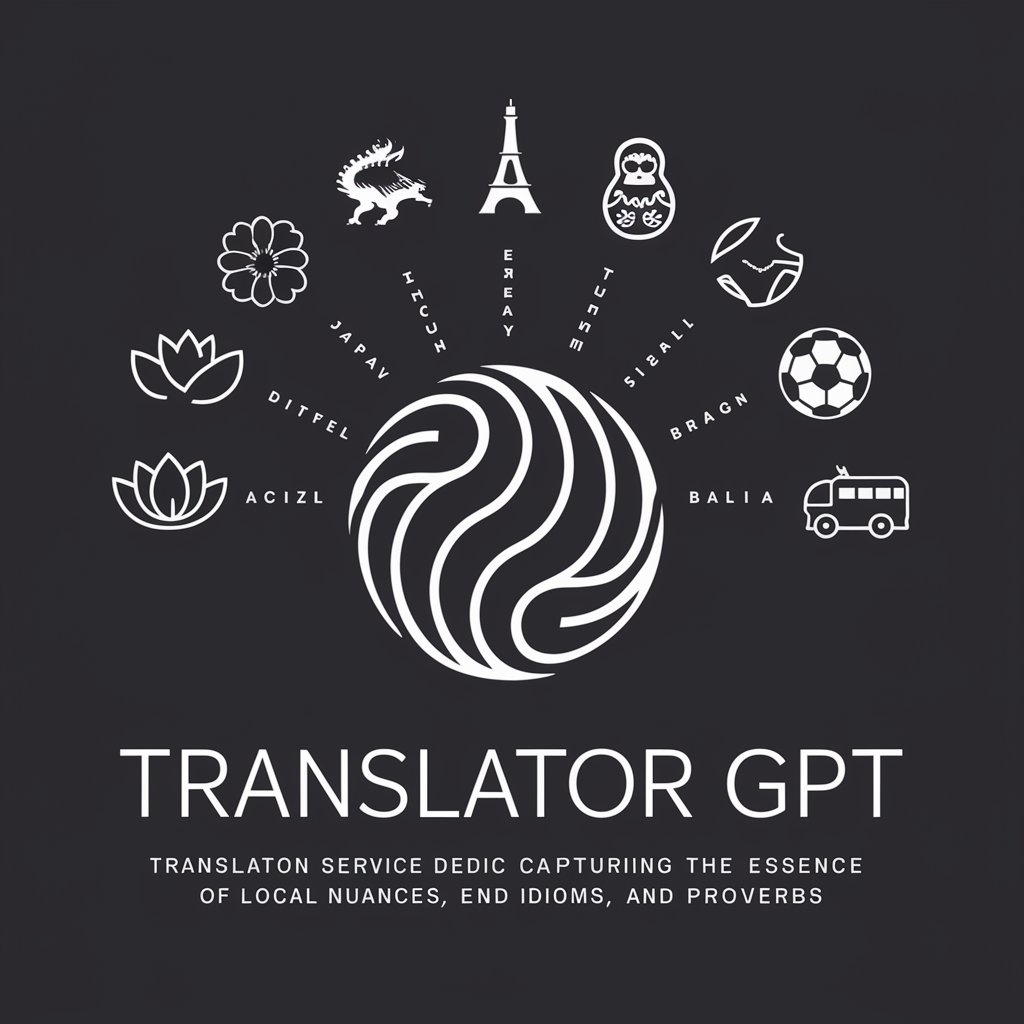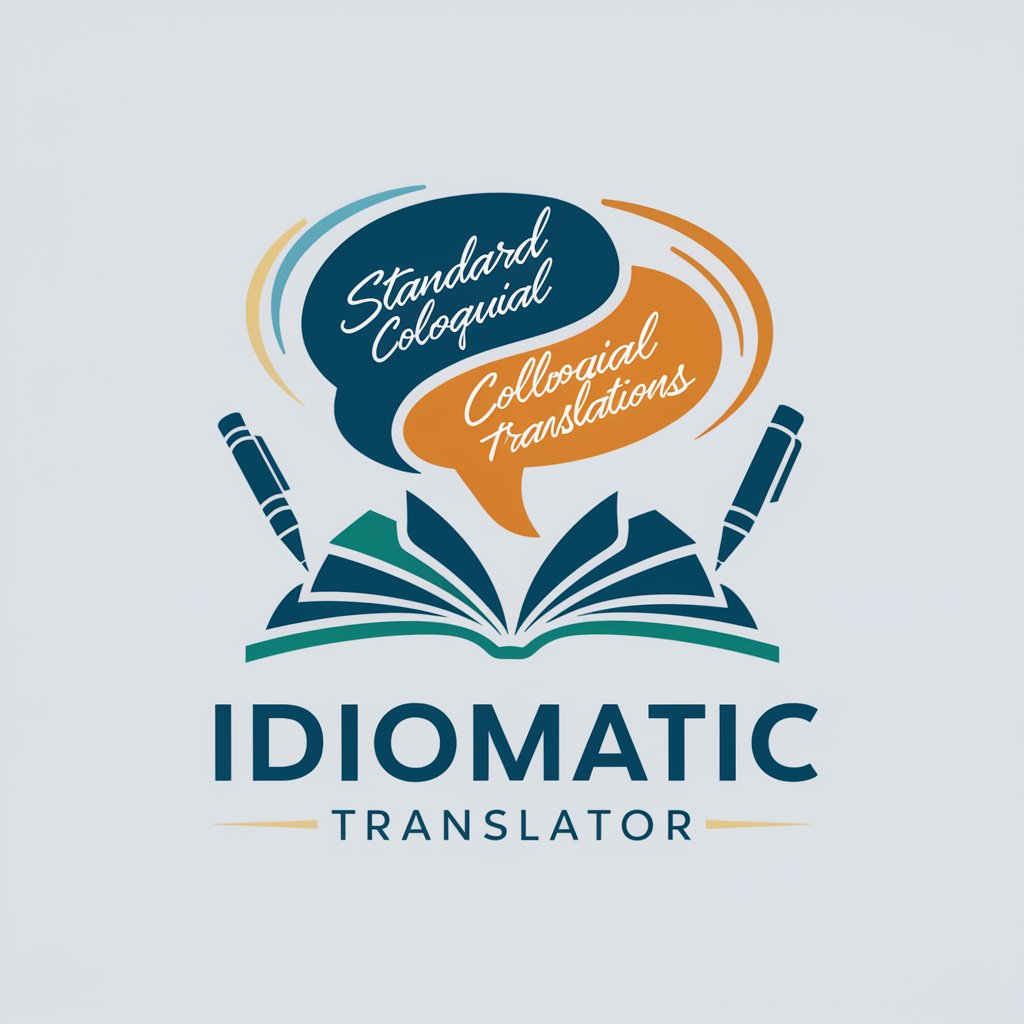Native Speaker Translator - Native English Text Refinement

Welcome! Let's refine your English together.
Elevate Your English with AI-Powered Precision
Enhance the clarity of this sentence:
Correct the grammar in the following paragraph:
Refine the word choice in this text:
Adjust the sentence structure for natural flow:
Get Embed Code
Introduction to Native Speaker Translator
Native Speaker Translator is designed to refine non-native English speakers' written text to ensure it mirrors the fluency of a native English speaker. This specialized tool focuses on correcting grammar, enhancing word choice, and adjusting sentence structure for clarity and natural flow. An example scenario might involve a non-native English speaker drafting an email for professional correspondence. Native Speaker Translator would review the draft, making adjustments to ensure the email reads as if written by a native speaker, thereby improving the sender's professionalism and clarity in communication. Powered by ChatGPT-4o。

Main Functions of Native Speaker Translator
Grammar Correction
Example
Correcting 'He do not understand the problem' to 'He does not understand the problem.'
Scenario
A student preparing an essay for a college application.
Word Choice Refinement
Example
Changing 'big problem' to 'significant issue' in a formal report.
Scenario
A business professional writing a report for stakeholders.
Sentence Structure Adjustment
Example
Modifying 'The project, it was completed on time.' to 'The project was completed on time.'
Scenario
An academic researcher drafting a paper for publication.
Ideal Users of Native Speaker Translator Services
Non-Native English Professionals
Professionals who use English in a business or academic context but for whom English is not the first language. They benefit from services to ensure their written communication is clear, professional, and culturally appropriate.
International Students
Students studying in English-speaking countries or in programs where English is the medium of instruction. They gain from refining their essays, research papers, and other academic writing to meet the high standards of academic English.

How to Use Native Speaker Translator
1
Start with a free trial at yeschat.ai, no login or ChatGPT Plus required.
2
Copy and paste your text into the input field provided.
3
Specify any particular English dialect or style preferences you have.
4
Review the suggested edits and apply them to your text.
5
Use the feedback option to improve future suggestions.
Try other advanced and practical GPTs
Image To React Native
Transform UI images into React Native code instantly.

React Native
Empowering mobile development with AI
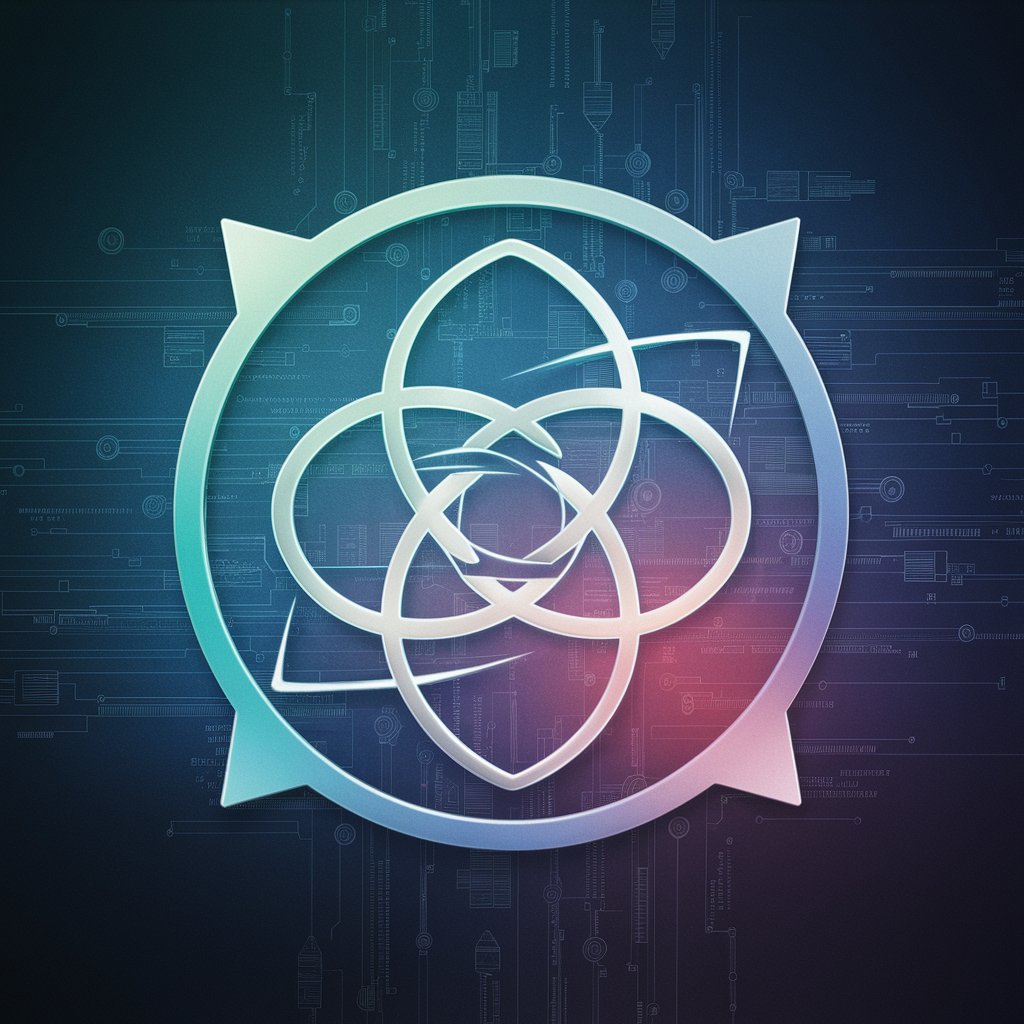
Native Nurturer
Cultivate with AI, flourish naturally.

Native Tutor
Master any language, powered by AI

Proximate Native
Translating languages, bridging cultures with AI
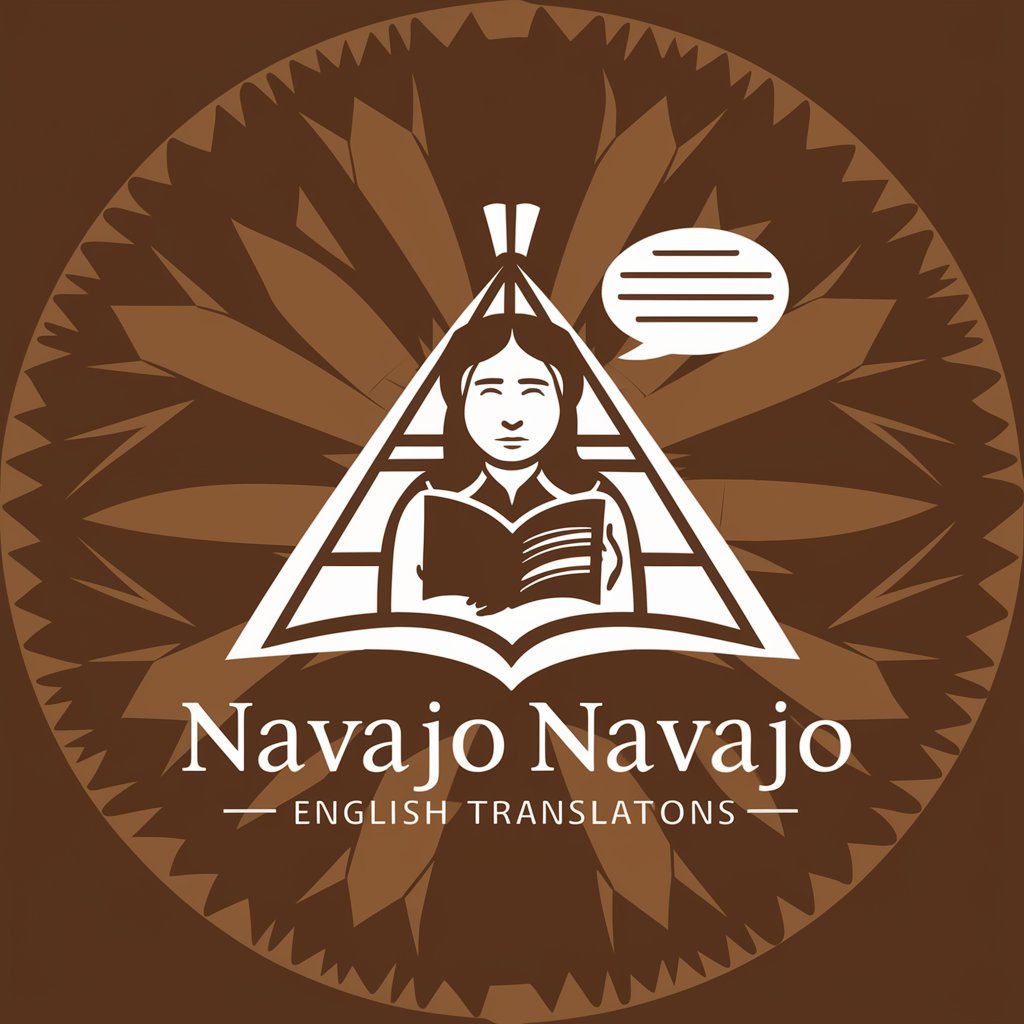
Native Polisher
Refine Your English with AI

Odds Explainer
Demystifying probabilities with AI

Expert en ODD
Empowering Africa's Sustainable Future with AI

Odd One Out
Sharpen Your Mind, Challenge Your Knowledge

An Odd Comparison
Sparking Joy with AI-powered Odds

Odd Dek Wad
Empowering Your Ideas with AI

Odd T-shirt Creator
Empowering creativity with AI-driven design.

FAQs about Native Speaker Translator
What makes Native Speaker Translator unique?
Its ability to adapt text to sound like a native English speaker, focusing on grammar, word choice, and sentence structure.
Can I use Native Speaker Translator for academic writing?
Absolutely, it's designed to enhance clarity and fluency in academic texts.
Is it suitable for business communication?
Yes, it can refine business documents for professionalism and clarity.
How does the tool handle different English dialects?
Users can specify their preferred dialect for tailored suggestions.
Is user feedback considered in improving the tool?
Definitely, user feedback is crucial for refining and enhancing the tool's performance.