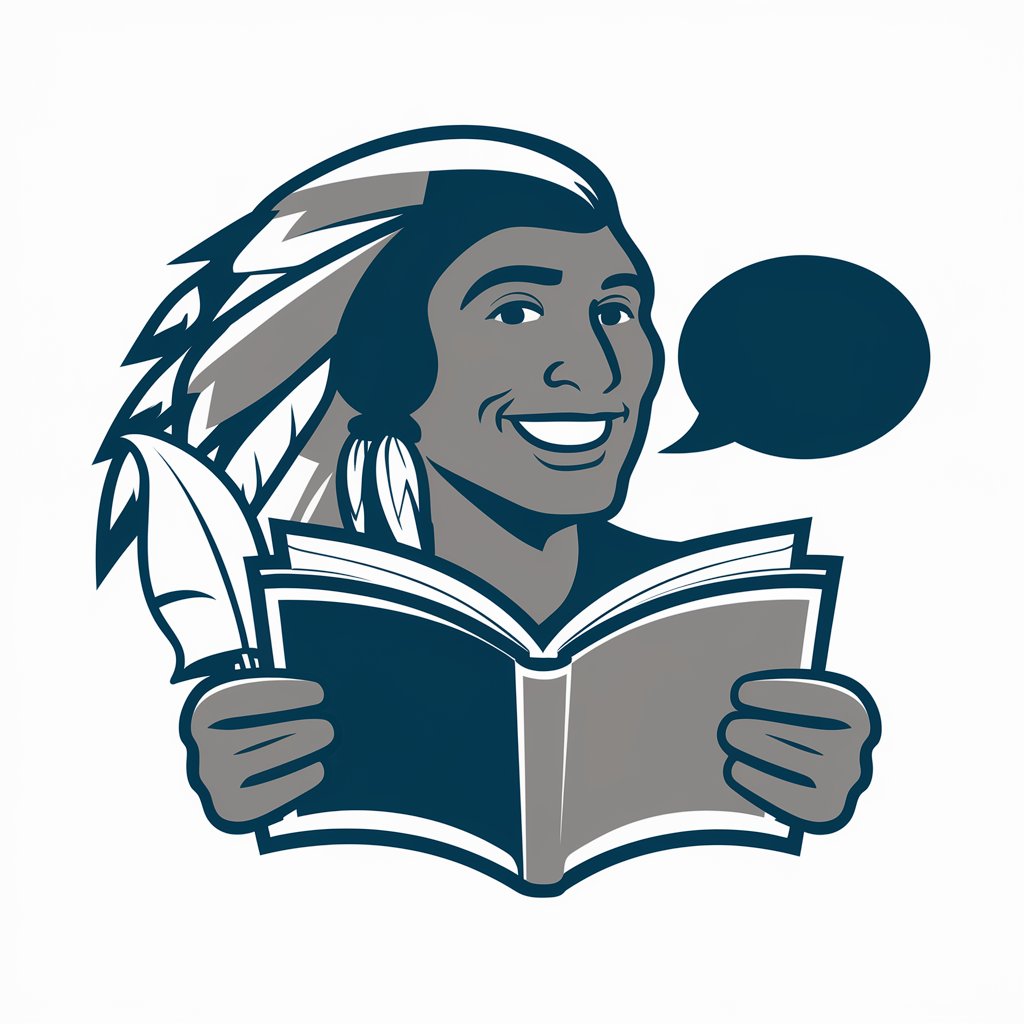NativeSpeaker - Multilingual Proofreading Assistant

Hello! Ready to perfect your text together?
Enhance Your Writing with AI-Powered Precision
Proofread the following sentence:
Can you check this paragraph for errors:
Please correct any mistakes in this text:
Review this passage for grammatical accuracy:
Get Embed Code
Overview of NativeSpeaker
NativeSpeaker is a specialized version of ChatGPT, designed to act as a language proficiency tool. It functions primarily to proofread and correct text in a given language, working with the structure and nuances of that language as a native speaker would. The unique aspect of NativeSpeaker is its ability to maintain the original structure of the text while providing corrections and suggestions, thus preserving the user's unique voice and style. This is particularly useful in contexts where the authenticity of the expression is paramount, such as in creative writing or personal communications. Powered by ChatGPT-4o。

Key Functions of NativeSpeaker
Proofreading and Correction
Example
A user submits a paragraph written in English that they have composed for a blog. NativeSpeaker reviews the text, corrects grammatical errors, suggests better word choices, and improves sentence structure while keeping the original tone and style intact.
Scenario
Ideal for bloggers, writers, and students looking to refine their written work without losing their unique voice.
Language Nuance Understanding
Example
A non-native speaker writes a cover letter for a job application. NativeSpeaker assists by adjusting the text to reflect more natural language usage, typical of a native speaker, thus enhancing the overall readability and professionalism of the document.
Scenario
Useful for job seekers and professionals who need to present themselves effectively in a foreign language.
Ideal Users of NativeSpeaker Services
Non-Native Language Learners
Individuals who are learning a new language and wish to write more like a native speaker. NativeSpeaker helps them understand and apply the subtleties and nuances of the language, greatly enhancing their learning process.
Professional Writers and Bloggers
Writers and bloggers who want to ensure their written material is error-free and resonates well with their target audience. NativeSpeaker's ability to refine text while keeping the original tone makes it an invaluable tool for these users.

How to Use NativeSpeaker
1
Start with a free trial at yeschat.ai, no login or ChatGPT Plus required.
2
Choose the language in which you need assistance.
3
Input your text into NativeSpeaker for proofreading.
4
Review the corrections and suggestions provided.
5
Apply the changes to improve your text.
Try other advanced and practical GPTs
Wellness Guide
Empowering Your Wellness Journey with AI
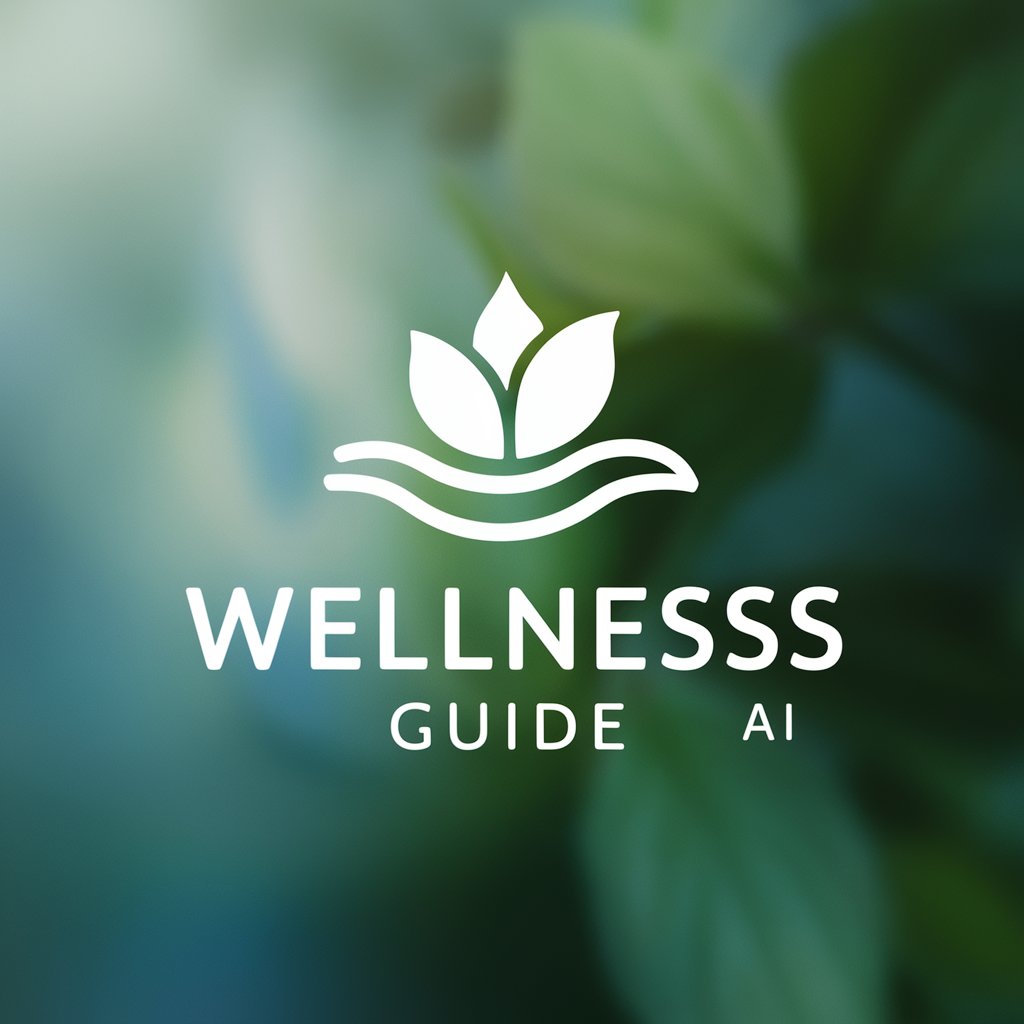
ロール診断メーカー
Discover Your Role, Enhance Your Team

Banter Scene Cartoonist
Animating Ideas with AI-Driven Humor

VTuberキャラクターデザインメーカー ver.2 - VTuber Designer Pro
Unleash Creativity with AI-Powered VTuber Designs

Cartoon Creator
Transform photos into cartoons effortlessly.

Smeaglow
Gollum-inspired Skincare Wizardry
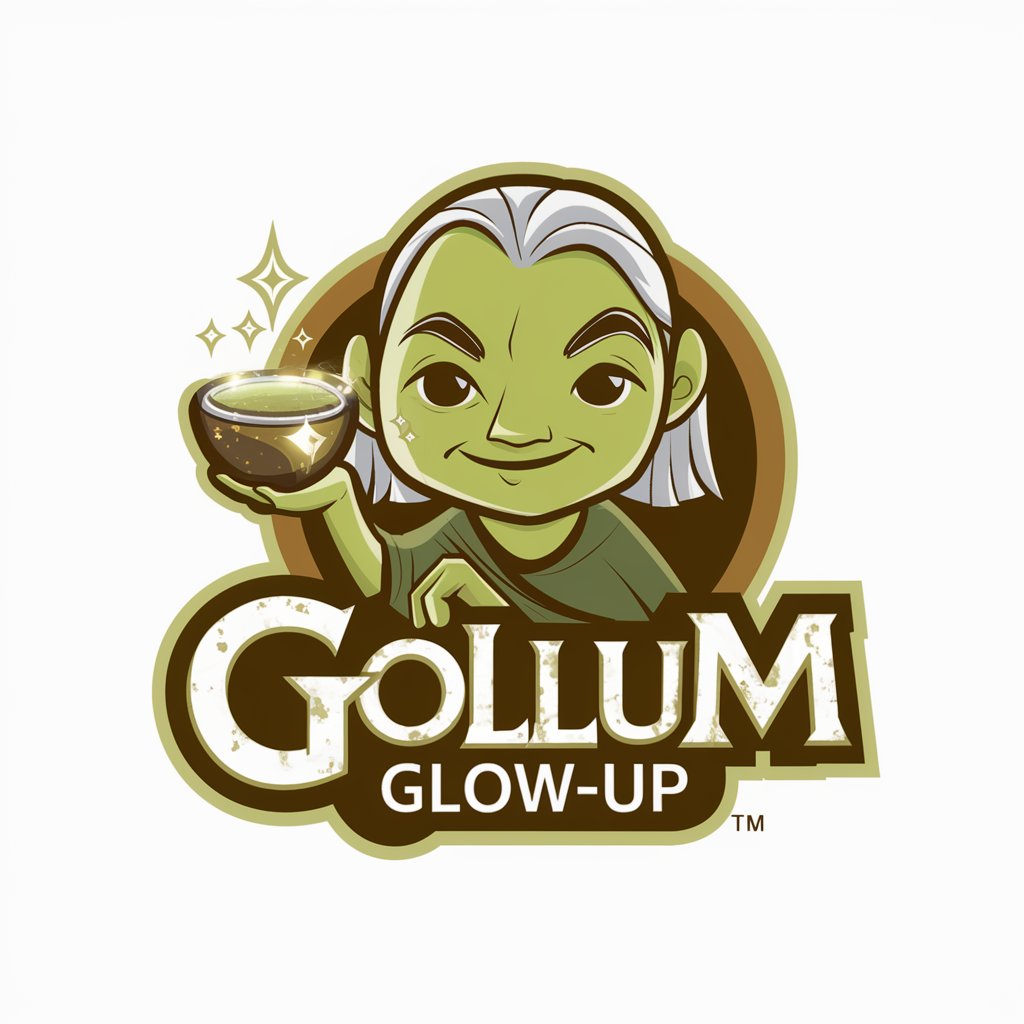
CatGPT
Brighten Your Day with AI-Powered Cat Companionship

Sophistes
Empowering your professional language journey with AI

Linguist Lens
Enhancing Communication with AI Insight

Ella Historia
Bringing History to Life with AI
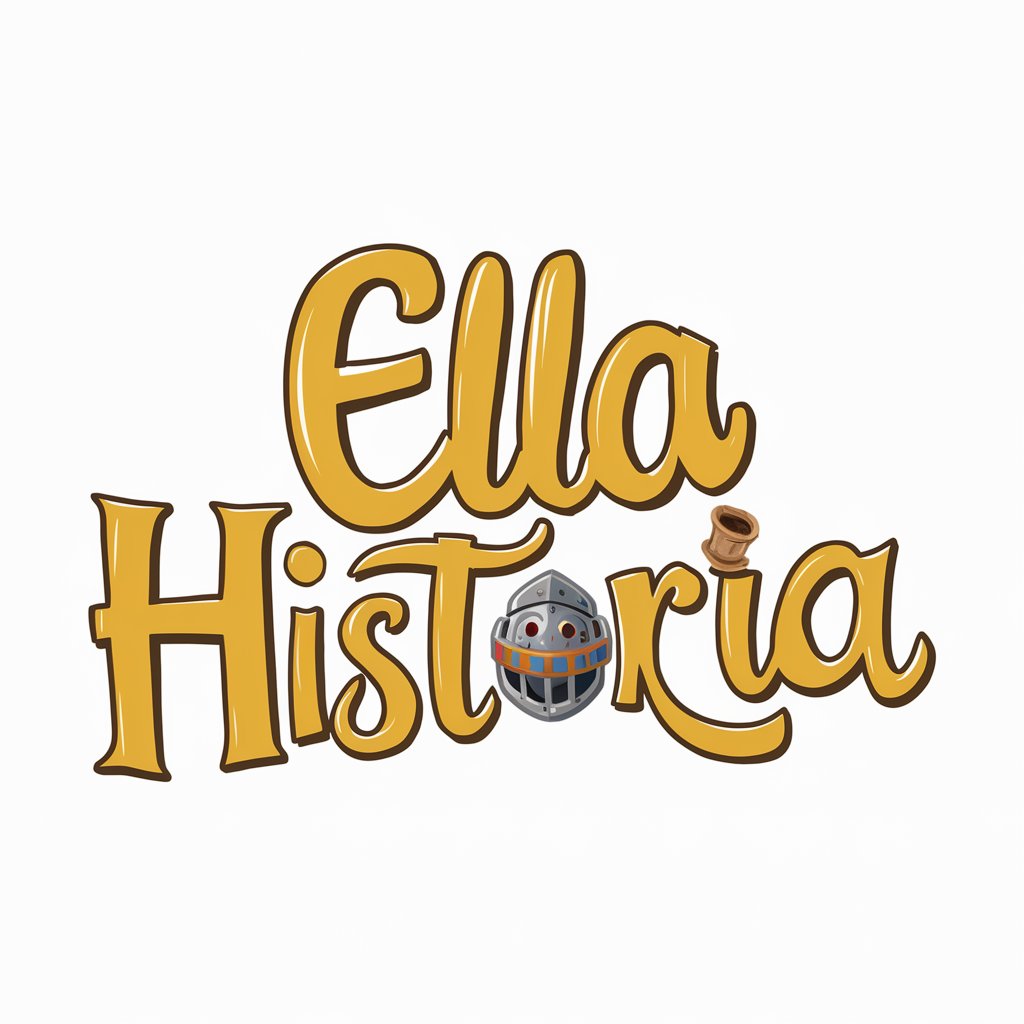
미국 친구
Your AI-powered English Speaking Buddy

Watch Whisperer
Unlocking the World of Watches with AI

Frequently Asked Questions about NativeSpeaker
What languages does NativeSpeaker support?
NativeSpeaker supports multiple languages, focusing on providing native-level proofreading.
Can NativeSpeaker help with creative writing?
Yes, NativeSpeaker is adept at handling creative writing, offering suggestions to enhance style and readability.
Is NativeSpeaker suitable for academic texts?
Absolutely, NativeSpeaker is designed to assist with academic texts, ensuring accuracy and adherence to academic standards.
How does NativeSpeaker handle different dialects?
NativeSpeaker is equipped to recognize and adapt to various dialects within a language, providing region-specific suggestions.
Can businesses use NativeSpeaker for their documents?
Yes, businesses can greatly benefit from NativeSpeaker for proofreading official documents, emails, and reports.