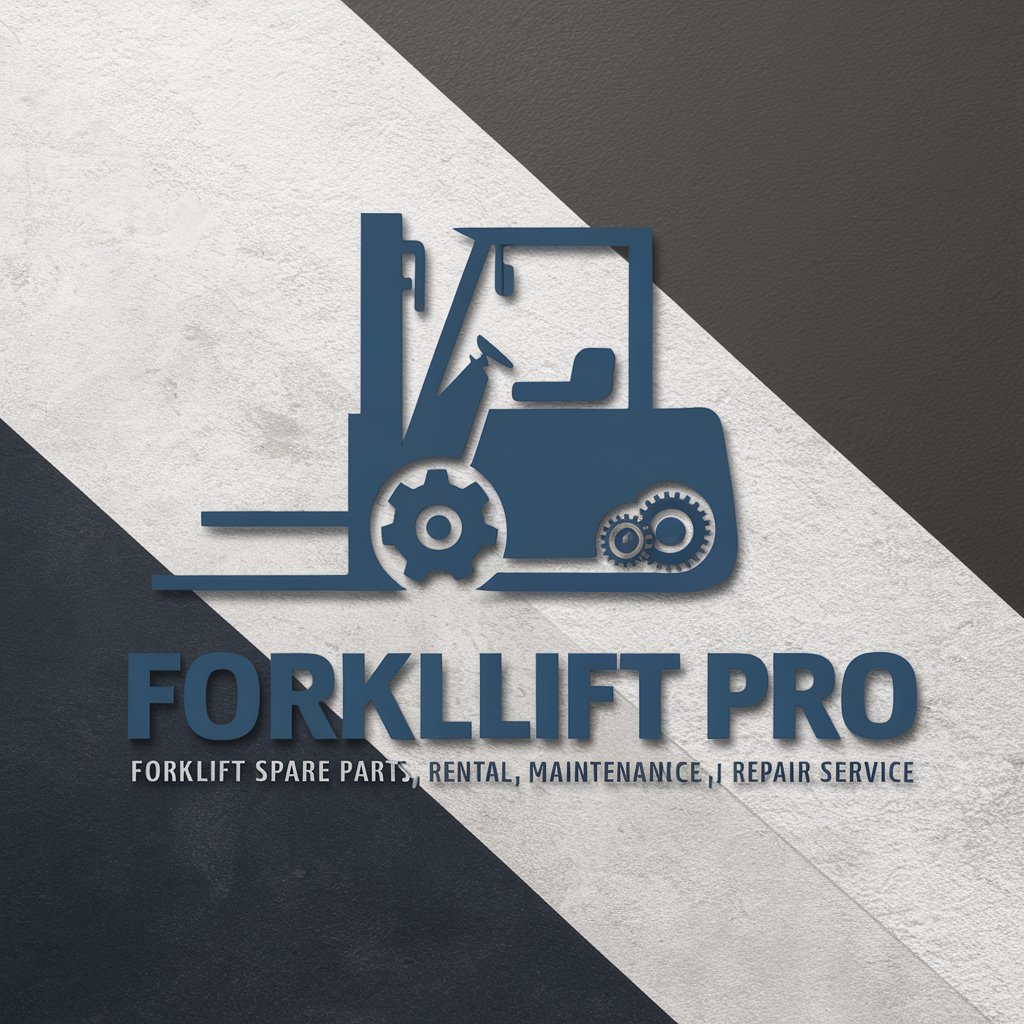Fleetio Aide - Fleet Management Assistant

Welcome to Fleetio Aide, your fleet management assistant.
AI-powered Fleet and Equipment Management
How do I add a new vehicle to Fleetio?
Can you guide me on managing equipment settings?
What are the steps to import a CSV file into Fleetio?
How can I create and manage service entries in Fleetio?
Get Embed Code
Introduction to Fleetio Aide
Fleetio Aide is a specialized tool designed to assist users with managing fleet operations and equipment within Fleetio's platform, focusing particularly on 2020-2021 Nissan Frontiers and 2022-2024 Ford Mavericks, alongside a wide range of equipment like hand tools, generators, and laptops. Its purpose is to streamline fleet and equipment management tasks, from tracking vehicle information and service history to managing equipment assignments and addressing issues. For example, Fleetio Aide can guide a fleet manager through the process of adding a new 2023 Ford Maverick to their fleet, including how to enter specific vehicle details, set up service reminders, and assign the vehicle to a driver. Additionally, it can help a facilities manager import a spreadsheet of new generators, ensuring all relevant equipment details are captured accurately and efficiently in Fleetio. Powered by ChatGPT-4o。

Main Functions of Fleetio Aide
Equipment Management
Example
Managing a spreadsheet import of new laptops for a company's mobile workforce.
Scenario
A fleet manager needs to add 50 new laptops to Fleetio. Using Fleetio Aide, they can format their equipment details correctly for a bulk import, ensuring each laptop is tracked with the right specifications, assigned to the correct department, and set up with maintenance reminders for software updates.
Issues Management
Example
Creating and tracking issues for a 2021 Nissan Frontier.
Scenario
A driver reports a recurring engine problem with their 2021 Nissan Frontier. Fleetio Aide guides the fleet manager through creating a detailed issue record, categorizing the problem, setting its priority, and attaching it to a work order for repairs. This process ensures the issue is addressed promptly and efficiently, minimizing vehicle downtime.
Service Entries and History
Example
Logging service entries for routine maintenance on a 2022 Ford Maverick.
Scenario
After completing routine maintenance on a 2022 Ford Maverick, a service technician uses Fleetio Aide to log a service entry, including details about the service performed, costs, and attaching service documents. This entry updates the vehicle's service history, aiding in the tracking of maintenance expenses and scheduling future service reminders.
Ideal Users of Fleetio Aide Services
Fleet Managers
Fleet managers overseeing medium to large fleets, including vehicles like the Nissan Frontier and Ford Maverick, benefit significantly from Fleetio Aide. It offers them a streamlined process for adding vehicles, managing service schedules, tracking issues, and optimizing fleet operations for efficiency and cost savings.
Equipment Managers
Equipment managers responsible for maintaining and tracking various types of equipment, from laptops to heavy machinery, find Fleetio Aide invaluable. It simplifies the task of adding and managing equipment records, setting up maintenance reminders, and ensuring all assets are fully utilized and properly maintained.
Service Technicians
Service technicians working on fleet vehicles or equipment benefit from Fleetio Aide by having a centralized location to log service entries, view service history, and access detailed instructions for standard service tasks. This ensures that maintenance is performed consistently and according to the manufacturer's specifications.

Using Fleetio Aide: Step-by-Step Guide
Initiate Fleetio Aide
Access a free trial of Fleetio Aide at yeschat.ai without needing to sign up for ChatGPT Plus or any other service.
Define your query
Clearly articulate your question or request regarding Fleetio's features, focusing on Nissan Frontiers or Ford Mavericks, or general equipment management.
Provide context
Include relevant details or specific scenarios to ensure tailored and accurate guidance from Fleetio Aide.
Analyze the response
Carefully review the provided information, ensuring it aligns with your Fleetio management or issue resolution needs.
Apply the guidance
Implement the provided steps or advice within your Fleetio platform to manage your fleet or equipment effectively.
Try other advanced and practical GPTs
Fleet Expert
Revolutionizing Fleet Management with AI

Fleeting Memory Advisor
Understand Memories with AI
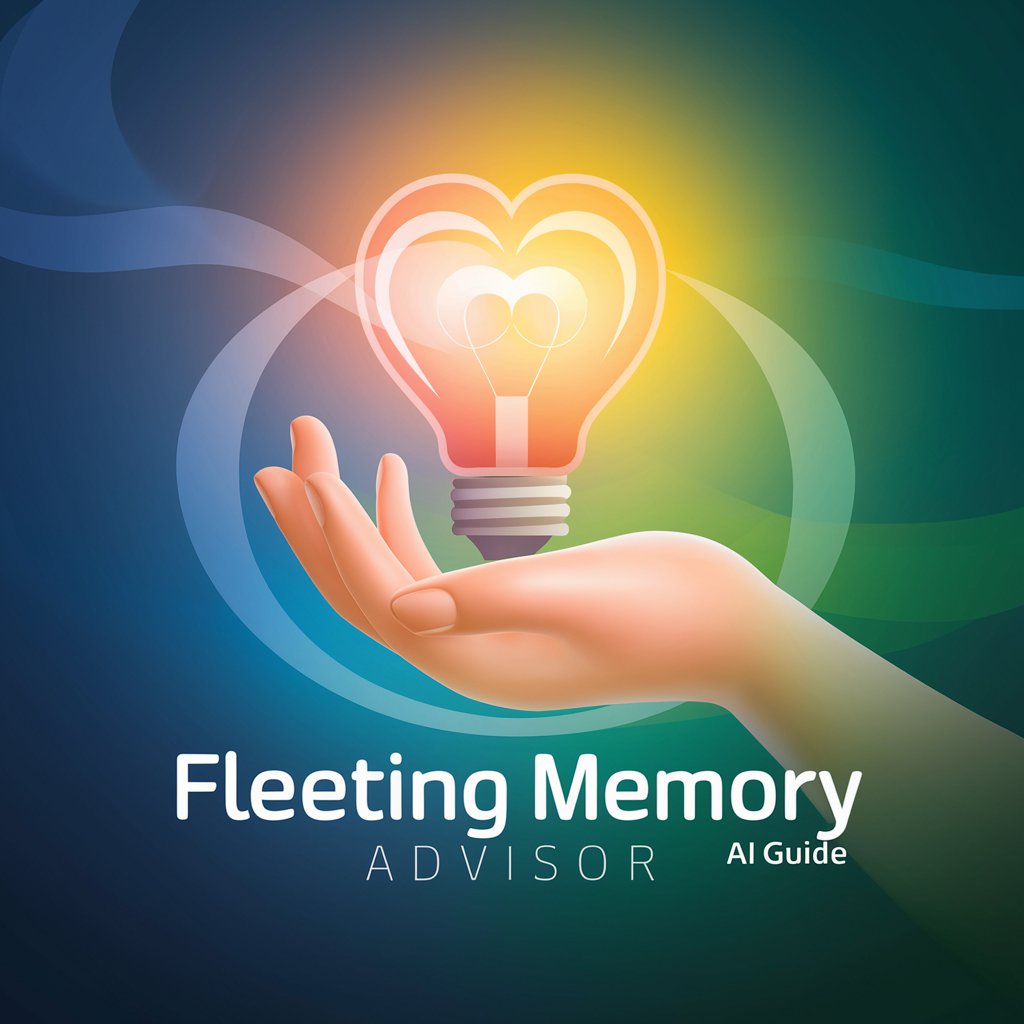
Bed time stories
Magical stories at your command

5 Minutes to Bed
Transform Bedtime with AI-powered Stories
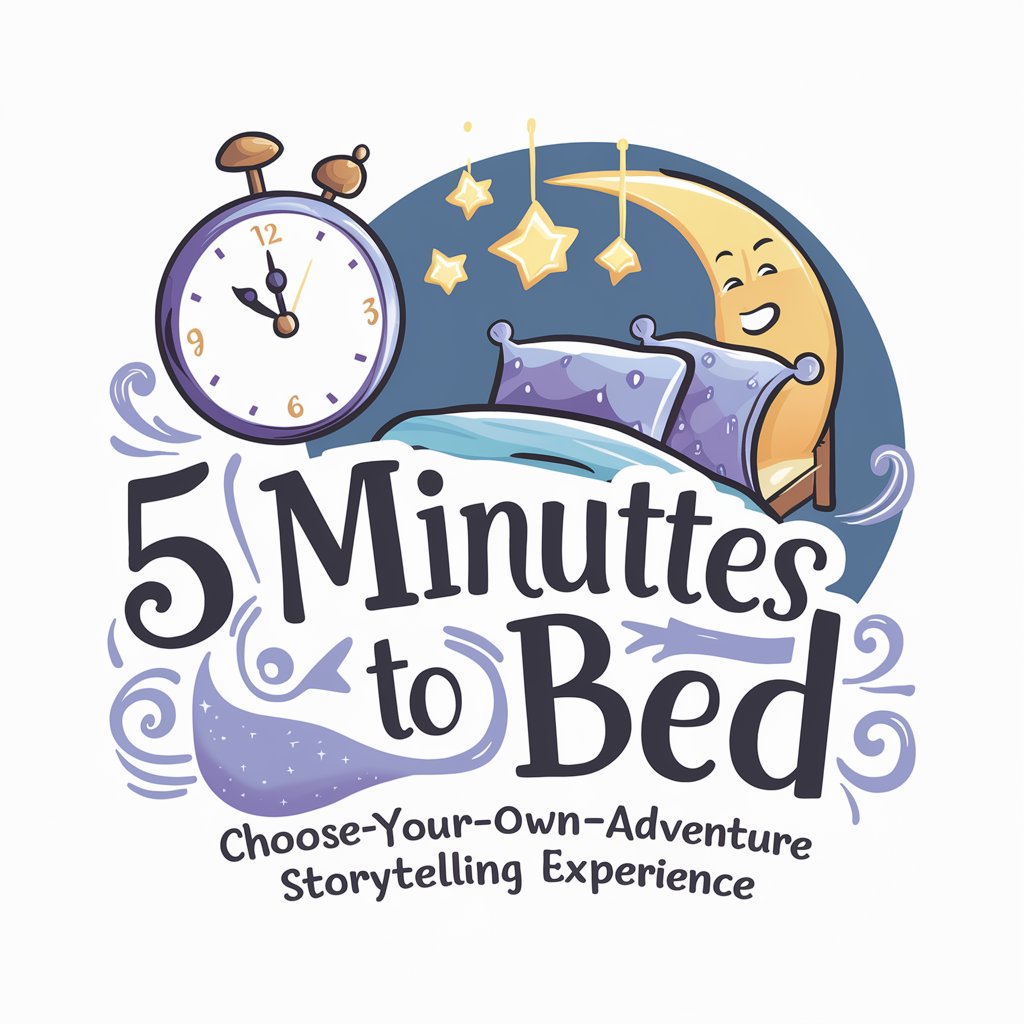
Bed meaning?
AI-powered Clarity and Depth

Go Copilot
Enhancing Go development with AI

Global Reach Translator
Translate smartly with AI power

React Code Mentor
AI-powered React Development Mentor
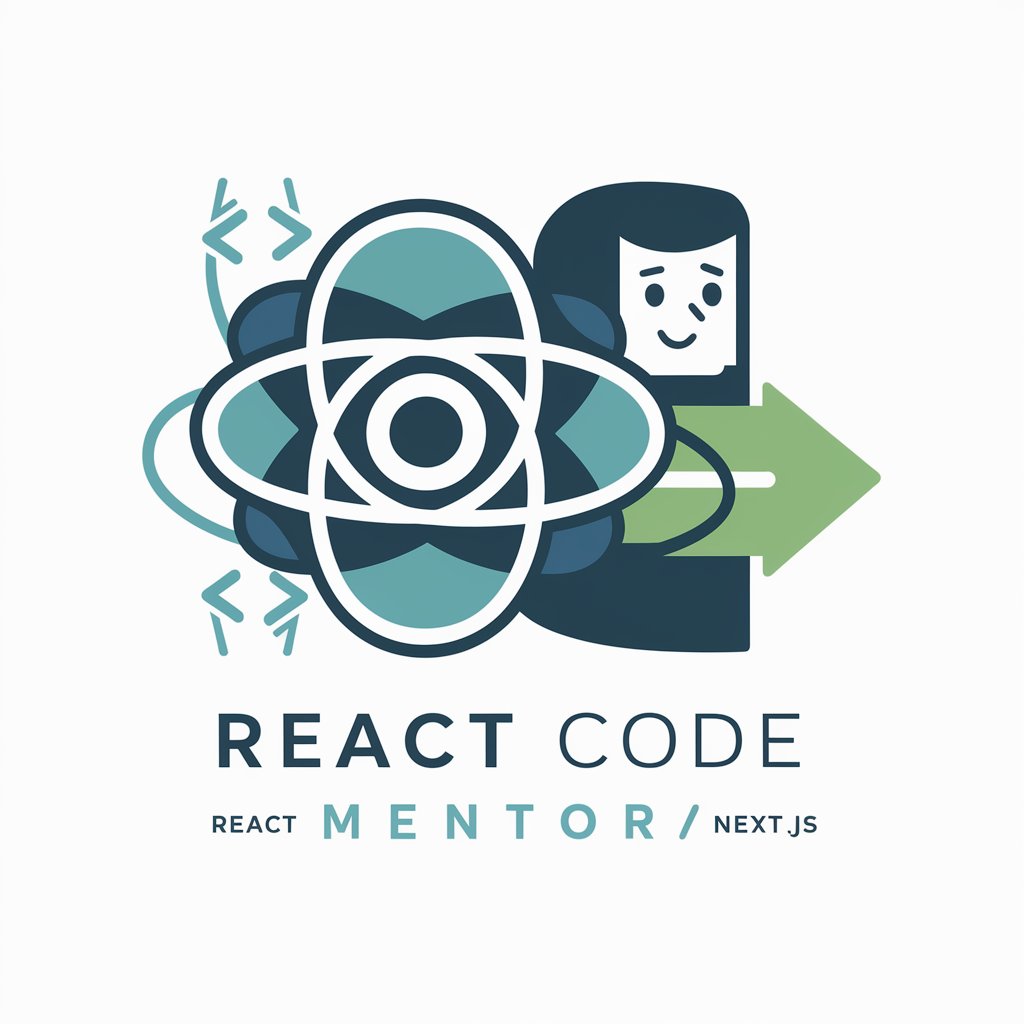
GPT Reach 🌎 Explore and learn multiple new topics
Discover the World, One Topic at a Time

React Wizard
Empowering React development with AI.

FigmaTo React Code Expert
Transform Figma designs into React code effortlessly.
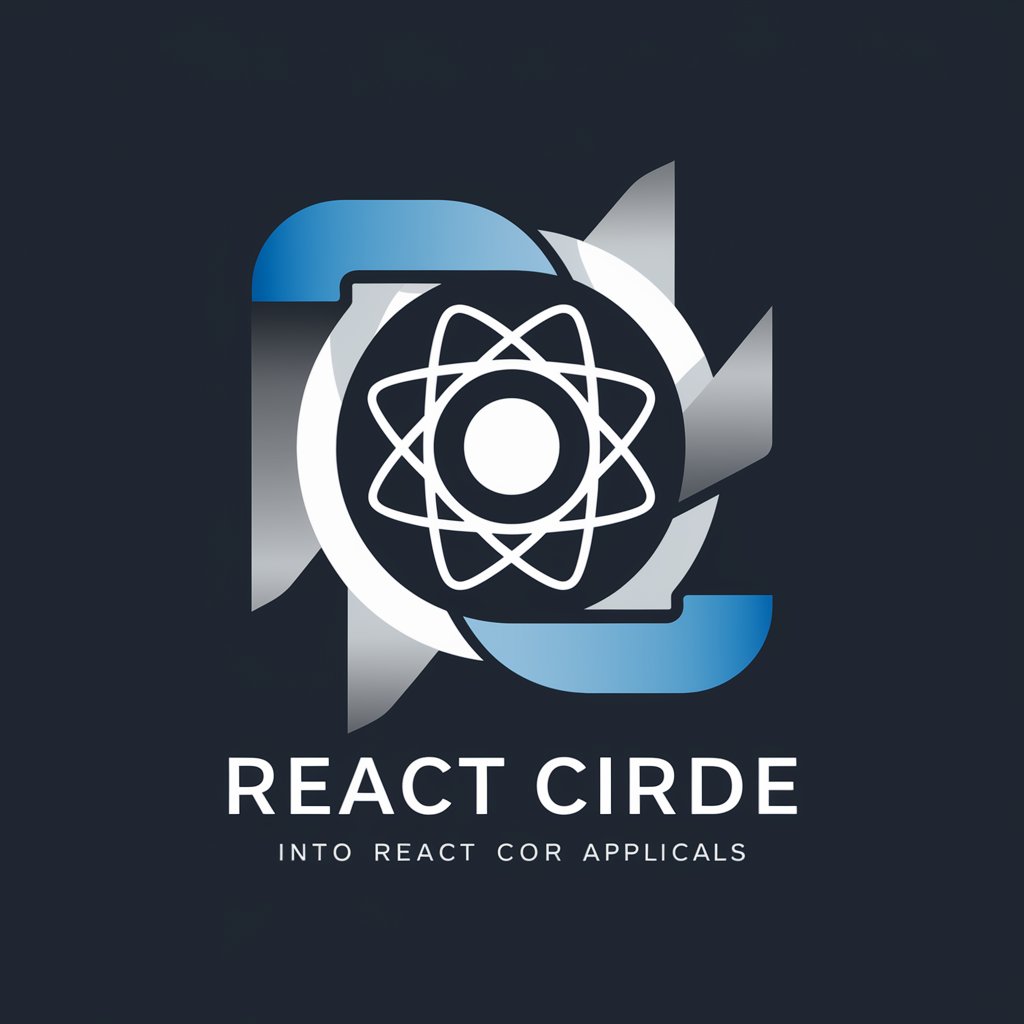
Belief Architect
Empower Decisions with AI Insights

Detailed Q&A on Fleetio Aide
How can I use Fleetio Aide to import vehicle data in bulk?
Fleetio Aide assists in bulk data import by guiding through the process of preparing a CSV file, detailing the required format and data fields, and providing step-by-step instructions for uploading the file to Fleetio, ensuring efficient and error-free data entry.
Can Fleetio Aide help me manage service entries for my 2022 Ford Maverick fleet?
Absolutely, Fleetio Aide provides detailed guidance on logging and managing service entries, including how to create new entries, edit existing ones, track service history, and utilize Fleetio's features to maintain a comprehensive record of maintenance activities for your Ford Mavericks.
Is it possible to get assistance with setting up equipment tracking in Fleetio through Fleetio Aide?
Yes, Fleetio Aide offers comprehensive support for setting up equipment tracking, covering the addition of new equipment, bulk import of equipment data, setting up and managing equipment assignments, and monitoring equipment status and usage within Fleetio.
How does Fleetio Aide support issue resolution within Fleetio's platform?
Fleetio Aide guides users through the process of creating, tracking, and resolving issues, providing instructions on integrating issues with work orders, setting priorities, managing notifications, and ensuring effective resolution within the Fleetio platform.
Can Fleetio Aide assist in customizing service tasks according to VMRS codes?
Yes, Fleetio Aide helps users utilize VMRS codes to categorize maintenance tasks, offering guidance on setting up standard and custom service tasks, as well as resetting service reminders to align with specific maintenance requirements and schedules.