Go Copilot - AI-powered Go Assistant

Hey there! Ready to dive into some Go programming? 🔨🤖🔧
Enhancing Go development with AI
How do I implement a binary search tree in Go?
Can you help me debug this Go code?
What are the best practices for error handling in Go?
How do I optimize performance for a Go application?
Get Embed Code
Introduction to Go Copilot
Go Copilot is a conceptual programming support tool designed specifically for the Go programming language, aimed at improving developer productivity and code quality. It integrates directly into the development environment to offer real-time assistance, suggestions, and code analysis. The primary design purpose of Go Copilot is to assist developers by providing context-aware code completions, debugging tips, and performance optimizations. An example scenario is when a developer is working on a complex data structure; Go Copilot could suggest the most efficient sorting algorithm based on the data's characteristics and intended use. Powered by ChatGPT-4o。

Main Functions of Go Copilot
Context-aware code completions
Example
While writing a function that interacts with a database, Go Copilot could suggest the appropriate Go database/sql package functions and help manage SQL transactions efficiently.
Scenario
A developer is implementing a new feature that requires database interaction. Go Copilot provides code snippets for opening, managing, and closing database connections correctly.
Real-time error analysis
Example
Detecting memory leaks or concurrency issues in real-time, suggesting fixes or better practices.
Scenario
During a session where a developer writes a Go routine, Go Copilot identifies a potential race condition and suggests incorporating mutexes to ensure data integrity.
Performance optimization
Example
Suggesting more efficient data structures or algorithms based on the current codebase and profiling results.
Scenario
A developer is working on an application with high latency issues. Go Copilot analyzes the code and suggests optimizing certain loops and data handling techniques to enhance performance.
Ideal Users of Go Copilot
Professional Developers
Experienced developers who aim to enhance their productivity and maintain high-quality standards in their code. They benefit from Go Copilot by reducing the time spent on routine tasks and focusing more on strategic problem solving.
Beginner Coders
Individuals new to the Go language or programming in general can find great value in Go Copilot. It acts as an interactive learning tool, providing instant feedback and suggestions that accelerate the learning process and help them understand best practices.
Tech Companies
Companies that want to streamline their development processes and ensure consistent coding standards across their teams. Go Copilot can significantly aid in onboarding new developers and reducing the frequency of common coding errors.

How to Use Go Copilot
Start Free Trial
Visit yeschat.ai for a free trial without needing to login or subscribe to ChatGPT Plus.
Explore Features
Navigate through the features section to familiarize yourself with the tools and services offered by Go Copilot.
Set Preferences
Configure your preferences to tailor the assistant's responses according to your needs, which can range from code suggestions to full-blown development tasks.
Engage with the AI
Start interacting with Go Copilot by asking questions or requesting code examples to see how it can assist with your Go development projects.
Utilize Support
Leverage the built-in support system for troubleshooting and enhancing your experience with Go Copilot, ensuring efficient utilization of the tool.
Try other advanced and practical GPTs
Go Gopher
Empowering Go Development with AI

GO! DenkDynamo
Empower Your Thoughts with AI
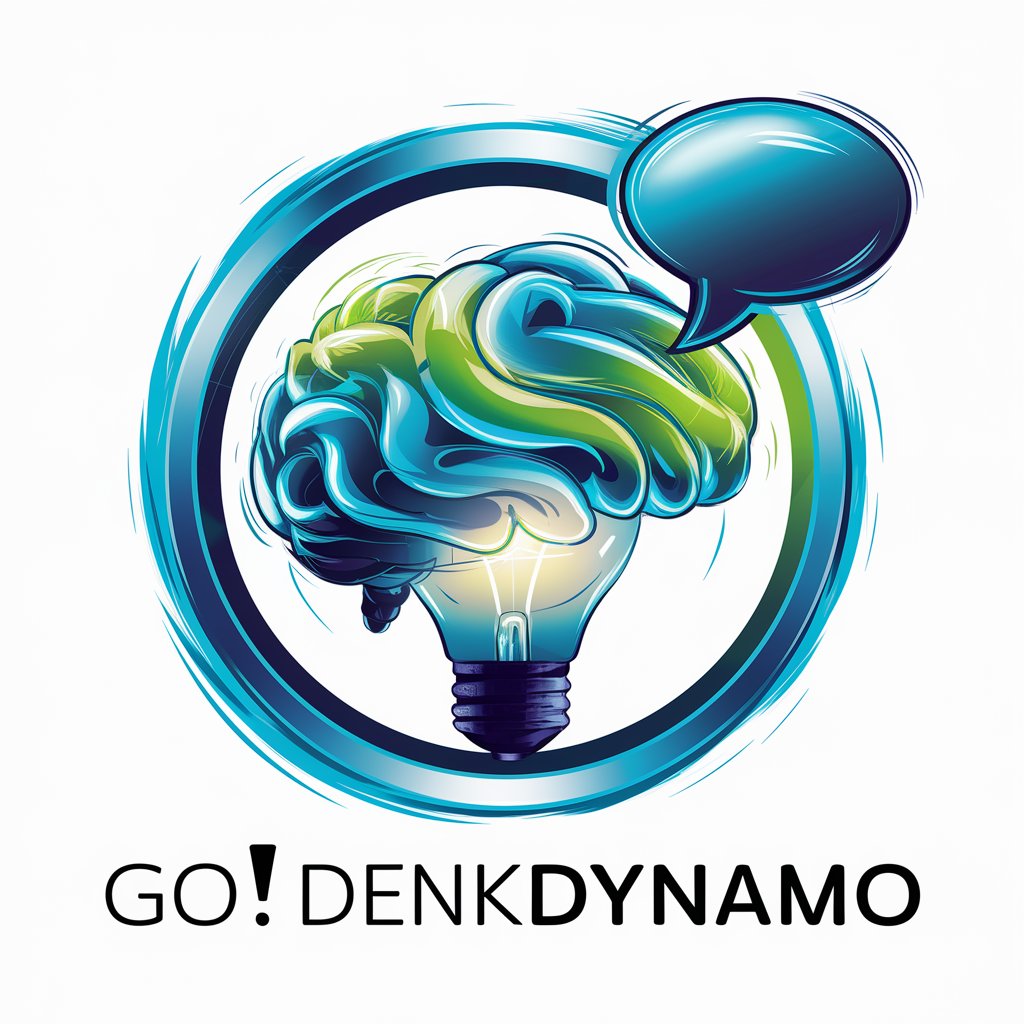
Go Guru
Elevate Your Golang Projects with AI

Go Whisperer
Unlock the full potential of Go with AI-powered guidance.

Go Engineer
Elevating Go Development with AI
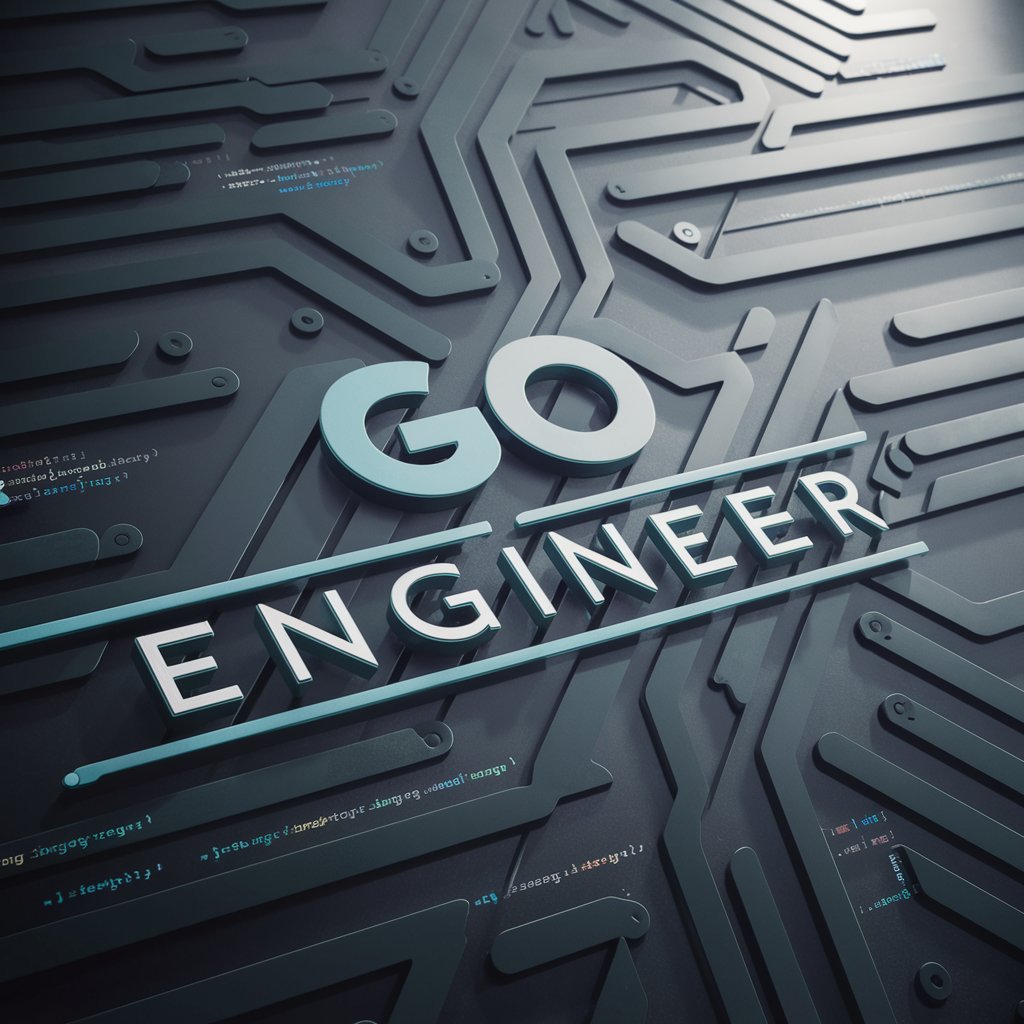
GO! GO! OKINAWA
Explore Okinawa, Drive with Ease

Bed meaning?
AI-powered Clarity and Depth

5 Minutes to Bed
Transform Bedtime with AI-powered Stories
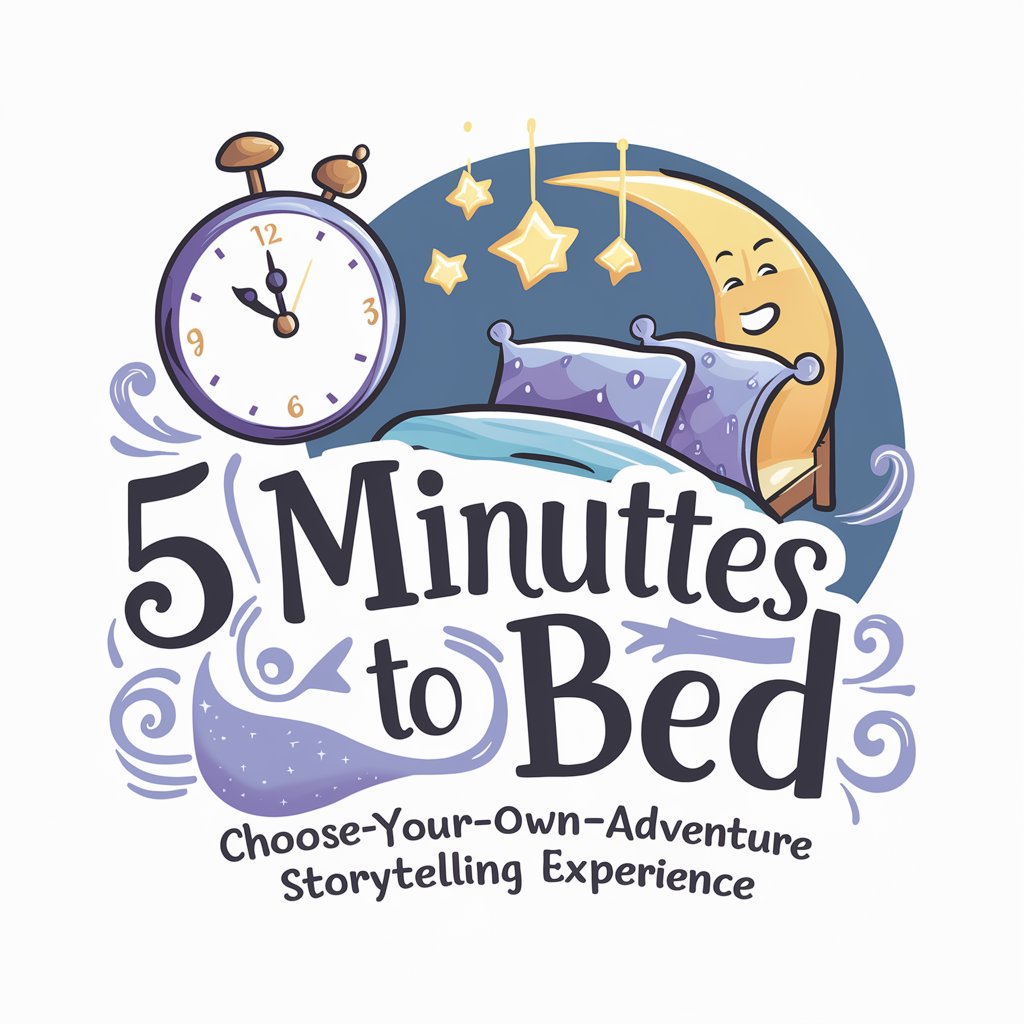
Bed time stories
Magical stories at your command

Fleeting Memory Advisor
Understand Memories with AI
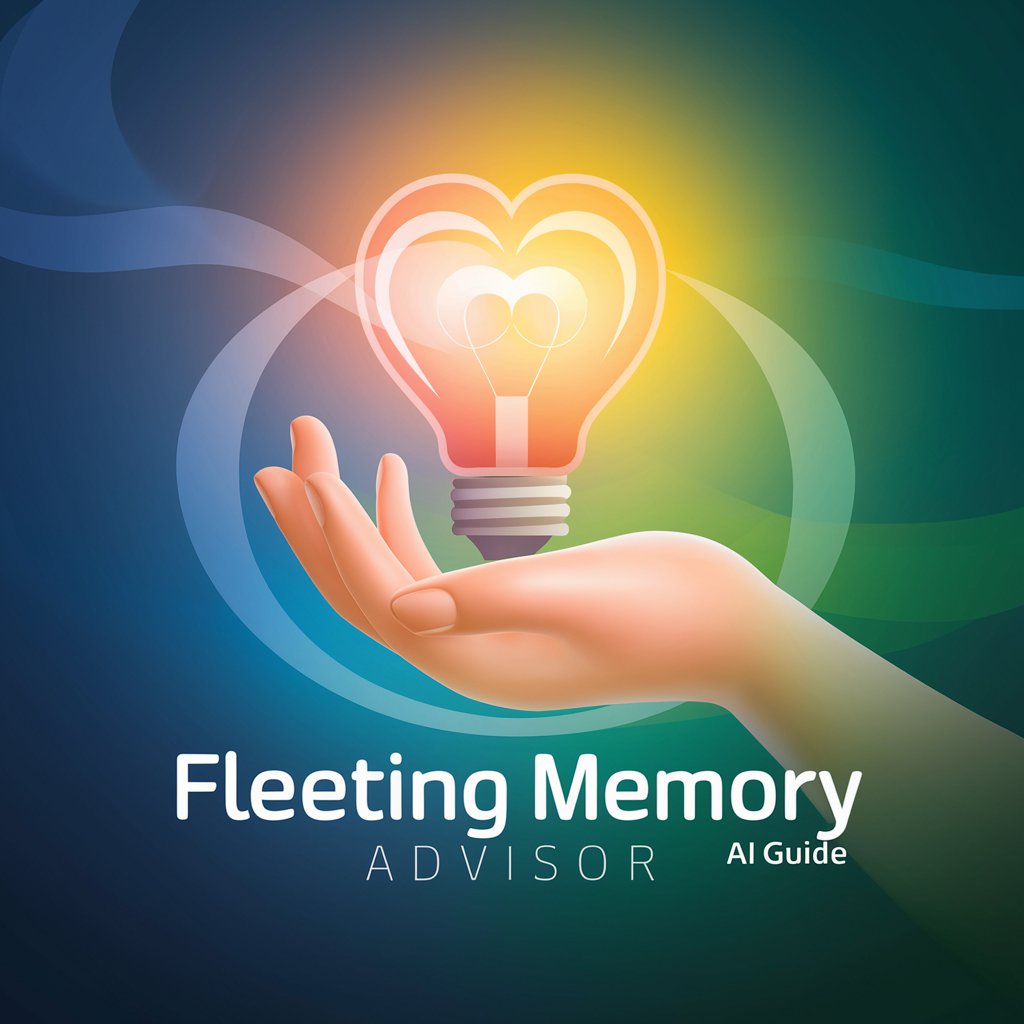
Fleet Expert
Revolutionizing Fleet Management with AI

Fleetio Aide
AI-powered Fleet and Equipment Management

Go Copilot Q&A
What is Go Copilot?
Go Copilot is an AI-driven assistant designed to help developers write better Go code by providing real-time suggestions, code snippets, and full solutions.
How can Go Copilot improve my coding?
It can accelerate your development process by offering instant code solutions, debugging help, and performance optimization tips tailored to your specific codebase.
Is Go Copilot suitable for beginners?
Absolutely, it's an excellent resource for beginners as it helps to understand Go syntax and best practices through interactive coding and detailed explanations.
Can I integrate Go Copilot with my existing IDE?
Yes, Go Copilot can be integrated into most popular Integrated Development Environments (IDEs) to provide seamless assistance while you code.
What makes Go Copilot unique compared to other coding assistants?
Its focus on the Go programming language and the ability to adapt to the user's coding style and preferences set it apart from generic coding assistants.
