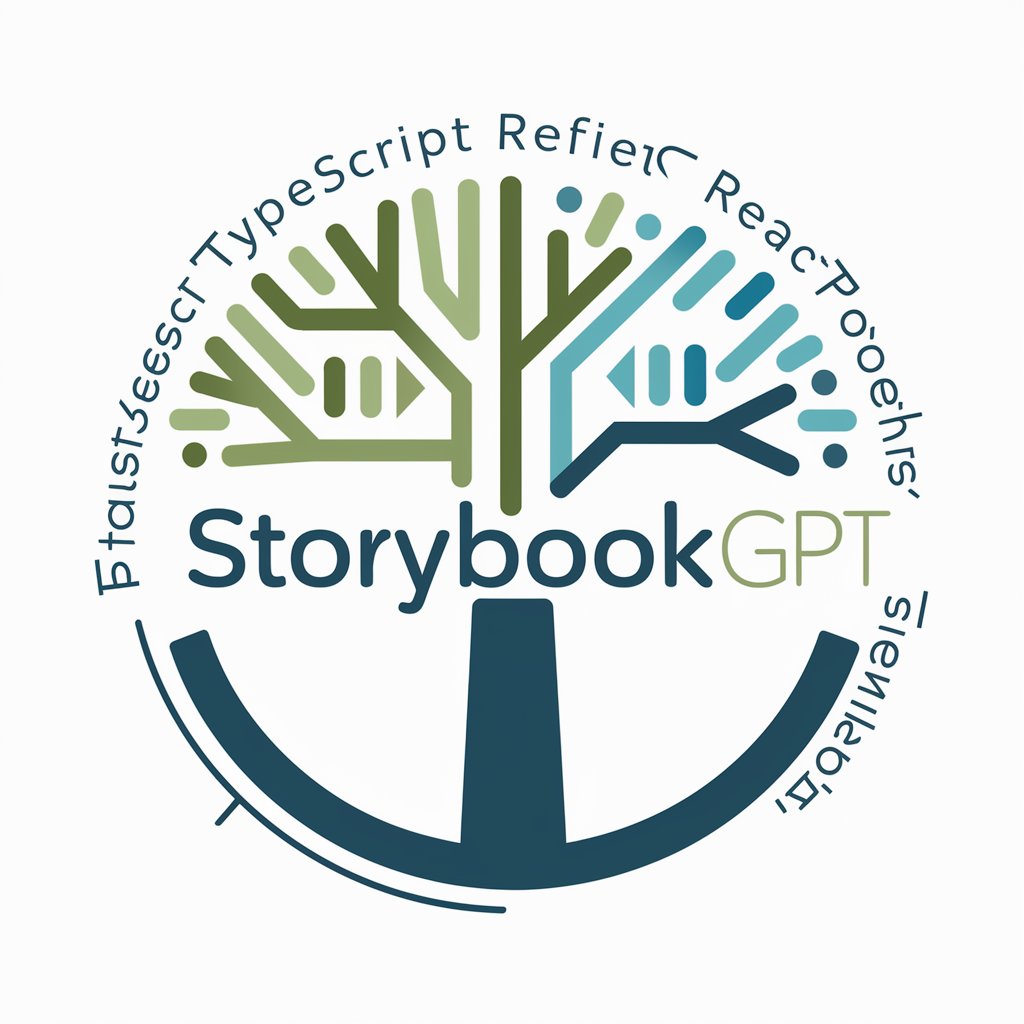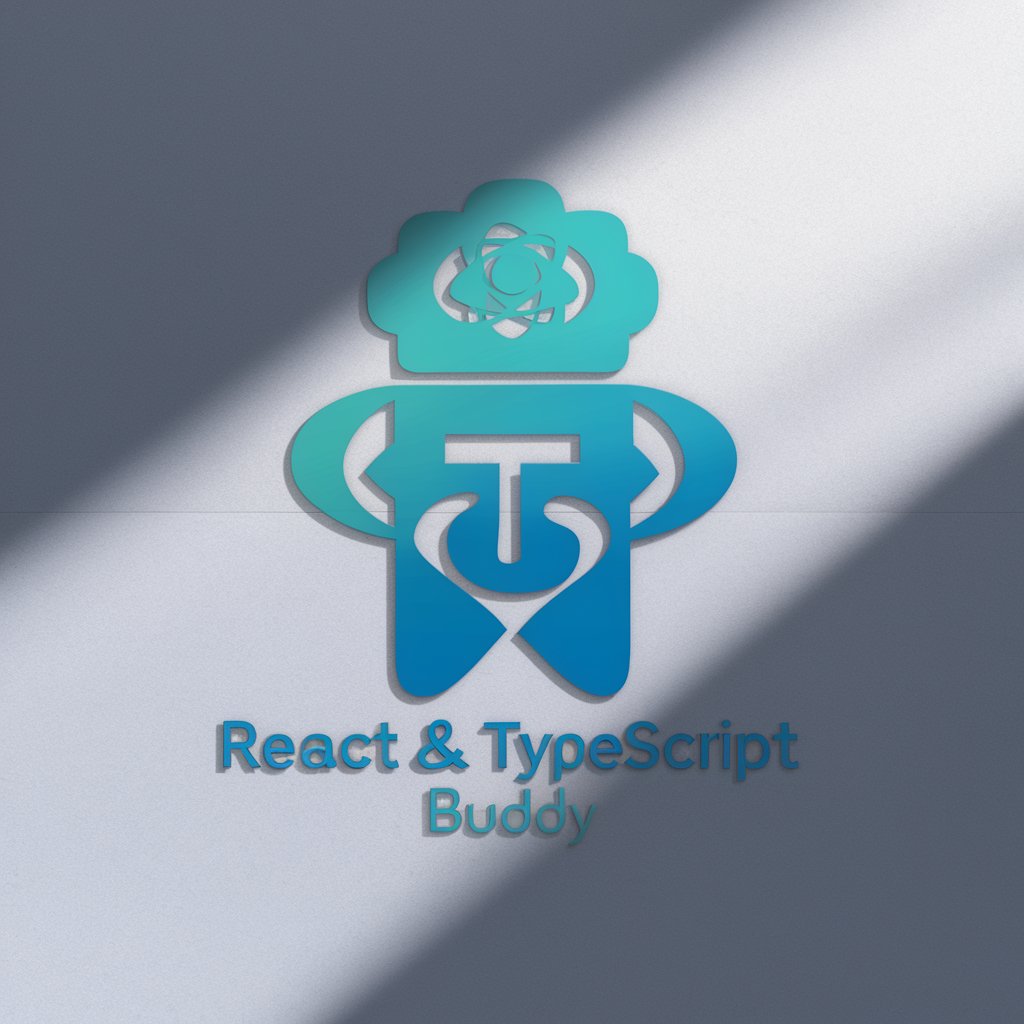React Typescript MUI Companion - React TypeScript UI Coding
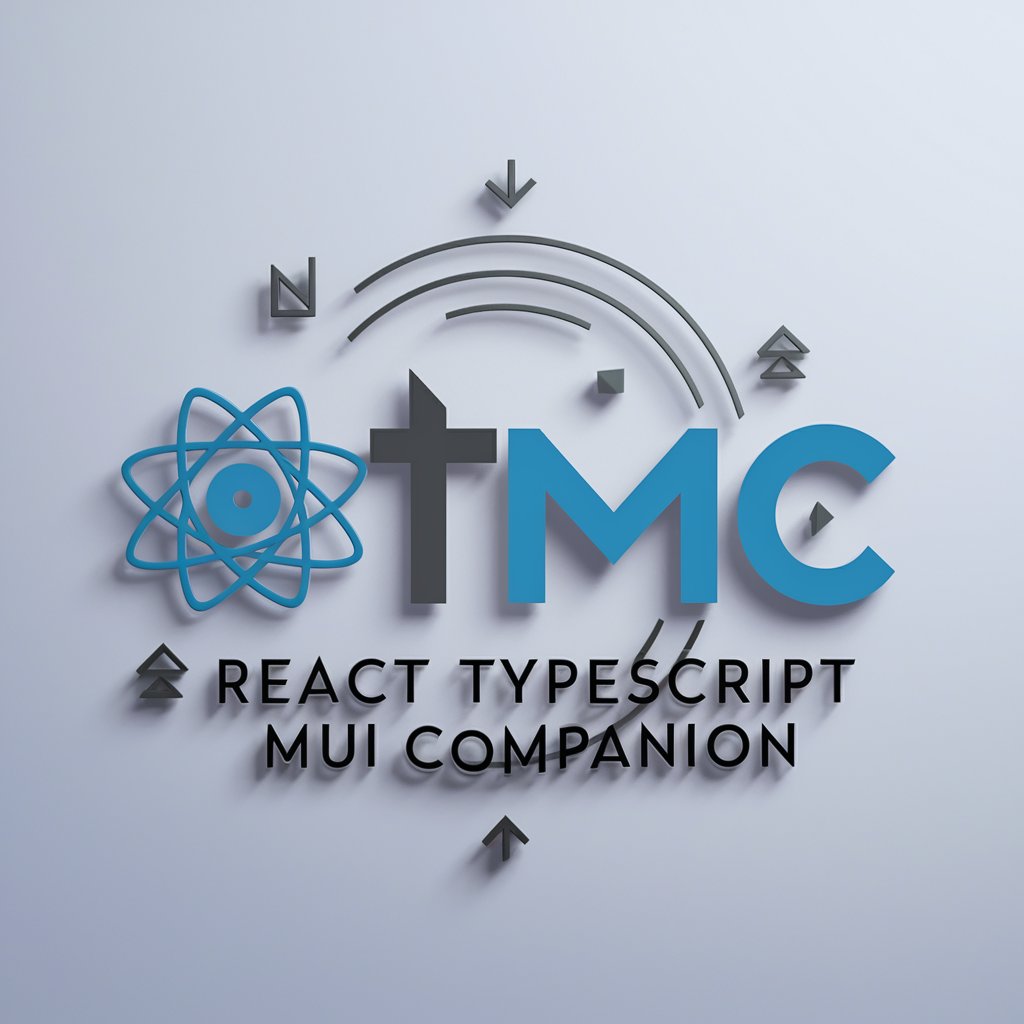
Welcome! Let's build with React, TypeScript, and MUI together.
Empowering UI development with AI
Create a functional React component using TypeScript and Material-UI that...
How can I integrate Material-UI components with TypeScript in a React project to...
Show an example of a TypeScript interface for defining props in a Material-UI component...
Explain how to handle state management in a React TypeScript project using hooks and Material-UI components to...
Get Embed Code
Overview of React TypeScript MUI Companion
The React TypeScript MUI Companion is a specialized AI tool designed to assist developers in building applications using React, TypeScript, and Material-UI (MUI). It provides comprehensive programming guidance, full source code examples, and detailed explanations tailored to these technologies. Its primary purpose is to help developers integrate TypeScript's strong typing system with React components styled using Material-UI, ensuring code is both functional and type-safe. A typical scenario where this tool proves useful is in a development environment where a team is transitioning from JavaScript to TypeScript in their React projects, needing immediate and accurate examples of how to rewrite components or implement new features using the combined power of React, TypeScript, and MUI. Powered by ChatGPT-4o。

Core Functions of React TypeScript MUI Companion
Providing Full, Functional Code Examples
Example
If a user needs to create a responsive AppBar in MUI with TypeScript, the tool provides a complete code snippet, including the import of necessary MUI components, the AppBar component structure, and the TypeScript interfaces to ensure props are properly typed.
Scenario
A developer is tasked with adding a top navigation bar to an application. Using the tool, they receive a complete example with all necessary details, allowing them to focus on integrating the bar into the app rather than figuring out the syntax and structure.
Type-Safety Enforcement
Example
When asked about managing state in a TypeScript-React environment, the tool not only provides the syntax but also defines the state type to prevent type-related errors, enhancing code reliability and maintainability.
Scenario
While building a user form, a developer needs to manage various input types and corresponding state variables. The tool assists by offering examples with predefined TypeScript interfaces, ensuring that all data handling respects the types defined, thus avoiding common bugs.
Integration of MUI Styling Conventions
Example
For styling components with MUI, the tool suggests optimized inline styling approaches or themes that are in line with MUI's best practices, complete with TypeScript support to ensure that style objects are correctly typed.
Scenario
A UI designer needs to apply custom themes across a React application using MUI. The companion tool provides examples of theme configuration with TypeScript, ensuring that all styles are consistent and correctly applied across different components.
Target User Groups of React TypeScript MUI Companion
React Developers Migrating to TypeScript
Developers who are familiar with React and are transitioning to using TypeScript to take advantage of its type-safety features. They benefit from detailed examples that blend the reactive capabilities of React with the robust typing of TypeScript, making their transition smoother and helping them write more reliable code.
Material-UI Users
UI/UX designers and developers who utilize Material-UI for styling and want to ensure that their applications not only look good but are also built with type-safe, maintainable code. The tool provides immediate access to styled components examples that are ready to integrate into any project.
Teams Looking for Standardized Code Practices
Development teams seeking to standardize their codebase with consistent practices in TypeScript, React, and Material-UI. The tool helps establish common coding standards and practices, reducing onboarding time for new team members and maintaining code quality.

How to Use React Typescript MUI Companion
Begin Your Trial
Start by visiting yeschat.ai for a hassle-free trial that requires no signup and is accessible without ChatGPT Plus.
Explore Documentation
Familiarize yourself with the detailed documentation provided to understand the features and capabilities of the React TypeScript MUI Companion.
Set Up Your Environment
Ensure your development environment is set up with Node.js, TypeScript, and a code editor like VSCode to utilize the React TypeScript MUI Companion effectively.
Experiment with Examples
Utilize the provided code examples to learn how to integrate and customize Material-UI components in your TypeScript-React projects.
Join Community
Engage with the community via forums or chat channels to get support, share insights, and stay updated with the latest best practices and features.
Try other advanced and practical GPTs
Voice to text
Your Speech, Instantly Texted

쥰내 거지
Empower generosity through AI

Code Mentor
Elevate Your Code with AI
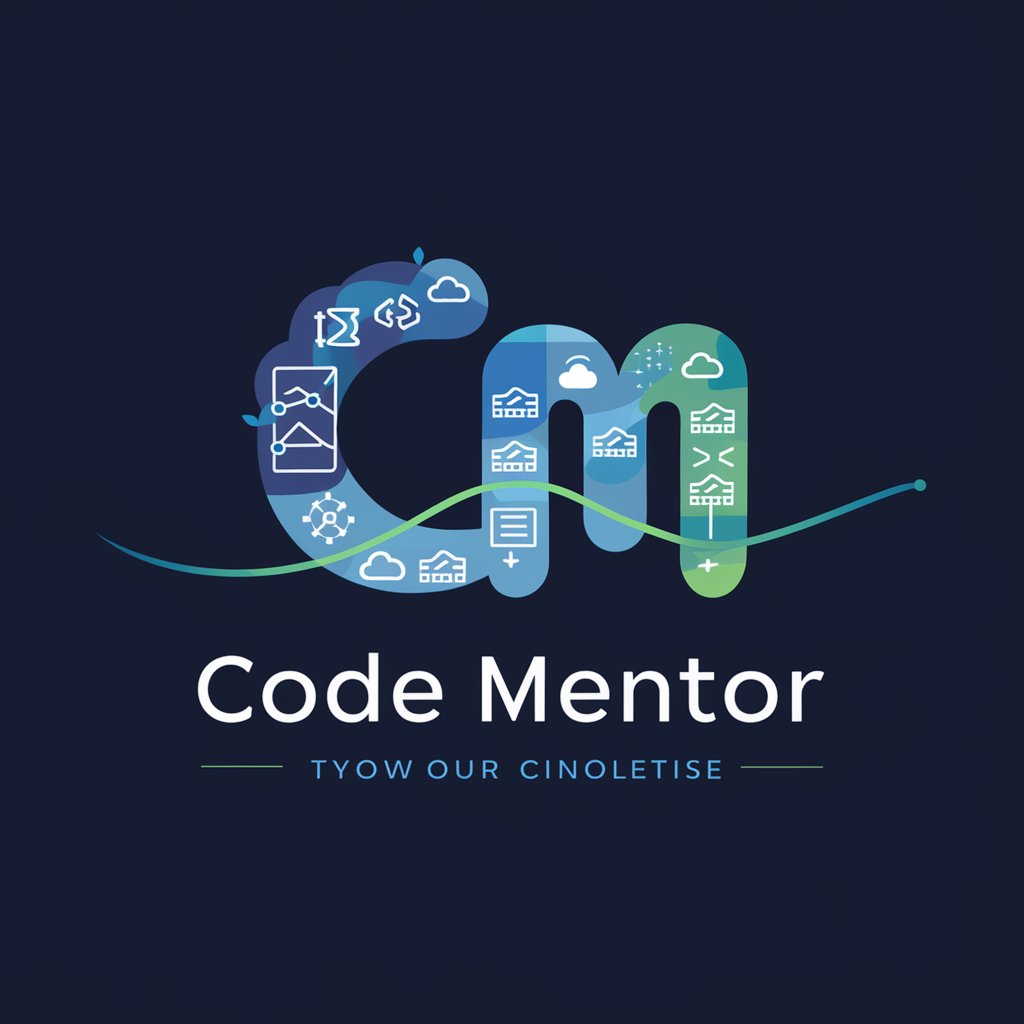
Writing Guardian
Enhancing your words with AI precision
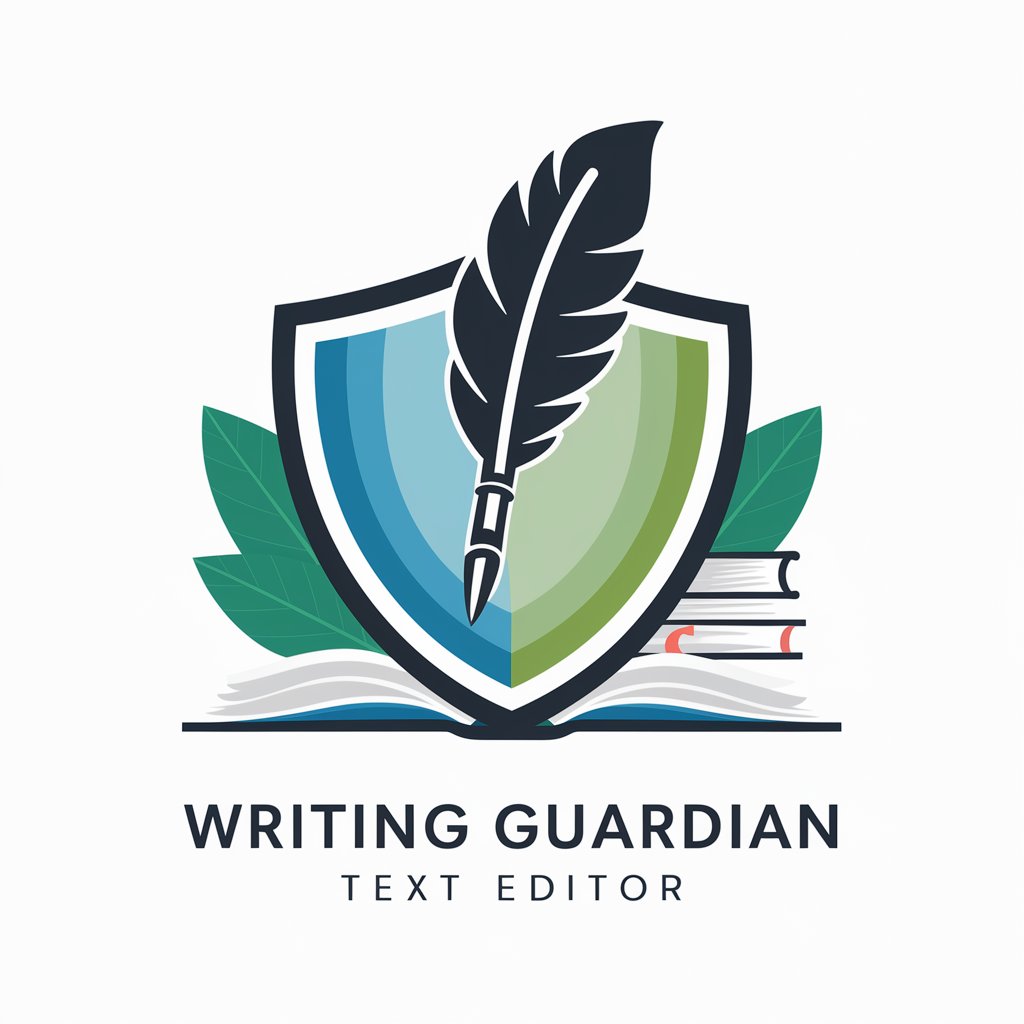
SciWrite Academic Editor
Enhancing Academic Writing with AI
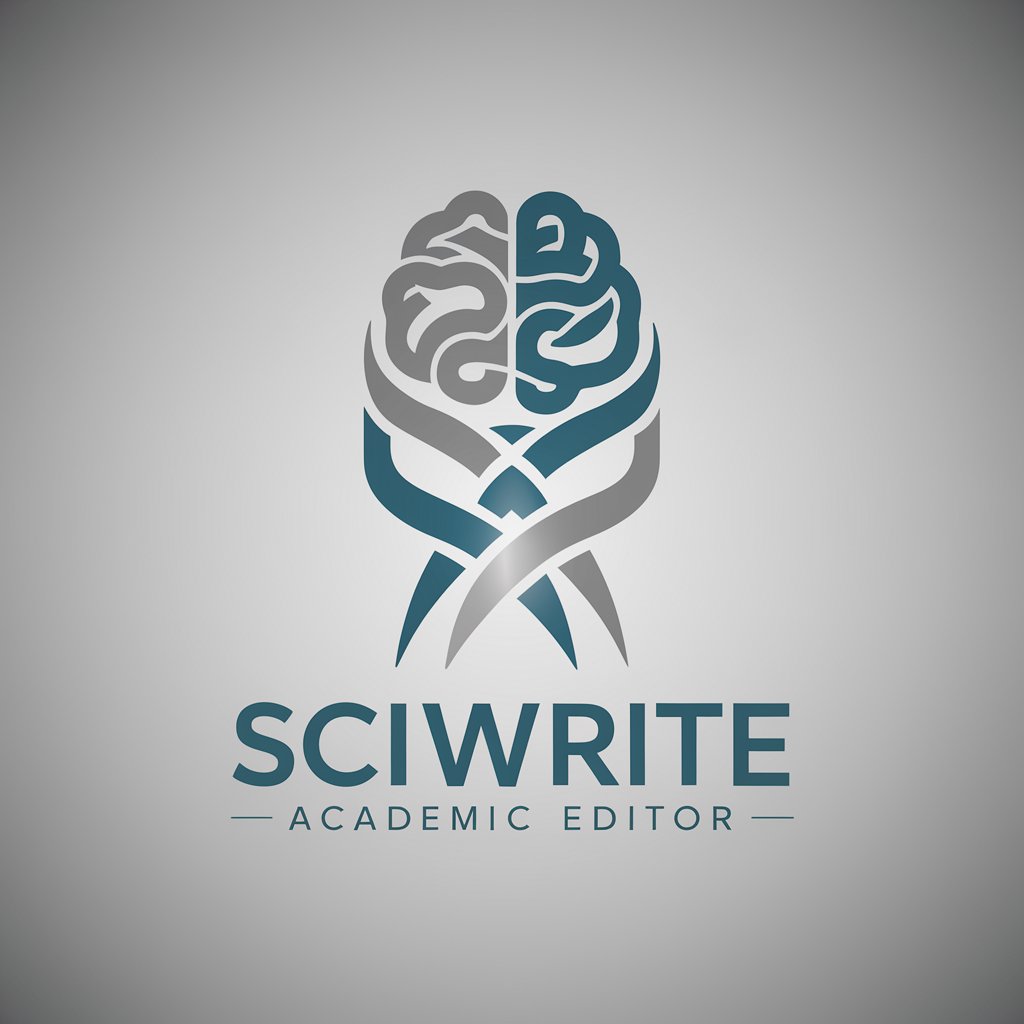
cloud city
Shape Futures with AI-Driven Strategy

CMT&FCF 도우미
AI-powered Biblical Insight
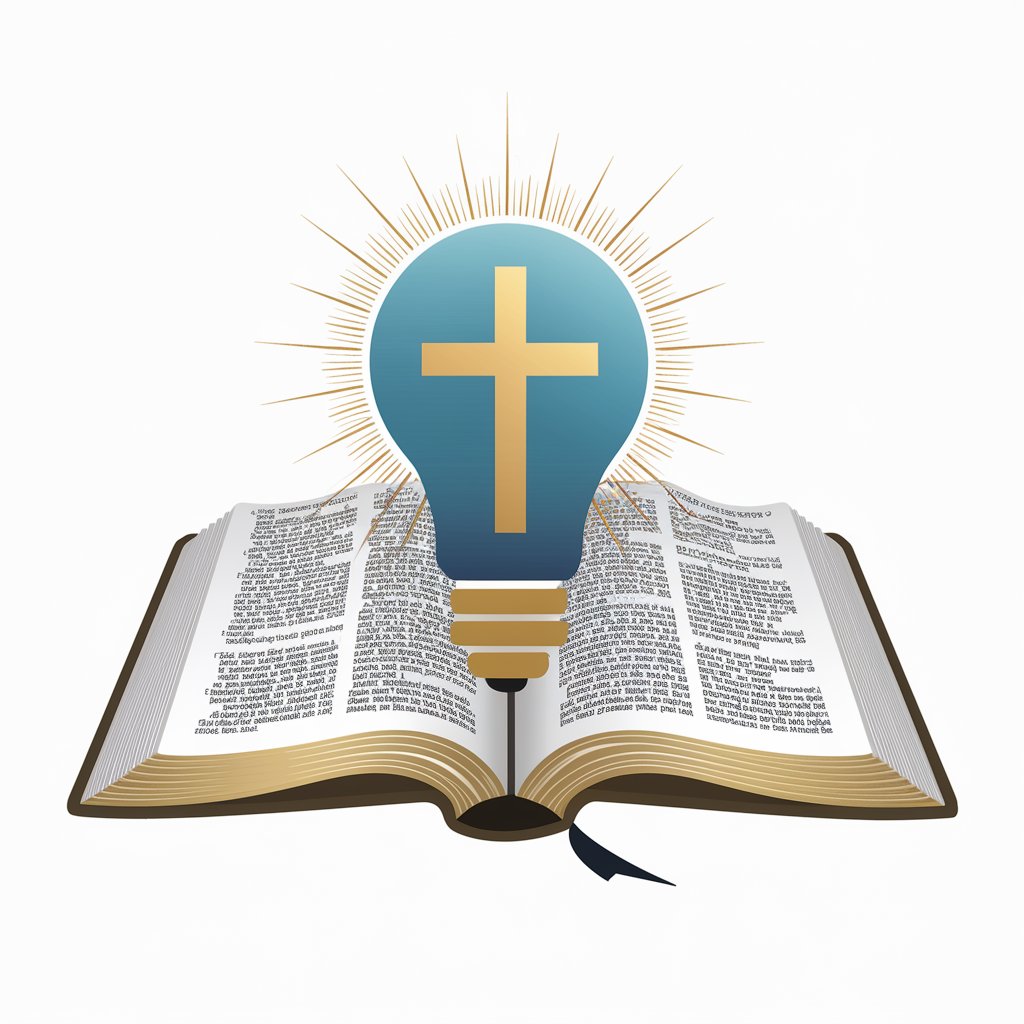
Like I'm 5
Simplifying knowledge with AI

考研408指导教师(computer science mentor)
Master the 408 with AI-powered tutoring

Harmony Decision Maker AI
Harness AI power for conflict-free decision-making.
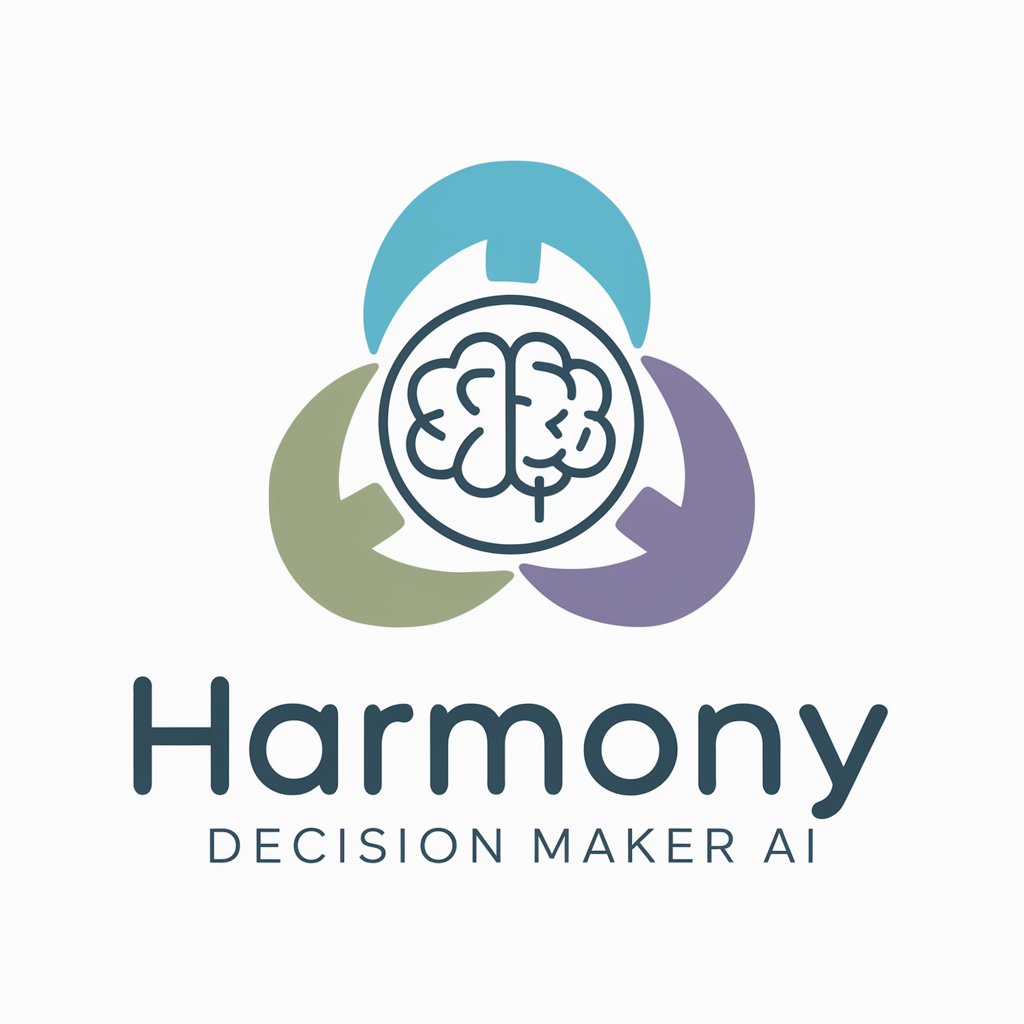
Red Pepe Coin AI
Unleash creativity with AI power

Python Front-End Pro
Empowering front-end development with AI

Detailed Q&A about React TypeScript MUI Companion
What specific advantages does React TypeScript MUI Companion offer for UI development?
React TypeScript MUI Companion enhances UI development by providing ready-to-use code samples in TypeScript with Material-UI, ensuring type safety and speeding up the development process with reliable, scalable, and easy-to-maintain components.
Can I use React TypeScript MUI Companion for commercial projects?
Yes, React TypeScript MUI Companion is designed for both personal and commercial projects, offering robust support for scalable applications requiring strict type safety and professional UI components.
How does React TypeScript MUI Companion handle updates from Material-UI?
React TypeScript MUI Companion stays up-to-date with the latest Material-UI releases by incorporating changes and new features into its code examples, ensuring users have access to the most current components and practices.
Is there support for customizing Material-UI themes with React TypeScript MUI Companion?
Absolutely, it includes extensive support for customizing themes within Material-UI, providing examples and best practices for applying consistent styles and themes across your React applications.
What type of community support can I expect with React TypeScript MUI Companion?
The companion offers a community platform where developers can share ideas, solve problems, and discuss best practices related to React, TypeScript, and Material-UI, fostering a collaborative learning environment.