React TypeScript Pro - React TypeScript Assistance

Welcome! Need help with React and TypeScript? I'm here to assist!
Empowering Developers with AI-driven React & TypeScript Insights
How can I optimize my React component's performance when using TypeScript?
What are some best practices for using hooks in a TypeScript React project?
Can you help me troubleshoot this TypeScript error in my React application?
What's the best way to manage state in a large TypeScript React project?
Get Embed Code
Introduction to React TypeScript Pro
React TypeScript Pro is a specialized AI tool designed to assist developers in creating efficient, type-safe web applications using React and TypeScript. It focuses on providing expert guidance on best practices, code optimization, and solving complex TypeScript-related issues within React projects. This tool embodies the principles of modern web development, emphasizing functional components, arrow functions, and custom hooks for reusable logic. It aims to streamline the development process, reduce bugs, and enhance code readability and maintainability. Examples of its utility include offering detailed code snippets for creating type-safe context providers, optimizing performance through memoization and lazy loading, and troubleshooting common TypeScript errors in React applications. Powered by ChatGPT-4o。

Main Functions of React TypeScript Pro
Type-Safe Component Creation
Example
Guidance on defining props and state interfaces to ensure components are fully type-safe.
Scenario
A developer is building a user profile component and needs to ensure that all props passed to the component conform to expected types, reducing runtime errors and improving maintainability.
Custom Hook Development
Example
Advice on extracting reusable logic into custom hooks with TypeScript, including typing for hook parameters and return values.
Scenario
Creating a useFetch hook that handles API requests with proper loading, error, and data states typed, allowing developers to easily reuse it across components with type safety.
Performance Optimization
Example
Strategies for optimizing React components using TypeScript, such as leveraging `React.memo`, `useCallback`, and `useMemo` with type annotations.
Scenario
Improving the performance of a large list rendering component by preventing unnecessary re-renders through memoization and efficiently managing state updates.
Error Handling and Debugging
Example
Techniques for identifying and resolving common TypeScript errors in React applications, with tips on using TypeScript compiler options to catch errors early.
Scenario
A developer encounters a type error when integrating a third-party library and needs guidance on configuring TypeScript to accommodate external type definitions.
Ideal Users of React TypeScript Pro Services
Frontend Developers
Developers focusing on building client-side applications who seek to leverage the type safety and scalability provided by TypeScript in their React projects. They benefit from detailed guidance on component design, state management, and best practices for type-safe development.
Full Stack Developers
Developers responsible for both frontend and backend codebases, who value the consistency and error reduction TypeScript brings to their React applications, alongside backend technologies. They gain insights into structuring projects for maintainability and efficiency.
Technical Leads and Architects
Technical decision-makers looking to enforce coding standards, improve code quality, and ensure project scalability. They utilize React TypeScript Pro to educate their teams, establish best practices, and streamline the development workflow.

How to Use React TypeScript Pro
Start with a Free Trial
Access React TypeScript Pro by visiting yeschat.ai for a complimentary trial, no login or ChatGPT Plus required.
Explore Features
Familiarize yourself with the tool's capabilities including code snippet generation, best practices advice, and troubleshooting tips specifically for React and TypeScript.
Define Your Requirements
Identify the specific problem you're facing or the functionality you wish to implement using React and TypeScript to make your query more focused.
Ask Your Question
Submit your query in a clear and concise manner, providing all necessary context and code snippets to get the most accurate guidance.
Apply the Advice
Implement the provided suggestions, code snippets, and best practices in your project, and don't hesitate to ask follow-up questions for clarification.
Try other advanced and practical GPTs
TypeScript Reviewer
Enhancing TypeScript with AI

TypeScript Expert
Empowering TypeScript Solutions with AI

TypeScript teacher
Master TypeScript with AI-driven guidance

TypeScript Helper
Empowering TypeScript Development with AI

TypeScript Helper
Empowering TypeScript Development with AI

TypeScript Menter
Empower your TypeScript journey with AI.

TypeScript Expert
Empowering Your TypeScript Development with AI
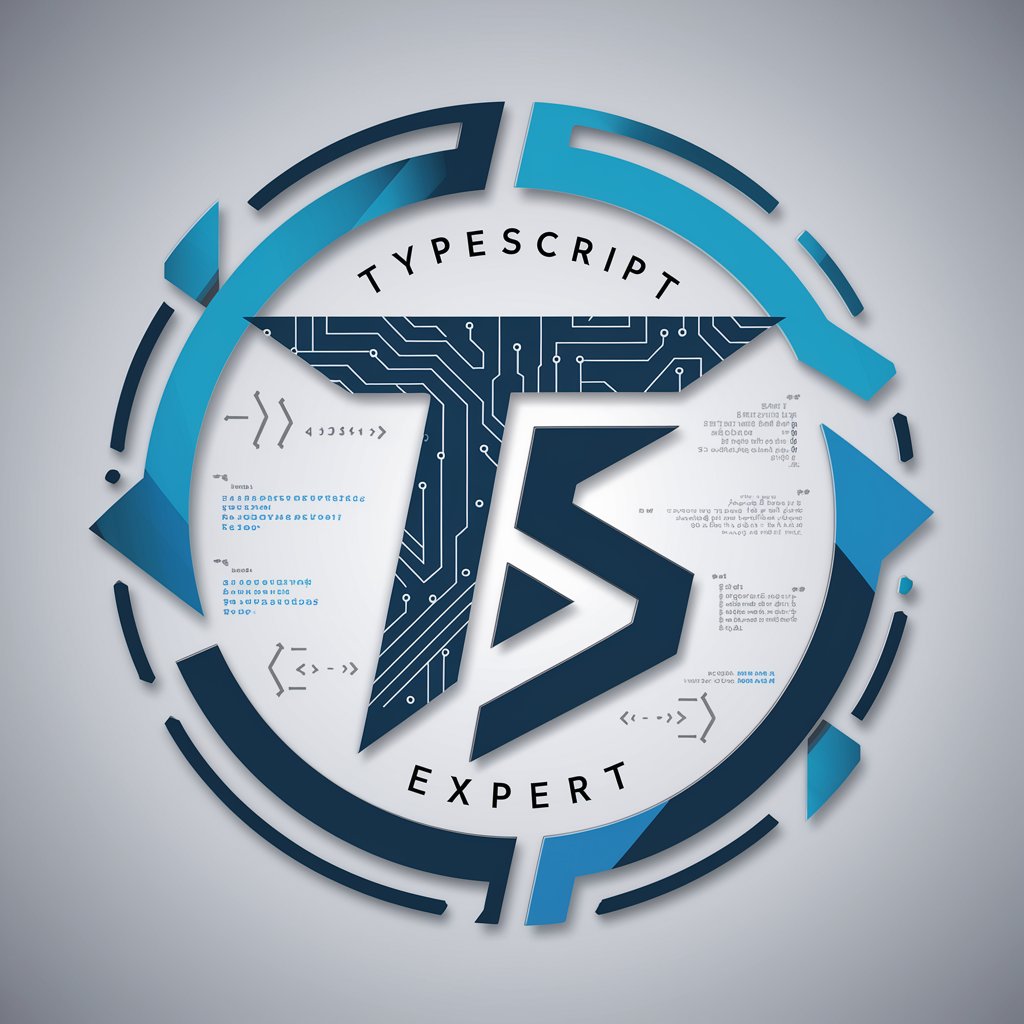
React TypeScript Pro
Empower Your React TypeScript Development with AI

Playwright TypeScript Assistant
Elevate your testing with AI-powered Playwright expertise.

Unbiased Viewpoints
Illuminating every angle with AI-powered insight

What kind of Bear am I?
Discover Your Inner Bear with AI

Ms Frizzle
Bringing science to life with AI

FAQs About React TypeScript Pro
What is React TypeScript Pro?
React TypeScript Pro is an AI-powered tool designed to assist developers with React and TypeScript coding queries, offering code snippets, best practices, and troubleshooting tips.
Can React TypeScript Pro help with debugging TypeScript errors?
Yes, it can provide detailed explanations of TypeScript errors and suggest solutions to fix them, helping to optimize your codebase.
How does React TypeScript Pro stay up-to-date with the latest React features?
The tool continuously updates its knowledge base with the latest React and TypeScript developments, ensuring it provides current and accurate advice.
Can I use React TypeScript Pro for learning React and TypeScript?
Absolutely, it's an excellent resource for beginners and experienced developers alike, offering explanations, examples, and tips to deepen your understanding of React and TypeScript.
Does React TypeScript Pro support functional components and hooks?
Yes, it focuses on modern React development practices, emphasizing functional components and hooks to encourage writing clean, efficient, and reusable code.
