
TypeScript Helper - TypeScript Programming Assistant

Hello! How can I assist you with your TypeScript project today?
Empowering TypeScript Development with AI
How can I refactor this TypeScript code to improve type safety?
What is the correct way to use generics in TypeScript?
Can you provide a code example of a TypeScript interface?
How do I set up ESLint with TypeScript for better code linting?
Get Embed Code
Understanding TypeScript Helper
TypeScript Helper is a specialized assistant designed to aid developers in coding, debugging, and understanding TypeScript and its ecosystem. It is built to provide immediate, context-aware support, offering explanations, code examples, and best practices tailored to TypeScript development. For instance, if a developer is struggling with type definitions, TypeScript Helper can supply detailed examples of how to define complex types, including generics and union types, and explain when and why to use them. It aims to bridge the knowledge gap, making TypeScript accessible to beginners while offering depth and insights for experienced developers. Powered by ChatGPT-4o。

Core Functions of TypeScript Helper
Code Explanation
Example
Given a snippet of TypeScript code, TypeScript Helper can explain its functionality, outline the flow, and point out any nuanced details like type inference.
Scenario
A developer encounters a complex function and needs to understand how it works and interacts with other parts of the codebase.
Debugging Aid
Example
TypeScript Helper can provide guidance on common errors, suggest debugging steps, and help interpret compiler error messages.
Scenario
A developer is facing a 'Type 'X' is not assignable to type 'Y'' error and needs help understanding why this error is occurring and how to resolve it.
Best Practices
Example
Sharing knowledge about TypeScript's best practices, like avoiding 'any' type, leveraging utility types, and embracing immutability.
Scenario
A developer wants to improve their TypeScript codebase's quality and seeks advice on modern TypeScript practices.
Who Benefits from TypeScript Helper?
Beginner Developers
Individuals new to TypeScript who need foundational knowledge, examples, and guidance to understand and effectively use the language.
Experienced Developers
Seasoned programmers looking to deepen their TypeScript expertise, solve complex problems, or keep updated with the latest TypeScript features and best practices.
Educators and Trainers
Teachers and trainers who require detailed explanations and examples to convey TypeScript concepts and coding practices to their students.

How to Use TypeScript Helper
Begin your journey
Start by visiting yeschat.ai to access a free trial of TypeScript Helper without the need to log in or subscribe to ChatGPT Plus.
Explore features
Familiarize yourself with the interface and features offered by TypeScript Helper, such as code suggestions, debugging assistance, and detailed explanations of TypeScript concepts.
Ask your questions
Directly input your TypeScript queries, whether they're about syntax, best practices, error resolution, or concept clarification.
Experiment and learn
Use the provided code examples and explanations to experiment in your own development environment. Practice helps in understanding TypeScript's nuances and capabilities.
Stay updated
Regularly engage with TypeScript Helper to stay abreast of the latest TypeScript features, updates, and community best practices.
Try other advanced and practical GPTs
TypeScript Menter
Empower your TypeScript journey with AI.

Yu-Gi-Oh! GPT by YGOPRODeck
Empowering Duelists with AI-Powered Insights

Human Meaning
Explore the depths of life's meaning with AI-driven insights.
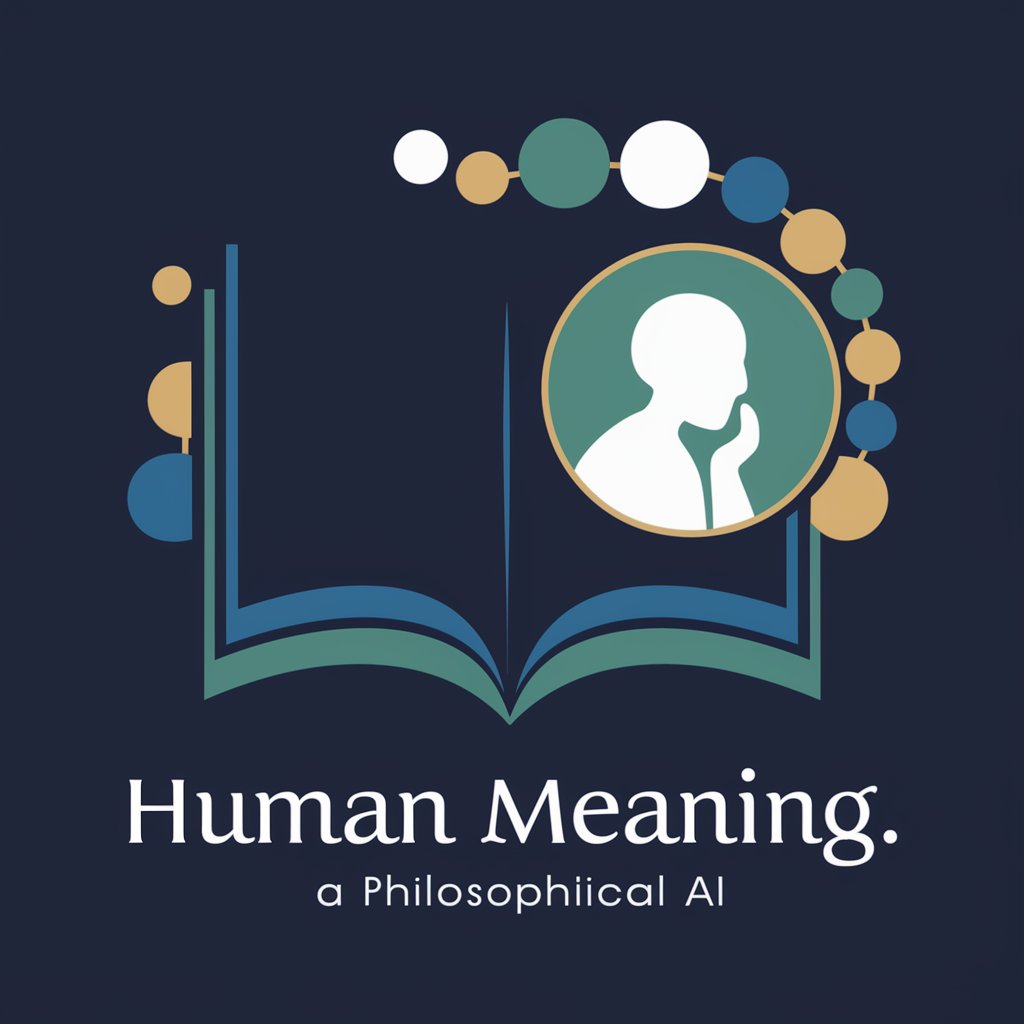
Subsea Standards Analyst
Empowering subsea engineering with AI

ETCS
Standardizing Rail Safety and Efficiency

Esther's Assistant
Empowering beauty with AI insights

TypeScript Helper
Empowering TypeScript Development with AI

TypeScript teacher
Master TypeScript with AI-driven guidance

TypeScript Expert
Empowering TypeScript Solutions with AI

TypeScript Reviewer
Enhancing TypeScript with AI

React TypeScript Pro
Empowering Developers with AI-driven React & TypeScript Insights

TypeScript Expert
Empowering Your TypeScript Development with AI
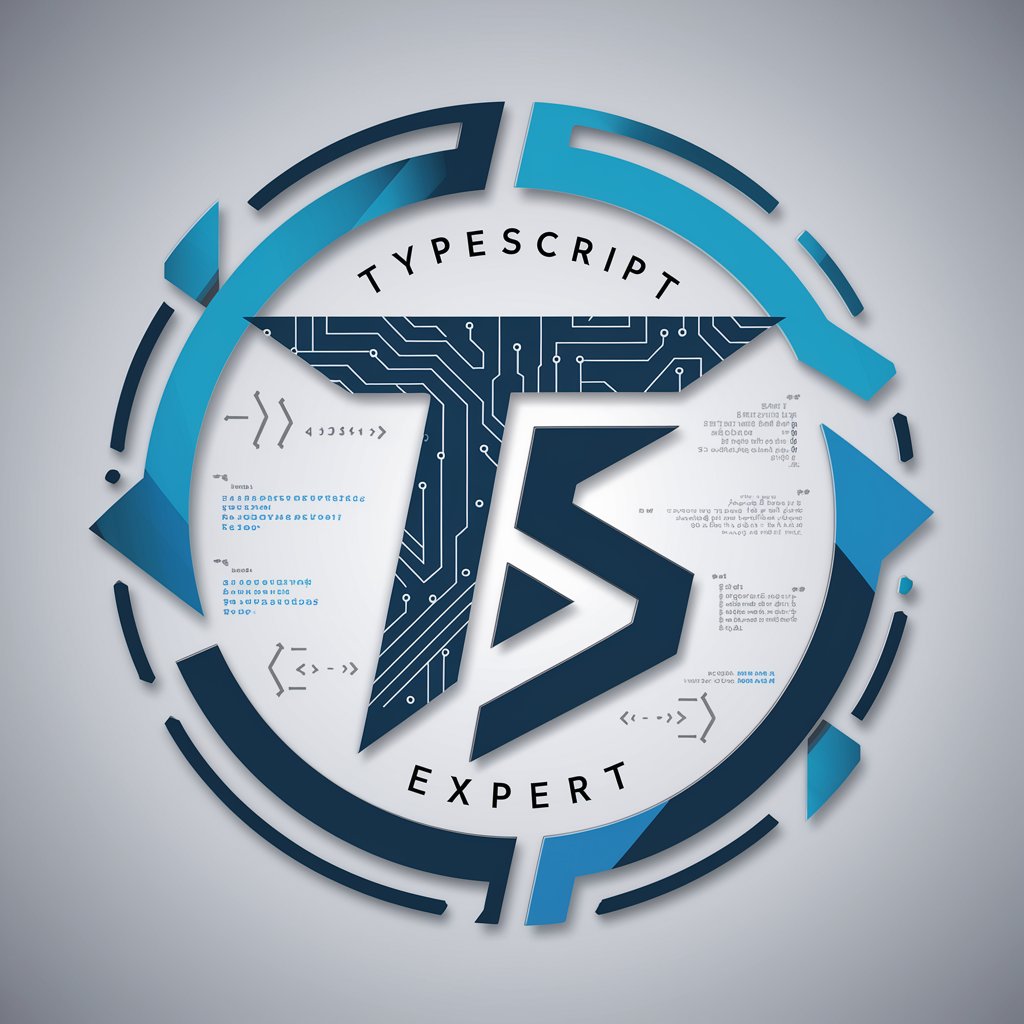
Frequently Asked Questions about TypeScript Helper
What makes TypeScript Helper unique?
TypeScript Helper is designed specifically for TypeScript developers, providing in-depth code analysis, suggestions, and concept explanations tailored to the TypeScript ecosystem.
Can TypeScript Helper help with debugging?
Yes, it offers detailed debugging assistance by pinpointing errors in your TypeScript code, explaining their causes, and suggesting solutions.
How up-to-date is the information provided by TypeScript Helper?
TypeScript Helper regularly updates its knowledge base to include the latest TypeScript features, ensuring users receive current and relevant advice.
Is TypeScript Helper suitable for beginners?
Absolutely! It offers explanations that are clear and easy to understand, making it a valuable resource for those new to TypeScript.
Can TypeScript Helper assist with project-specific advice?
While TypeScript Helper is excellent for general guidance and learning, its suggestions should be adapted to fit the unique requirements of your specific project.





