React + TailwindCSS Pro - React + TailwindCSS Integration

Hello! Need help with React and Tailwind CSS? I'm here to assist you!
Empower your web projects with AI-driven design
How can I integrate Tailwind CSS with a React project to achieve a responsive design?
What are the best practices for optimizing performance in a React application using Tailwind CSS?
Can you provide an example of a React component styled with Daisy UI and Tailwind CSS?
What are some advanced techniques for customizing Tailwind CSS to fit specific design requirements in a React project?
Get Embed Code
Introduction to React + TailwindCSS Pro
React + TailwindCSS Pro is a specialized expertise aimed at developers seeking to build modern, responsive web applications with a focus on efficiency and design aesthetics. This expertise combines the robust JavaScript library React for building user interfaces with TailwindCSS, a utility-first CSS framework for creating custom designs without having to leave your HTML. This integration facilitates rapid development of highly interactive and visually appealing web applications by leveraging React's component-based architecture and TailwindCSS's flexibility and customization capabilities. An example scenario is the development of a responsive dashboard for a web application where React is used to manage the dashboard's state and components, while TailwindCSS is applied to style these components with minimal effort, resulting in a sleek, user-friendly interface. Powered by ChatGPT-4o。

Main Functions of React + TailwindCSS Pro
Rapid UI Development
Example
Creating a responsive navigation bar that adjusts to different screen sizes using React for component logic and TailwindCSS for styling.
Scenario
In a blogging platform, ensuring the navigation bar is both functional and aesthetically pleasing across devices enhances user experience.
Customizable Component Styling
Example
Designing custom buttons with dynamic styles based on user interaction, combining React's state management with TailwindCSS's utility classes.
Scenario
For an e-commerce site, implementing visually distinct buttons (e.g., 'Add to Cart', 'Wishlist') that change appearance on hover or click, improving visual feedback for users.
Efficient State Management and Dynamic Styling
Example
Utilizing React's useState and useEffect hooks to dynamically update the layout and style of a component based on user actions or data changes, with TailwindCSS facilitating the immediate application of these style changes.
Scenario
In a financial application, adapting the color scheme of a dashboard widget to reflect stock market trends (e.g., green for positive trends, red for negative trends) in real-time.
Ideal Users of React + TailwindCSS Pro Services
Web Developers
Developers seeking efficient tools to create responsive, aesthetically pleasing web applications. They benefit from the streamlined workflow and design flexibility offered by the integration of React and TailwindCSS.
UI/UX Designers
Designers who value control over the visual aspects of web applications and wish to closely collaborate with developers. They can leverage TailwindCSS to implement their designs with precision while using React components for dynamic user experiences.
Startup Teams
Small teams or startups needing to rapidly prototype and deploy web applications. The combination of React and TailwindCSS allows for quick iterations on design and functionality, enabling faster product launches and updates.

Getting Started with React + TailwindCSS Pro
1
Initiate your journey by exploring yeschat.ai to access a free trial, bypassing any login requirements and without the necessity for ChatGPT Plus.
2
Ensure you have Node.js and npm installed on your system to manage your project's dependencies effectively.
3
Create a new React project using Create React App (CRA) for a streamlined setup, and integrate TailwindCSS by following the official TailwindCSS installation guide for React.
4
Familiarize yourself with TailwindCSS utility classes and the Daisy UI plugin to enhance your UI development process with pre-built components and themes.
5
Experiment with combining React's component-based architecture with TailwindCSS's utility-first CSS classes to build responsive, visually appealing web applications. Utilize the React Developer Tools and TailwindCSS IntelliSense for an optimized development experience.
Try other advanced and practical GPTs
Insta Enhancer
AI-Powered Instagram Photo Optimization

Junk Car Value Calculator
Maximize your junk car's value with AI

EBS Content Writer
Crafting Your Brand's Voice with AI

Sales Funnel Wizard
Elevate Your Sales Journey with AI

ECTIVE Automation Asistant
Automate effortlessly with AI power.

Image Iterator
Ignite your creativity with AI-powered inspiration
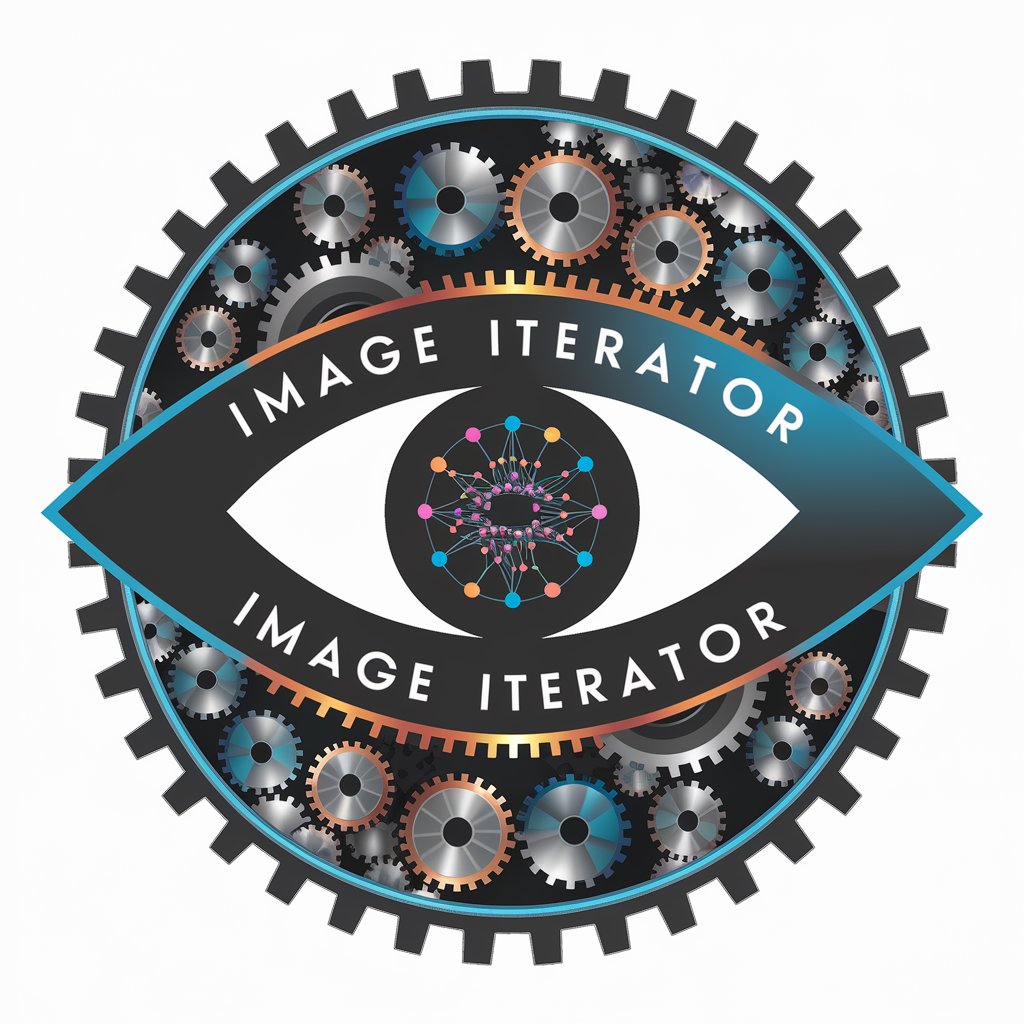
LINE Sticker Creator
Craft Emotions, Create Stories

GPTAhorroComida.
Maximize your grocery savings with AI-powered deals.

Prompt Perfectionist
Crafting Precision in AI Conversations

Asistente de Prompts
Elevate Your Writing with AI

The Ultimate Recruiter
Elevate Your Executive Presence with AI

Longread Advisor
Empowering storytelling with AI insight.
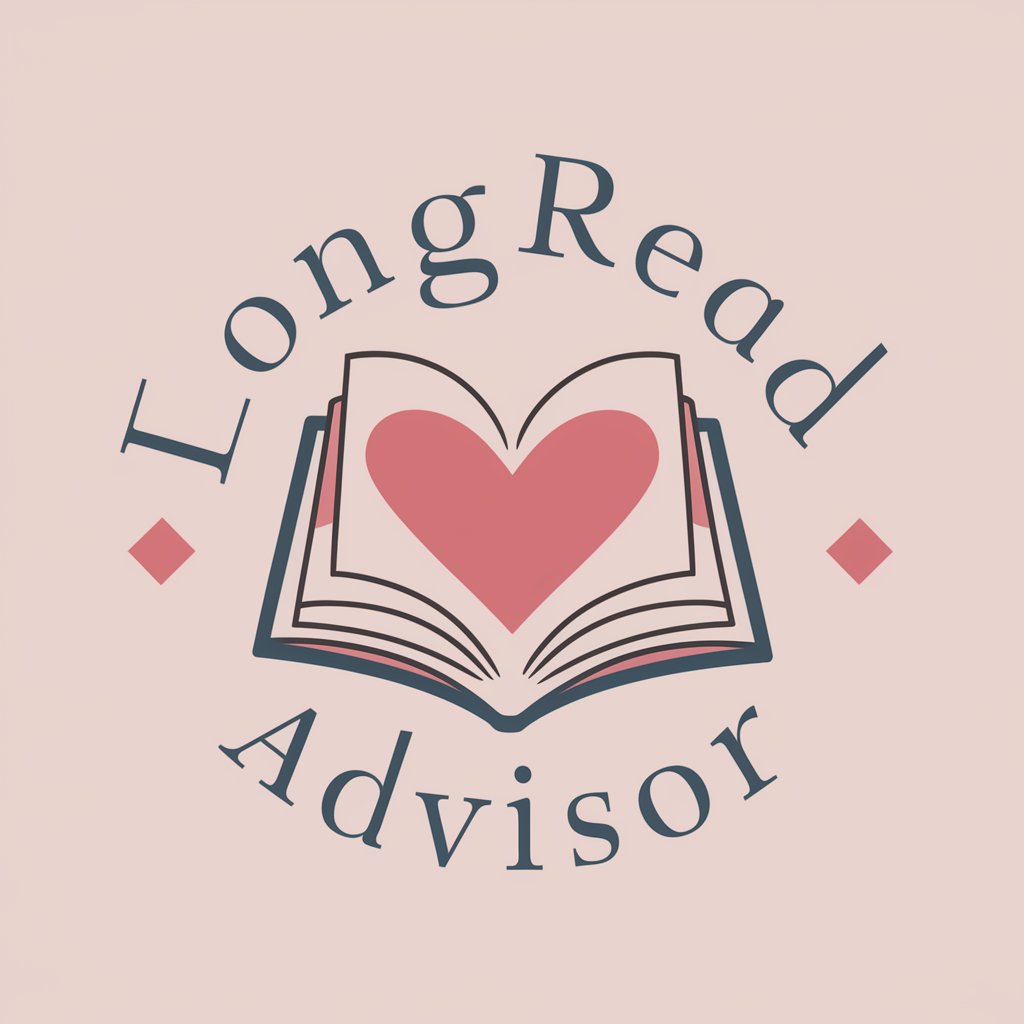
FAQs on React + TailwindCSS Pro
What is React + TailwindCSS Pro?
React + TailwindCSS Pro combines the powerful UI library React with the utility-first CSS framework TailwindCSS, enhanced with Pro features for advanced customizations and productivity.
How can I customize themes in React + TailwindCSS Pro?
Utilize TailwindCSS's theme configuration and Daisy UI's theme customization options to easily alter colors, fonts, and other design tokens to match your branding.
What are the best practices for using React + TailwindCSS Pro?
Adopt a component-driven development approach, leverage TailwindCSS's utility classes for styling, and ensure code reusability and scalability. Regularly update dependencies to leverage the latest features and improvements.
Can React + TailwindCSS Pro be used for mobile development?
Yes, by utilizing responsive design principles and TailwindCSS's mobile-first utility classes, you can create web applications that work seamlessly across all devices.
How does Daisy UI enhance React + TailwindCSS Pro?
Daisy UI extends TailwindCSS by providing additional pre-styled components and themes, facilitating quicker UI development without sacrificing the customizability and efficiency of TailwindCSS.
