
LINE Sticker Creator - AI-Powered Sticker Design

Welcome! Let's create amazing LINE stickers together!
Craft Emotions, Create Stories
Generate an image of a character expressing joy...
Create a visual representation of a character feeling sad...
Design a character showing surprise...
Illustrate a character in a state of affection...
Get Embed Code
Introduction to LINE Sticker Creator
LINE Sticker Creator is a specialized AI-driven tool designed for creating visually appealing stickers for the LINE messaging app. It focuses on generating images of a single character expressing various emotions or actions, such as joy, sadness, surprise, affection, anger, tiredness, celebration, and gratitude. Each image is tailored with a corresponding simple English word. The tool is adept at creating images in multiple sizes for different uses within the LINE app, like the main image, sticker images, and talk room tab images. Additionally, LINE Sticker Creator assists in creating sticker titles and descriptions in multiple languages, ensuring a global reach. The design purpose of this tool is to provide users with a seamless and efficient way to create personalized stickers that can be easily integrated into the LINE app, enhancing the chat experience. Powered by ChatGPT-4o。

Main Functions of LINE Sticker Creator
Emotion-based Sticker Generation
Example
Generating a sticker of a character feeling 'Happy' with the word 'Happy' included in the image.
Scenario
Used when users want to express joy in their chats.
Multi-sized Image Creation
Example
Creating the same image in three different sizes: 240x240, 370x320, and 96x74 pixels.
Scenario
To cater to different sticker formats within the LINE app, such as the main sticker image, chat sticker, and tab image.
Multilingual Sticker Titles and Descriptions
Example
Providing sticker titles and descriptions in Japanese, Indonesian, Thai, and Taiwanese.
Scenario
Helps users from different linguistic backgrounds to understand and use the stickers appropriately.
Ideal Users of LINE Sticker Creator Services
LINE App Enthusiasts
Individuals who frequently use LINE for personal or business communication and are keen on enhancing their chat experience with custom stickers.
Graphic Designers and Artists
Professionals or hobbyists in the field of graphic design or illustration who wish to create unique stickers for a broader audience or for their personal brand.
Marketing and Branding Professionals
Business professionals looking to promote their brand or products through customized stickers on a popular messaging platform.

How to Use LINE Sticker Creator
Start with YesChat
Visit yeschat.ai for a free trial without login, also no need for ChatGPT Plus.
Choose Emotions or Situations
Select from eight emotions or situations like 'Happy', 'Sad', or 'Thank You' for your sticker.
Customize Your Character
Design your character’s appearance, ensuring it visually expresses the chosen emotions or situations.
Generate and Review
Use LINE Sticker Creator to generate the sticker. Review and adjust as needed for optimal expression.
Prepare for Release
Follow the guidelines for image sizes and formats as per LINE's requirements, then compile the images for release.
Try other advanced and practical GPTs
React + TailwindCSS Pro
Empower your web projects with AI-driven design

Insta Enhancer
AI-Powered Instagram Photo Optimization

Junk Car Value Calculator
Maximize your junk car's value with AI

EBS Content Writer
Crafting Your Brand's Voice with AI

Sales Funnel Wizard
Elevate Your Sales Journey with AI

ECTIVE Automation Asistant
Automate effortlessly with AI power.

GPTAhorroComida.
Maximize your grocery savings with AI-powered deals.

Prompt Perfectionist
Crafting Precision in AI Conversations

Asistente de Prompts
Elevate Your Writing with AI

The Ultimate Recruiter
Elevate Your Executive Presence with AI

Longread Advisor
Empowering storytelling with AI insight.
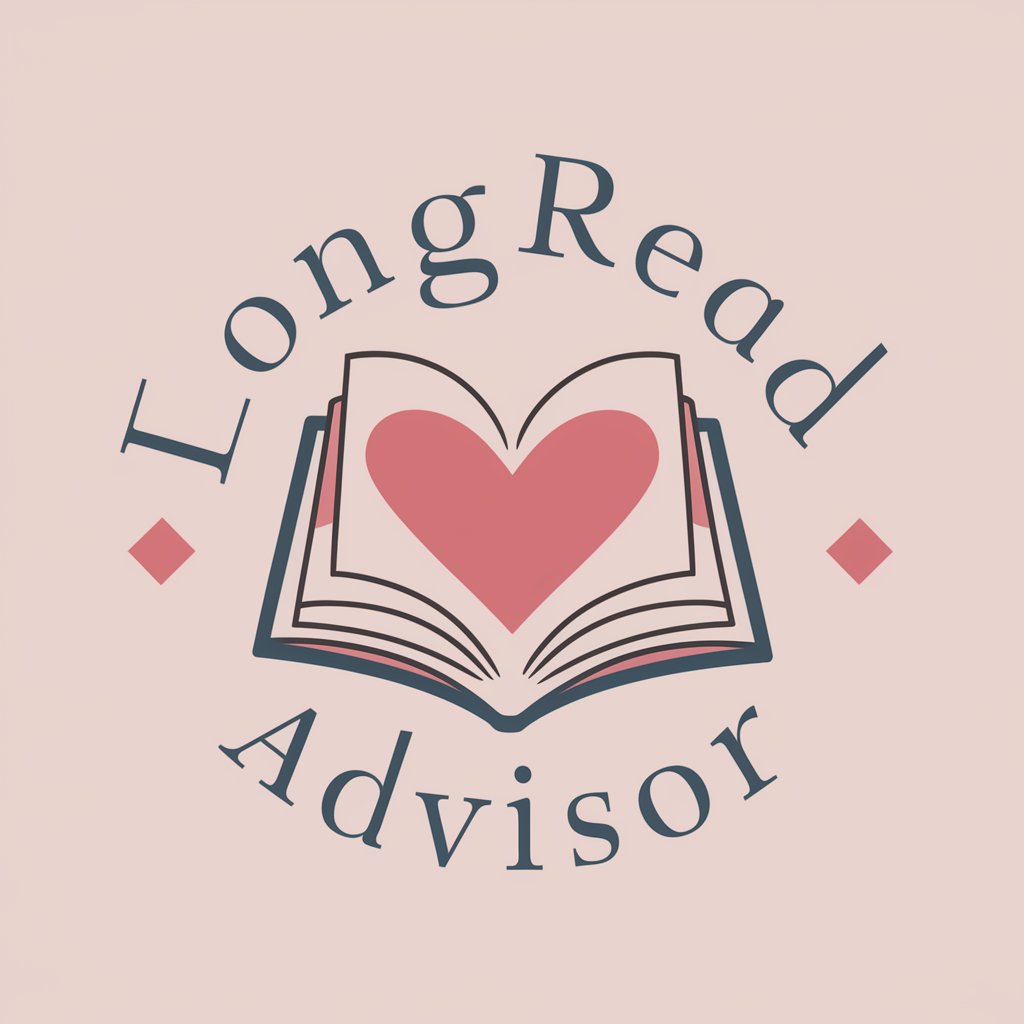
Css3Guru
Elevate your web designs with AI-powered CSS3 guidance.

Frequently Asked Questions about LINE Sticker Creator
Can I customize the character in my stickers?
Yes, LINE Sticker Creator allows full customization of your character to match the desired emotions or situations.
What are the image size requirements for LINE stickers?
The main image should be 240x240 pixels, sticker images should be between 80 to 370 pixels wide and 80 to 320 pixels high, and the tab image should be 96x74 pixels.
How do I submit my stickers to LINE?
After creating your stickers, compress them into a ZIP file and upload them to the LINE Creators Market website.
Can LINE Sticker Creator generate animated stickers?
Currently, it's designed for regular stickers only. Animated stickers require a different format and specifications.
Is there a trial version available for LINE Sticker Creator?
Yes, you can start with a free trial at yeschat.ai without the need for a login or ChatGPT Plus.





