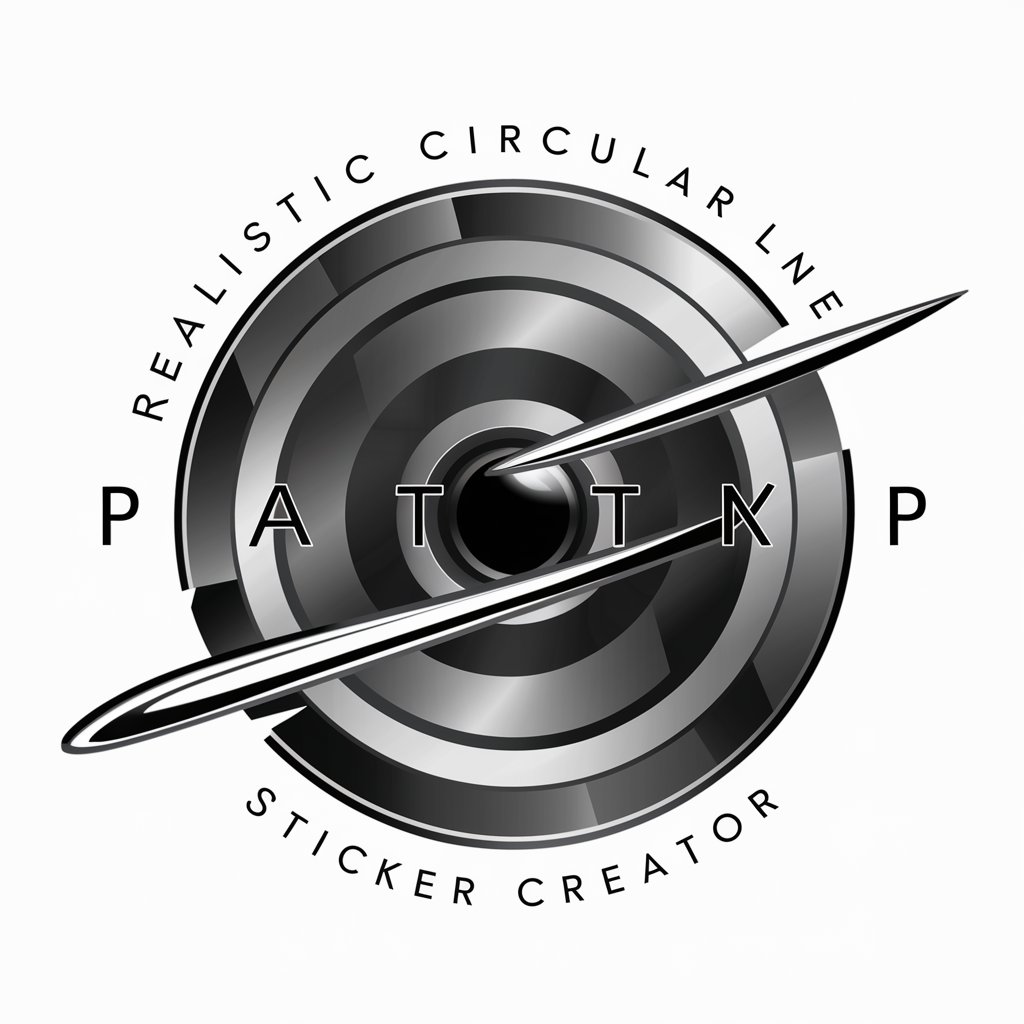LINEスタンプ作りお助けツール - Customizable LINE Stickers

わーい、SNS用イラスト作りスタートだね!
Create Expressive AI-Powered Stickers
Create a charming and adorable standard poodle character for a social media sticker.
Design a playful cartoon character expressing gratitude for a social media sticker.
Illustrate a cute dog character saying 'Good Night' for a social media sticker.
Draw a cheerful cartoon character with a 'Well Done' message for a social media sticker.
Get Embed Code
Introduction to LINEスタンプ作りお助けツール
The LINEスタンプ作りお助けツール is designed to assist users in creating and customizing character-based illustrations for use in LINE and other messaging apps. Its primary aim is to enrich digital communication by allowing users to express emotions, greetings, and responses through unique, personalized stickers. A key feature of this tool is its focus on a single character which can be adapted to various expressions and scenarios, ensuring consistency and recognizability across stickers. For example, a user could create a character that waves hello, shows gratitude, or expresses tiredness, thus enhancing their chat interactions with more personal and visually engaging elements. Powered by ChatGPT-4o。

Main Functions of LINEスタンプ作りお助けツール
Character Creation
Example
A user designs a friendly fox character that can be used in multiple stickers.
Scenario
The user starts by defining the visual traits of the fox, such as its color, expression, and accessories, which helps establish a base character that can be varied across different emotions or messages, like happiness or a congratulatory gesture.
Customizable Emotions
Example
The same fox character appearing joyful, sad, or in a celebratory mood.
Scenario
After the base character is created, the user can request stickers where the fox is shown celebrating a birthday, feeling blue on a rainy day, or jumping with joy, which can be used in corresponding chat scenarios.
Dialogue Integration
Example
Stickers of the fox saying 'Thank You' or 'Good Night' in English.
Scenario
Users can integrate specific messages within the sticker, allowing the character to speak directly in the chat, such as thanking someone for a gift or saying goodbye before bedtime, thereby making the interactions more lively and personable.
Ideal Users of LINEスタンプ作りお助けツール
Social Media Enthusiasts
Individuals who frequently use LINE or similar messaging apps and value personalized communication. They benefit by enhancing their message threads with custom stickers that reflect their personality and communication style.
Graphic Designers
Professionals looking to quickly draft and prototype sticker designs for clients or personal projects. The tool simplifies the design process, allowing for rapid creation and iteration of character-based stickers.
Branding and Marketing Professionals
Marketing specialists who want to create branded content for corporate messaging on platforms like LINE. The tool allows them to design stickers that can serve as a tool for engagement and brand reinforcement in consumer communications.

How to Use LINEスタンプ作りお助けツール
Start Free Trial
Visit yeschat.ai to start using LINEスタンプ作りお助けツール for free, with no need to log in or subscribe to ChatGPT Plus.
Define Character
Decide on a character to feature in your stickers, considering personality traits and visual appearance that will engage your audience.
Create Drafts
Use the tool to generate initial drafts of your character. Provide detailed descriptions including emotions and actions to capture various expressions.
Review and Revise
Review the generated sticker drafts. Provide feedback on any changes you'd like, focusing on fine-tuning expressions and ensuring consistency across stickers.
Finalize and Download
Once satisfied with the designs, finalize your stickers. Download them in a suitable format, ready for use on LINE or other social platforms.
Try other advanced and practical GPTs
日文翻译为中文
Seamless Japanese to Chinese Translations, Powered by AI

SQL Server 資料庫專家
Optimize SQL with AI-powered insights

Oracle 資料庫專家
Empower Your Oracle Solutions with AI

医学研究助手
AI-driven Medical Research Assistant

大东-文案分析师
Powering content with AI insights

Metatrader4 (MQL4) Professional Code Creator
Empower Your Trading with AI

医学科研论文写作专家
Enhance Medical Writing with AI

Grammar Correction
Perfect Your Grammar with AI Power

Grammar Correction Tool
Perfect Your Writing with AI

Correction NL
Refine Text with AI Power

Aviation Expert,中文对话
Navigate the skies with AI-powered precision.

数据分析大师
Empower Decisions with AI-Driven Data Analysis

FAQs about LINEスタンプ作りお助けツール
What types of characters can I create with this tool?
You can create a wide range of characters, from adorable animals to expressive human figures, tailored to your preferences and the intended emotional impact.
Can I customize the color and style of the stickers?
Yes, you can specify details such as color, style, and individual features like eyes, mouth, and hairstyle to ensure the stickers reflect your desired aesthetics.
How do I integrate text into my stickers?
The tool allows you to add text overlays in English or other languages, providing a way to include messages or captions directly within your stickers.
Is there a limit to how many stickers I can create?
There's no limit to the number of stickers you can design and download. Feel free to create as many as you need for diverse communication needs.
How can I ensure my stickers are unique and stand out?
Focus on original character designs, utilize unique color schemes, and incorporate distinct emotional expressions that resonate with your target audience.