
LINE Sticker Creator Final - AI-powered sticker creation tool

こんにちは!LINEステッカーのビジュアル作成をお手伝いします。
AI-driven stickers for all emotions
Get Embed Code
Overview of LINE Sticker Creator Final
LINE Sticker Creator Final is a specialized AI tool designed to assist users in creating and customizing visual stickers for use in LINE, a popular messaging app. This tool focuses on generating images depicting a single character in various emotional states or situations, such as Happy, Sad, Surprise, Love, Angry, Tired, Celebrate, and Thank You. Each image also incorporates a simple English word related to the emotion or situation portrayed. Beyond image generation, this tool also offers additional services like crafting titles and descriptions for these stickers in multiple languages including Japanese, Indonesian, Thai, and Taiwanese, catering to a diverse user base. The aim is to provide a friendly, approachable service that simplifies the sticker creation process, allowing users to express emotions vividly in their digital communications. Powered by ChatGPT-4o。

Core Functions of LINE Sticker Creator Final
Emotion-based Image Creation
Example
Generating an image of a cat looking surprised with the word 'Surprise' for use as a LINE sticker.
Scenario
A user wants to express surprise in a chat; they use the surprised cat sticker to convey their emotion effectively and engagingly.
Multilingual Support for Titles and Descriptions
Example
Creating a sticker titled 'ありがとう' in Japanese, 'Terima Kasih' in Indonesian, 'ขอบคุณ' in Thai, and '謝謝' in Taiwanese.
Scenario
A user wants to thank someone in a LINE chat. They select the 'Thank You' sticker, which is understood across different languages, enhancing communication.
Custom Character Design
Example
Designing a series of dog-themed stickers showing different emotions tailored to the user's preferences.
Scenario
A pet store owner uses custom-designed dog stickers to engage customers on LINE, promoting a friendly and personalized interaction.
Target Users of LINE Sticker Creator Final
Digital Communicators
Individuals who frequently use LINE for personal or business communications and seek to enhance their messaging with unique, expressive stickers.
Graphic Designers and Artists
Professionals in the creative industry who want to quickly produce customized stickers for various projects or client needs, without starting from scratch.
Marketing and Business Professionals
Companies and marketers aiming to engage with customers through personalized messaging on LINE, utilizing custom stickers as part of their branding and promotional strategies.

How to Use LINE Sticker Creator Final
1
Visit yeschat.ai for a free trial without login, also no need for ChatGPT Plus.
2
Choose your sticker type, such as animals or characters, and customize the expressions and emotions you want to convey.
3
Use the provided AI tools to generate visuals for different emotions or situations, including text overlays for context.
4
Download your created sticker set in a format compatible with LINE.
5
Upload your stickers to the LINE Creator Market to sell or share with your friends.
Try other advanced and practical GPTs
Disaster Prep Assistant
Smart, AI-powered disaster readiness.

Insightful Life Balance Coach
Empowering You with AI-Driven Life Coaching

Balance Writer
AI-Powered Writing Balance
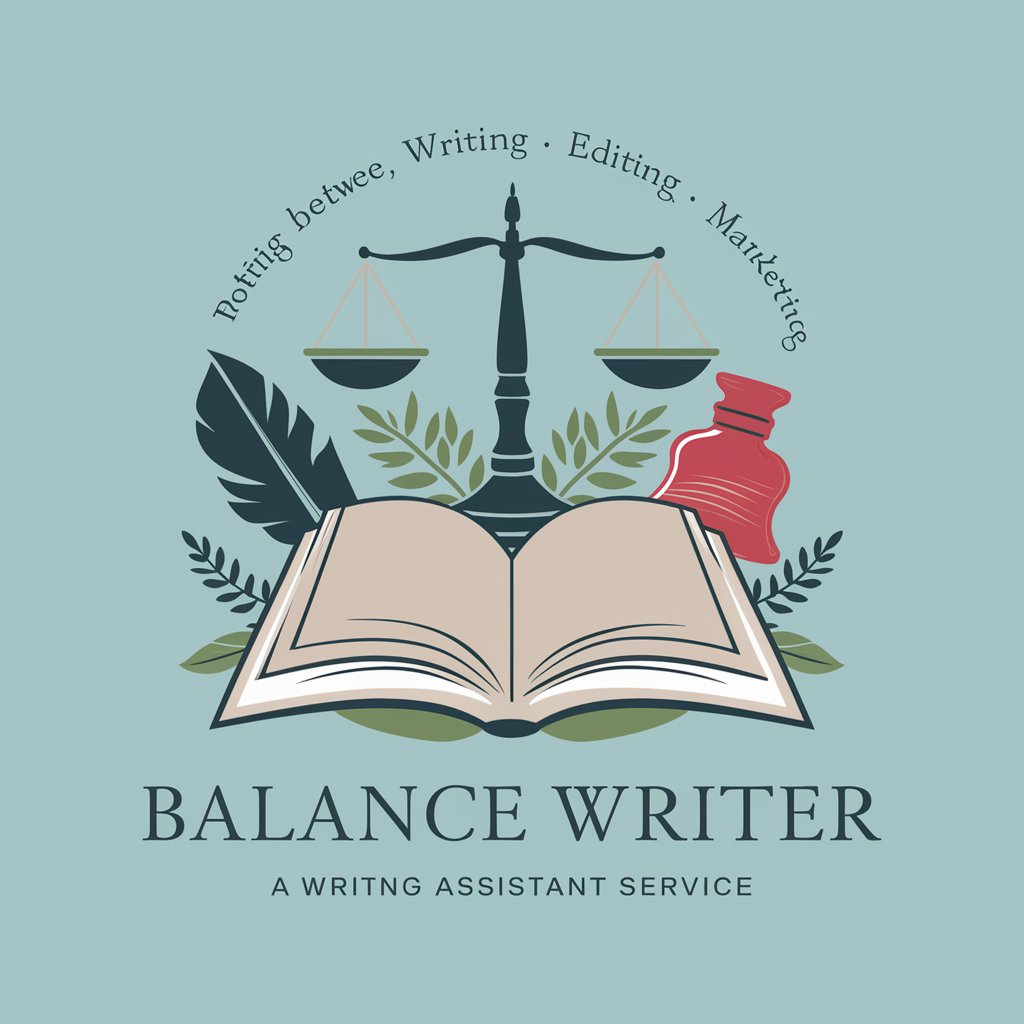
AI Course Creator
Empowering Education with AI

Portrait Pro
Inspiring Every Shot with AI

Portrait Reimaginer
Transforming Portraits into Words with AI

Layman's Guide to Learning CS
Visualize, Learn, Master Computer Science

4 Layers of Pain
Unpack complexity with AI-driven insights

Ferda Lay
Harness AI for Tailored Interactions

Code Whiz
Elevate Your Coding with AI
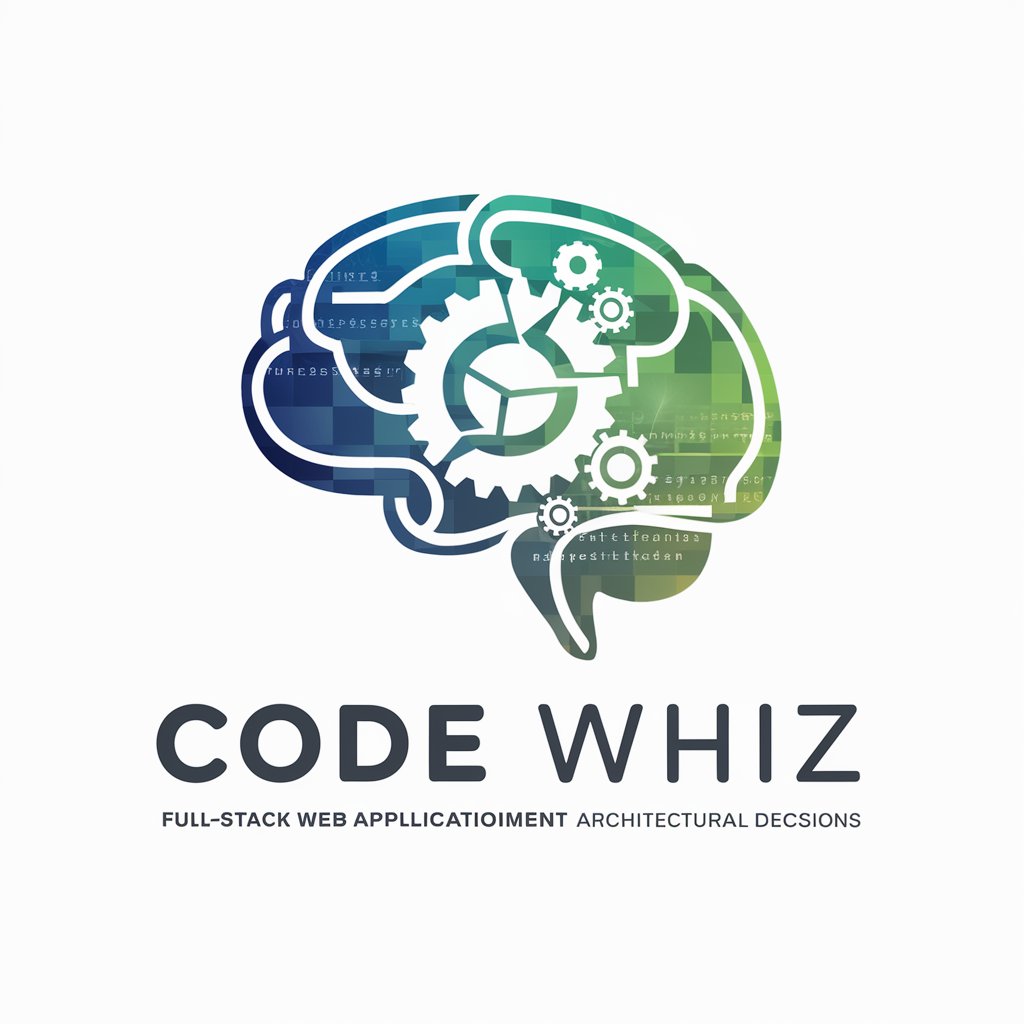
Net Guru
Master Networking with AI

SLDS Guru
AI-Powered Salesforce Design Enhancement

Common Questions about LINE Sticker Creator Final
What kinds of stickers can I create?
You can create character-based stickers, such as animals or human-like figures, that express a wide range of emotions like happiness, sadness, anger, and celebration. You can also add simple English words to each sticker.
Do I need any graphic design skills to use the tool?
No, the tool is designed for ease of use, leveraging AI to generate professional-looking stickers without requiring any design expertise.
Can I customize the emotions or text on the stickers?
Yes, you can fully customize the character's emotions and include a specific word or phrase on each sticker to match the mood.
Is the service free?
You can try the tool for free without a login at yeschat.ai. No subscription or ChatGPT Plus account is needed to start creating stickers.
What formats are the stickers available in?
The stickers are available in formats compatible with LINE, ensuring easy upload and sharing on the platform.






