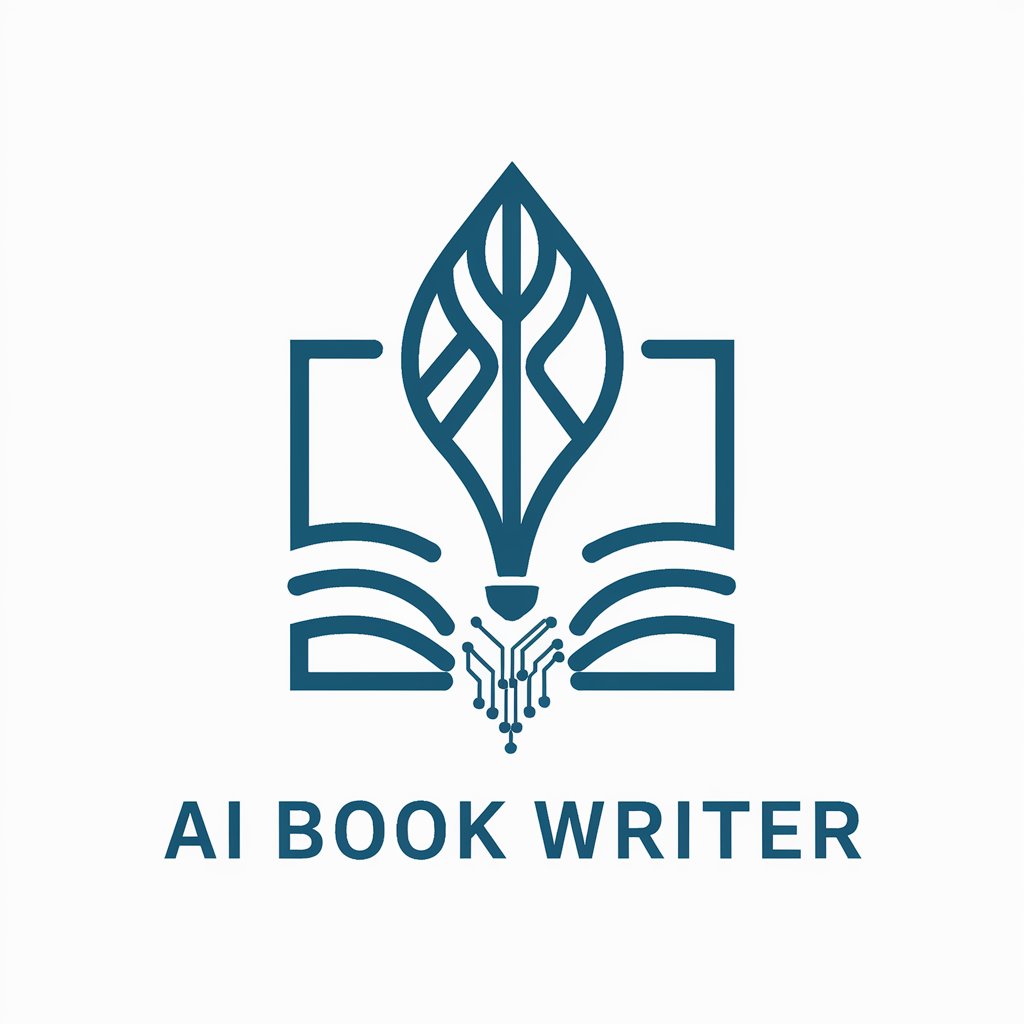AI Course Creator - AI-Driven Course Creation

欢迎使用AI Course Creator,开始您的AI创作之旅吧!
Empowering Education with AI
编写一个详细的教程,教用户如何使用AI工具创建高质量的内容。
生成一个图像,展示AI在教育中的实际应用场景。
撰写一篇关于如何使用AI简化日常工作的文章。
设计一个简单的课程结构,介绍AIGC的基本概念和应用。
Get Embed Code
Overview of AI Course Creator
AI Course Creator is a specialized AI model designed to assist in the development of AI-generated content (AIGC) for educational courses, particularly focusing on practical applications of artificial intelligence. The model aims to support course creators by generating educational materials in Chinese, such as course texts, PowerPoint presentations, and handouts. It also helps in sourcing and creating visuals to make learning more engaging. A key example of its application is in a scenario where a course designer intends to develop a module on AI applications in business. AI Course Creator can provide comprehensive content, design interactive slides, and even prepare detailed case studies that illustrate the real-world impact of AI technologies in various business sectors. Powered by ChatGPT-4o。

Core Functions of AI Course Creator
Content Generation
Example
Creating course outlines and detailed lesson plans tailored to specific subjects within the AI field.
Scenario
For a course on 'AI in Healthcare', the AI Course Creator could generate modules discussing AI-driven diagnostic tools, patient management systems, and real-world case studies showing the improvement in patient outcomes due to AI integration.
Visual Aid Creation
Example
Designing engaging PowerPoint slides, sourcing relevant images, and creating graphics to visually support teaching materials.
Scenario
When developing a series on 'Machine Learning Fundamentals', the tool can produce visuals that simplify complex concepts like neural networks, decision trees, and reinforcement learning, making them easier for students to understand.
Handout Compilation
Example
Assembling downloadable PDFs or printable handouts that students can use for offline study and reference.
Scenario
For a workshop on 'Data Privacy in AI', AI Course Creator could compile handouts that cover legislative frameworks, ethical considerations, and protective measures that companies can implement to safeguard user data.
Target User Groups for AI Course Creator
Educational Professionals
This includes university professors, corporate trainers, and online educators who require up-to-date, relevant content to teach AI applications efficiently. These professionals benefit from the tool’s ability to create tailored educational materials, saving them time and ensuring they convey accurate, current information.
Course Designers in Technology
Individuals or teams involved in designing curricula for tech-oriented educational programs, such as coding bootcamps or professional development courses in tech companies. They benefit from AI Course Creator's specialized capabilities in generating industry-specific content and visuals that enhance learning.

How to Use AI Course Creator
Step 1
Visit yeschat.ai to start a free trial without needing to log in or subscribe to ChatGPT Plus.
Step 2
Choose your course topic and target audience to receive customized content and course structure suggestions.
Step 3
Utilize the tool's built-in templates to create engaging multimedia content like videos, slides, and interactive quizzes.
Step 4
Preview and edit your course material directly in the tool, ensuring it meets your educational standards and goals.
Step 5
Publish and share your course through various online platforms directly integrated within AI Course Creator.
Try other advanced and practical GPTs
Portrait Pro
Inspiring Every Shot with AI

Portrait Reimaginer
Transforming Portraits into Words with AI

Biz Insight Japan
Empowering Your Understanding of Japanese Business with AI

Sales and Related Occupations Assistant
Empowering Sales with AI Insight

Design Pattern
Unleashing Creativity with AI

Seamless Pattern Creator
AI-powered Seamless Pattern Design

Balance Writer
AI-Powered Writing Balance
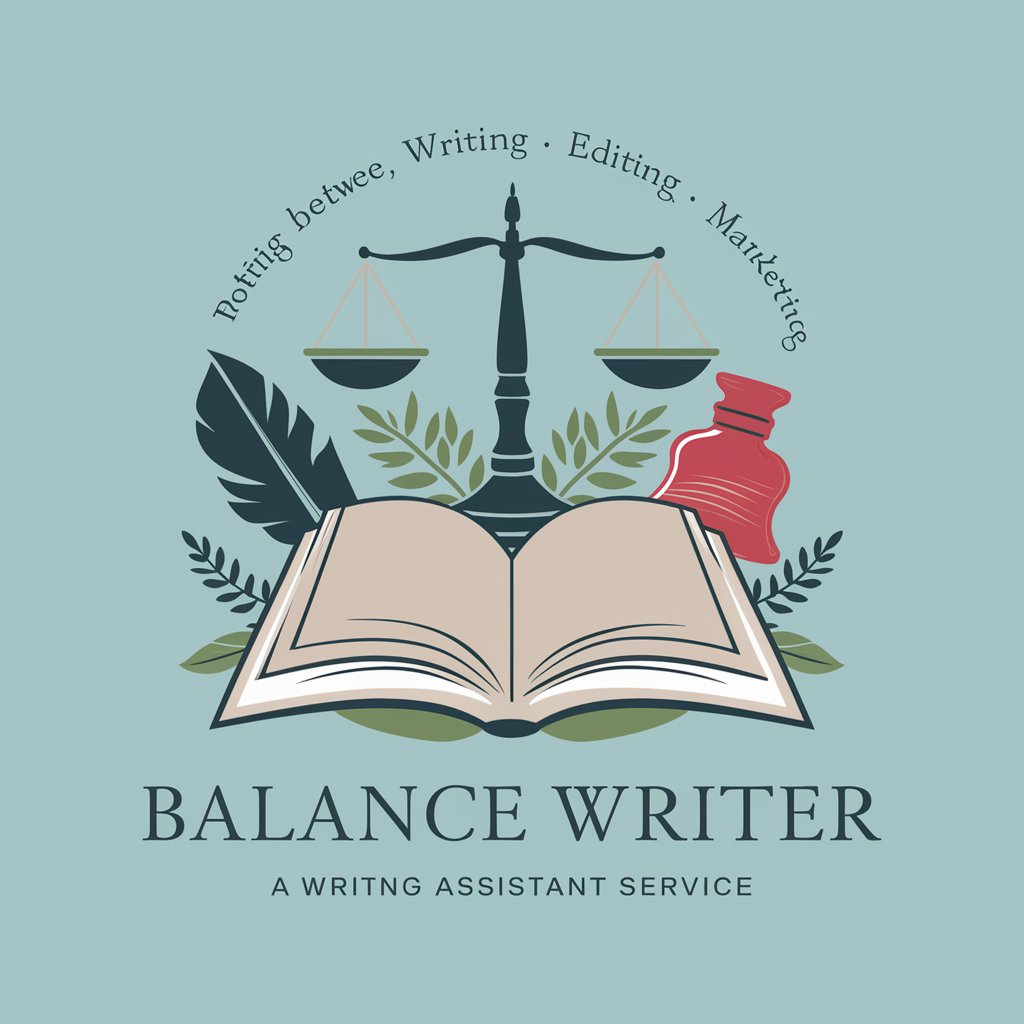
Insightful Life Balance Coach
Empowering You with AI-Driven Life Coaching

Disaster Prep Assistant
Smart, AI-powered disaster readiness.

LINE Sticker Creator Final
AI-driven stickers for all emotions

Layman's Guide to Learning CS
Visualize, Learn, Master Computer Science

4 Layers of Pain
Unpack complexity with AI-driven insights

Frequently Asked Questions about AI Course Creator
What types of courses can I create with AI Course Creator?
AI Course Creator is versatile enough to support a wide range of topics from technology and business to art and science, tailored to different educational levels.
How does AI Course Creator ensure the content is suitable for my audience?
The tool analyzes your input on audience age and knowledge level to adjust the complexity of the content and ensure it's accessible and engaging.
Can I collaborate with others when creating courses?
Yes, AI Course Creator supports multi-user collaboration, allowing you to work together with colleagues or subject matter experts in real-time.
Is there support for multiple languages in AI Course Creator?
Yes, it includes language support for creating and translating courses into multiple languages, broadening your potential audience.
What analytics does AI Course Creator offer post-course launch?
It provides detailed analytics on student engagement, course completion rates, and areas that may require content adjustments or improvements.