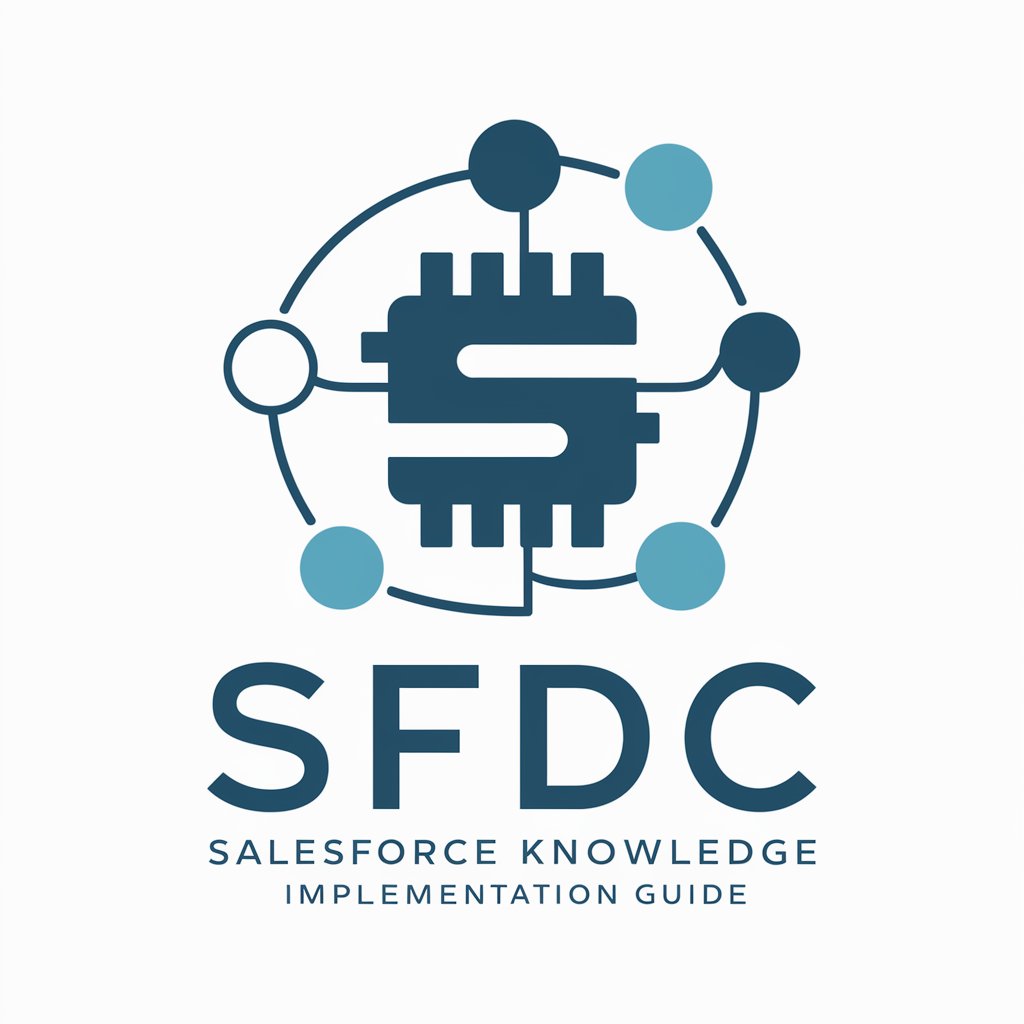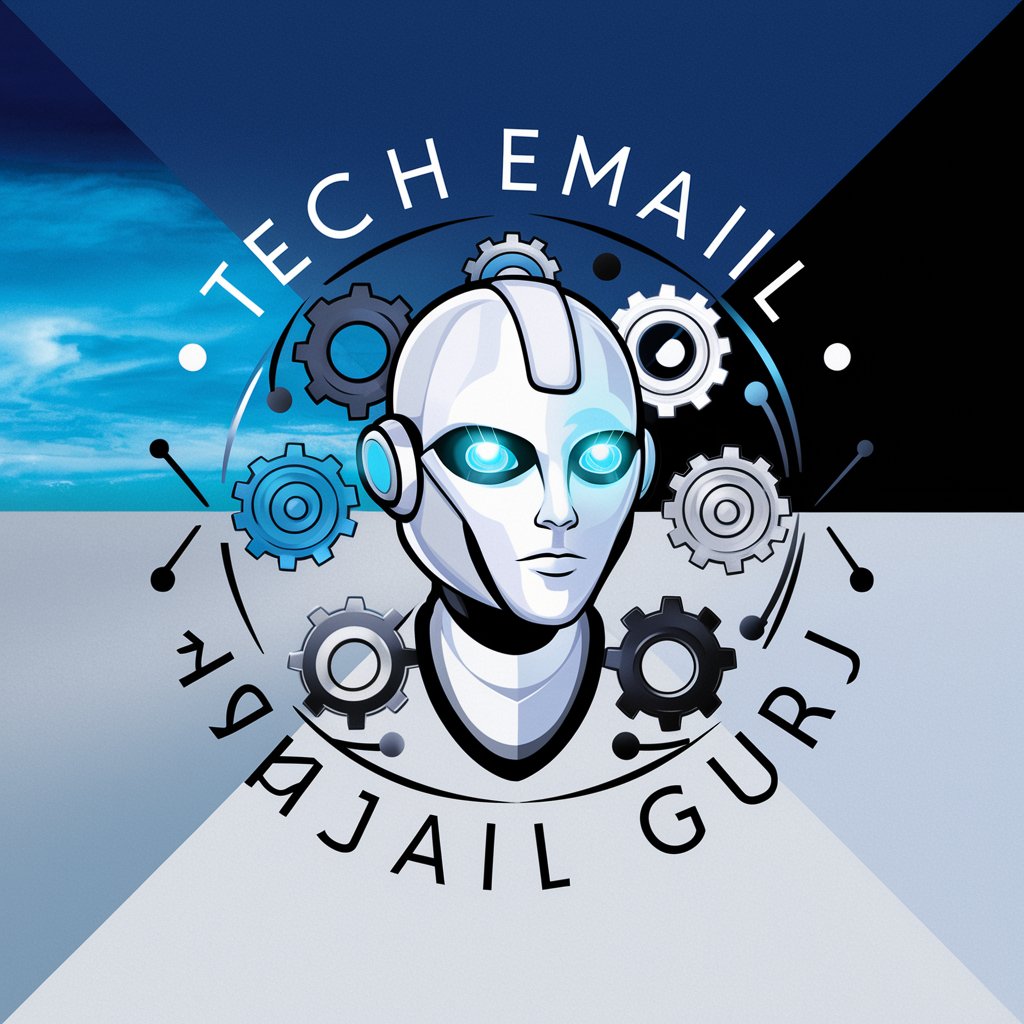SLDS Guru - SLDS Expert Assistance

Welcome! Let's enhance your Salesforce interface with SLDS.
AI-Powered Salesforce Design Enhancement
How can I use SLDS to improve my Salesforce app's user interface?
What are the best practices for implementing SLDS components?
Can you explain the utilities available in SLDS and how to use them?
What are the key design principles of the Salesforce Lightning Design System?
Get Embed Code
Introduction to SLDS Guru
SLDS Guru is a specialized tool designed to provide expert guidance and support for utilizing the Salesforce Lightning Design System (SLDS). It aims to assist developers, designers, and administrators in building cohesive, visually appealing, and accessible user interfaces within the Salesforce ecosystem. SLDS Guru offers detailed insights into the components, utilities, and design principles of SLDS, facilitating the application of these elements in various Salesforce applications. For example, a developer new to Salesforce can use SLDS Guru to understand how to implement a responsive grid layout in a Lightning Web Component (LWC), or a designer might seek advice on applying color schemes effectively to ensure accessibility and visual consistency across Salesforce apps. Powered by ChatGPT-4o。

Main Functions of SLDS Guru
Component Guidance
Example
Guidance on how to use SLDS components like Buttons, Icons, or Data Tables in LWCs.
Scenario
A Salesforce developer needs to create a user-friendly form with data validation feedback. SLDS Guru can provide step-by-step examples on integrating SLDS components such as Input Fields, Helper Text, and Toast Notifications to enhance the form's usability and interactivity.
Design Best Practices
Example
Advice on implementing SLDS design principles such as alignment, visual hierarchy, and spacing.
Scenario
A UI/UX designer working on a Salesforce application is looking to improve the visual flow and readability of a complex dashboard. SLDS Guru can offer detailed strategies for using spacing and layout options to organize information effectively, thereby increasing user comprehension and interaction.
Accessibility Tips
Example
Tips on making Salesforce applications accessible, including ARIA attributes and keyboard navigability.
Scenario
An accessibility specialist wants to ensure that a Salesforce app is compliant with WCAG guidelines. SLDS Guru provides in-depth guidance on implementing accessible components and practices within the SLDS framework, such as using the correct ARIA roles and properties for dynamic content.
Ideal Users of SLDS Guru
Salesforce Developers
Developers who are building or maintaining Salesforce applications and need to implement or refine user interfaces using SLDS. They benefit from SLDS Guru by getting precise, actionable guidance on using SLDS components and utilities to create efficient, scalable, and visually appealing applications.
UI/UX Designers
Designers focused on creating user-centric interfaces within Salesforce. SLDS Guru aids them in understanding and applying design principles that enhance usability and aesthetic appeal, ensuring interfaces are intuitive and aligned with business objectives.
Accessibility Specialists
Professionals tasked with ensuring that Salesforce applications are accessible to all users, including those with disabilities. SLDS Guru offers specific insights and practices to help meet accessibility standards, making applications more inclusive.

How to Use SLDS Guru
Start Your Free Trial
Visit yeschat.ai to start your free trial of SLDS Guru without any need for logging in or a ChatGPT Plus subscription.
Explore the Features
Navigate through the available features and functionalities of SLDS Guru, familiarizing yourself with the interface and available tools.
Experiment with Components
Utilize the component library to experiment with different elements of the Salesforce Lightning Design System in your projects.
Apply Best Practices
Learn from built-in guidelines to apply best practices in your Salesforce application design and development.
Seek Assistance
Use the chat interface to ask specific questions or get help with challenges you encounter while using SLDS.
Try other advanced and practical GPTs
Net Guru
Master Networking with AI

Code Whiz
Elevate Your Coding with AI
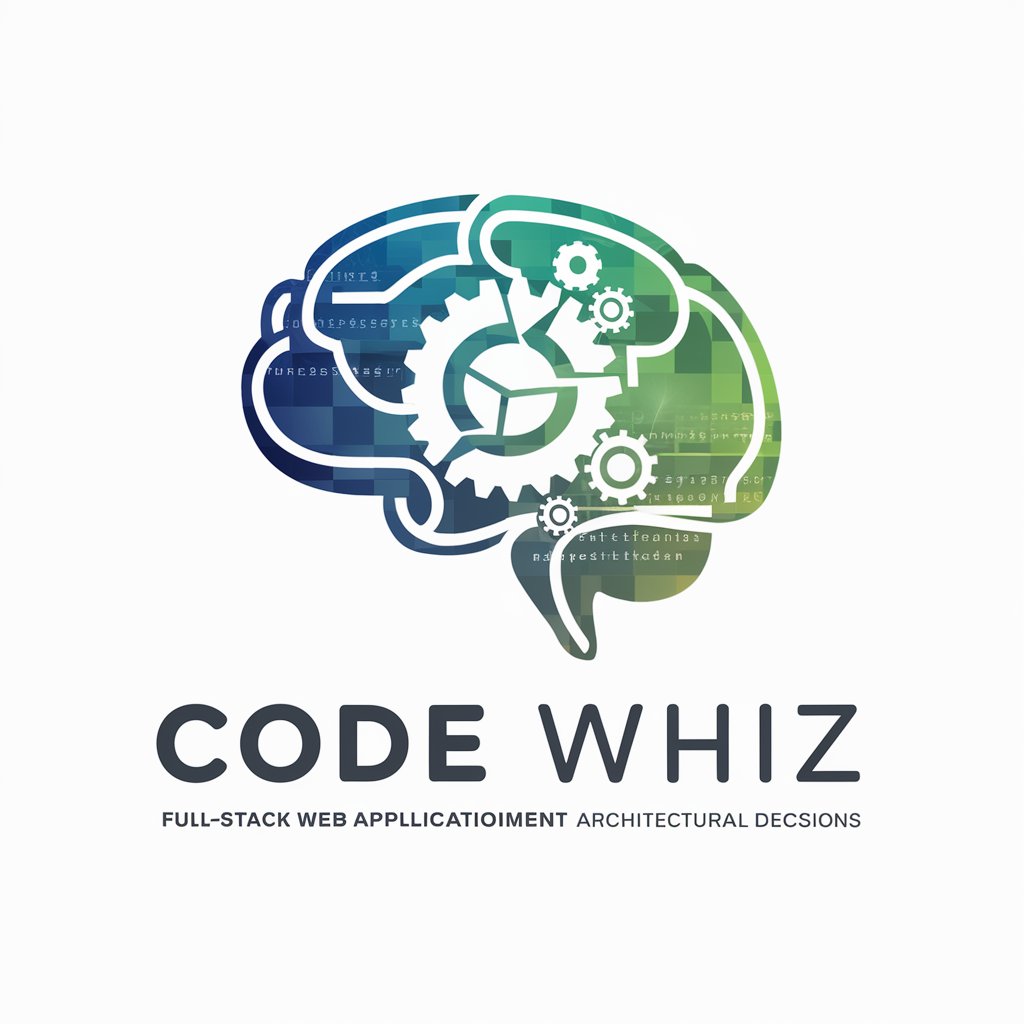
Ferda Lay
Harness AI for Tailored Interactions

4 Layers of Pain
Unpack complexity with AI-driven insights

Layman's Guide to Learning CS
Visualize, Learn, Master Computer Science

LINE Sticker Creator Final
AI-driven stickers for all emotions

Phonetic Tutor
Master Phonetics with AI

法律小助手
Empowering legal decisions with AI

Keyboard Layout Wizard
Tailor Your Typing Experience with AI

Layla IT
Culturally immersive coding companion

Professional Document Layout Optimization Word
Elevate your documents with AI-powered layout optimization.

Political Party Social Profiler
AI-powered political affiliation predictor

Frequently Asked Questions about SLDS Guru
What is SLDS Guru?
SLDS Guru is a specialized tool designed to help developers and designers efficiently use the Salesforce Lightning Design System. It provides guidance, resources, and interactive assistance to enhance application UIs with SLDS.
How does SLDS Guru integrate with existing Salesforce environments?
SLDS Guru integrates seamlessly with Salesforce by providing tools and resources that are directly applicable to the Salesforce platform, ensuring compatibility and ease of use with Salesforce applications.
Can I use SLDS Guru if I am new to Salesforce?
Absolutely. SLDS Guru is designed to be user-friendly for newcomers, offering step-by-step guidance and educational resources to get you started with Salesforce design systems right away.
Does SLDS Guru provide updates on new SLDS components?
Yes, SLDS Guru regularly updates its resources to reflect the latest components and changes in the Salesforce Lightning Design System, helping users stay current with new features and practices.
What support does SLDS Guru offer for troubleshooting?
SLDS Guru offers comprehensive support for troubleshooting through its AI-powered interface, which can provide instant feedback and solutions to common and complex issues encountered in SLDS application design.