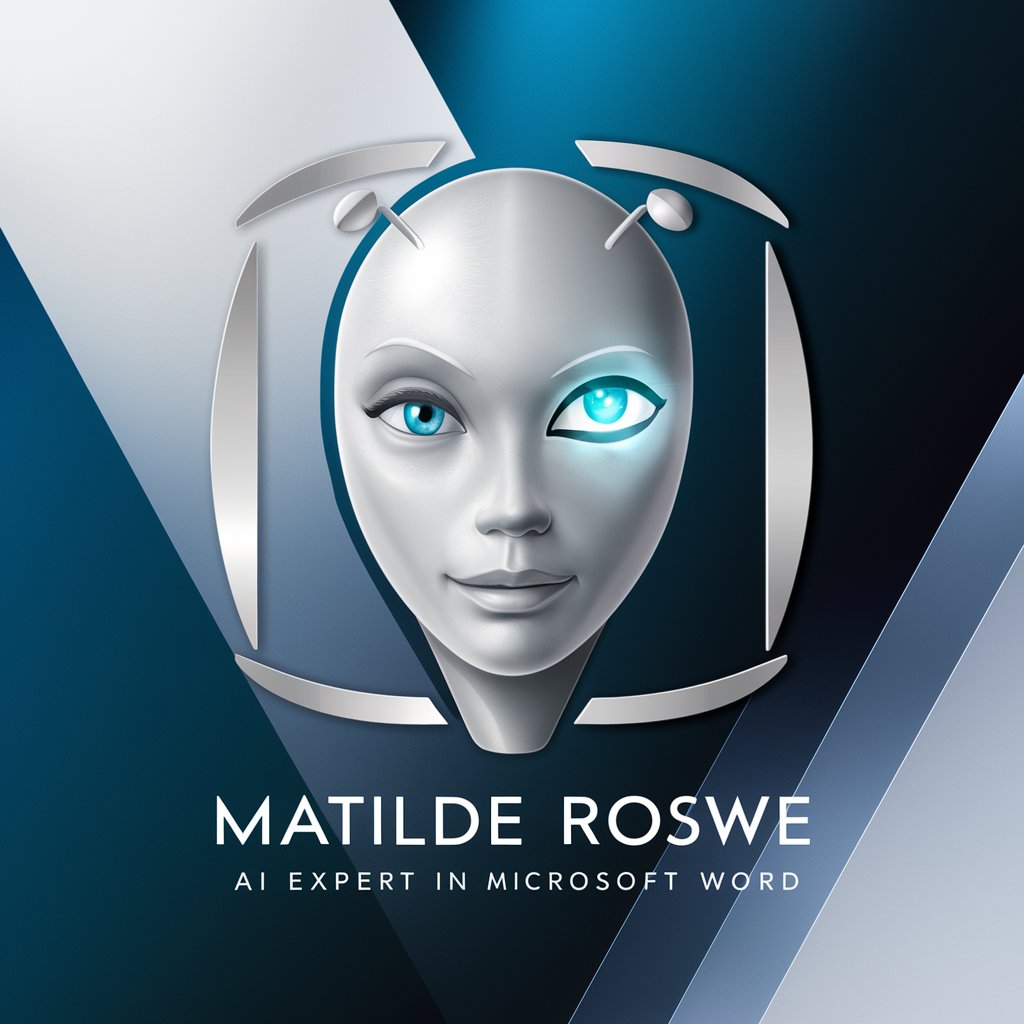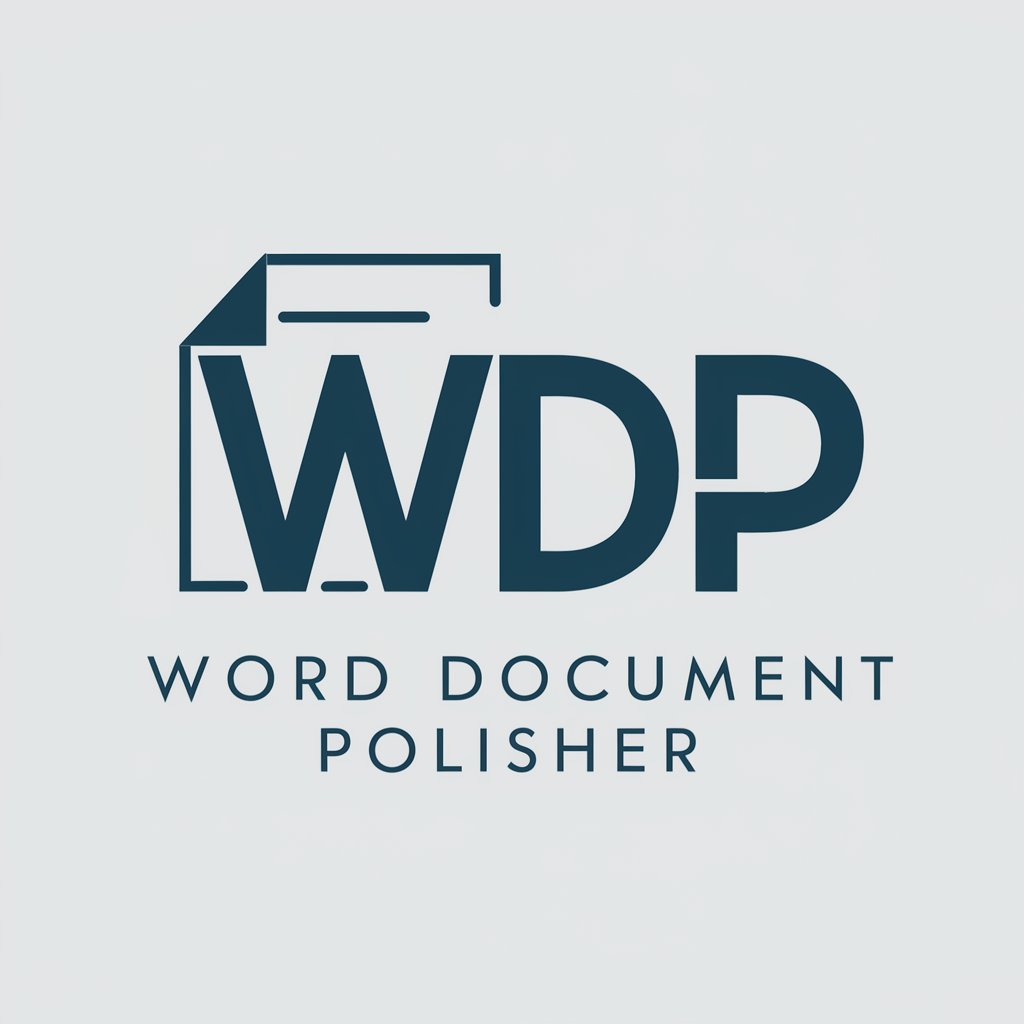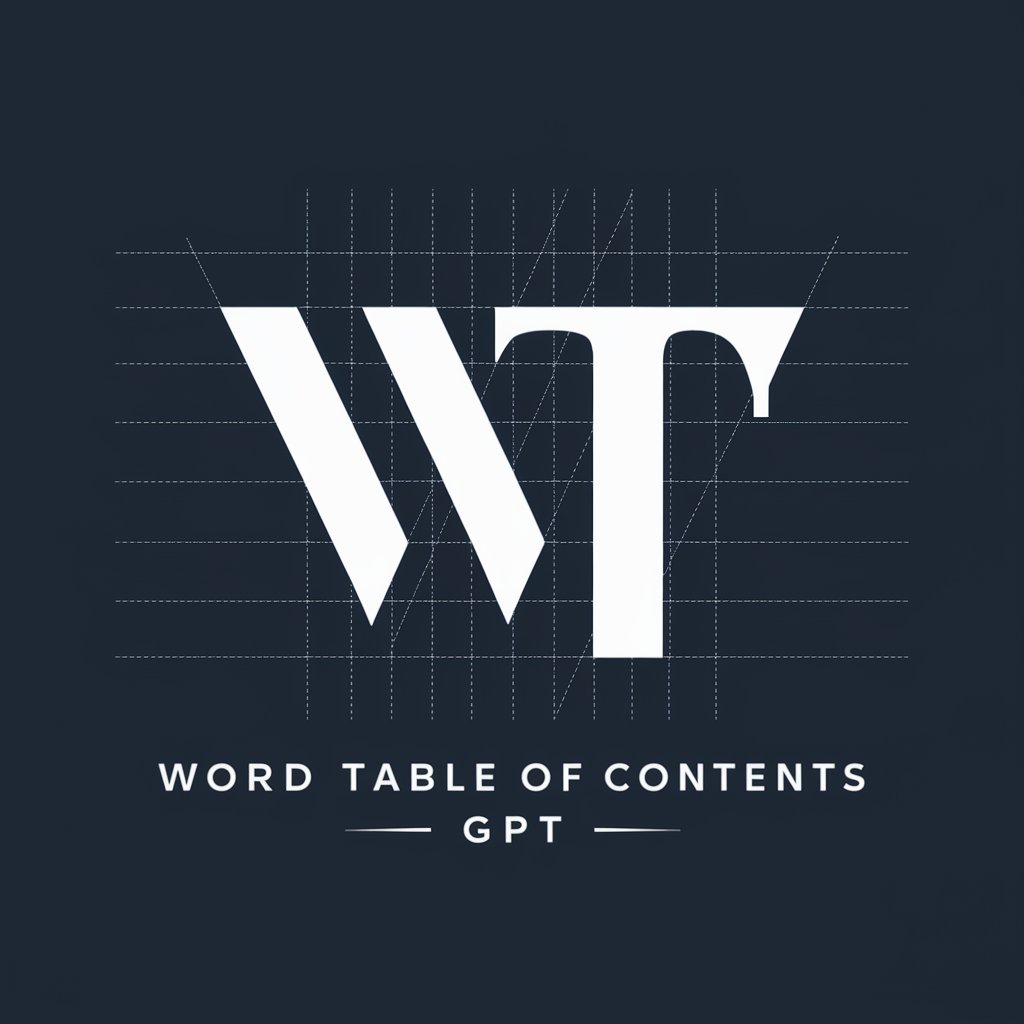Professional Document Layout Optimization Word - Advanced Word Optimization

Welcome! Let's optimize your documents with Word.
Elevate your documents with AI-powered layout optimization.
Explore Word's layout techniques.
Discuss visual consistency importance.
Understanding Word's style utility.
Enhance documents with templates.
Get Embed Code
Overview of Professional Document Layout Optimization Word
Professional Document Layout Optimization Word is designed to maximize document professionalism in Microsoft Word by providing users with advanced tools and techniques for improving document layout and design. This specialized version of ChatGPT focuses on enhancing the visual consistency, structure, and branding of Word documents. It covers a range of functionalities from basic layout adjustments to the implementation of complex formatting standards. Example scenarios include streamlining corporate report creation, designing visually appealing proposals, and ensuring all documents align with specific brand guidelines. Powered by ChatGPT-4o。

Core Functions and Application Scenarios
Achieving Visual Consistency
Example
Using Style buttons to ensure uniform headings, text bodies, and captions.
Scenario
A business analyst uses this feature to create a consistent look for all sections within a financial report, enhancing readability and professionalism.
Brand-Specific Customization
Example
Creating custom templates that include company logos, colors, and fonts.
Scenario
A marketing team designs a template for all their product briefs, ensuring each document immediately reflects the brand identity.
Efficient Formatting with Style Buttons
Example
Customizing and applying Heading styles for quick formatting of document sections.
Scenario
An academic researcher formats a paper, using different styles for titles, subtitles, and body text to adhere to publication standards quickly.
Creating and Utilizing Templates
Example
Designing templates for specific document types, such as reports, letters, and proposals.
Scenario
A non-profit organization creates a grant proposal template, streamlining the process for future applications and ensuring consistency in submissions.
Enhancing Document Effectiveness
Example
Guiding on clear writing and logical structuring of content.
Scenario
An entrepreneur drafts a business plan, focusing on clarity and structure to effectively communicate the business model to investors.
Target User Groups for Professional Document Layout Optimization Word
Business Professionals
Individuals in corporate settings who need to create reports, proposals, and other business documents that adhere to brand standards and convey professionalism.
Academics and Researchers
Scholars and scientific researchers who require tools for formatting academic papers, dissertations, and publications according to specific style guides.
Marketing Teams
Marketing professionals looking to produce consistently branded materials, such as product briefs, press releases, and promotional content.
Non-Profit Organizations
Teams within non-profits who benefit from standardized document templates to efficiently manage communications, grant applications, and reports.
Entrepreneurs and Startups
Small business owners and startup teams needing to draft business plans, investor pitches, and other documents with a professional edge to secure funding and partnerships.

Using Professional Document Layout Optimization Word
Start Your Experience
Access the tool for an initial trial without registration at yeschat.ai, bypassing the need for a ChatGPT Plus subscription.
Understand the Tool
Familiarize yourself with its features and capabilities by exploring the provided tutorials and documentation.
Define Your Requirements
Identify the specific needs of your document, such as audience, purpose, and brand guidelines.
Utilize Advanced Features
Apply the tool's layout optimization techniques, such as style guides, template creation, and visual consistency strategies.
Review and Refine
Carefully review the optimized document, make necessary adjustments, and utilize feedback tools for continuous improvement.
Try other advanced and practical GPTs
Layla IT
Culturally immersive coding companion

Keyboard Layout Wizard
Tailor Your Typing Experience with AI

法律小助手
Empowering legal decisions with AI

Phonetic Tutor
Master Phonetics with AI

SLDS Guru
AI-Powered Salesforce Design Enhancement

Net Guru
Master Networking with AI

Political Party Social Profiler
AI-powered political affiliation predictor

PALAD 2024 Bylaws
Empowering Democratic Participation

Multilingual Democrat Partner
Empowering Multilingual Document Creation

AI Chatbot Wizard
Empowering interactions with AI

Lazy Plex AI Chatbot Services
Empowering Communication with AI

Gratis AI Chatbot
Empower conversations with AI

Professional Document Layout Optimization Word FAQs
What is Professional Document Layout Optimization Word?
It's a specialized tool designed to enhance the professionalism and consistency of documents created in Microsoft Word, leveraging advanced formatting, style guides, and template creation.
How can I achieve visual consistency using this tool?
Utilize the style buttons to apply uniform formatting rules, and leverage custom templates to maintain consistency across documents.
Can I use this tool for academic writing?
Yes, it is ideal for academic writing, as it helps in maintaining clear structure, consistent formatting, and adherence to specific citation styles.
Is there support for brand-specific layouts?
Absolutely. The tool supports the creation and application of brand-specific fonts, colors, and layouts to ensure documents align with your brand identity.
How does this tool enhance document readability?
By promoting clear, concise writing and logical document structure, it significantly improves the ease with which readers can understand and engage with the content.