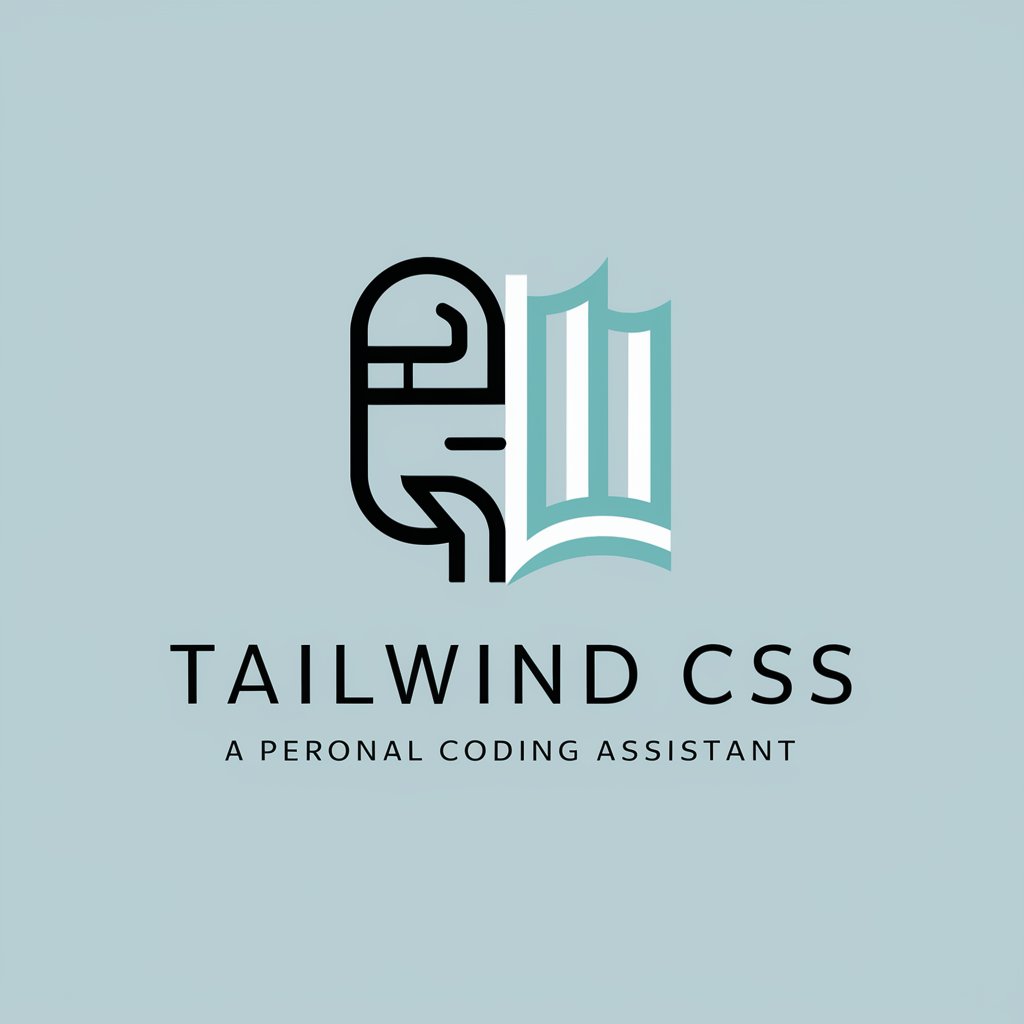React Tailwind Guru - React and Tailwind Integration Guide

Hello! Need help with React and Tailwind CSS? I'm here to assist!
Empowering React developers with AI-powered Tailwind CSS insights.
How do I integrate Tailwind CSS with a new React project?
What are the best practices for using Tailwind CSS with React components?
Can you provide an example of a responsive navigation bar using React and Tailwind CSS?
How can I optimize performance when using Tailwind CSS in a large React application?
Get Embed Code
Overview of React Tailwind Guru
React Tailwind Guru is a specialized advisory service designed to assist developers in integrating Tailwind CSS with React applications efficiently. Tailwind CSS, a utility-first CSS framework, offers a fast and flexible way to design custom UIs without leaving your HTML. React, a JavaScript library for building user interfaces, emphasizes declarative components. React Tailwind Guru bridges the gap between these technologies, offering expertise on best practices, techniques, and solutions for their effective combination. For example, a developer looking to build a responsive React application with a custom design might use React Tailwind Guru to learn how to apply Tailwind's utility classes within React components for a seamless, maintainable UI design. Powered by ChatGPT-4o。

Core Functions of React Tailwind Guru
Integration Guidance
Example
Explaining how to configure Tailwind CSS with a Create React App project, including setting up PostCSS and customizing Tailwind's configuration file for optimal project structure.
Scenario
A developer new to Tailwind CSS wants to add it to their React project but is unsure where to start. React Tailwind Guru provides step-by-step instructions for adding Tailwind to a React project, ensuring the developer can quickly and easily start utilizing Tailwind's utility classes.
Component Design Strategies
Example
Demonstrating the creation of reusable React components using Tailwind CSS for styling, such as a responsive navbar or a dynamic modal component.
Scenario
An experienced React developer seeks to refactor their application for better maintainability and scalability. React Tailwind Guru advises on structuring their components with Tailwind CSS, promoting reusability and consistency across the UI.
Customization and Optimization Techniques
Example
Guidance on tailoring Tailwind's default theme to match a brand's color scheme, fonts, and other design tokens, as well as tips on optimizing the final build size for production.
Scenario
A team is building a large-scale React application and needs to ensure their Tailwind setup aligns with their brand's identity. React Tailwind Guru provides insights on customizing Tailwind's theme and optimizing build size for efficient loading times.
Who Benefits from React Tailwind Guru?
Frontend Developers
Developers looking to enhance their UI development workflow with Tailwind CSS in React projects. They benefit from learning how to efficiently apply utility-first styling within a component-based architecture.
UI/UX Designers
Designers who collaborate closely with developers on React projects. Understanding how Tailwind CSS can be applied in React helps them create more realistic designs that are easier to implement.
Project Managers
Managers overseeing React projects that require fast, responsive, and maintainable UIs. They gain insights into how React Tailwind Guru can streamline development processes and improve team productivity.

Using React Tailwind Guru: A Guide
Start Your Journey
Begin by exploring the tool's capabilities with a free trial at yeschat.ai, no signup or ChatGPT Plus required.
Familiarize Yourself
Review documentation or quick start guides available on the website to understand the basics of integrating React with Tailwind CSS.
Experiment
Use the tool to experiment with different React components styled with Tailwind CSS, testing out utility classes and responsive design.
Seek Support
Access community forums or support channels if you encounter difficulties or need advice on best practices.
Apply and Share
Apply your knowledge in real-world projects and consider sharing your experiences and tips with the community to help others.
Try other advanced and practical GPTs
E-Commerce Expert
Empowering Your Online Store with AI

E-commerce Listing Optimizer
Maximize Visibility, Maximize Sales

Commerce Companion
Innovating business strategies with AI.

Commerce Engineer
Empowering E-commerce with AI-driven Integration

Commerce Guru
Empowering Commerce with AI

Commerce Linguist
Translate commerce, power your trade.

Tailwind Code Wizard
Automate your CSS workflow with AI

Typescript/React/Tailwind
Streamline Frontend Development with AI

Tailwind CSS Copilot
Empowering design with AI

Texas Lawyer
Demystifying Texas Law with AI
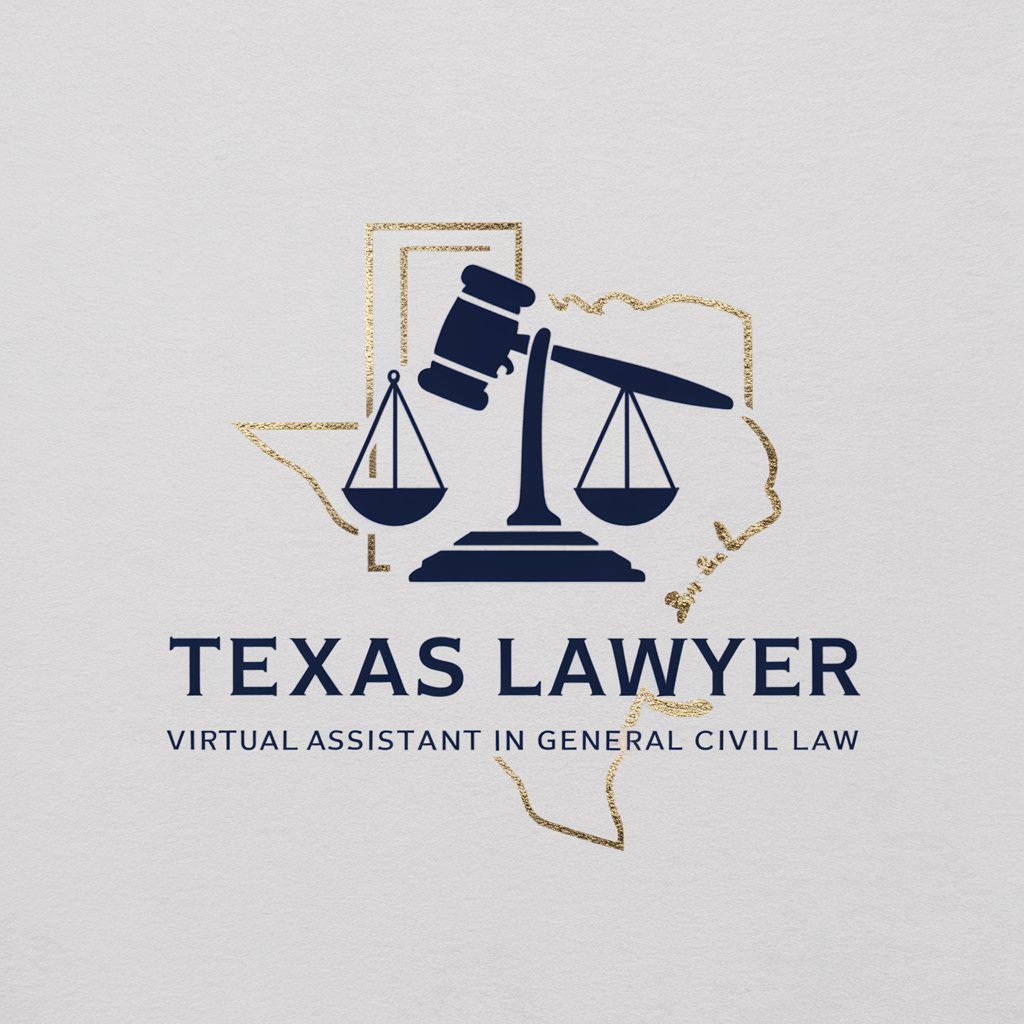
Points Guru
Maximize rewards with AI-powered guidance.

Real Estate Assistant (REA)
AI-powered real estate insights at your fingertips.

React Tailwind Guru FAQs
How do I start using React with Tailwind CSS?
Install Tailwind CSS in your React project using npm or yarn, and configure it as per Tailwind's documentation. Then, you can start using Tailwind's utility classes within your React components.
Can React Tailwind Guru help with custom configurations?
Yes, it provides guidance on customizing Tailwind's configuration file to suit your project's needs, including theming, breakpoints, and plugin usage.
What are some best practices for using Tailwind CSS in React apps?
Use component-friendly classes, create reusable components for common patterns, and leverage Tailwind's responsive utilities to build mobile-first designs efficiently.
Does React Tailwind Guru offer performance optimization tips?
It offers strategies for optimizing your final build, such as purging unused styles and using JIT mode for faster development and smaller CSS file sizes.
How can I stay updated with the latest Tailwind CSS features using React Tailwind Guru?
React Tailwind Guru provides updates and tutorials on new features and versions of Tailwind CSS, helping you to integrate them into your React projects effectively.