DebugGPT - Error Detection Tool

Welcome! Let's find and fix those code errors.
Uncover and Fix Code Errors with AI
Identify and fix potential bugs in the given code snippet:
Examine the code for any memory leaks or exceptions:
Detect any logic errors that could hinder functionality:
Scan the code for any potential issues related to performance or stability:
Get Embed Code
Overview of DebugGPT
DebugGPT is a specialized version of the ChatGPT model, designed explicitly for identifying and rectifying errors in code. Its primary focus is on detecting bugs, memory leaks, exceptions, and logical issues that could potentially impair the functionality of the provided code snippets. Unlike the broader-purpose ChatGPT, DebugGPT does not suggest code optimizations or improvements but concentrates solely on ensuring code correctness and stability. For example, when presented with a Python function that incorrectly handles file reading, potentially leading to a resource leak, DebugGPT would not only identify the issue but also provide a corrected version of the code with proper resource management. Powered by ChatGPT-4o。

Core Functions of DebugGPT
Bug Detection
Example
Identifying a missing break statement in a switch-case block.
Scenario
In a scenario where a developer inadvertently omits a break statement in one of the cases of a switch statement, DebugGPT would detect this as a potential cause for a 'fall-through' error, leading to unintended execution of code in subsequent cases.
Memory Leak Prevention
Example
Spotting missing deallocations in a C++ program.
Scenario
When a C++ program allocates memory using 'new' but fails to 'delete' it, DebugGPT can identify these memory leaks and suggest the necessary deallocations, preventing potential memory exhaustion issues in long-running applications.
Exception Handling
Example
Catching unhandled exceptions in asynchronous code.
Scenario
In a piece of asynchronous JavaScript code that doesn't properly handle rejected promises, DebugGPT would pinpoint the oversight and recommend adding appropriate 'catch' blocks to ensure robust error handling.
Target Users of DebugGPT
Software Developers
Developers at all levels can use DebugGPT to identify and fix errors in their code. It's particularly useful for less experienced developers who might not yet have a deep understanding of common pitfalls in their language of choice.
Code Educators
Teachers and mentors in coding bootcamps or computer science courses can leverage DebugGPT to provide instant feedback on students' assignments, helping to identify and explain errors in their submissions.

How to Use DebugGPT
1
Visit yeschat.ai for a free trial without login, also no need for ChatGPT Plus.
2
Upload or paste your code snippet directly into the provided field.
3
Specify the programming language and any particular concerns or areas to focus on.
4
Submit the code for analysis and wait for the error detection results.
5
Review the provided feedback to identify and correct any detected issues in your code.
Try other advanced and practical GPTs
Jin Yong Scholar
AI-powered insights into Jin Yong's world

Chess Coach
Master Chess with AI-Powered Precision

The Librarian
Digitize Your Library with AI
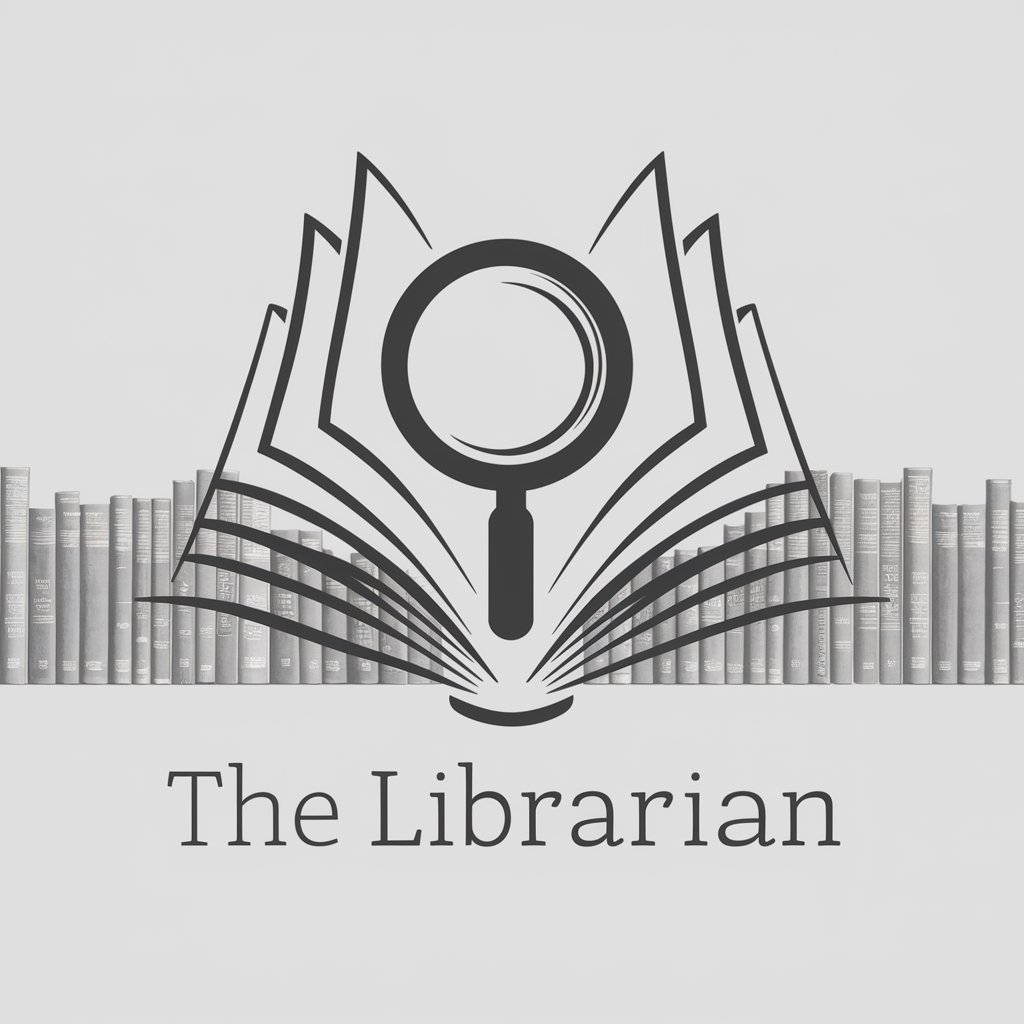
SuaveGPT
Revolutionize Your Dating Game with AI-Powered Insights

カタカナしゃべり
Blend Languages, Unleash Fun with AI

Managed Guardian Service Assistant
Streamlining Digital Asset Management with AI

PHP-Sqlite
Simplify web development with AI-powered PHP-Sqlite.

iPhone Wallpaper Maker
Customize Your Screen with AI Creativity

TriviumGPT
Empower Your Mind with AI-Driven Insights

お天気キャスター
Brighten Your Day with AI Weather Insights

Guía para el Independentismo Catalán (Amnesty)
Empowering Understanding on Catalan Amnesty

Arena Speaker Chamath
Master assertiveness with AI-powered insights

Frequently Asked Questions about DebugGPT
What types of programming languages can DebugGPT analyze?
DebugGPT is capable of analyzing a wide range of programming languages, including popular ones like Python, Java, C++, and JavaScript.
Does DebugGPT offer suggestions for code optimization?
No, DebugGPT focuses solely on identifying and correcting errors, without providing code optimization suggestions.
Can DebugGPT detect logical errors in code?
Yes, DebugGPT is designed to detect both syntax and logical errors in code.
Is DebugGPT useful for beginner programmers?
Absolutely, DebugGPT can help beginner programmers by identifying and explaining common mistakes and errors in their code.
How does DebugGPT differ from standard linting tools?
DebugGPT goes beyond standard linting by not only identifying syntax errors but also detecting logical errors and potential future issues in code.
