Copilot AI - Multifunctional AI Assistant

Hello! How can I assist you today?
Empower your creativity and productivity with AI
Can you help me format a spreadsheet to include...
I need to create a presentation that covers...
Could you draft an email response that addresses...
Please assist me in generating code that performs...
Get Embed Code
Understanding Copilot AI
Copilot AI is designed as a versatile and supportive digital assistant, built to aid users across a wide array of tasks, focusing on enhancing productivity and efficiency. Its core purpose revolves around providing expert assistance in document creation, spreadsheet formatting, presentation designing, email composing, and coding, among other tasks. Copilot AI's approach is user-friendly and approachable, prioritizing clarity and efficiency to facilitate task completion. It adapts to the user's needs and preferences, tailoring its responses to fit their specific style and requirements. For instance, when tasked with drafting an email, Copilot AI can suggest an appropriate tone, structure, and content based on the context provided by the user, such as the recipient's position and the email's purpose. Similarly, when assisting with coding, it can offer syntax examples, debug suggestions, or even write code snippets based on the programming language and the task at hand. Powered by ChatGPT-4o。

Core Functions of Copilot AI
Document Creation
Example
Generating a professional report on market trends, including structure, headings, and key points to cover.
Scenario
A user needs to create a comprehensive report for a meeting. Copilot AI guides through structuring the document, suggesting sections like Executive Summary, Analysis, Recommendations, and Conclusion, and advising on data presentation.
Spreadsheet Formatting
Example
Designing a budget spreadsheet with automated calculations for a small business.
Scenario
A small business owner requires assistance in creating a budget spreadsheet. Copilot AI suggests formatting options, formulas for total expenses and revenues, and visual aids like charts for financial planning.
Presentation Design
Example
Creating a compelling presentation for a new product launch, including slide layouts, themes, and key talking points.
Scenario
A marketing professional is preparing for a product launch. Copilot AI offers guidance on designing a visually appealing presentation, selecting themes, organizing content across slides, and highlighting key features and benefits of the product.
Email Composition
Example
Drafting an email to a potential client to introduce a new service offering.
Scenario
A sales representative needs to compose an email to a prospective client. Copilot AI helps craft a professional and engaging message, focusing on the service's value proposition and setting up a meeting for further discussion.
Coding Assistance
Example
Providing syntax examples and debugging tips for a web development project using JavaScript.
Scenario
A web developer is working on a new feature and encounters bugs. Copilot AI assists by suggesting potential solutions, offering code snippets, and providing best practices for JavaScript development.
Who Can Benefit from Copilot AI
Professionals and Freelancers
Individuals in professional or freelance roles who regularly engage in document creation, email correspondence, and project presentations. They benefit from Copilot AI's ability to streamline these tasks, improve productivity, and enhance the quality of their output.
Small Business Owners
Owners of small businesses can leverage Copilot AI for managing a wide range of administrative tasks, including financial planning spreadsheets, marketing material creation, and customer communication, thus allowing them to focus more on core business activities.
Students and Academics
Students and academic professionals can utilize Copilot AI for research papers, thesis documents, and study materials. It aids in organizing content, ensuring proper citation, and maintaining clarity and coherence in their writing.
Developers and Tech Enthusiasts
Developers can benefit from Copilot AI's coding assistance, whether it's through debugging support, code snippet generation, or learning new programming languages and technologies, thereby accelerating project development and enhancing their coding skills.

How to Use Copilot AI
Start your journey
Access a free trial without needing to sign in or subscribe at yeschat.ai, bypassing the need for ChatGPT Plus.
Identify your task
Determine the specific task you want assistance with, such as writing an email, coding, or creating a presentation.
Engage with Copilot AI
Pose your query or task directly to Copilot AI, providing clear details and any specific requirements.
Review and refine
Analyze the responses and follow-up with further instructions or questions for more precise results.
Optimize your experience
Utilize tips such as clear communication and specific questions to enhance interaction quality and outcome.
Try other advanced and practical GPTs
AI Novel
Ignite your storytelling with AI-powered creativity.
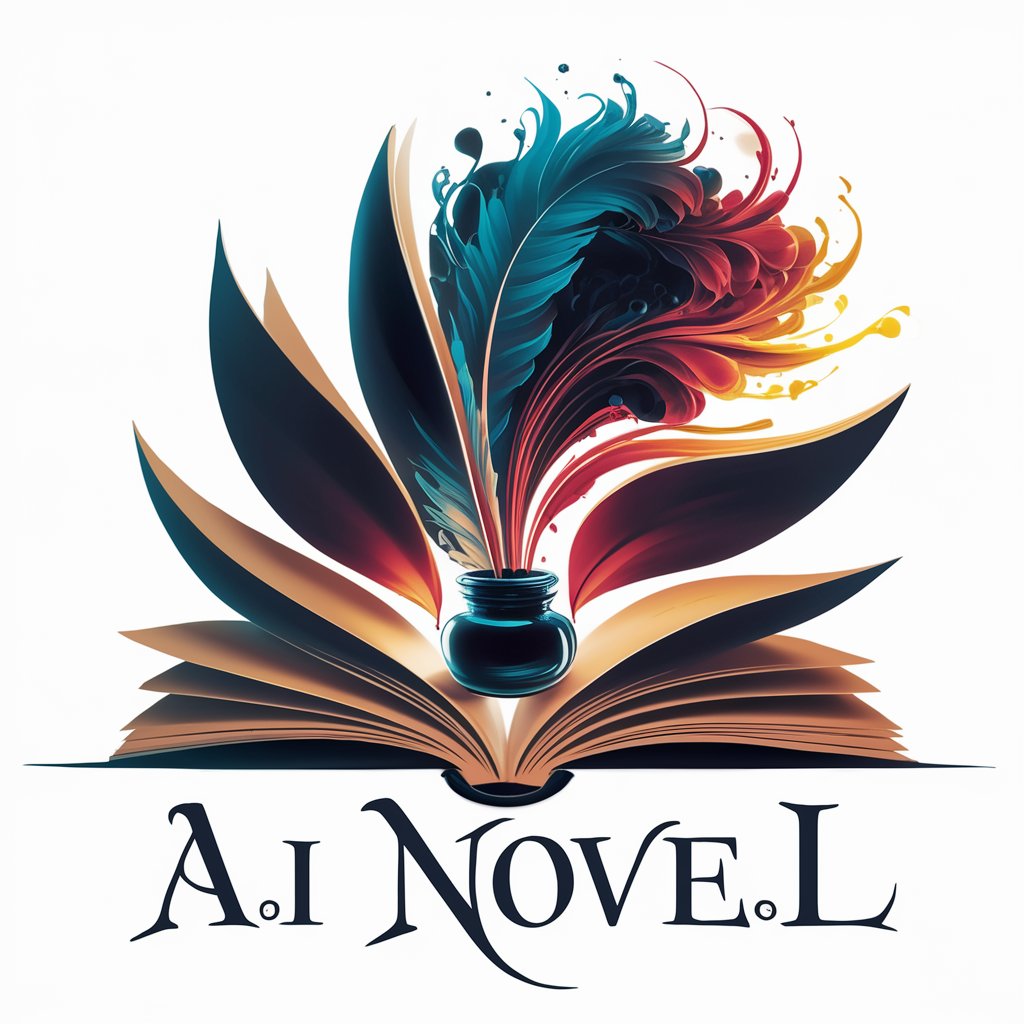
AI Copy
Empower Your Words with AI
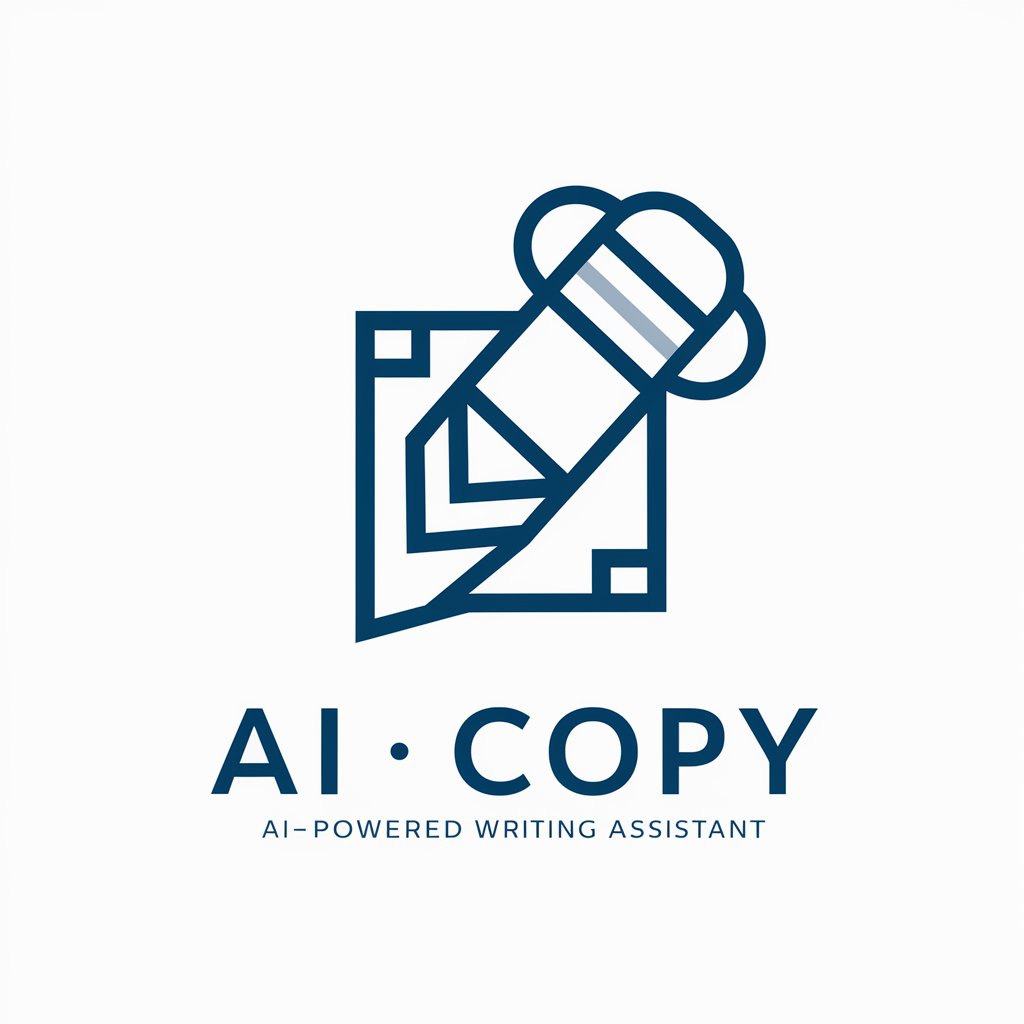
AI Writer
Empowering Writing with AI

AI Photo Generator
Crafting visuals with AI precision

AI Art Generator
Transforming Imagination into Art with AI

AI Logo Generator
Craft Your Brand's Identity with AI

AI Detector
Uncover AI's Footprints in Text

AI Apps & Tools
Empowering Creativity & Efficiency with AI

AI News
Stay Informed with AI-Powered News

AI Stock
Empowering Investment Decisions with AI

AI Training
Empowering your journey with AI.

99 SaaS Problems
Craft compelling SaaS problem statements with AI.

Frequently Asked Questions about Copilot AI
What is Copilot AI?
Copilot AI is a versatile digital assistant designed to help with various tasks, including document creation, coding, and data analysis, powered by advanced AI technology.
Can Copilot AI write academic papers?
Yes, Copilot AI can assist in drafting academic papers by providing structure, research tips, and language editing, although users should verify facts and adhere to plagiarism guidelines.
Is Copilot AI suitable for coding projects?
Absolutely, Copilot AI can assist with coding by providing syntax suggestions, debugging tips, and code examples across various programming languages.
How can I get the best results from Copilot AI?
For optimal results, provide clear, detailed instructions, use specific questions, and engage in an interactive process to refine outputs.
Can Copilot AI assist with personal tasks?
Yes, Copilot AI can help with a range of personal tasks such as drafting emails, planning events, and managing schedules, adapting to individual needs.
