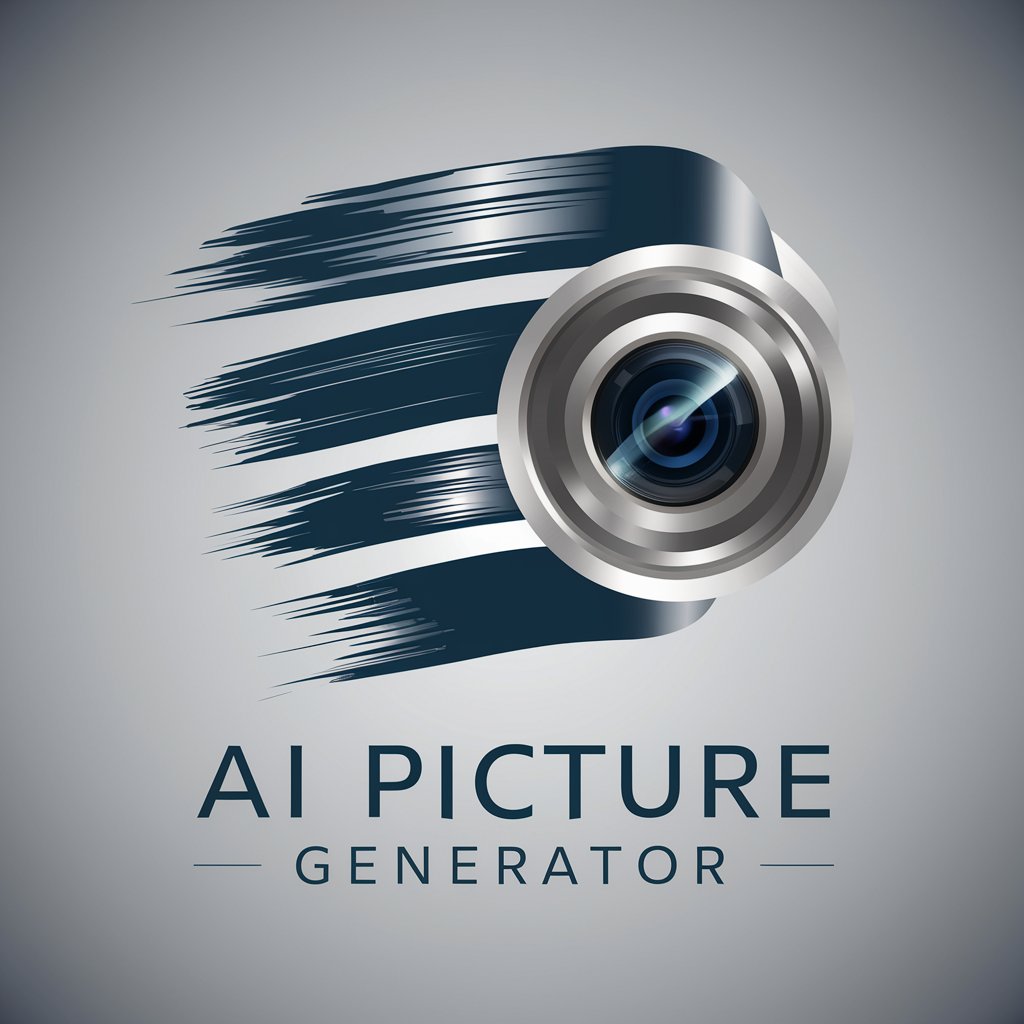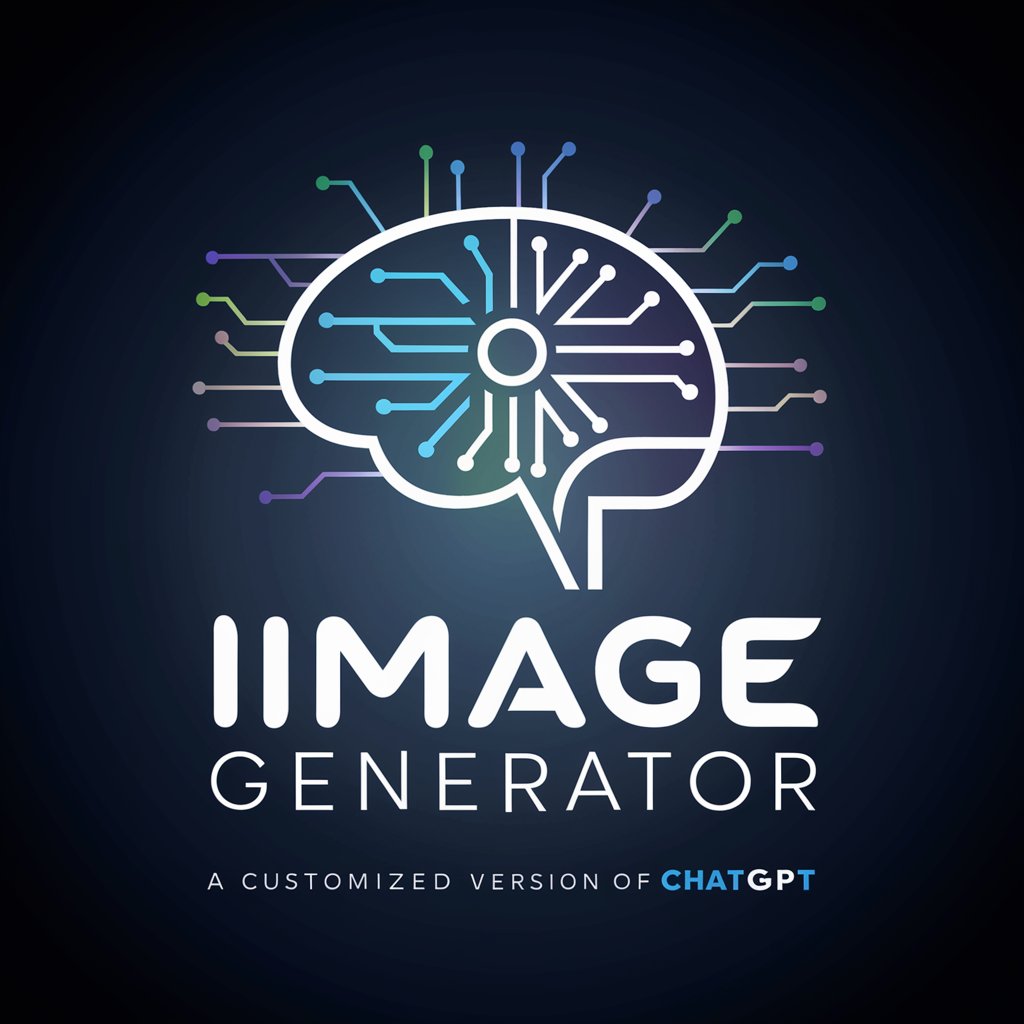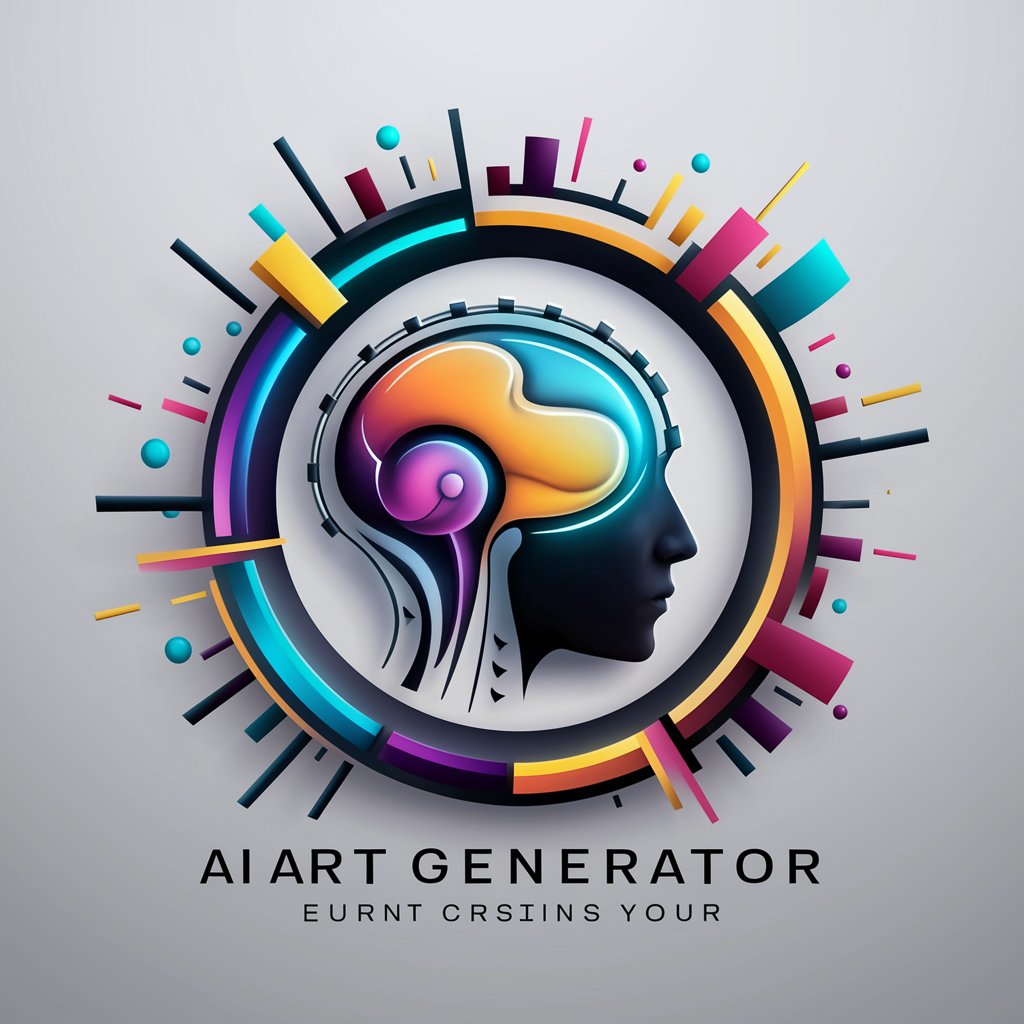AI Photo Generator - Customizable Image Creation

Welcome! Let's create stunning images together.
Crafting visuals with AI precision
Generate a professional stock photo of a...
Create an image that captures the essence of...
Design a visually appealing scene featuring...
Produce a high-quality photo that showcases...
Get Embed Code
AI Photo Generator Overview
AI Photo Generator is designed to create high-quality images that resemble stock photography, ideal for use in various digital and print platforms. Its core functionality revolves around generating images based on detailed text descriptions provided by users. This capability allows for the creation of visual content that ranges from professional business imagery to creative and artistic compositions, catering to a wide spectrum of requirements. For example, a user can request an image depicting a 'team meeting in a modern office setting,' and AI Photo Generator will produce an image that captures this scenario with professional-looking characters, appropriate attire, and a suitable environment, all of which are hallmarks of stock photography. The design purpose behind AI Photo Generator is to offer an efficient, versatile tool for creating visual content, eliminating the need for extensive photo shoots or the search for the perfect stock photo, which may not even exist. Powered by ChatGPT-4o。

Core Functions and Applications
Custom Image Creation
Example
Creating unique images for website headers, marketing materials, or social media posts that require specific themes or branding.
Scenario
A web designer needs a series of images representing different services offered by a client's business. Instead of spending hours searching through stock photo websites, they use AI Photo Generator to create bespoke images that perfectly match the website's aesthetic and content requirements.
Visual Content for Digital Marketing
Example
Generating images for online advertising campaigns, email marketing, and promotional banners.
Scenario
A digital marketing specialist is planning an email campaign for a new product launch. They require high-quality images that align with the product's branding. Using AI Photo Generator, they can quickly obtain custom images that fit the campaign's theme, enhancing engagement and conversion rates.
Creative Projects and Presentations
Example
Producing visuals for presentations, reports, or educational materials that need to convey specific concepts or stories.
Scenario
An educator preparing a presentation on environmental conservation needs compelling images to highlight key points. They use AI Photo Generator to create visuals that depict scenarios of conservation efforts and environmental impact, making the presentation more engaging and informative.
Target User Groups
Digital Marketers and Advertisers
These professionals often require specific visual content that aligns with their marketing strategies and campaigns. AI Photo Generator allows them to create tailored images that resonate with their target audience, enhancing the effectiveness of their digital marketing efforts.
Web and Graphic Designers
Designers frequently need high-quality, unique images that fit into their design projects. AI Photo Generator provides them with the flexibility to produce custom visuals on demand, streamlining their workflow and enhancing the overall design quality.
Educators and Content Creators
Individuals in educational roles or content creation often need to visualize concepts or ideas in a way that is engaging and accessible. AI Photo Generator offers a convenient tool for creating visuals that complement their educational materials or content, making complex ideas easier to understand.

How to Use AI Photo Generator
Start your journey
Visit yeschat.ai to explore AI Photo Generator with a free trial, no login or ChatGPT Plus subscription required.
Define your request
Clearly articulate the type of image you need, including subject matter, style, and any specific elements you want included.
Customize your image
Use the customization options to specify image size, resolution, and any other preferences to ensure the output matches your requirements.
Generate and review
Submit your request and wait for the AI to generate your image. Once done, review the image for quality and relevance.
Make adjustments
If necessary, make adjustments to your request and regenerate the image to better meet your needs.
Try other advanced and practical GPTs
AI Art Generator
Transforming Imagination into Art with AI

AI Logo Generator
Craft Your Brand's Identity with AI

AI Story Generator
Crafting Unique Stories with AI Power
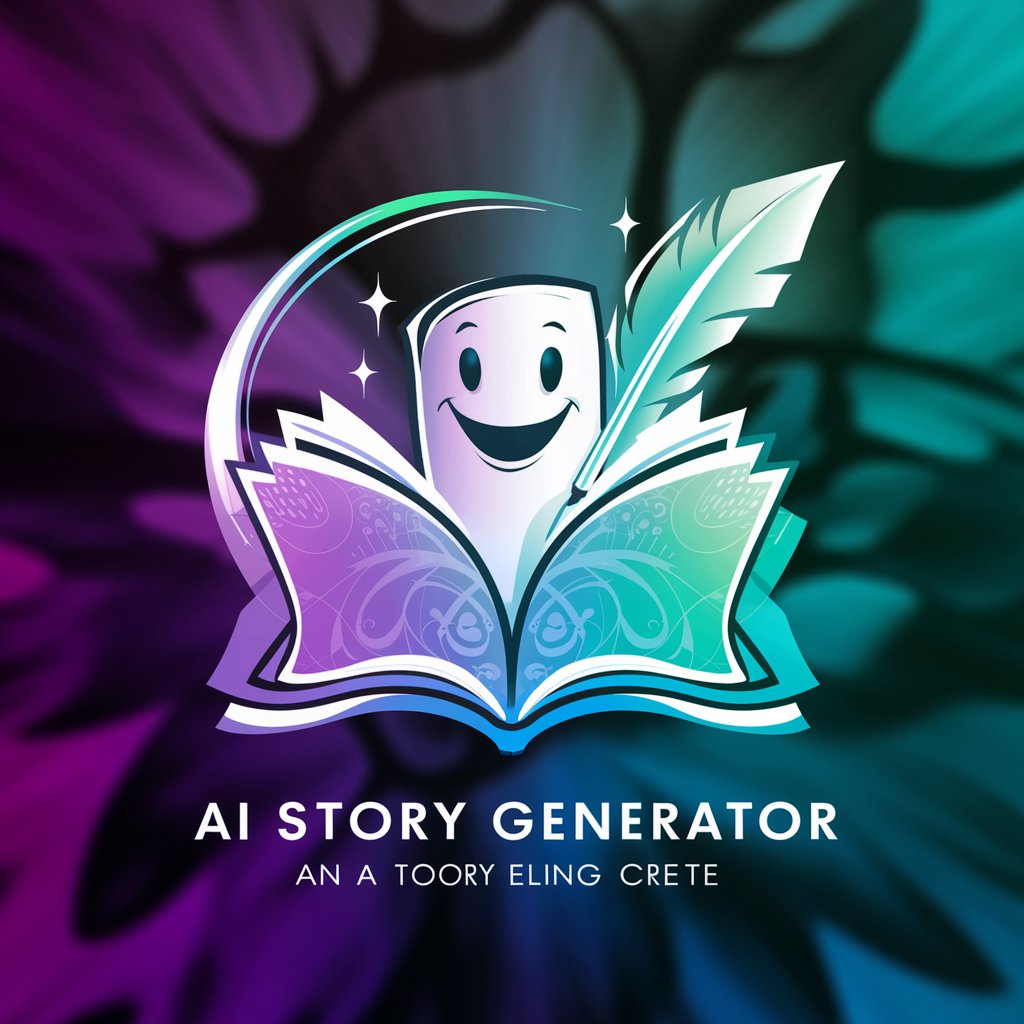
Resume AI
Tailor Your Resume with AI Precision

AI Rewriter
Revolutionizing Content with AI

AI Website
Empowering Your Web Presence with AI

AI Writer
Empowering Writing with AI

AI Copy
Empower Your Words with AI
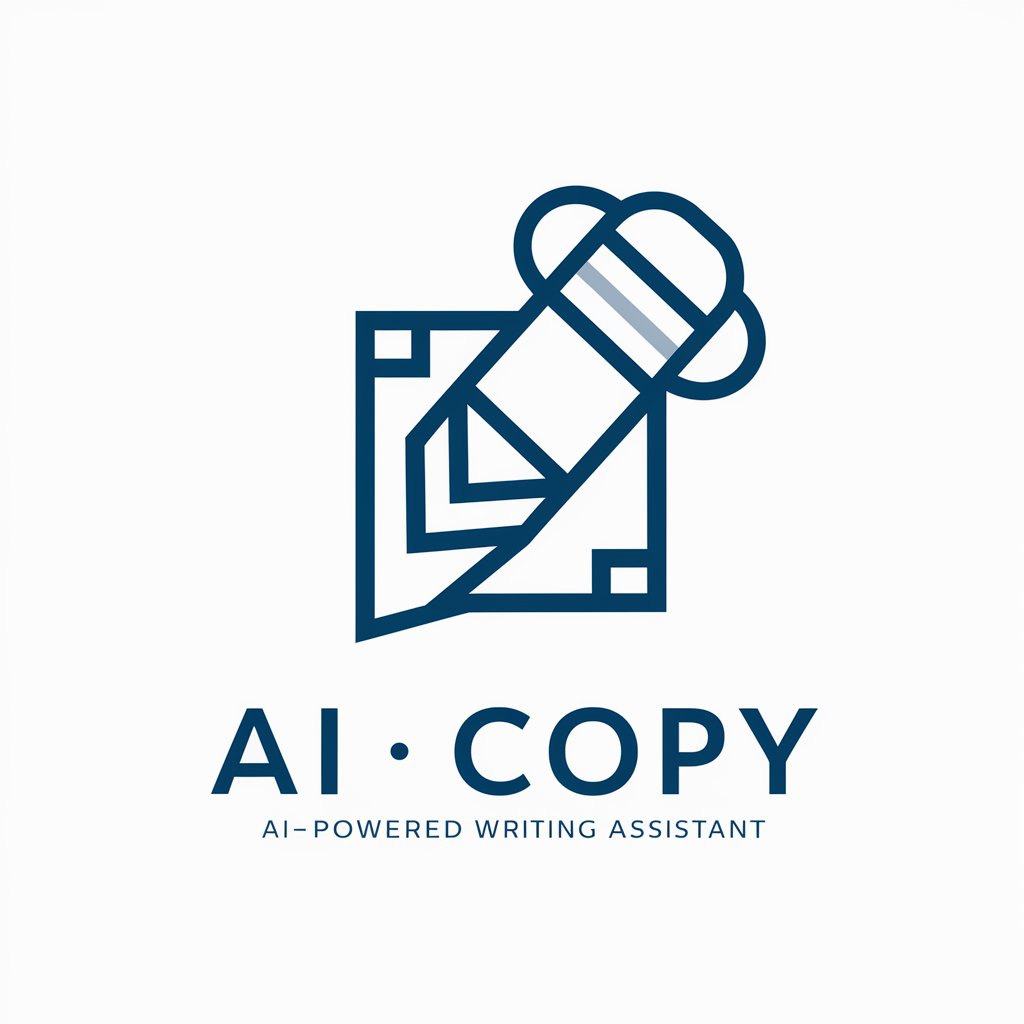
AI Novel
Ignite your storytelling with AI-powered creativity.
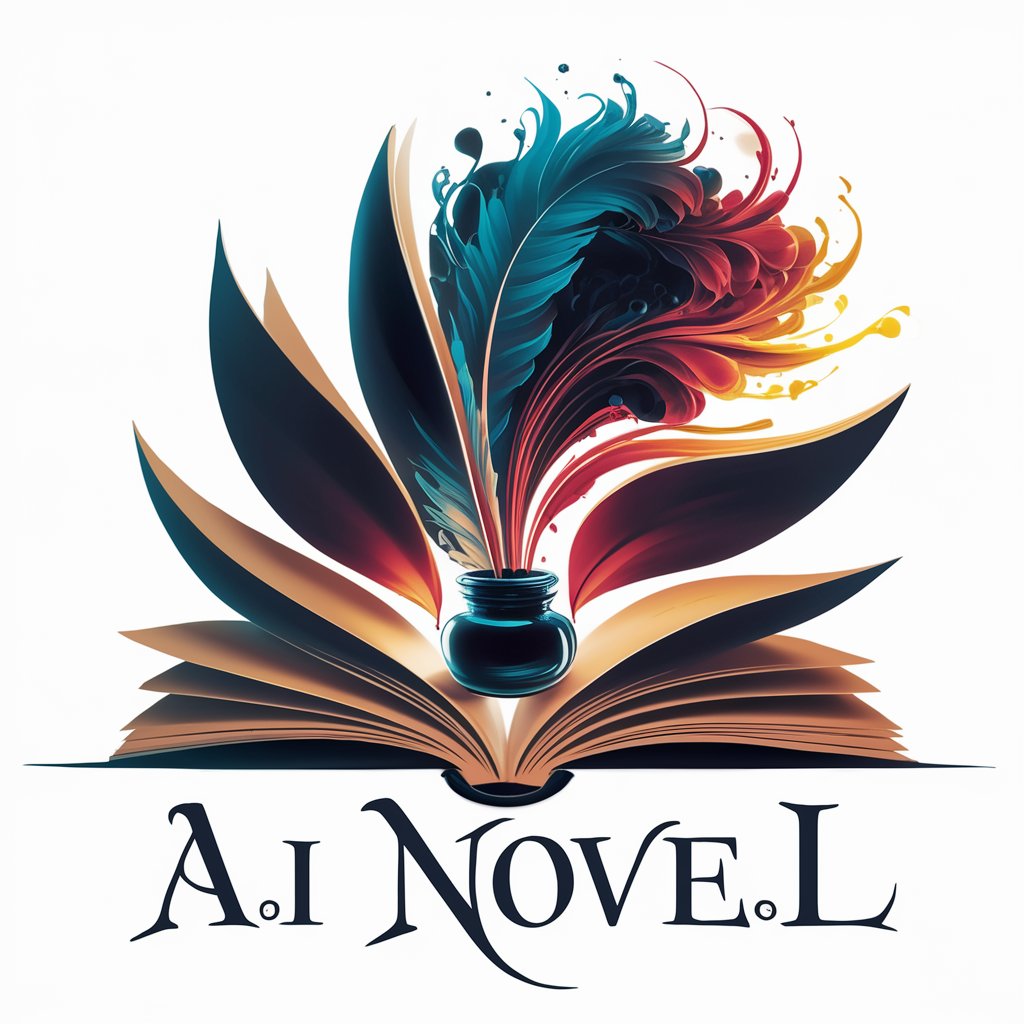
Copilot AI
Empower your creativity and productivity with AI

AI Detector
Uncover AI's Footprints in Text

AI Apps & Tools
Empowering Creativity & Efficiency with AI

AI Photo Generator FAQs
What is AI Photo Generator?
AI Photo Generator is an advanced tool that utilizes artificial intelligence to create high-quality, stock-style images based on user specifications.
Can I customize the images?
Yes, the tool allows for customization in terms of image size, resolution, and specific design elements to ensure the output meets your exact needs.
Is AI Photo Generator free to use?
There's a free trial available on yeschat.ai that allows you to test the capabilities without needing to log in or subscribe to ChatGPT Plus.
How long does it take to generate an image?
Image generation times can vary based on complexity and customization options, but it typically takes a few minutes to produce a high-quality image.
Can I use the images commercially?
Images generated by AI Photo Generator are typically free to use for both personal and commercial purposes, but it's always best to review the terms of use for specific guidelines.