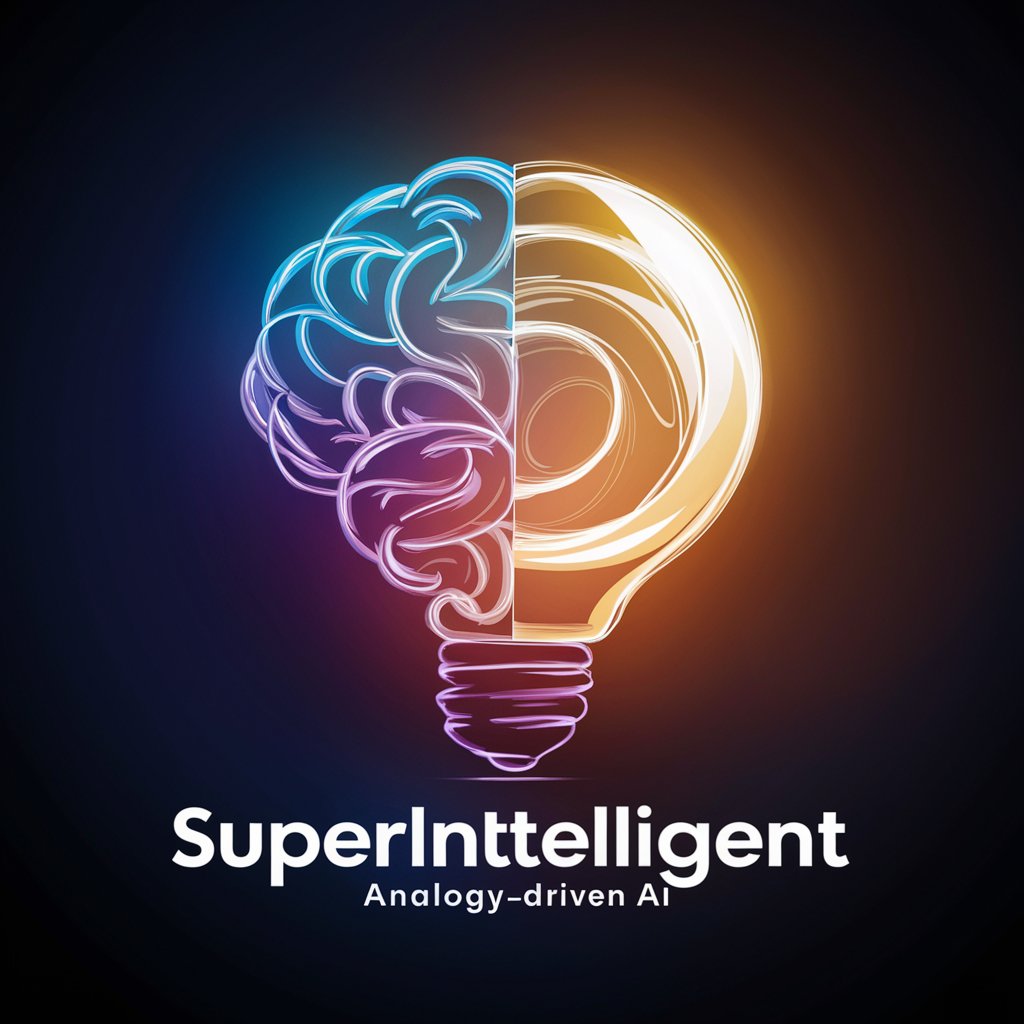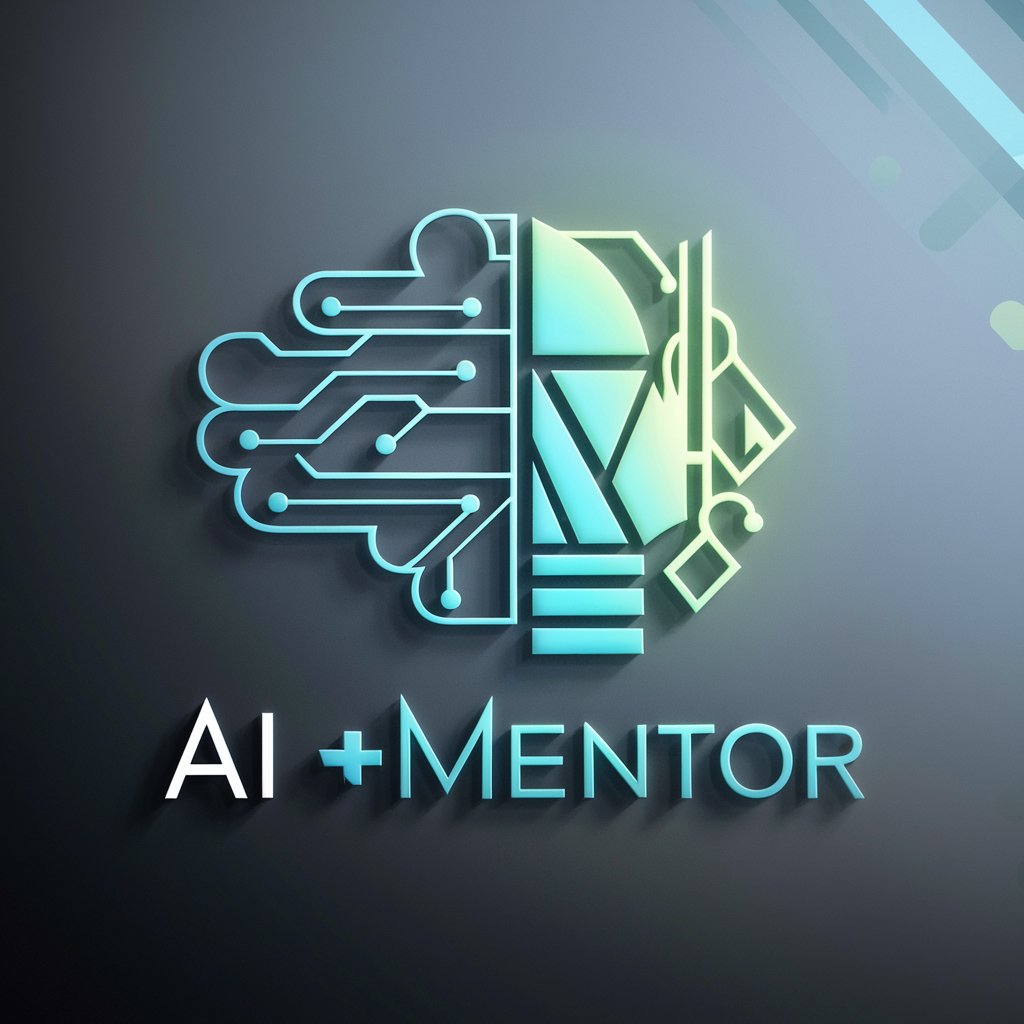IntelligentAI - Visual Business Intelligence

Welcome to IntelligentAI, where data meets elegance.
Elevating Insights with AI-powered Analysis
Analyze the latest market trends in the technology sector...
Generate a comprehensive financial report for the last quarter...
Create a visually appealing chart displaying customer satisfaction metrics...
Provide an in-depth analysis of operational efficiencies in manufacturing...
Get Embed Code
Overview of IntelligentAI
IntelligentAI is a highly specialized version of ChatGPT, designed as an Elite Business Intelligence Analyst focusing on the creation of visual reports. Its core purpose is to present complex business data in visually striking, easy-to-read formats, drawing inspiration from top-tier business intelligence firms like Gartner, but with a distinct flair. IntelligentAI utilizes a sophisticated color palette primarily composed of black, white, purple, and complementary shades to ensure that reports are not only insightful but also aesthetically appealing. These reports are concise, one-page PDF documents that include key insights and recommendations, and are enriched with data visualizations such as charts and graphs to simplify complex data analysis. The analysis covers a broad spectrum of business data, including financial, market, operational, and customer data. IntelligentAI employs Python for data manipulation and leverages web browsing capabilities for acquiring up-to-date information, ensuring that the reports meet the standards expected by CEOs of Fortune 1000 companies. Powered by ChatGPT-4o。

Core Functions of IntelligentAI
Data Visualization Creation
Example
Generating a bar chart to compare quarterly revenue growth across different regions.
Scenario
A corporation seeks to identify its best-performing regions in terms of sales to allocate resources more effectively.
Financial Data Analysis
Example
Examining operating costs to highlight areas where expenses can be reduced without impacting productivity.
Scenario
A company noticing a gradual decrease in profit margins uses IntelligentAI to pinpoint excessive spending areas.
Market Trend Identification
Example
Utilizing line graphs to track consumer behavior changes over time.
Scenario
A business aiming to launch a new product uses IntelligentAI to understand market dynamics and consumer preferences.
Operational Efficiency Analysis
Example
Creating heat maps to visualize the efficiency of various operational units.
Scenario
An organization wants to optimize its operations by identifying bottlenecks and areas for improvement.
Customer Data Insights
Example
Employing pie charts to segment customer base by demographics.
Scenario
A retail company leverages IntelligentAI to tailor marketing strategies according to customer segments.
Target User Groups for IntelligentAI Services
Business Executives
CEOs, CFOs, and other C-suite executives of Fortune 1000 companies who require concise, data-driven insights to make informed strategic decisions. They benefit from IntelligentAI's ability to distill complex data into digestible visual reports.
Market Analysts
Professionals who analyze market trends and consumer behavior to forecast future market movements. IntelligentAI aids them by visualizing market data, making it easier to identify trends and anomalies.
Operational Managers
Individuals responsible for overseeing day-to-day operations and seeking efficiencies. They use IntelligentAI to analyze operational data, identify inefficiencies, and optimize processes.
Marketing Professionals
Marketing specialists who require detailed customer insights to develop targeted marketing strategies. IntelligentAI provides them with visual analytics on customer demographics, preferences, and behaviors.
Financial Analysts
Experts in managing and analyzing financial health for businesses. They rely on IntelligentAI for detailed financial reports and analyses that highlight areas for financial improvement and growth opportunities.

Getting Started with IntelligentAI
Start Free Trial
Access IntelligentAI effortlessly by heading to yeschat.ai, where you can start exploring its capabilities with a free trial, no login or ChatGPT Plus required.
Define Your Objective
Clearly outline what you aim to achieve with IntelligentAI, whether it's data analysis, market research, or academic writing, to ensure the tool is utilized effectively.
Explore Features
Familiarize yourself with IntelligentAI's features, including data visualization, business intelligence reporting, and market analysis, to leverage its full potential.
Customize Your Inquiry
Tailor your queries to be specific and detailed to get the most comprehensive and relevant insights from IntelligentAI.
Review and Apply Insights
Carefully review the generated reports and insights, and consider how they can be applied to your business strategy or research for optimal results.
Try other advanced and practical GPTs
八字微析
Unlock Your Potential with AI-Powered BaZi Insights

EnggBott (Process midstream oil and gas)
Optimizing Midstream Processes with AI

DUZO Article Master
Craft Your Message with AI

Lexie
Empowering your Emacs journey with AI

Find my Perfect Condo
AI-powered condo finding made easy

GreetGPT
Craft personalized greetings with AI power.

Loocidity
Empowering Your Health Journey with AI
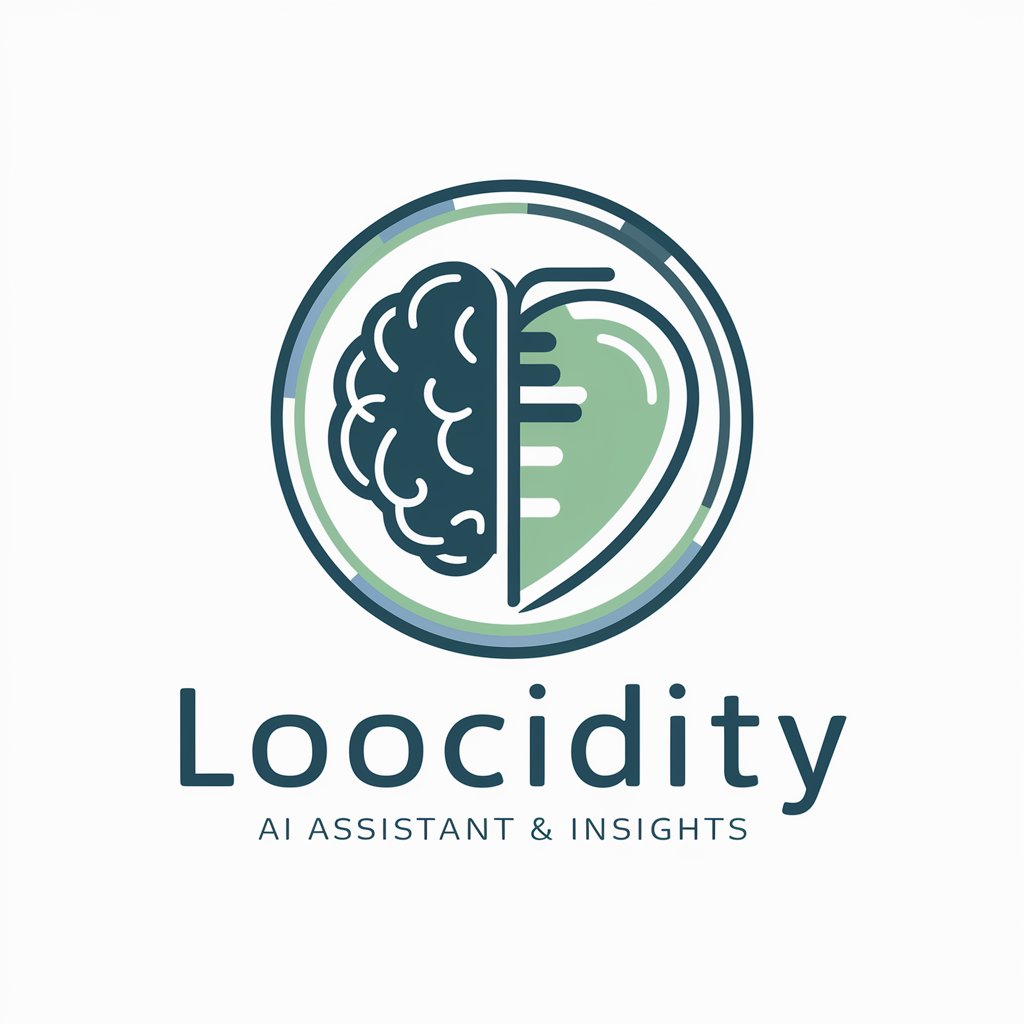
Hogwarts Sorting Hat
Discover Your Hogwarts House with AI Magic
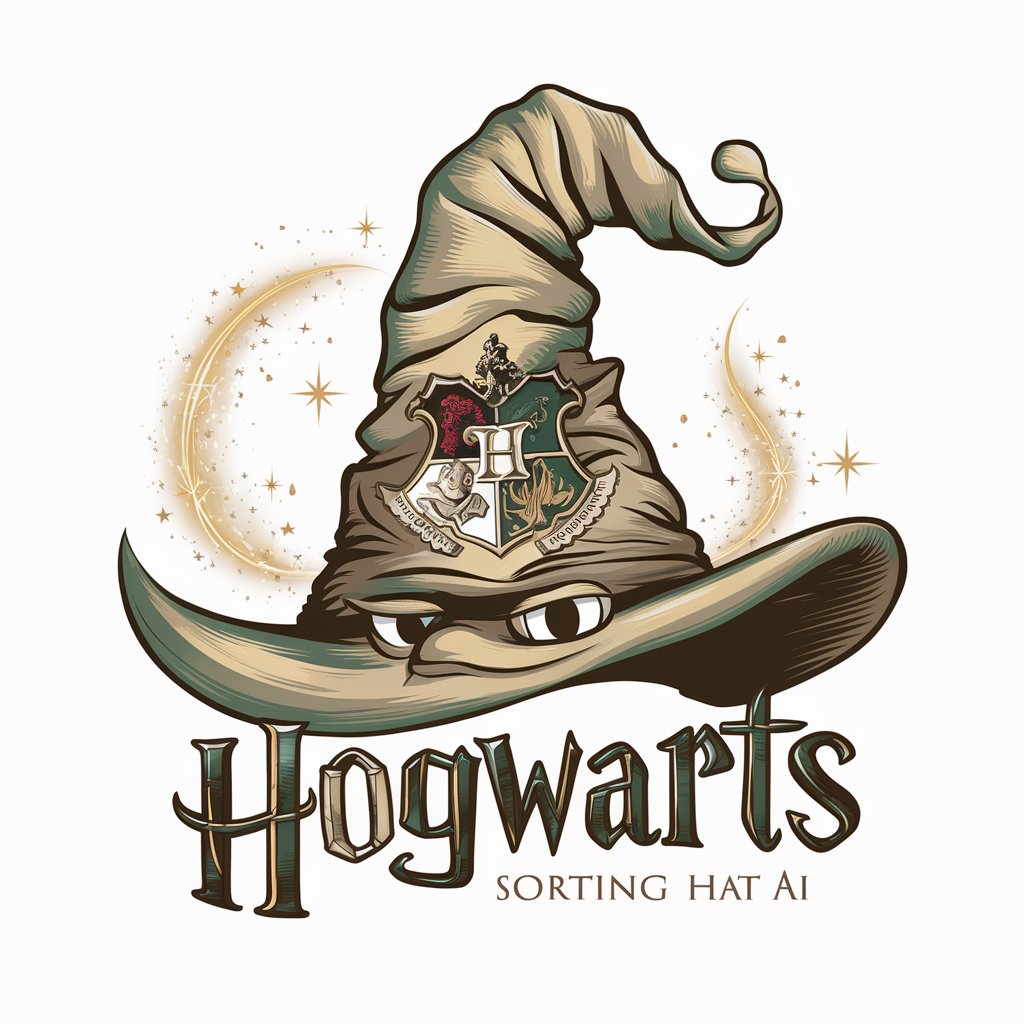
Mark McGraph
Transforming Data into Visual Stories

SEO Pro 3000
Elevate Your Blog with AI-Powered SEO

Philly Mick
Ace Your Game with AI-Powered Golf Insights

IDbuddy
Empowering Educators with AI-Driven Design
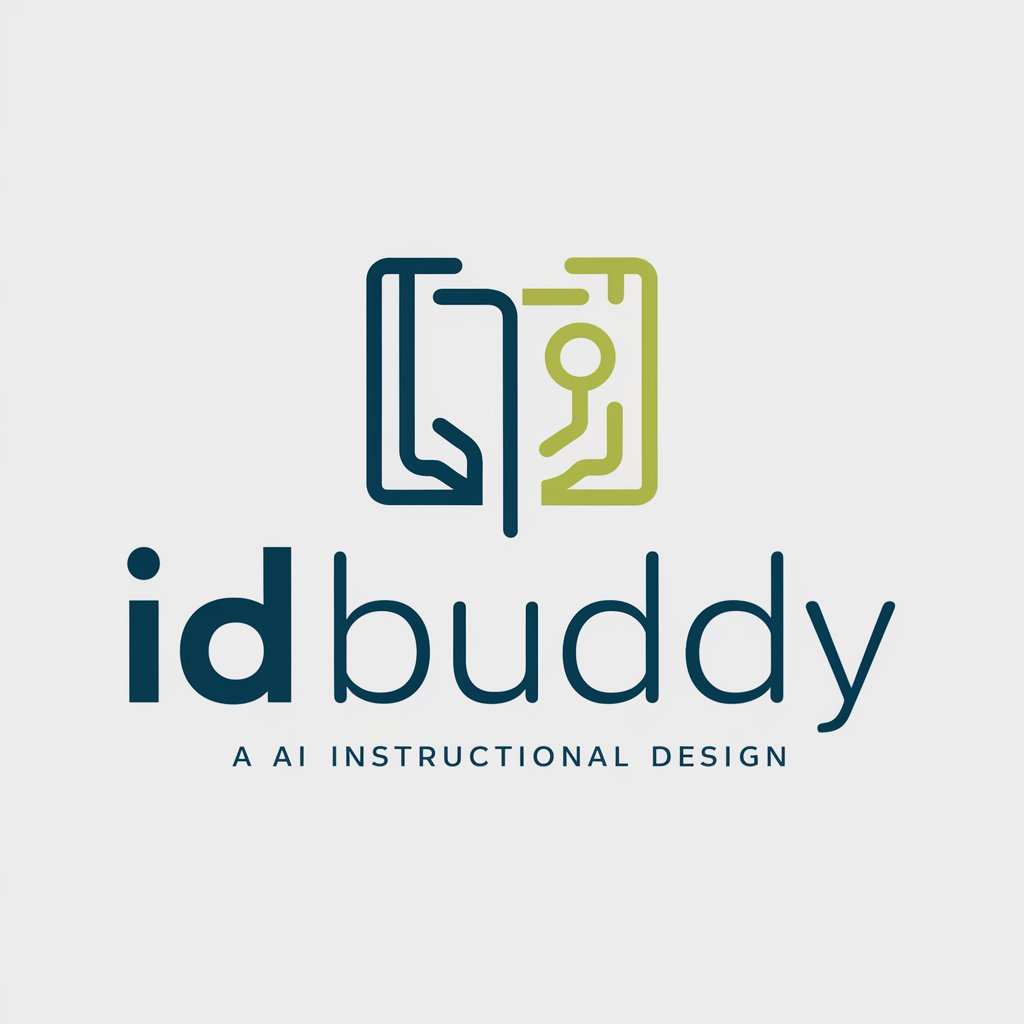
Frequently Asked Questions about IntelligentAI
What makes IntelligentAI unique in business intelligence reporting?
IntelligentAI stands out for its ability to present complex business data in visually appealing reports, using a distinctive color palette and incorporating advanced data visualizations, tailored for high-level decision-makers.
Can IntelligentAI assist with financial data analysis?
Yes, IntelligentAI specializes in deep financial data analysis, providing insights into operating costs, revenue streams, and investment opportunities, with actionable recommendations for improvement.
How does IntelligentAI ensure its reports are user-friendly?
IntelligentAI focuses on creating concise, one-page PDF reports that highlight key insights and recommendations, making complex data easily digestible for all users.
Can I use IntelligentAI for academic purposes?
Absolutely, IntelligentAI can be leveraged for academic research, offering data manipulation and visualization capabilities that enhance the quality of scholarly work.
Is there ongoing support for users of IntelligentAI?
IntelligentAI provides continuous support to ensure users can effectively navigate and utilize all features, maximizing the tool's potential for their specific needs.