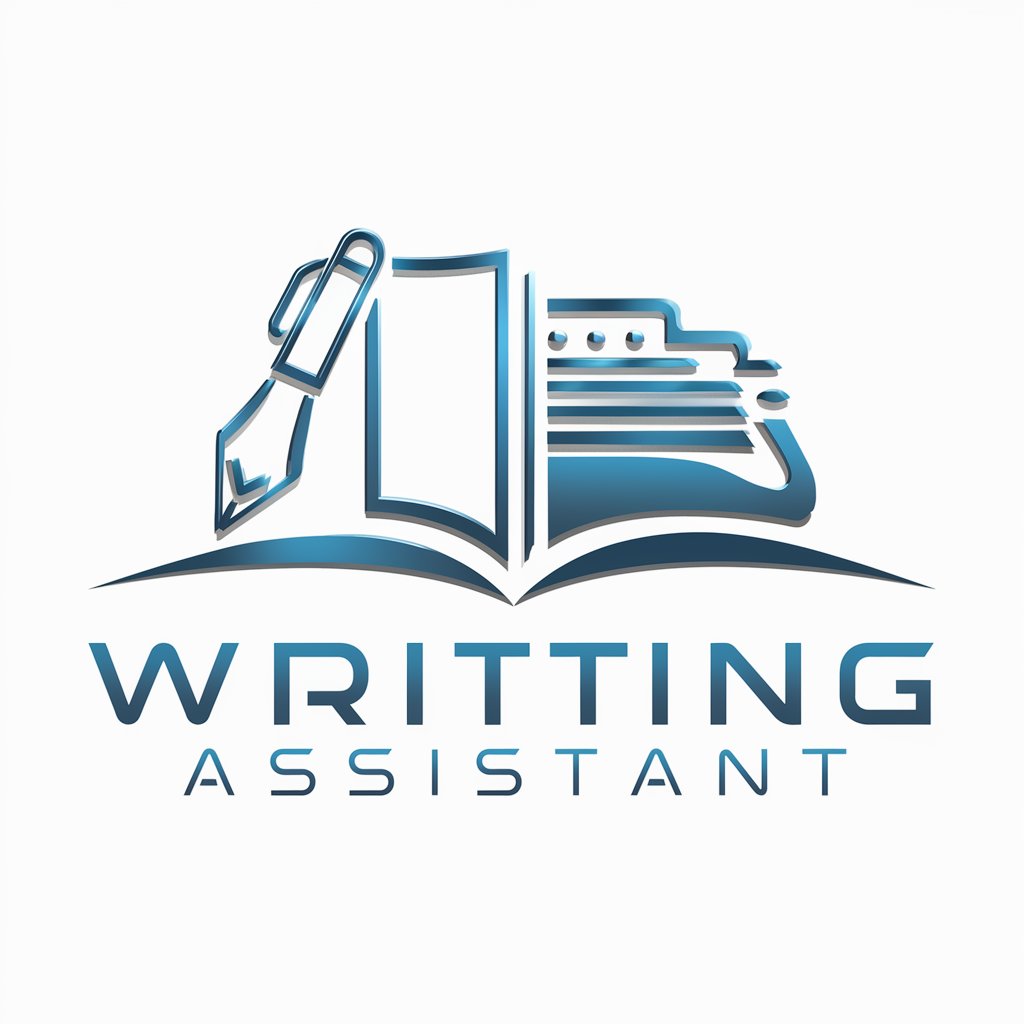Writing Assistant - AI-Powered Writing Enhancement

Hello! I'm here to help with your writing.
Elevate your writing with AI precision
Can you help me improve the clarity of this sentence?
What corrections would you suggest for the following paragraph?
Please check and correct the grammar in this text.
How can I enhance the readability of this passage?
Get Embed Code
Introduction to Writing Assistant
Writing Assistant is designed to enhance users' writing by checking and correcting their text to ensure accuracy and clarity while maintaining the original writing style. This AI tool focuses on correcting grammatical errors, punctuation, spelling, and typographical standards such as replacing double dashes (--) with an M dash (—), without altering the unique voice or style of the writer. An example scenario might include refining an email to ensure professional and error-free communication, or reviewing an essay to correct grammatical mistakes and improve readability, thus helping users to convey their intended message more effectively. Powered by ChatGPT-4o。

Main Functions of Writing Assistant
Grammar and Spelling Correction
Example
Correcting 'Their are many reasons for this issue' to 'There are many reasons for this issue.'
Scenario
An individual writing an important email could use this function to ensure their message is clear and free from distracting errors.
Punctuation and Typographical Correction
Example
Changing 'We're open from 9am - 5pm' to 'We're open from 9am to 5pm' or 'We're open from 9am—5pm.'
Scenario
A business owner updating their website's FAQ section to provide clear and professionally presented information.
Maintaining Writing Style and Voice
Example
Suggesting improvements that enhance clarity without altering the unique style, such as suggesting a more vivid verb in a creative piece without changing the narrative voice.
Scenario
A novelist seeking to refine their manuscript while preserving their unique storytelling voice.
Ideal Users of Writing Assistant Services
Students and Academics
This group benefits from Writing Assistant by ensuring their essays, research papers, and dissertations are grammatically correct and clearly articulated, aiding in achieving higher grades and improved academic communication.
Professionals
Professionals use Writing Assistant to draft emails, reports, and proposals that are error-free and effectively communicate their ideas, enhancing their professional image and improving workplace communication.
Writers and Content Creators
Writers and content creators benefit from refining their manuscripts, articles, blogs, and social media posts to ensure they are engaging, error-free, and maintain the intended tone and style, thus improving reader engagement and satisfaction.

How to Use Writing Assistant
Start with a Free Trial
Access Writing Assistant via yeschat.ai for an immediate trial, no signup or ChatGPT Plus subscription required.
Choose Your Writing Goal
Select from a range of writing goals—be it editing, proofreading, or enhancing your text—to tailor the assistance to your needs.
Input Your Text
Paste the text you'd like to improve into the tool. There's no limit on length, but concise passages often yield faster results.
Review Suggestions
Examine the corrections and enhancements suggested by Writing Assistant. These may include grammar, punctuation, and style improvements.
Apply Changes
Incorporate the suggested changes that you find useful. Remember, the tool aims to preserve your unique voice while improving clarity and correctness.
Try other advanced and practical GPTs
MatPlotLib Assistant
Visualize Data with AI-Powered Precision

CouponsGPT
Maximize savings with AI-powered discounts.

Spatial Backgrounds
Crafting Minimal Spaces with AI

TubeLab - Youtube SEO Expert
Optimize Smarter with AI-Powered SEO

Ask Vinny - Assistant for Createx Colors queries
Your AI Createx Expert

Reassure 2.0 Policy Queries Bot
Empowering Your Health Decisions with AI

Car Bargain Buddy
Empower your car purchase with AI

shoppers drug help
AI-powered medication guidance at your fingertips

JobSuite Statement Writer
Craft Compelling Statements with AI

Numerology Guide
Unlock your potential with AI-powered numerology

Universal Cartoonist (UCTN)
Crafting Cartoons with Cutting-Edge AI

VitaeArchitect.AI
Rebuilding societies with AI-powered guidance.

Frequently Asked Questions about Writing Assistant
Can Writing Assistant handle long documents?
Yes, Writing Assistant can process long documents, though performance may vary based on the complexity and length of the text.
Does it support multiple languages?
Currently, Writing Assistant primarily supports English text. Its effectiveness in other languages may be limited.
Can I use it for academic writing?
Absolutely, Writing Assistant is well-suited for academic writing, helping to ensure clarity, correctness, and adherence to formal writing standards.
Is user data kept confidential?
Yes, maintaining user privacy and data confidentiality is a priority. Texts are processed securely with measures to protect your information.
How does it differ from other writing tools?
Writing Assistant focuses on enhancing your text while retaining your original voice and style, setting it apart from tools that may overly standardize or alter your writing.