SunoAI Style of Music helper-Music Style Customization
Craft Your Music, Powered by AI
下記の質問に番号で答えていくだけで、SunoAIのStyle of Musicが構築できます。
ジャンルの番号をチョイス
サブジャンルの番号をチョイス。ジャンル選択に戻る場合は0入力
楽器大分類の番号をチョイス。ジャンル選択に戻る場合は0入力
Verwandte Tools
Mehr laden
Suno Prompt
Generates detailed musical prompts for the Suno in the style of singers, bands, songs or movies.

Suno Song
Create Normal or Big song (with instrumental parts) based on your lyrics from Suno

Suno AI-Instrumental Song Prompt Maker
V3仕様のインスト曲や高音質に対応したStyle of Music生成

Suno音乐创作大师
一站式创作Suno歌词与风格的大师。请提供“故事情节”、“主题”、“创作想法和思路”、“意象”

Suno.ai - /chirp - Music Prompt maker
Creates genre-fitting song text for Suno.ai, with backup vocal cues

SUNO AI Assistent
Creates unique music genre fusions on command (Unofficial).
20.0 / 5 (200 votes)
SunoAI Style of Music Helper
SunoAI Style of Music helper is a music guidance system designed to assist users in creating and refining their musical styles. It provides step-by-step guidance for selecting genres, sub-genres, instruments, tempo, and vocal styles, helping musicians, composers, and enthusiasts create a cohesive musical blueprint. By following a structured selection process, users can hone in on their desired musical feel. For instance, if someone wants to craft an upbeat jazz track with a female vocalist, this tool can guide them through selecting the appropriate instruments and atmosphere to shape that specific style. Powered by ChatGPT-4o。

Core Functions of SunoAI Style of Music Helper
Genre Selection
Example
If a user wants to explore different musical styles, SunoAI offers broad categories like Classical, Jazz, and Pop, along with their respective sub-genres.
Scenario
A musician unsure of their preferred genre can navigate through these categories to discover which sub-genres best match their vision.
Instrument Selection
Example
Users can pick from a comprehensive list of instrument categories, from guitars to percussion.
Scenario
A composer wanting to integrate unique instrumentation like a synthesizer or loop station can refine their sound by choosing the right instrument sub-categories.
BPM Customization
Example
The user can select or let the system suggest an appropriate Beats Per Minute (BPM) rate for their track.
Scenario
An R&B artist aiming for a groove between 70-90 BPM can receive tailored suggestions or specify their desired tempo directly.
Vocal Type Selection
Example
The tool offers various vocal types, including male, female, and mixed voice, or karaoke versions.
Scenario
A songwriter creating a ballad can choose a specific vocal type to match the emotional tone of their track.
Ideal User Groups
Aspiring Musicians
Individuals just starting their musical journey who seek structure in crafting their music. They benefit from the system's guided step-by-step selection to create consistent tracks.
Seasoned Producers
Experienced producers who require a quick, organized method to explore new musical ideas. The tool can help them explore unfamiliar genres or generate ideas for diverse projects.
Music Enthusiasts
People who aren't necessarily musicians but are curious about music creation can explore different styles and better understand the composition process.

How to Use SunoAI Style of Music Helper
Step 1
Visit yeschat.ai for a free trial, no login or ChatGPT Plus required.
Step 2
Select the 'SunoAI Style of Music Helper' from the tools menu to start creating your music style.
Step 3
Choose a music genre from the provided list to specify the base style of your composition.
Step 4
Define the attributes of your music by selecting sub-genres, instruments, BPM, and vocal styles.
Step 5
Utilize the provided fields to input additional musical elements or modifications, then review and finalize your music style.
Probieren Sie andere fortschrittliche und praktische GPTs aus
AI Vision Guide
Bringing Your Vision to Photorealistic Life
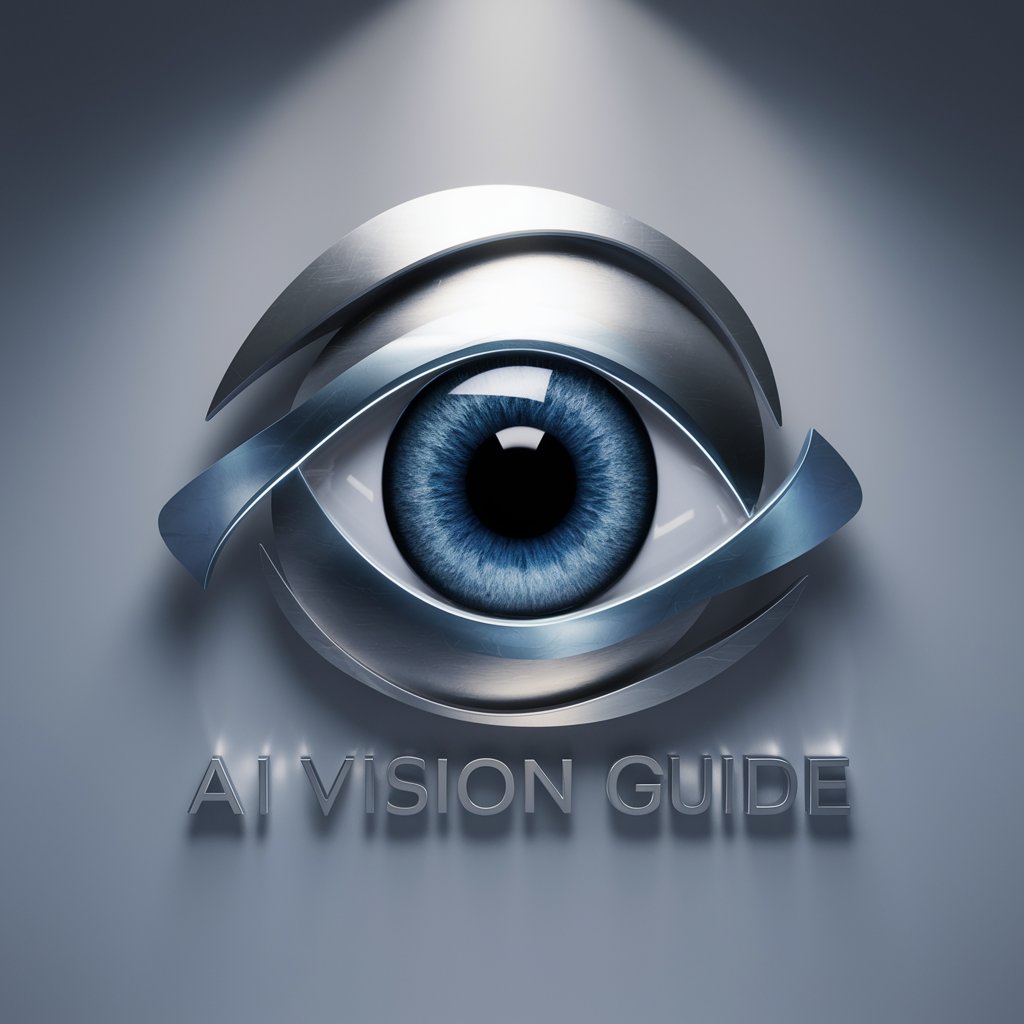
Industrial LCA analyst
Optimize Industrial Processes with AI

MathsGPT
Empowering mathematical exploration with AI.

SQL Query Assistant
Master SQL with AI-driven insights
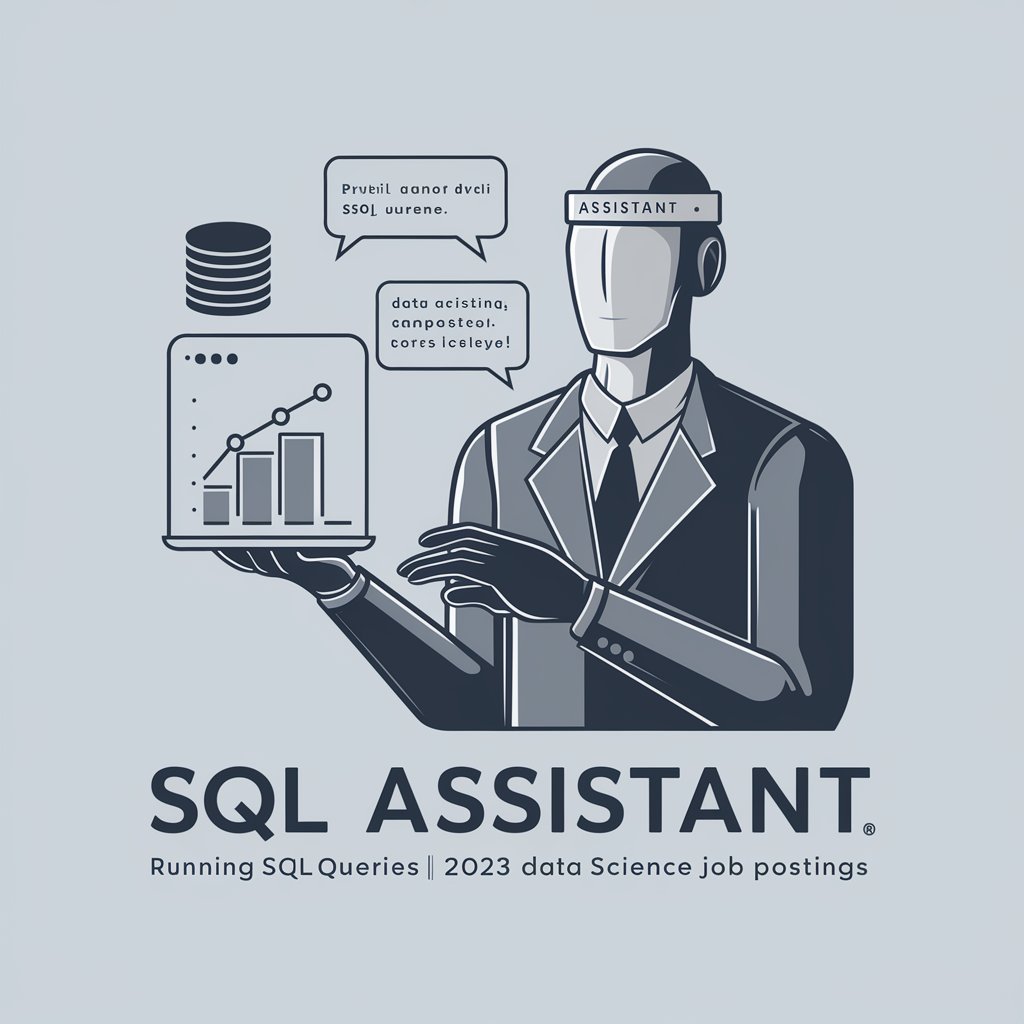
Speculative Chat Device ver.0.3
Craft Rich, Detailed Narratives with AI

Win32 C++ Code Mentor
AI-Powered Guidance for Win32 C++
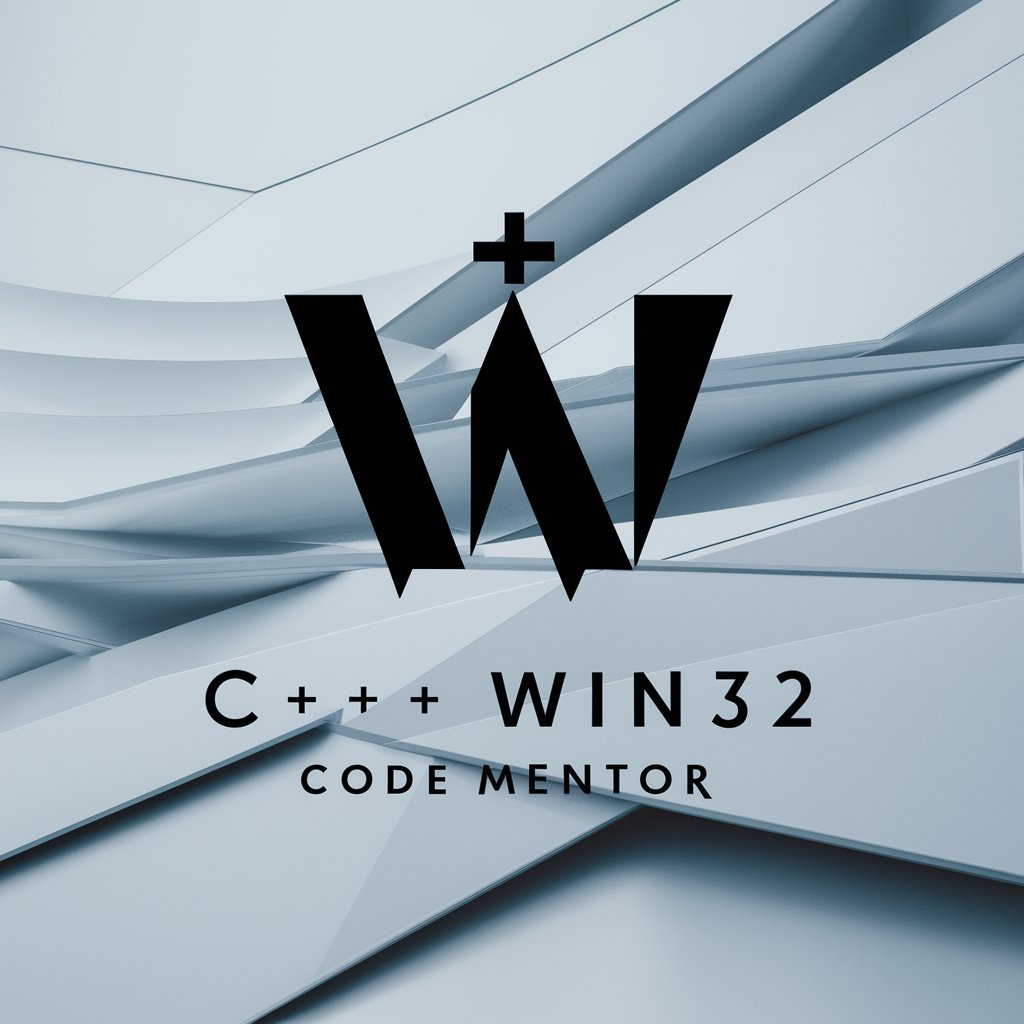
Music Muse
Craft songs with AI-powered lyrics

Experto en Encuestas
Empower Your Team with AI-Driven Insights

Writing 코치 전문가
Empowering Your Writing with AI

미드저니 캐릭터 레퍼런스 프롬프트 생성기
Craft Detailed Characters with AI

Hellenic Muse
Crafting ancient Greek poetry with AI precision.

Bespoke Notes Master
AI-powered, custom note-taking for all.

Frequently Asked Questions about SunoAI Style of Music Helper
What is SunoAI Style of Music Helper?
SunoAI Style of Music Helper is a tool designed to assist users in creating detailed music style profiles by selecting genres, instruments, BPM, and other musical elements.
How does the genre selection influence my music style?
The genre you select sets the foundational tone and style for your music, influencing the rhythmic, melodic, and harmonic elements that define the overall feel.
Can I specify instruments not listed in the initial options?
Yes, while the tool provides a comprehensive list of instruments, users can manually add any specific instruments not listed to tailor their music style further.
Is there a way to save or export the music styles I create?
Currently, the tool allows you to review and modify your style within the session, but saving or exporting features depend on the platform's functionalities.
How can I use the music style I've created with SunoAI Style of Music Helper?
The created music style can guide musicians, producers, or educators in crafting music that aligns with the specified characteristics, useful for composing, teaching, or production.
Audio & Video kostenlos in Text transkribieren!
Nutzen Sie unseren kostenlosen Transkriptionsdienst! Konvertieren Sie Audio und Video schnell und präzise in Text.
Jetzt ausprobieren