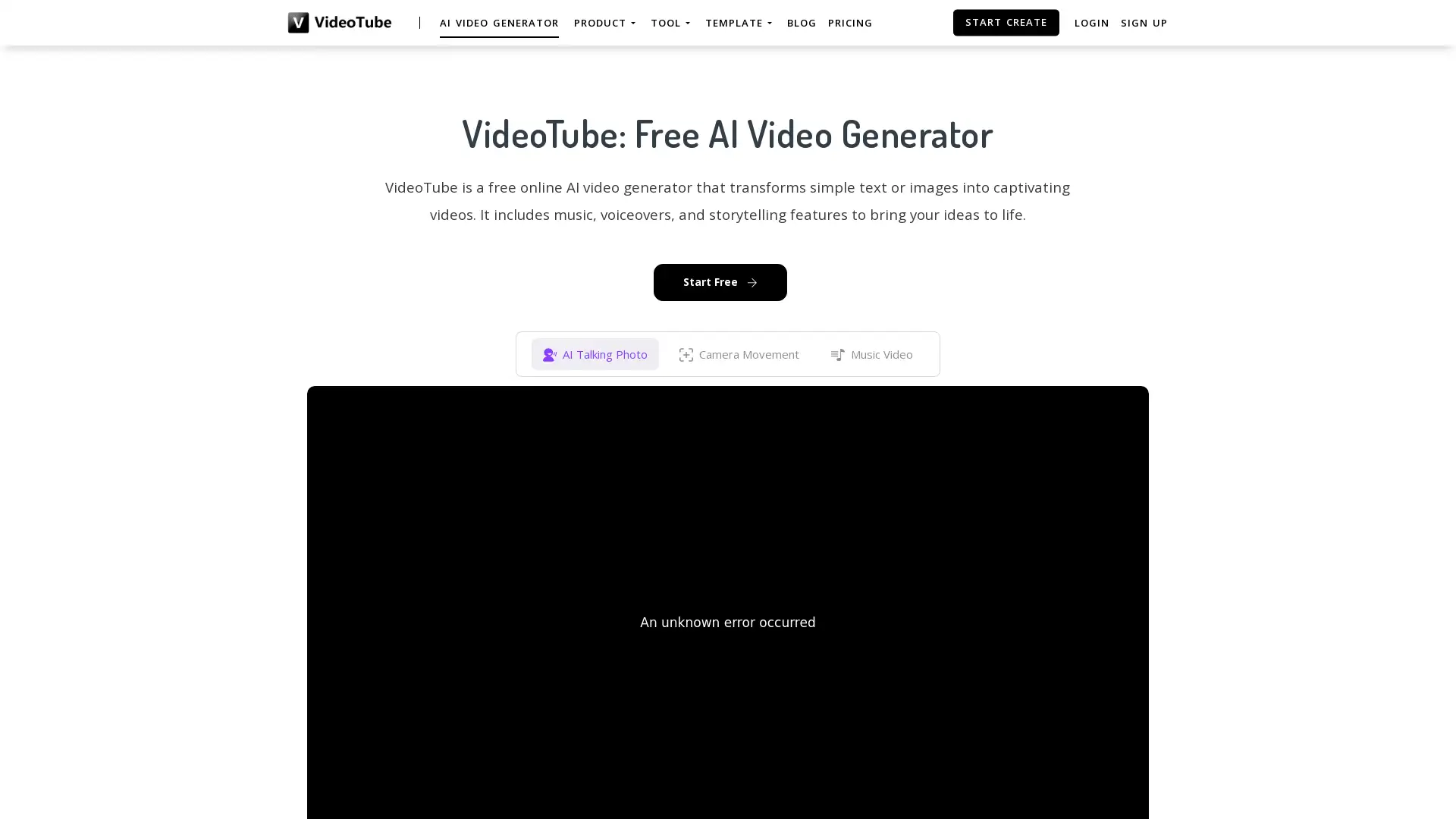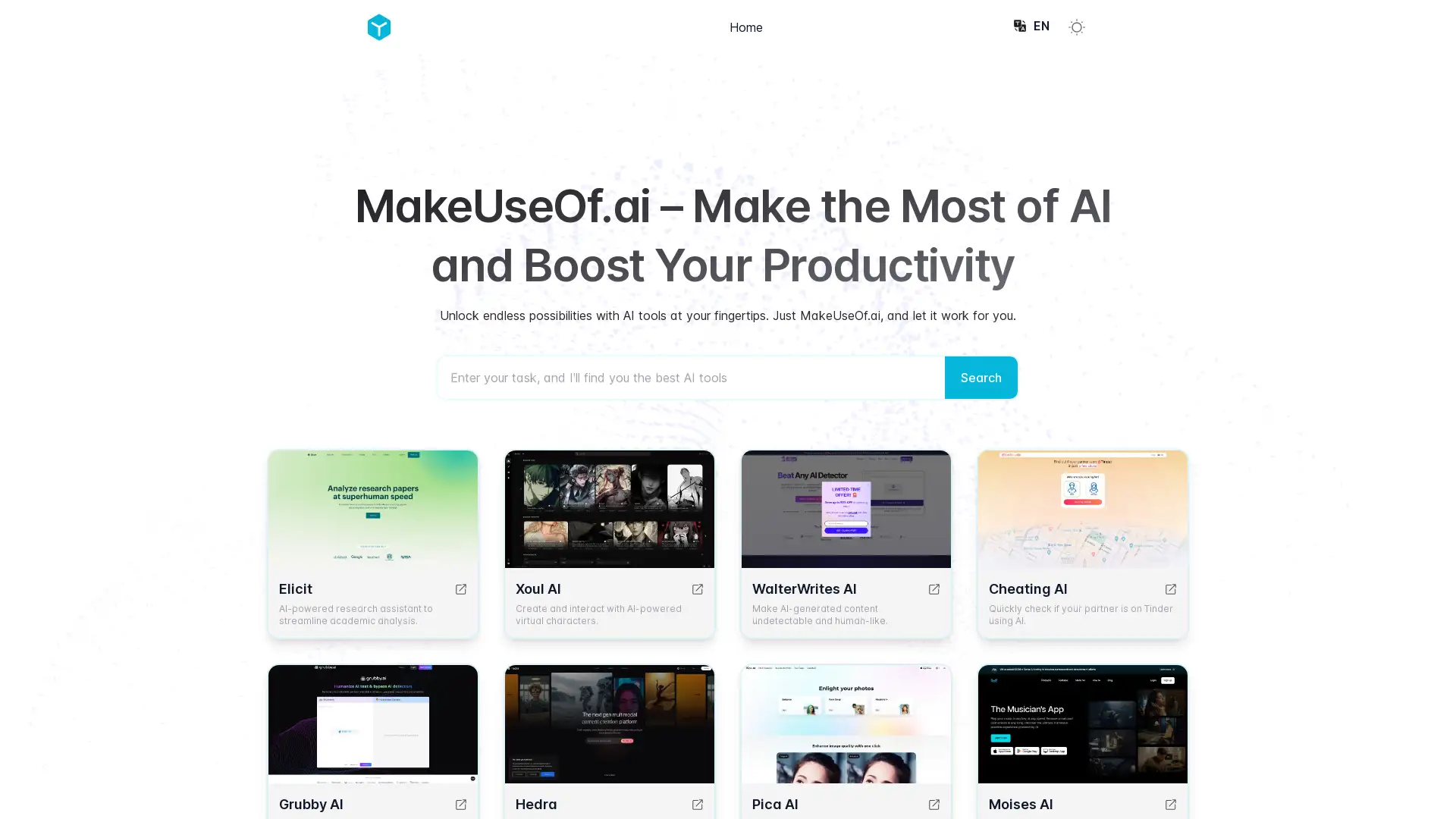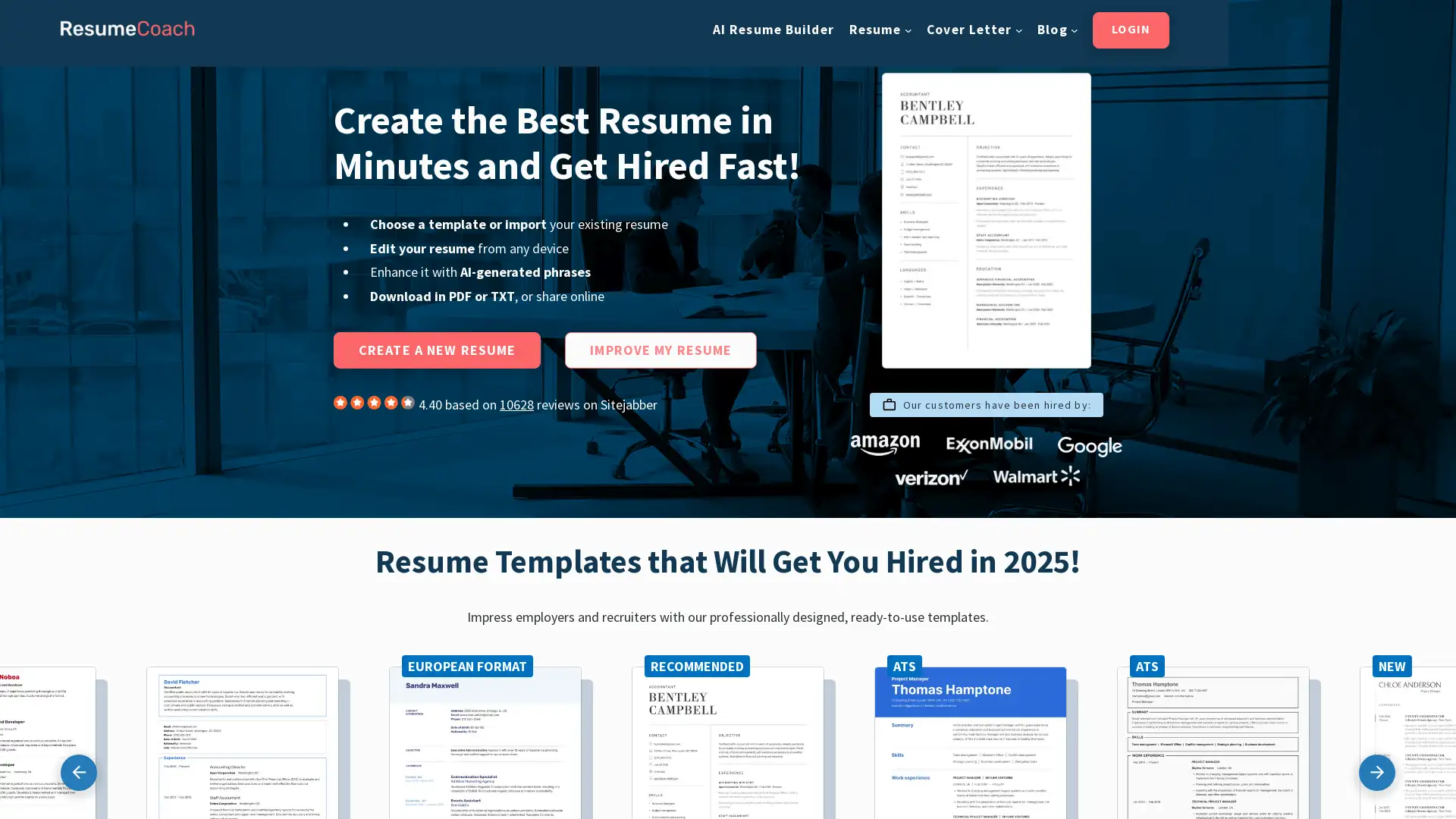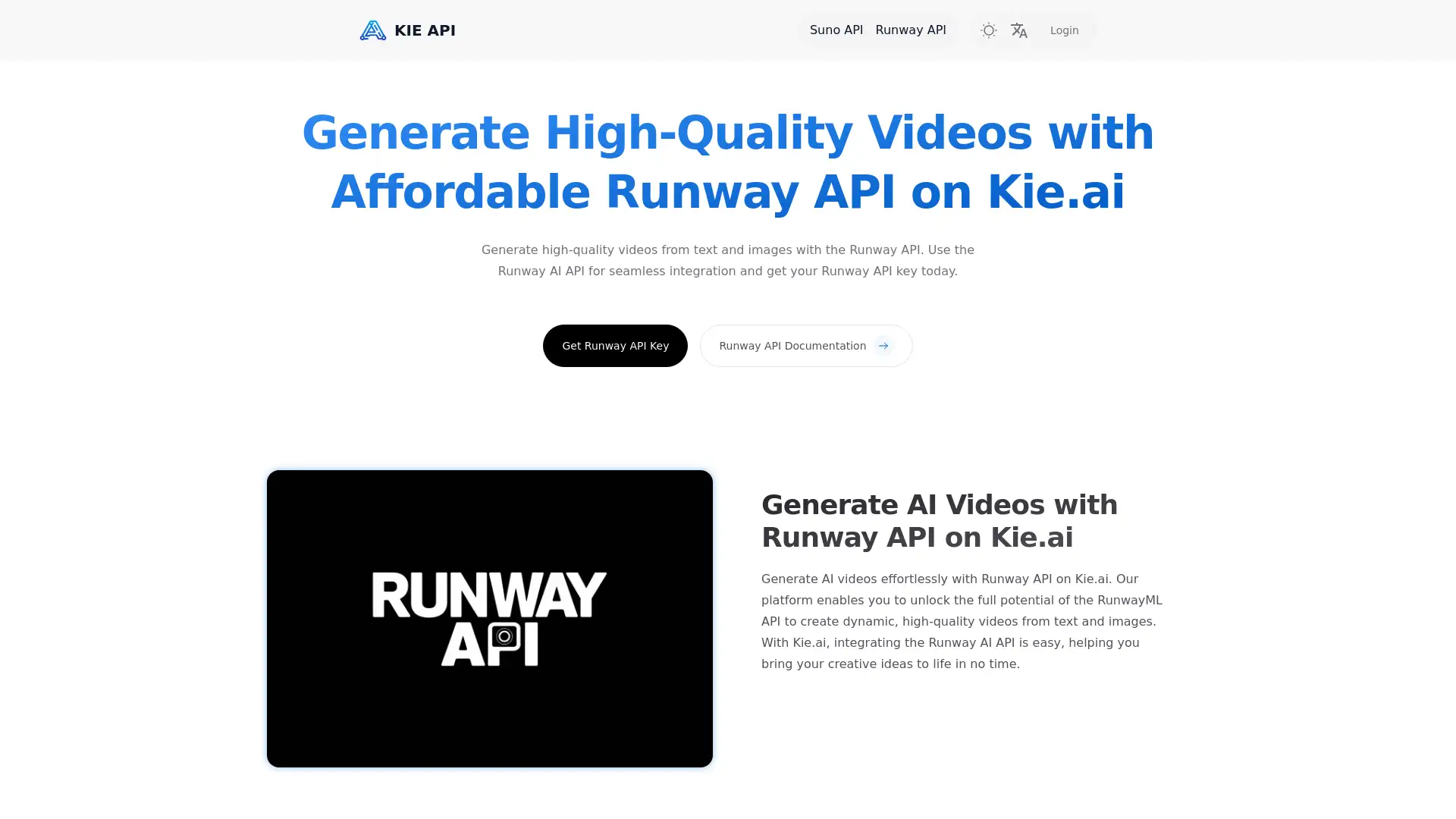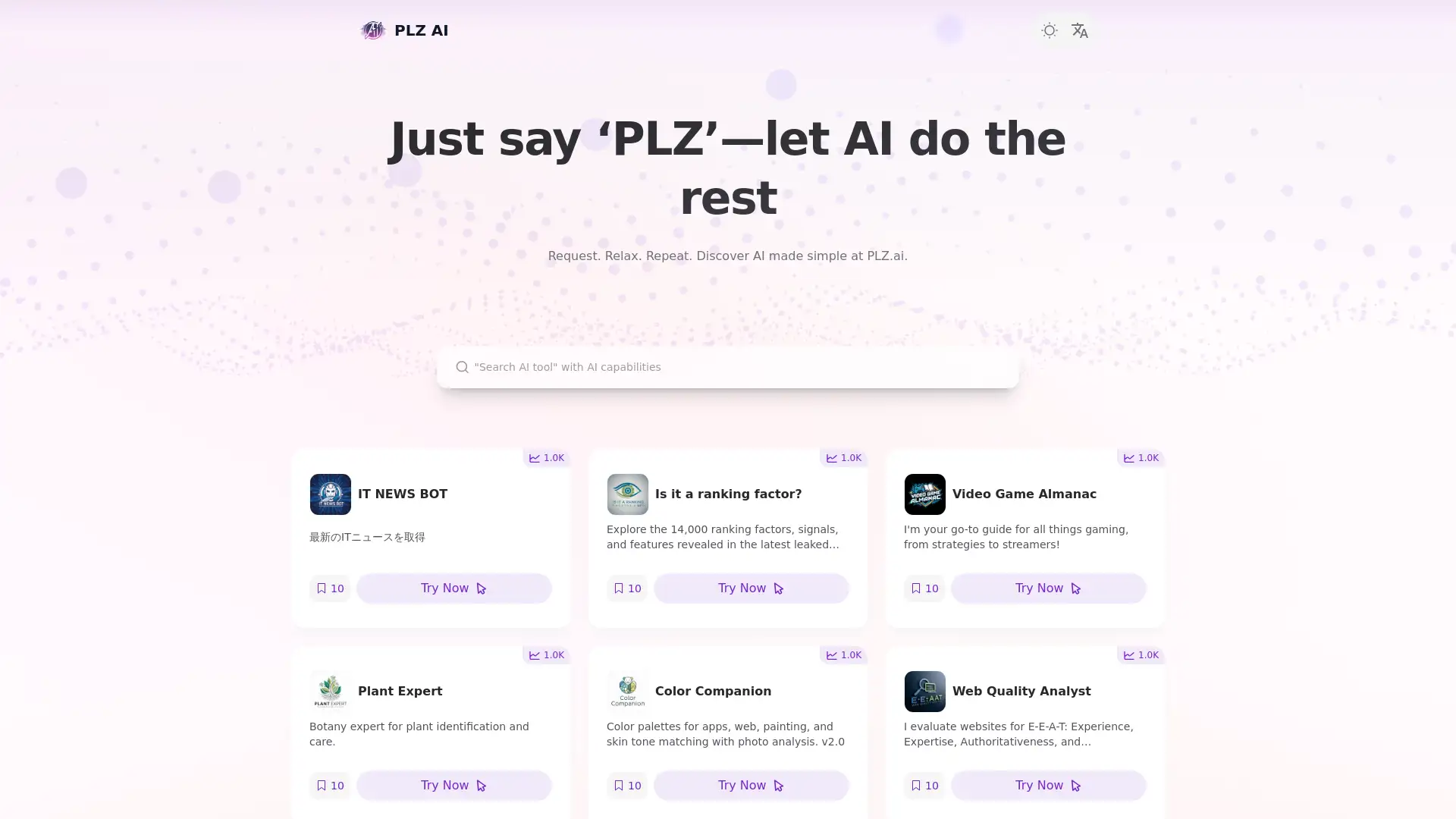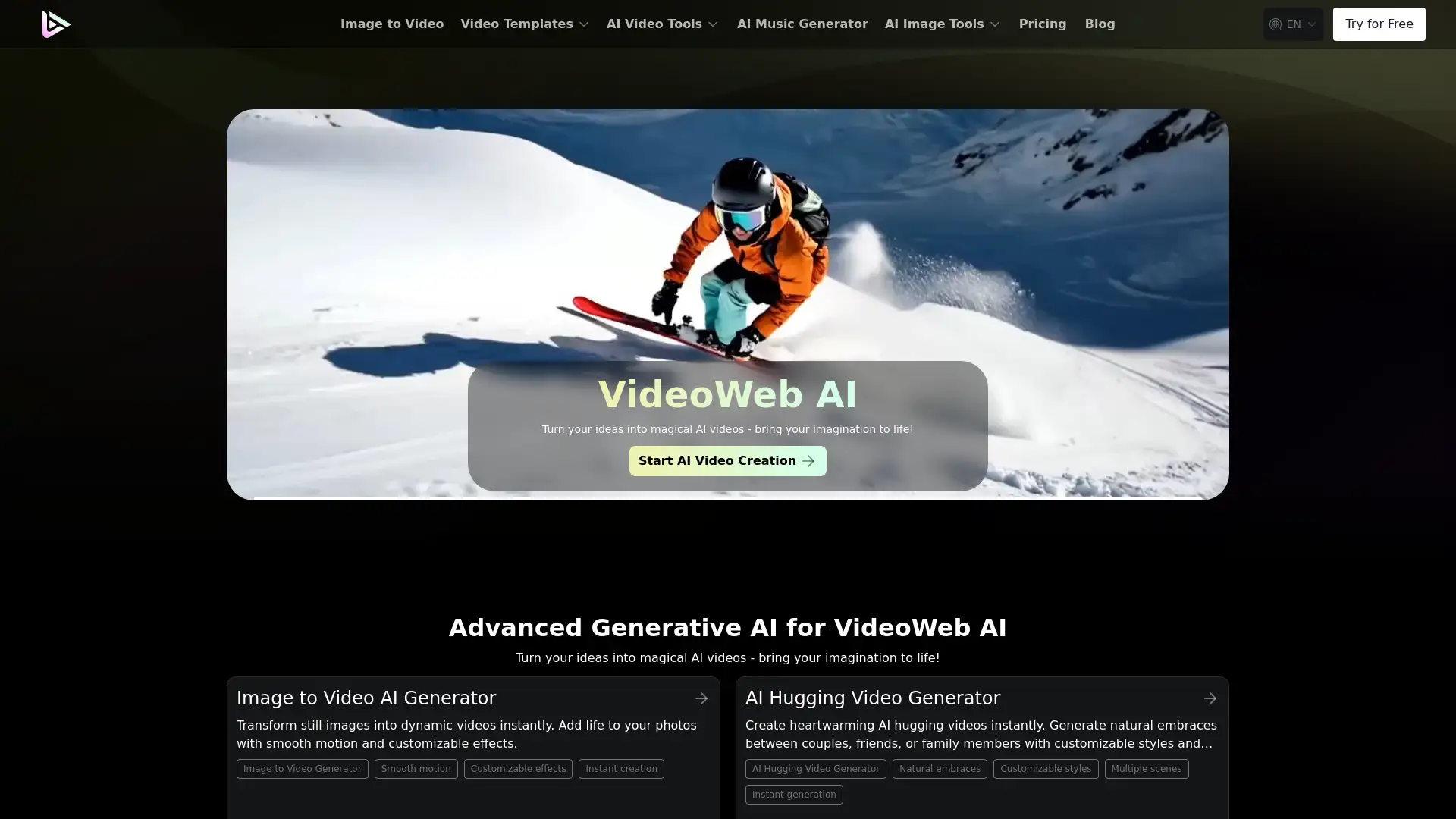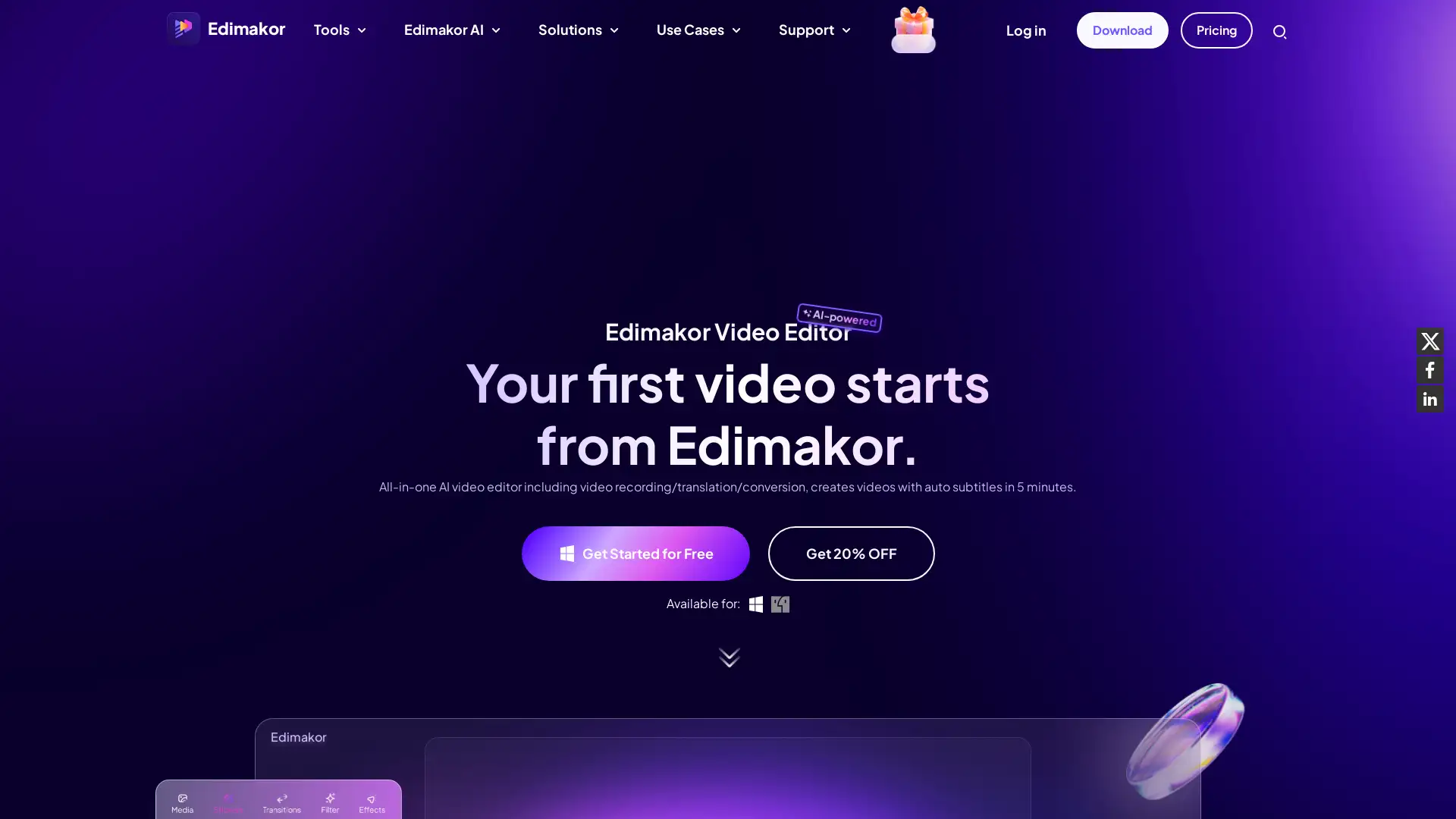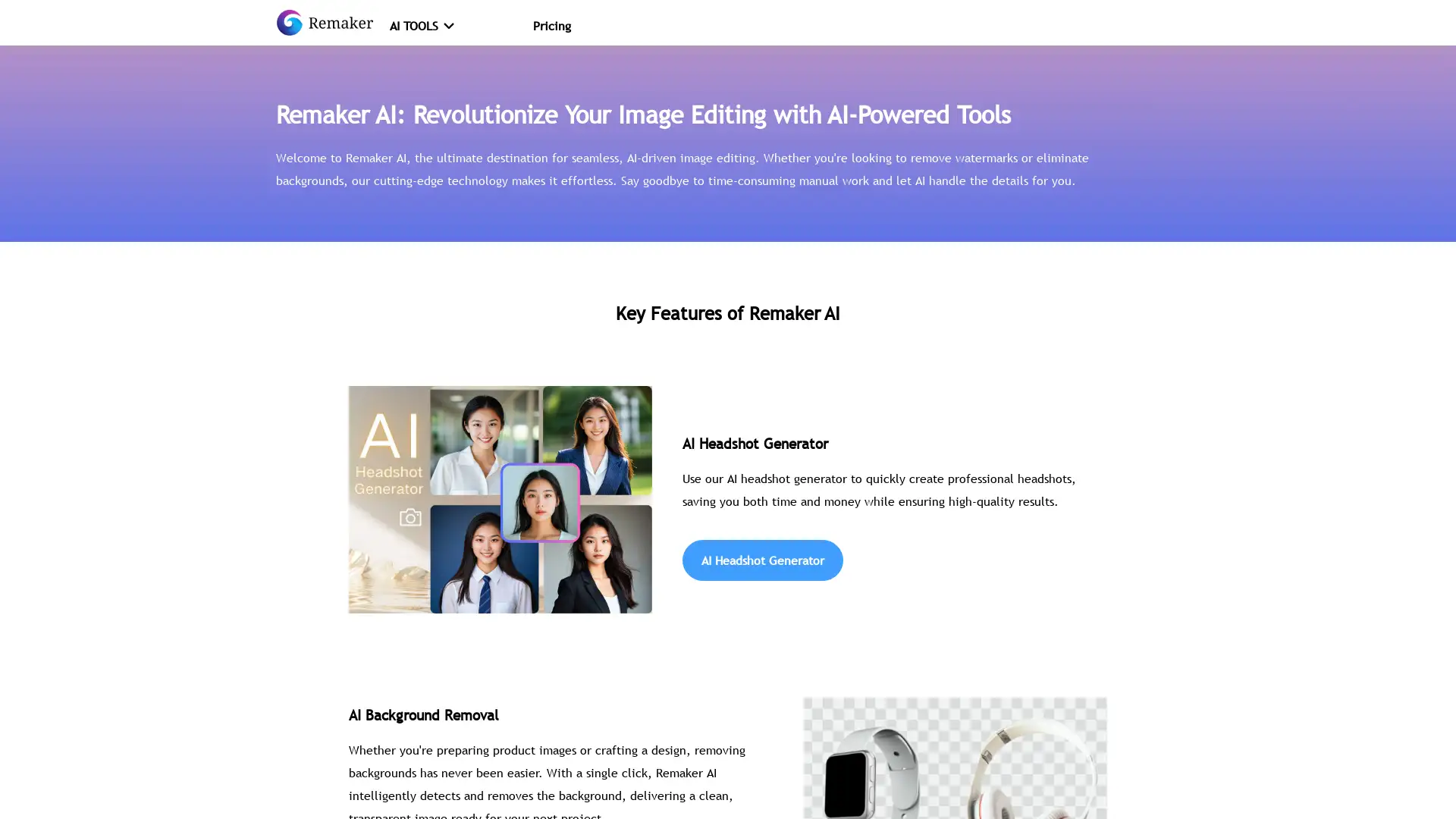Capcut
Webseite öffnen- Einführung:
Einfache und kreative Videobearbeitung für alle.
- Hinzugefügt am:
Oct 08 2024
- Unternehmen:
ByteDance
Video Editing
AI Tools
Social Media
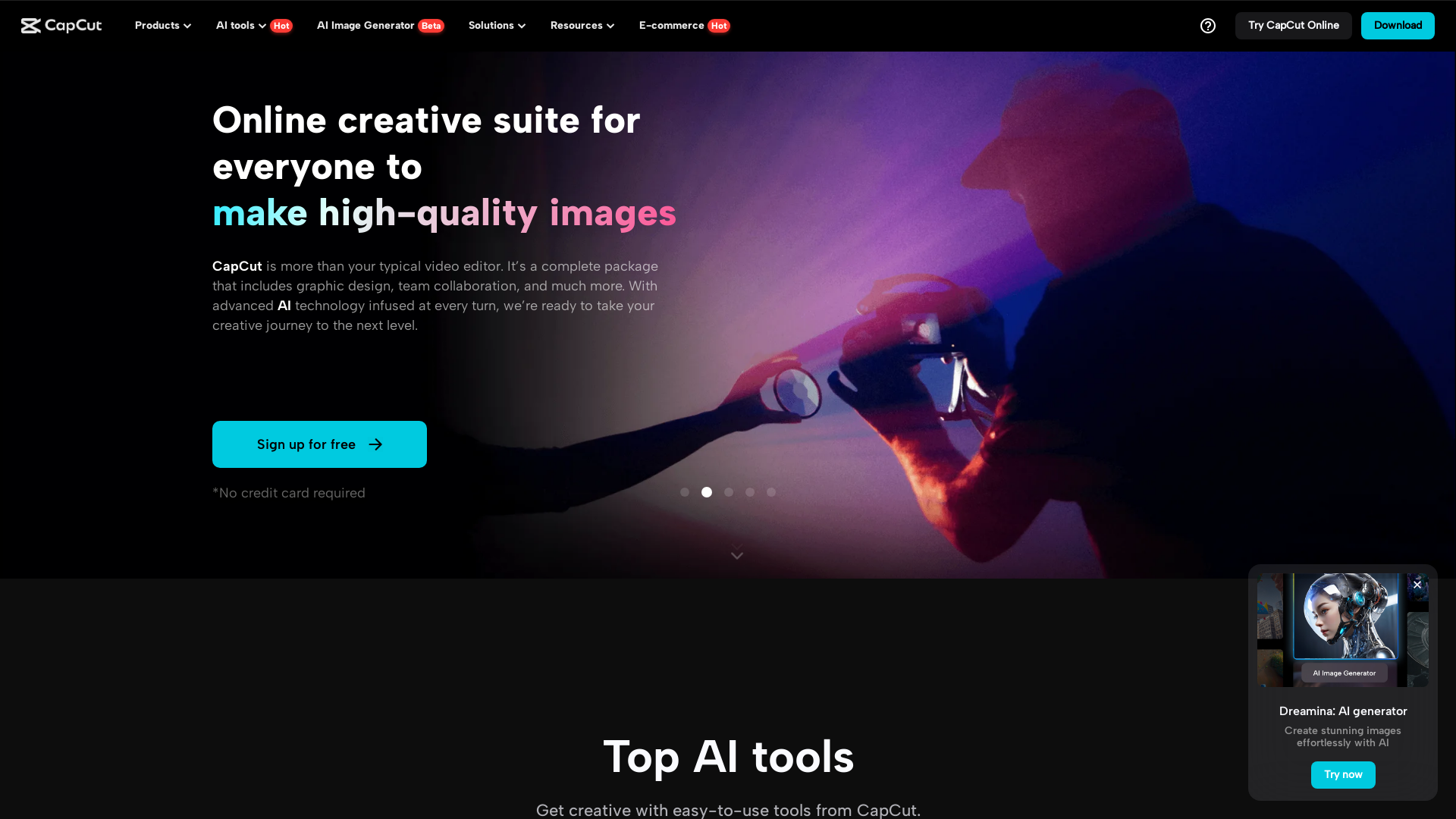
CapCut: Ihr All-in-One-Videobearbeitungstool
CapCut ist ein leistungsstarkes und benutzerfreundliches Videobearbeitungswerkzeug, das sowohl für Anfänger als auch für erfahrene Nutzer entwickelt wurde. Es bietet eine Vielzahl von Funktionen wie KI-gestützte Tools zur automatischen Untertitelung, umfangreiche Audio- und Video-Bibliotheken, und ermöglicht die Erstellung beeindruckender Videos in wenigen Schritten. Als kostenloses Tool mit optionalen Premium-Features ist CapCut ideal für Social-Media-Enthusiasten, Content-Ersteller und kleine Unternehmen, die ihre Videoinhalte schnell und professionell gestalten möchten.
Hauptfunktionen von CapCut
KI-gestützte Videobearbeitung
Beispiel
Automatische Untertitelung und Texterkennung.
Szenario
Ideal für Ersteller von Inhalten, die schnell Videos mit Untertiteln für soziale Medien erstellen möchten.
Umfangreiche Audio- und Video-Bibliotheken
Beispiel
Zugriff auf lizenzfreie Musik und Stock-Videos.
Szenario
Nützlich für Marketingvideos, bei denen eine professionelle Hintergrundmusik oder spezifische Video-Clips benötigt werden.
Einfaches Teilen und Exportieren
Beispiel
Direkter Upload auf TikTok und andere soziale Plattformen.
Szenario
Perfekt für Social-Media-Manager, die Inhalte regelmäßig und schnell veröffentlichen müssen.
Wer profitiert am meisten von CapCut?
Content-Ersteller
Für Personen, die regelmäßig Videos für soziale Medien erstellen und bearbeiten, ist CapCut ideal, um schnell und einfach professionelle Inhalte zu produzieren.
Kleine Unternehmen
Unternehmen, die ihre Produkte und Dienstleistungen durch ansprechende Video-Inhalte bewerben möchten, können mit CapCut kostengünstige und effektive Videos erstellen.
Influencer und Social-Media-Manager
Für Influencer und Social-Media-Manager, die schnell Inhalte bearbeiten und veröffentlichen müssen, bietet CapCut einfache Tools zur Videoanpassung und -bearbeitung.
Besuche im Zeitverlauf
- Monatliche Besuchszahlen42,683,716
- Durchschn. Besuchsdauer00:03:08
- Seiten pro Besuch3.52
- Absprungrate52.09%
Geografische Verteilung
- United States12.12%
- Brazil11.26%
- Vietnam7.88%
- Indonesia7.35%
- Philippines4.14%
Verkehrsquellen
Drei Schritte zur Nutzung von CapCut
- 1
Schritt 1: Projekt erstellen
Starten Sie ein neues Projekt in der App oder auf dem Desktop, wählen Sie Ihr Filmmaterial und Ihre Audiodateien aus.
- 2
Schritt 2: Bearbeiten und anpassen
Fügen Sie Effekte, Filter und Musik hinzu, nutzen Sie KI-Tools zur Untertitelung und passen Sie die Videolänge an.
- 3
Schritt 3: Exportieren und teilen
Speichern Sie das Video in der gewünschten Auflösung oder teilen Sie es direkt auf sozialen Medien wie TikTok.
Verwandtes YouTube-Video über Capcut

5 AI Tools That Save Me 100+ Hours of Editing!

13 Mindblowing Video Editing Tips (with CapCut on Desktop?)
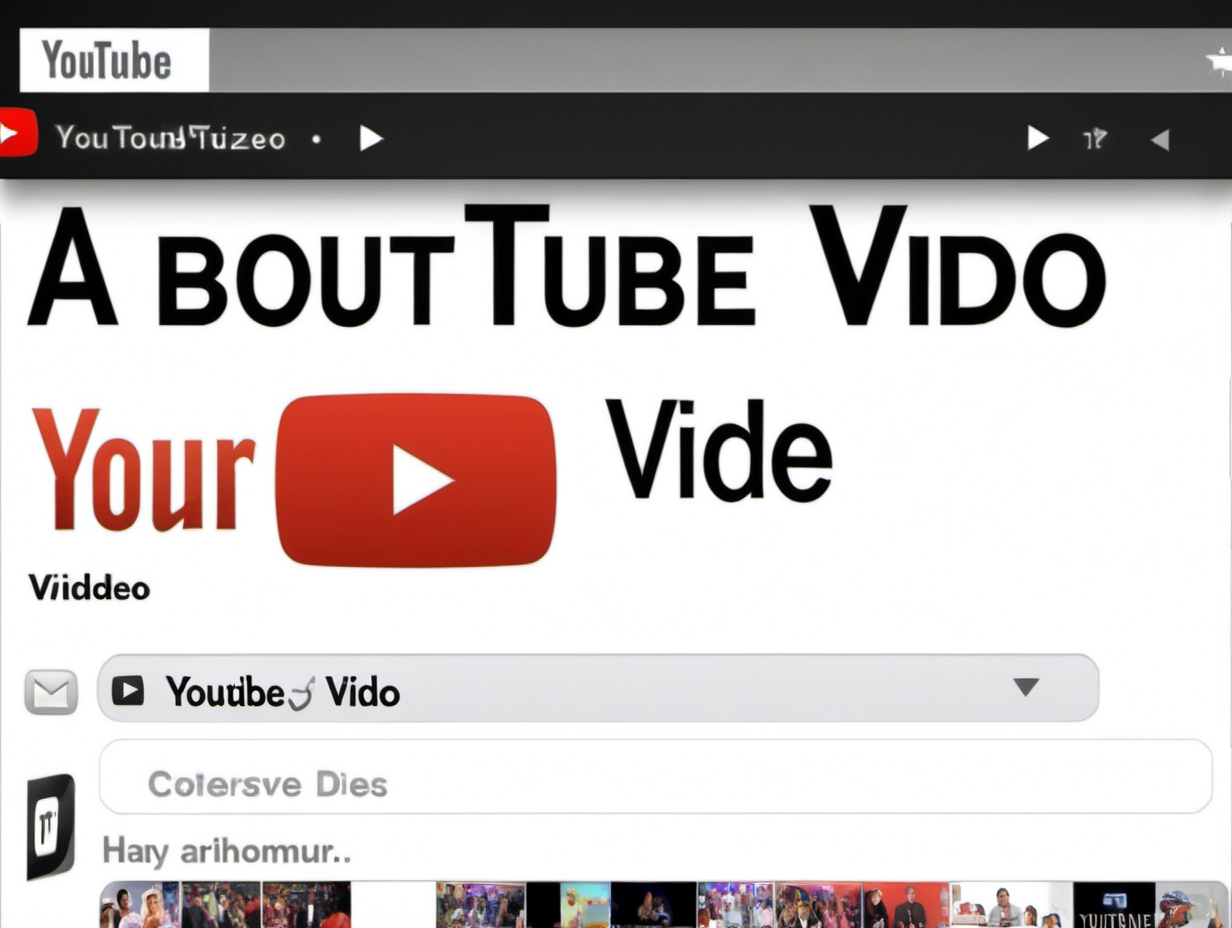
Effortless Video Editing with CapCut's AI Tool: A Step-by-Step Guide

🎬 BEST CapCut Video Editing Tips and Tricks

2024 Best Video & Image Background Remover - Free & No Watermark!

The Future of Video Editing - FireCut AI | Premiere Pro Tutorial & Review

In Depth CapCut Video Editing Tutorial - Mac & PC 2024

Capcut For Beginners 2023 | Everything You NEED to KNOW! (PC & MAC)
CapCut Häufig gestellte Fragen
Capcut Preise
Für die neuesten Preise klicken Sie bitte auf diesen Link:https://www.capcut.com
Kostenloser Plan
$0
Grundlegende Videobearbeitungstools
Filter und Übergänge
Zugang zur Musikbibliothek
Pro-Version
$7.99/Monat
Zusätzliche Premium-Assets
KI-gestützte Untertitelung
Cloud-Speicher
Erweiterte Pro-Version
$20.84/Monat
Erweiterte Videoeffekte
Audio-Optimierung
100GB Cloud-Speicherplatz