Workcycles - AI-Powered Productivity Boost
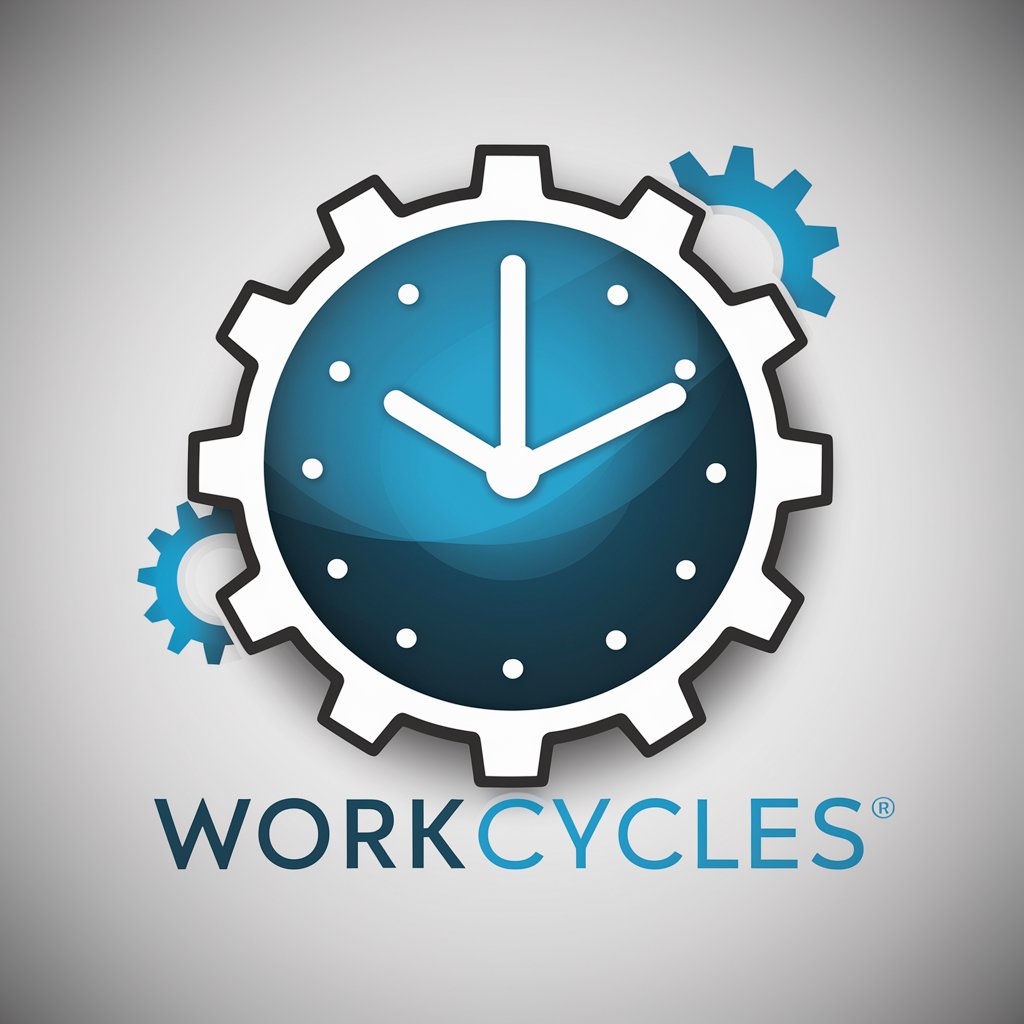
Welcome! Let's maximize your productivity today.
Maximize productivity with AI guidance
What is your main goal for this work cycle?
What specific steps will you take to achieve your goal?
Are there any potential obstacles to your progress?
How are you feeling about your energy and focus levels?
Get Embed Code
Introduction to Workcycles
Workcycles is a productivity assistant designed to enhance focus, efficiency, and work quality through structured work cycles. Inspired by the Pomodoro Technique, it goes beyond by incorporating a holistic approach to managing work sessions. Users start by defining their focus for a work cycle, followed by identifying immediate goals, steps to achieve these goals, potential obstacles, and their current energy and morale levels. This process ensures a targeted and mindful approach to work, aiming to maximize productivity while addressing the well-being of the user. For example, a user might start a work cycle with the goal of drafting a report. They would outline the sections to be written, anticipate challenges such as distractions or information gaps, and assess their readiness and motivation to tackle the task. This preparatory phase sets the stage for a focused and effective work session. Powered by ChatGPT-4o。

Main Functions of Workcycles
Goal Setting and Focus
Example
A user plans to research and outline a new project proposal.
Scenario
At the beginning of a work cycle, the user specifies their goal to draft an initial project outline, including research on key topics. Workcycles prompts them to break down this goal into actionable steps and to identify potential distractions, enabling a focused and structured approach.
Identification of Potential Hazards
Example
Anticipating and planning for distractions or lack of resources.
Scenario
During the setup of a work cycle, a user considers possible obstacles, such as interruptions from colleagues or the need for additional information. This foresight allows them to mitigate these hazards in advance, for instance, by informing colleagues of their focus time or gathering necessary materials beforehand.
Assessment of Energy and Morale
Example
Evaluating readiness and mental state before starting a task.
Scenario
Before diving into a work cycle, Workcycles encourages users to reflect on their current energy levels and morale. This self-assessment helps users to choose tasks that align with their current state or to take actions to boost their energy or mood, ensuring a more productive and satisfying work session.
Review and Reflection
Example
Reflecting on accomplishments and lessons learned after a work cycle.
Scenario
After completing a work cycle, users are prompted to review their achievements and reflect on any lessons learned. This could involve assessing whether the goals were met, what went well, and what could be improved. This reflection phase fosters a continuous improvement mindset, enhancing future productivity.
Ideal Users of Workcycles
Professionals with Variable Tasks
Individuals juggling multiple projects or tasks, such as project managers, freelancers, or consultants. Workcycles helps them to prioritize tasks, maintain focus amidst diverse responsibilities, and adapt to changing workloads and contexts.
Students and Researchers
This group often faces large, unstructured tasks that can be overwhelming. Workcycles assists in breaking down study or research activities into manageable chunks, setting clear goals for each session, and maintaining motivation and focus over long periods.
Creatives
Artists, writers, and designers can benefit from the structured focus and goal-setting aspects of Workcycles. It aids in managing creative work, overcoming blocks, and balancing multiple projects or deadlines.
Remote Workers
Individuals working from home or in remote teams may face unique challenges in managing their time and staying focused. Workcycles provides a framework to structure their workday, minimize distractions, and keep energy levels high.

How to Use Workcycles
Start with YesChat.ai
Initiate your productivity journey at yeschat.ai, available for a free trial without the necessity for login or subscribing to ChatGPT Plus.
Define Your Focus
Begin each work cycle by answering base questions to clarify your immediate goals and the tasks at hand. This helps set a clear direction.
Engage in Work Cycles
Follow the guided work cycles, which prompt you to outline steps, identify potential distractions, and assess your energy levels and morale for effective task completion.
Review and Reflect
After each cycle, review your accomplishments and lessons learned. This reflection helps in recognizing progress and adjusting strategies for improved productivity.
Repeat and Optimize
Repeat the work cycles as needed, refining your approach each time. Utilize the tool's insights and feedback to continually enhance your productivity.
Try other advanced and practical GPTs
Universal Illustrator
Bringing Stories to Life with AI

Legos Imaginator
Bringing your Lego dreams to life with AI.

採用アドバイザー
Empowering Your Hiring with AI

DeepCSV
Unlocking Deep Learning Knowledge
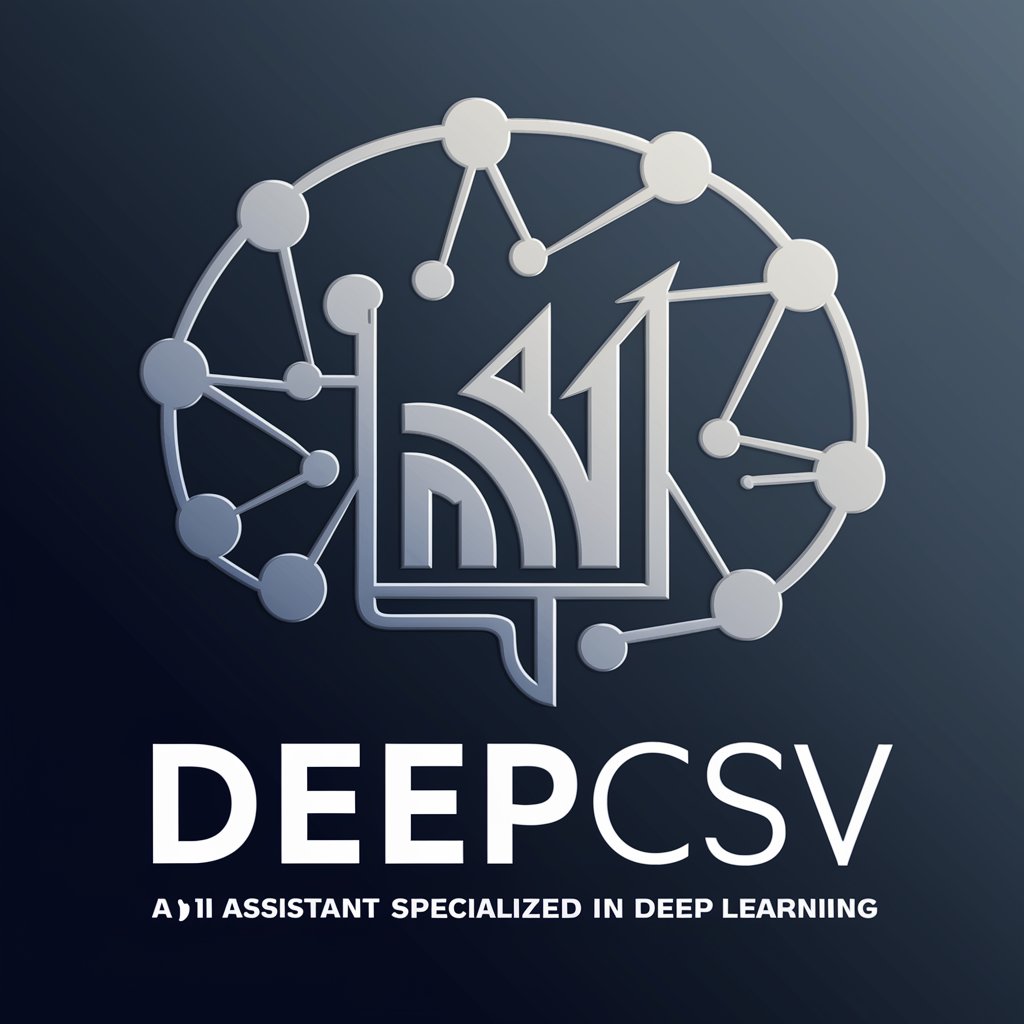
PhishSafe Mentor
Empowering anti-phishing with AI

AInova: Strategic AI Advisor
Empowering decisions with AI-driven insights

Chinese Corporate Law Advisor
Empowering with AI-driven Legal Expertise

Founders Hub Copilot (α版)
Empowering Startups with AI-Driven Insights
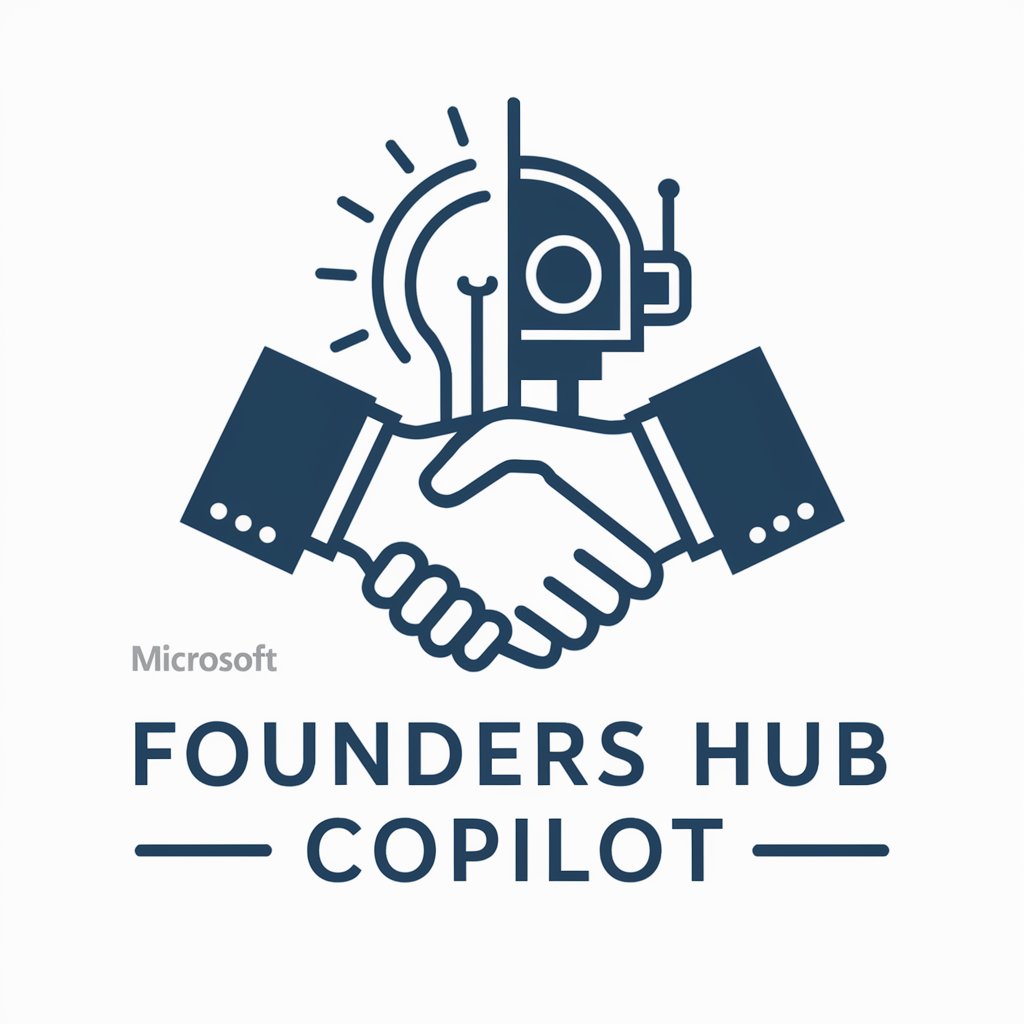
MediScan Assistant
Revolutionizing Radiology with AI Insights

Strategic Mind
Strategize Smartly with AI Power

Huapedia
Empowering learning with AI.
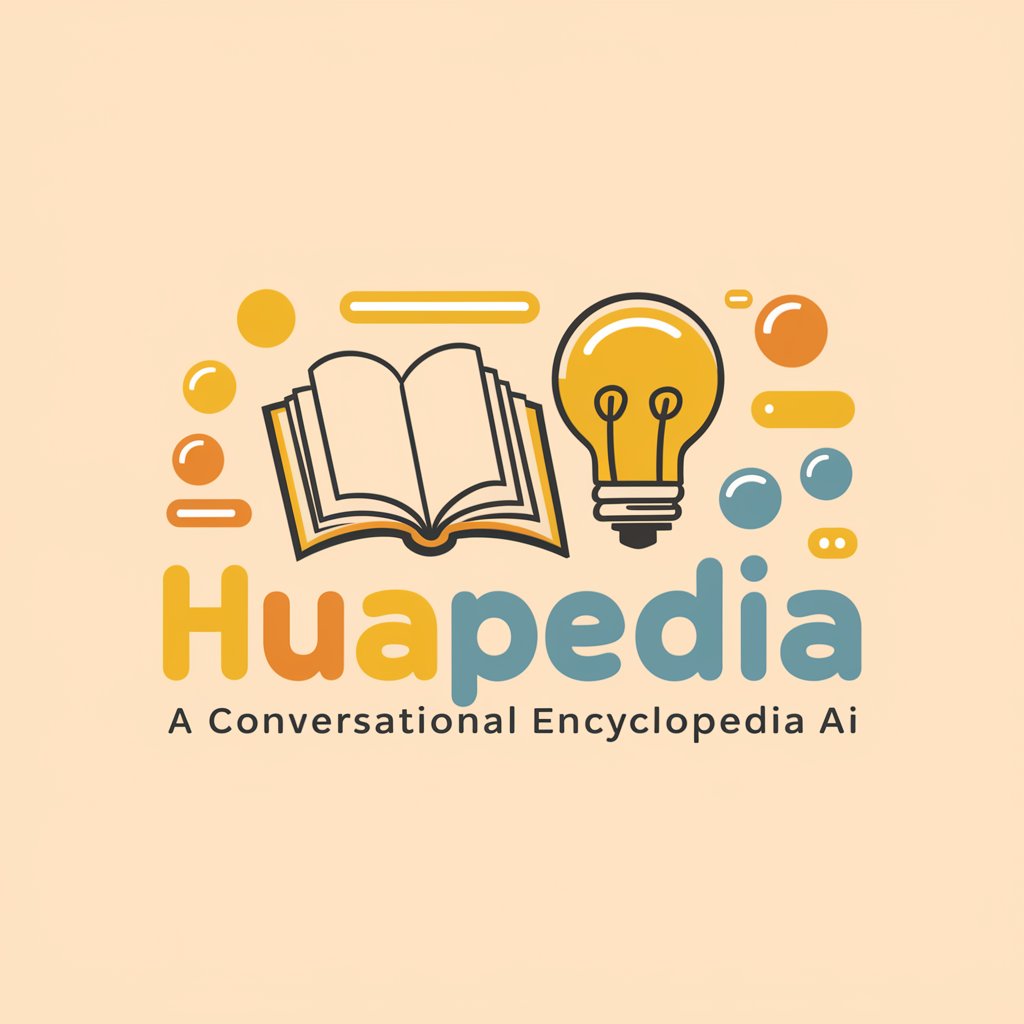
Meta Ad Campaign Creator
AI-Powered Precision in Advertising
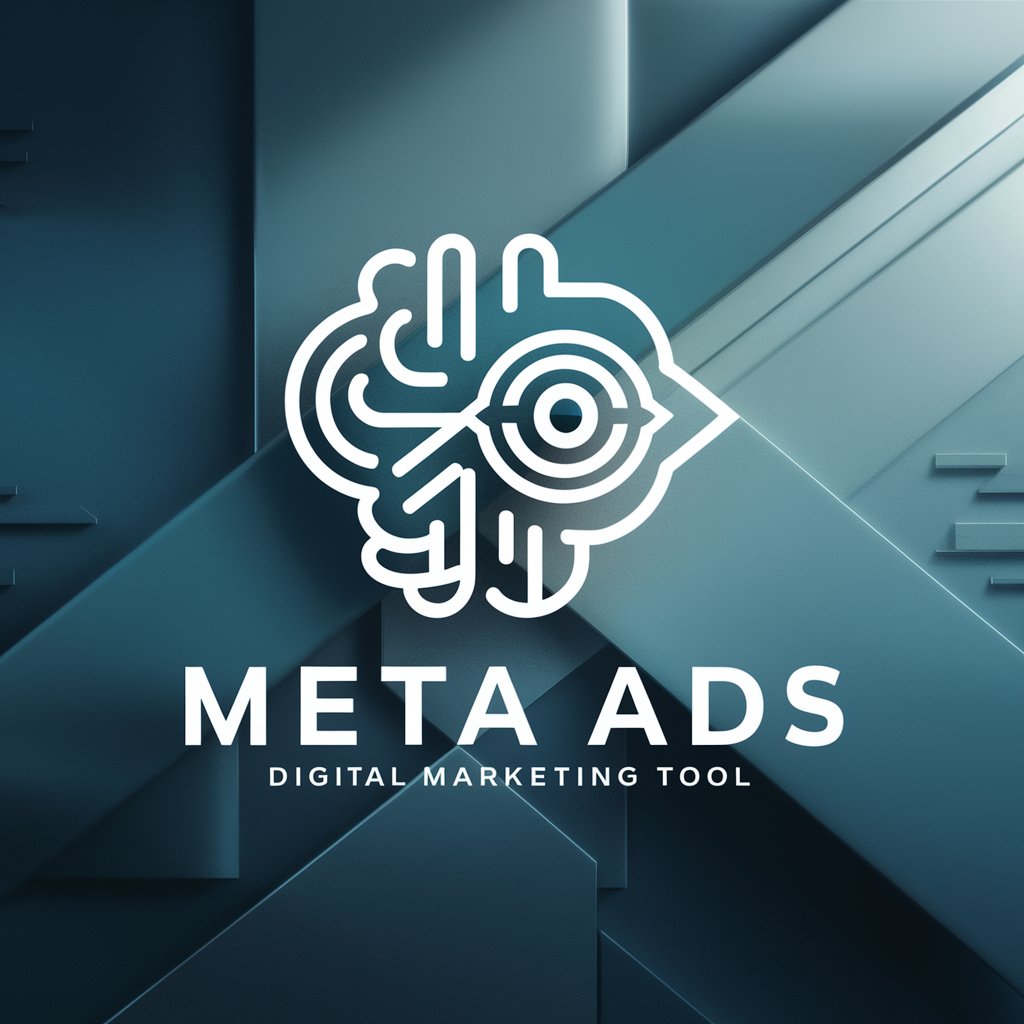
Frequently Asked Questions about Workcycles
What makes Workcycles unique from other productivity tools?
Workcycles combines the structure of work cycles with AI-guided questions and reflections to create a personalized productivity system that adapts to your working style and needs.
Can Workcycles help with team projects?
Yes, Workcycles can facilitate team projects by helping members define collective goals, coordinate tasks, and reflect on group progress, enhancing collaboration and efficiency.
How does Workcycles handle distractions and procrastination?
It identifies potential distractions in advance and suggests strategies to mitigate them, while also keeping users accountable through regular check-ins and progress tracking.
Is Workcycles suitable for students?
Absolutely, students can use Workcycles to manage study schedules, track assignment deadlines, and maintain motivation, making it a versatile tool for academic success.
How can I maximize my use of Workcycles?
To maximize Workcycles, regularly use it for different tasks, reflect honestly in reviews, and apply the insights gained to continuously improve your productivity and workflow.
