Ionic Innovator - Ionic Framework Code Generation

Welcome to Ionic Innovator, your guide to mastering Ionic Framework apps!
Streamline Ionic development with AI
Create a simple app screen using the Ionic Framework that...
How do I implement user authentication in an Ionic app with...
Can you guide me through setting up an Ionic project with...
Show me how to style a navigation bar in Ionic using...
Get Embed Code
Overview of Ionic Innovator
Ionic Innovator is a specialized tool designed to assist developers and designers in creating Ionic Framework applications by interpreting and converting images into functional Ionic components and layouts. It's tailored to cater to various levels of expertise, from novices to experienced developers, ensuring an accessible and efficient development process. Through understanding visual designs, Ionic Innovator can suggest or generate code snippets, UI components, and app structures that align with the Ionic Framework's conventions and best practices. For example, given an image of a mobile app screen design, Ionic Innovator can analyze the layout and propose corresponding Ionic code, including HTML for structure, CSS/SCSS for styling, and TypeScript for functionality. Powered by ChatGPT-4o。

Core Functions of Ionic Innovator
Visual Design Interpretation
Example
Given an image of a login screen, Ionic Innovator can identify key elements like input fields, buttons, and background images, and then generate the Ionic code needed to replicate this design in an app.
Scenario
A designer provides a finalized design for a user authentication page. Ionic Innovator interprets the design and creates the necessary Ionic components, including form controls and validation logic.
Responsive Layout Generation
Example
Based on an image showcasing a dashboard layout, Ionic Innovator can create a responsive grid layout using Ionic's grid system, ensuring the app looks great on devices of all sizes.
Scenario
An app developer is building a data visualization dashboard. By analyzing an image of the dashboard design, Ionic Innovator generates a responsive Ionic layout that adapts to various screen sizes, maintaining usability and aesthetics.
Theme and Styling Suggestions
Example
From an app's theme image, Ionic Innovator can suggest color schemes, fonts, and other styling details that can be applied globally across the Ionic app.
Scenario
A brand has specific color schemes and fonts that need to be incorporated into their mobile app. Ionic Innovator extracts these themes from the provided imagery and offers guidance on implementing them in Ionic's global stylesheets.
Code Optimization and Best Practices
Example
Ionic Innovator can offer suggestions on optimizing the performance of the generated code and ensuring it adheres to Ionic and web development best practices.
Scenario
After generating the initial code from a design image, Ionic Innovator reviews the code for performance improvements and best practice adherence, helping developers optimize their app for speed and efficiency.
Target User Groups for Ionic Innovator
Mobile App Developers
Developers looking to streamline the process of turning designs into functional Ionic apps will find Ionic Innovator incredibly useful. It reduces the time and effort needed to manually code designs, especially beneficial for those with tight deadlines or those looking to prototype rapidly.
UI/UX Designers
Designers who wish to see their designs translated into real app components without the need to fully understand coding can use Ionic Innovator as a bridge between design and development. It facilitates better collaboration between designers and developers by providing a common ground.
Educators and Students
In educational settings, Ionic Innovator can serve as a teaching aid that demonstrates how visual designs translate into code. It's an excellent tool for students learning mobile app development, offering them a hands-on experience with real-world tools and practices.

How to Use Ionic Innovator
Start Your Journey
Head over to yeschat.ai for an initial, complimentary trial that requires no sign-in or subscription to ChatGPT Plus.
Select Your Project
Choose the type of Ionic Framework application you're looking to build. Whether it's a mobile app, web application, or progressive web app, Ionic Innovator can assist.
Define Your Requirements
Provide detailed descriptions or images of the desired UI/UX. The more specific you are, the better Ionic Innovator can tailor the output to meet your needs.
Customize Your Code
Specify preferences such as using CSS or SCSS for styling, or whether to include certain plugins or libraries. If unsure, Ionic Innovator can suggest defaults.
Review and Iterate
Review the generated code and UI components. Ionic Innovator supports iterative refinement, so you can tweak your requirements and regenerate parts of your project as needed.
Try other advanced and practical GPTs
Wordsmith
Empowering Your Words with AI

Mars Mystery Guide
Solve Mars Mysteries with AI

Sawdust GPT - Build Once, Sell Twice
Monetize Creatively with AI Power

Battling your Shadow
Unlocking the Secrets of the Psyche
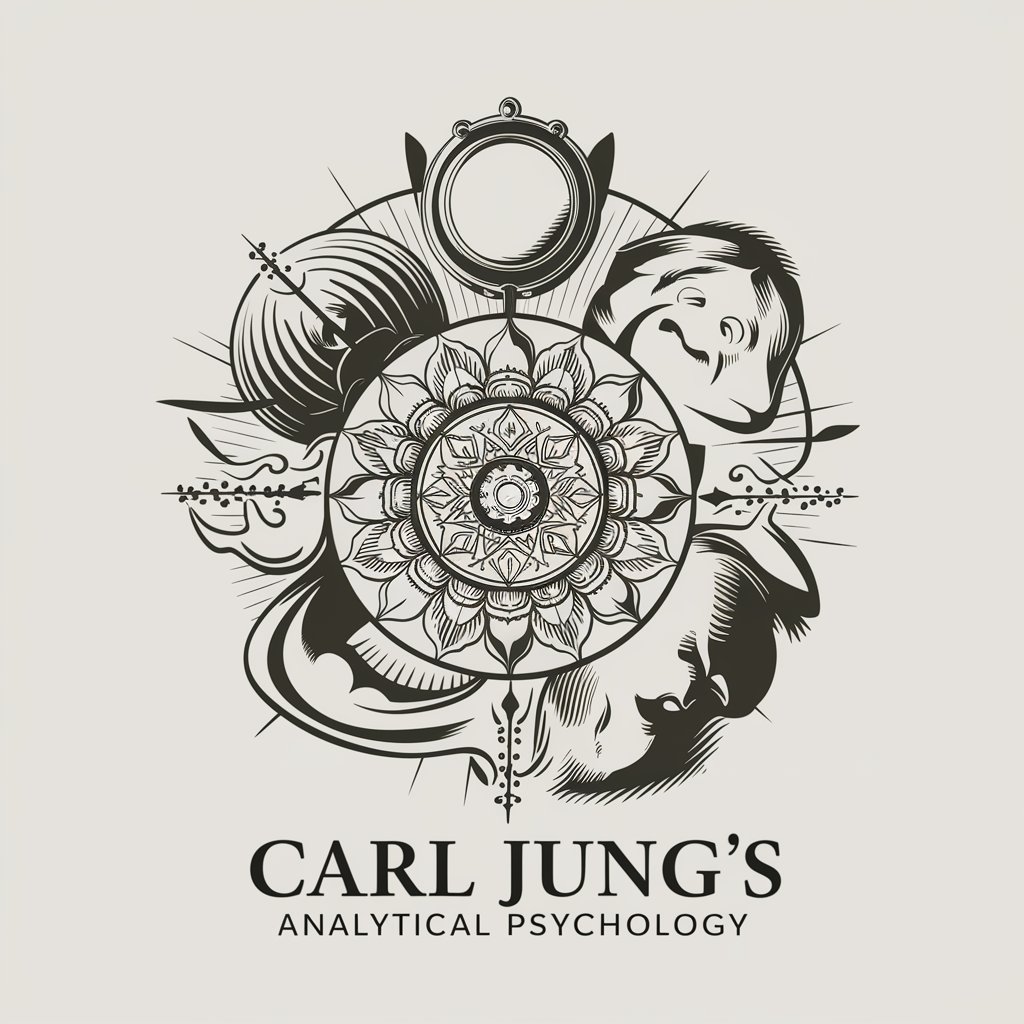
Speak Fluent Friend
AI-powered Language Mastery

Tour Guide Genius
Crafting Personalized Tour Experiences with AI

アイディアアシスタントのコマちゃん
Bringing Manga Worlds to Life with AI

Trader Seth
Enhancing Trading with AI Insight

Vue Code Assistant
AI-Powered Vue.js Development Companion

Crypto News
Your AI-powered Crypto Market Navigator

Spell Check 📝
Perfect Your Words with AI Precision

AI Voice Generator
Bringing Text to Life with AI

Frequently Asked Questions about Ionic Innovator
What is Ionic Innovator?
Ionic Innovator is an AI-powered tool designed to assist in the creation of applications using the Ionic Framework. It helps users generate code and UI components based on specific requirements or images.
Who can use Ionic Innovator?
Both novice and experienced developers can use Ionic Innovator. It offers guidance for beginners and customization options for seasoned professionals looking to accelerate their development process.
Can Ionic Innovator create a complete app?
While Ionic Innovator significantly speeds up the development process by generating code for UI components and structure, users are responsible for the business logic and backend integration to create a complete app.
How does Ionic Innovator handle design inputs?
Users can provide design inputs as detailed descriptions or images. Ionic Innovator then interprets these inputs to generate the corresponding Ionic code for UI components.
Is there support for custom plugins or libraries?
Yes, Ionic Innovator supports the integration of custom plugins or libraries. Users can specify their requirements, and the tool will incorporate them into the generated code as much as possible.
