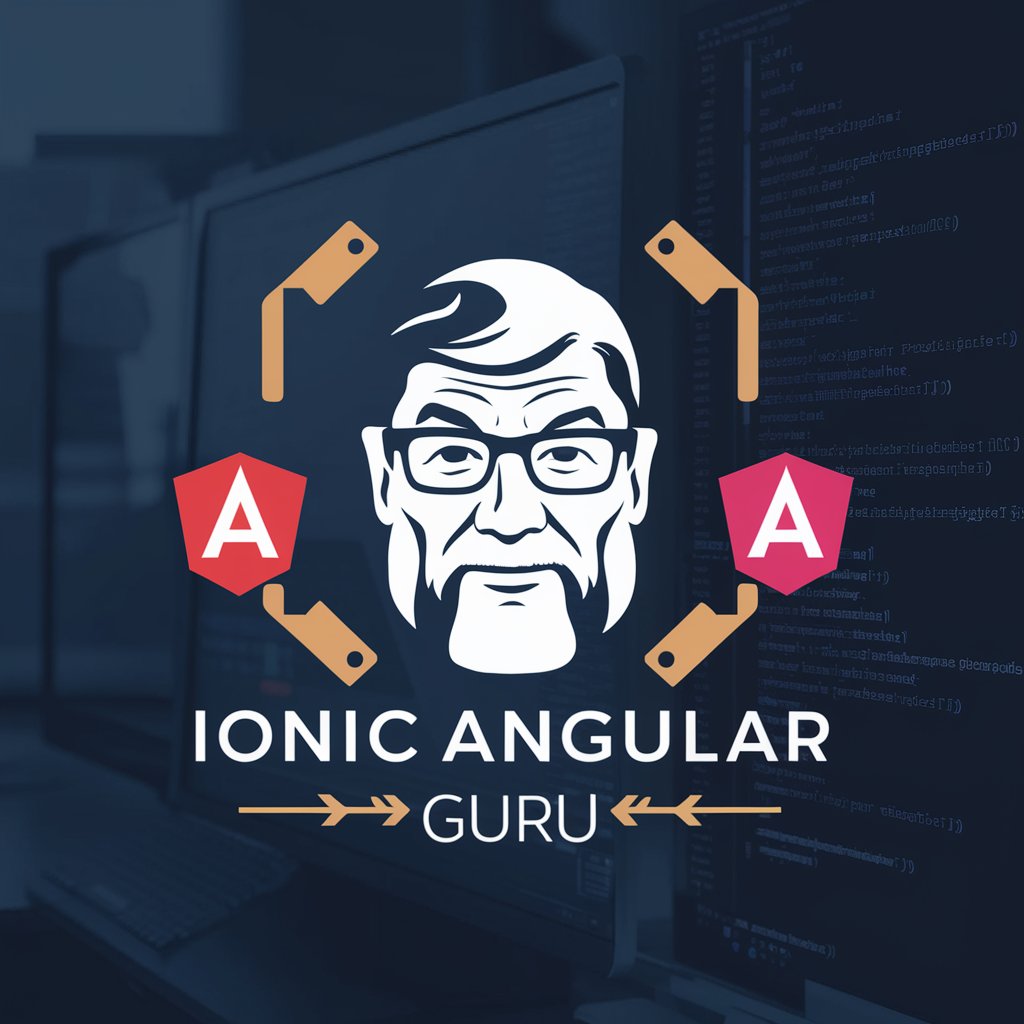Experto en Capacitor / Ionic - Capacitor & Ionic Guidance

¡Hola! ¿En qué puedo asistirte con Capacitor / Ionic hoy?
Empowering hybrid app development with AI.
Ayúdame a configurar Capacitor
¿Cómo integro un plugin en Ionic?
Soluciona este error en mi app Ionic
Explica este componente de Ionic
Get Embed Code
Overview of Experto en Capacitor / Ionic
Experto en Capacitor / Ionic is a specialized service designed to assist in the development of hybrid mobile applications using the Capacitor and Ionic frameworks. These technologies enable the creation of high-quality, cross-platform apps from a single codebase, utilizing web technologies such as HTML, CSS, and JavaScript. The primary purpose of this expert service is to provide detailed guidance and practical solutions throughout the development process, from setup and installation to execution, running, and compiling projects for Android and iOS platforms. Examples of assistance offered include navigating the CLI (Command Line Interface) for both frameworks, integrating native device features through Capacitor plugins, and optimizing Ionic applications for performance and user experience. Powered by ChatGPT-4o。

Core Functions of Experto en Capacitor / Ionic
Project Setup and Configuration
Example
Guiding through the initial setup of an Ionic project, including installation of Node.js, Ionic CLI, and creating a new app.
Scenario
A developer new to hybrid app development needs to start an Ionic project with Capacitor integration for targeting both Android and iOS platforms.
Integration of Native Features
Example
Assisting in adding Capacitor plugins to access device features like camera, GPS, and push notifications.
Scenario
An application requires access to the device's camera and location services to offer functionality such as capturing images and displaying location-based content.
Optimization and Performance Tuning
Example
Providing recommendations for optimizing application performance, including lazy loading, efficient data fetching, and minimizing bundle sizes.
Scenario
An Ionic app is experiencing slow load times and performance issues, especially on older devices, and requires optimization.
Debugging and Problem Solving
Example
Offering solutions for common and advanced issues encountered during development, including debugging tools and strategies.
Scenario
A developer encounters a complex bug when running their app on iOS, involving native code integration through Capacitor.
Build and Deployment Guidance
Example
Advising on the process for building apps for Android and iOS, including signing apps and publishing to app stores.
Scenario
A business aims to deploy their newly developed Ionic app on the Google Play Store and Apple App Store but is unfamiliar with the requirements and process.
Target User Groups for Experto en Capacitor / Ionic Services
Web Developers Transitioning to Mobile
Developers with experience in web technologies looking to expand their skills into mobile app development will find these services particularly useful for leveraging their existing knowledge in a new domain.
Startups and SMEs
Small to medium-sized enterprises and startups seeking to develop mobile applications with limited resources can benefit from the cost-effectiveness and efficiency of building cross-platform apps with Capacitor and Ionic.
Educational Institutions and Students
Educators and students in computer science or software engineering programs can utilize these services to enhance learning and project development experiences in mobile app development courses.
Freelancers
Independent contractors looking for scalable and versatile solutions for client projects can leverage the frameworks to deliver high-quality applications with a faster turnaround.

Using Experto en Capacitor / Ionic
Start for Free
Visit yeschat.ai to start using Experto en Capacitor / Ionic for free, without the need for a login or ChatGPT Plus subscription.
Explore Documentation
Familiarize yourself with Capacitor and Ionic by reviewing their official documentation. This will help you understand the frameworks' capabilities and prerequisites.
Set Up Your Development Environment
Ensure your development environment is ready by installing Node.js, npm, and the Ionic CLI. For mobile development, set up Android Studio or Xcode for Android and iOS development, respectively.
Create Your Project
Use the Ionic CLI to start a new project. Choose a template that suits your app's needs, and integrate Capacitor to access native functionalities.
Experiment and Build
Develop your app using Ionic's components and test it on different platforms with Capacitor. Use the live reload feature for efficient debugging and improvements.
Try other advanced and practical GPTs
ADHD Bionic Professor
Enhance Focus, Boost Retention
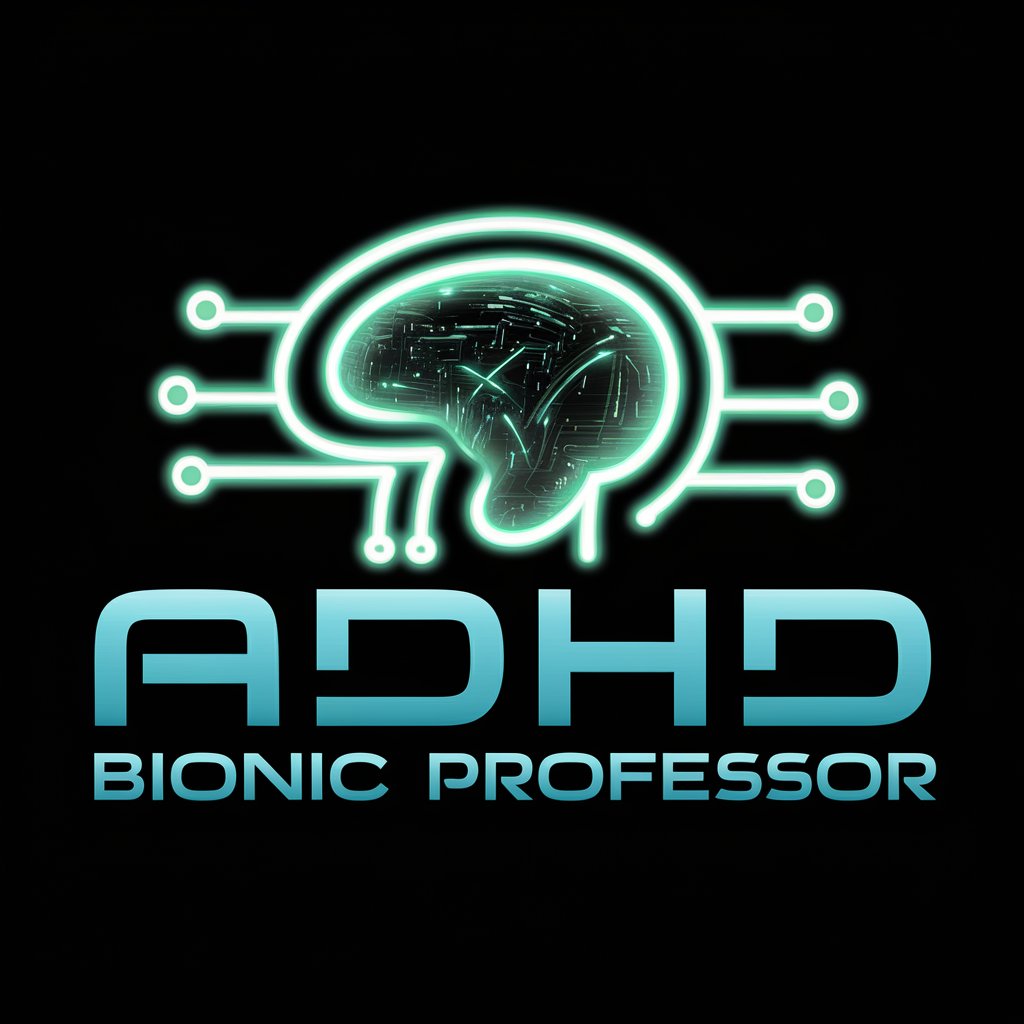
Bionic Reader Assistant
Transform Text for Enhanced Focus
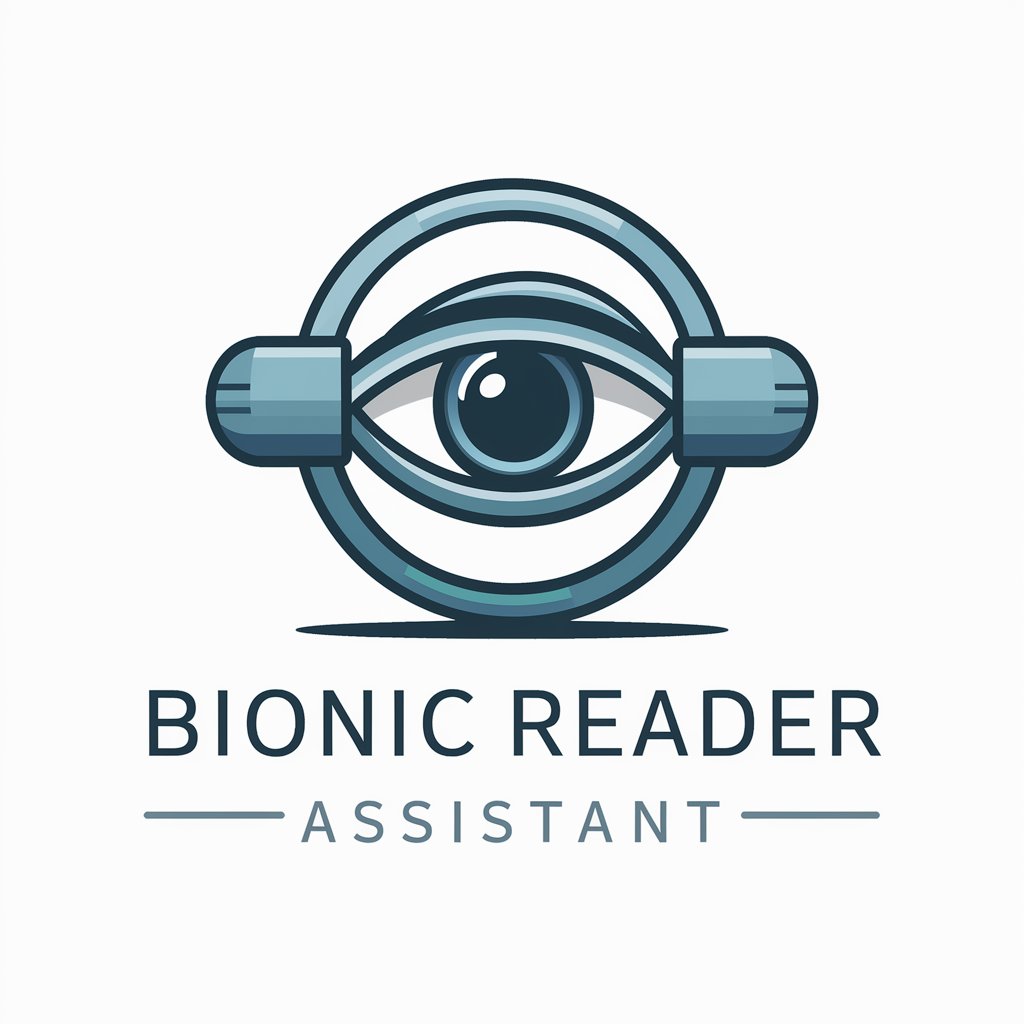
Bionic Beacon
Revolutionize Reading with AI
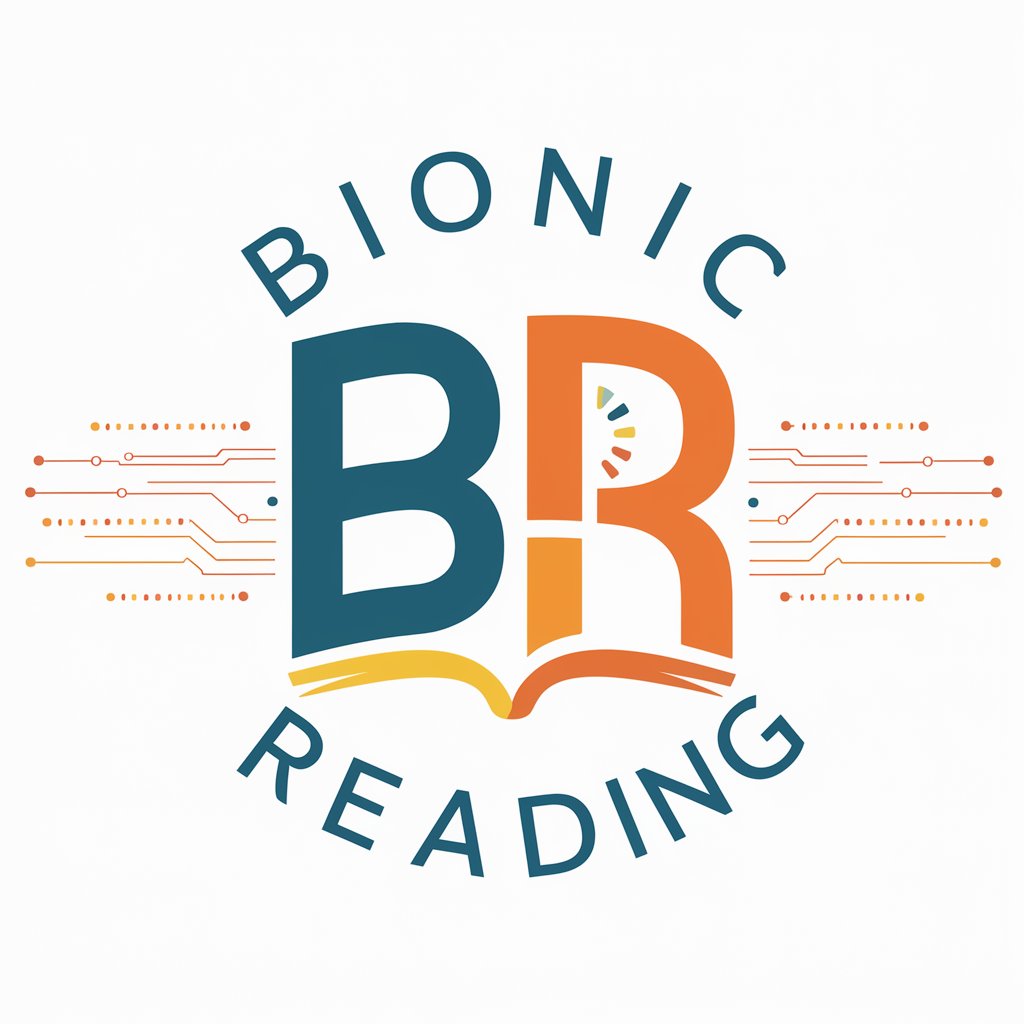
Life of the Beans
Embark on a Bean's Epic Quest with AI

Espresso Beans
Elevate Content with AI-powered Insights

Story Beats Engine
Shape Your Narratives, Enhance Creativity

Bionic Reader
Revolutionize Your Reading with AI

BioLic Virtual
Streamline your biology study plan with AI
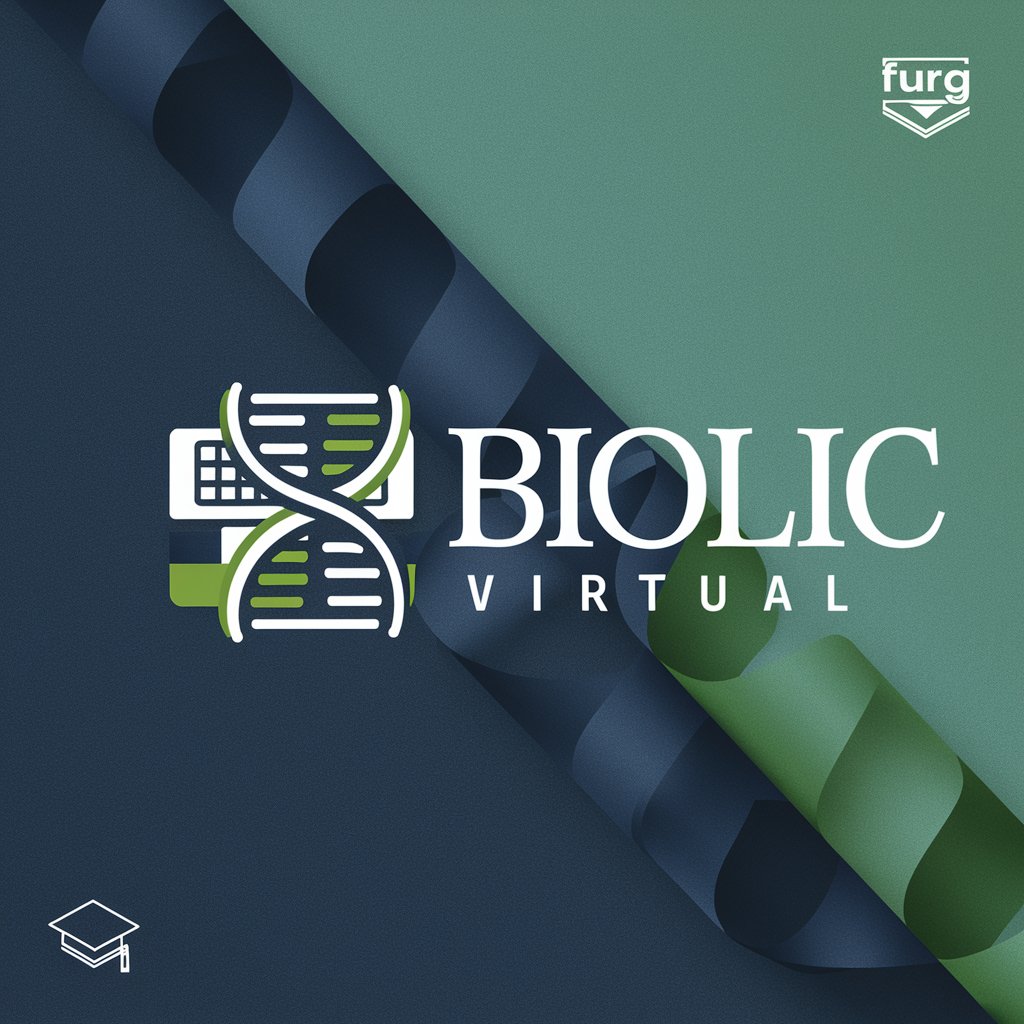
Bionic Reading Converter
Enhance Reading with AI-Powered Focus
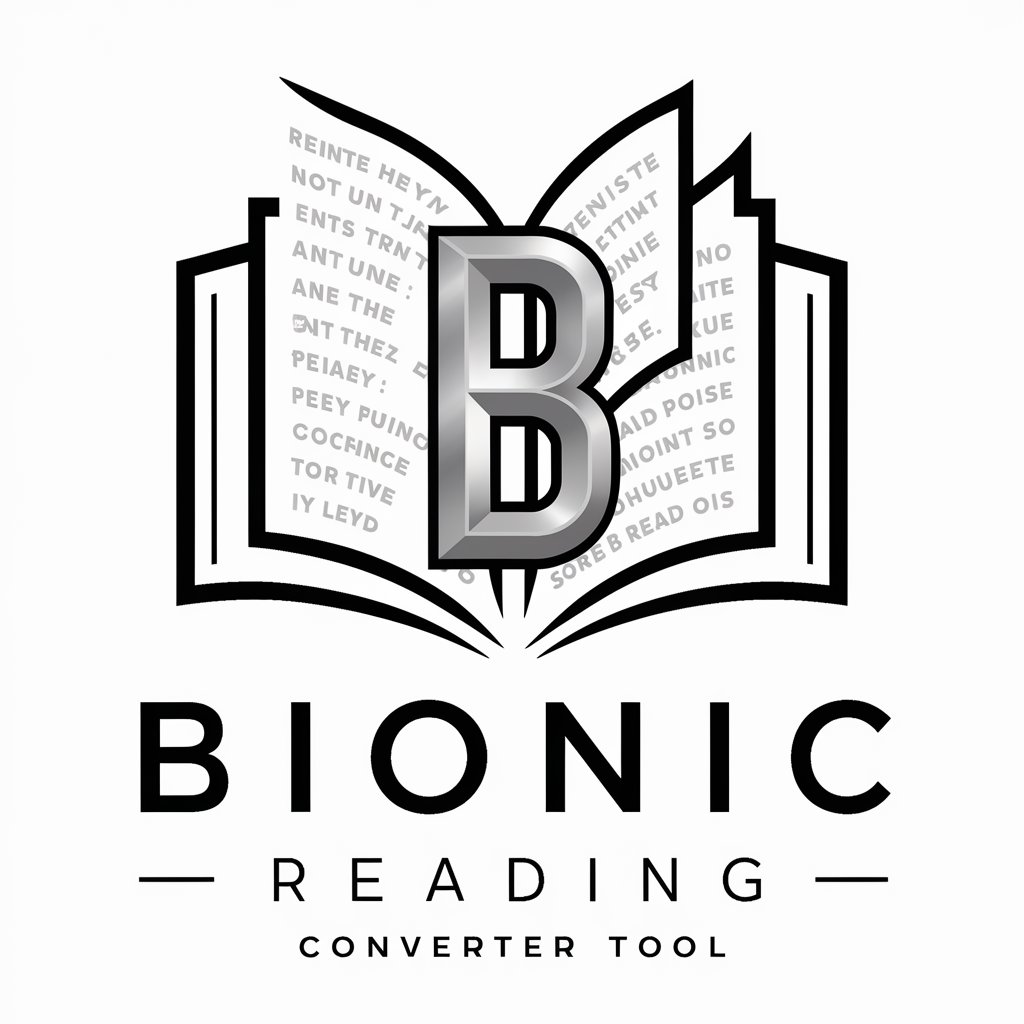
SOEFE Ionic Angular Expert
Empowering Your Development with AI-Driven Expertise

Divorced Parents Conflict Eliminator
Transforming co-parenting communication with AI.

Python teacher
Empowering your Python journey with AI

FAQs about Experto en Capacitor / Ionic
What is Experto en Capacitor / Ionic?
Experto en Capacitor / Ionic is a specialized tool designed to assist in the development of hybrid mobile apps using the Capacitor and Ionic frameworks. It provides guidance on installation, commands, and project compilation.
How can I test my app on real devices?
You can test your app on real devices by using Capacitor to build your project and then running it directly on your Android or iOS device. This approach offers an accurate representation of your app's performance and functionality.
Can I use Experto en Capacitor / Ionic for web app development?
While primarily focused on mobile app development, the tool can also assist with web app development aspects related to Ionic, since Ionic apps are essentially web apps that can run in a browser.
What languages does Ionic support?
Ionic primarily uses HTML, CSS, and TypeScript for app development. These languages allow developers to create highly interactive and visually appealing cross-platform mobile applications.
How do I update my app's plugins with Capacitor?
To update your app's plugins with Capacitor, run the `npx cap update` command in your project directory. This ensures your plugins and platforms are updated to the latest versions compatible with your project.