Bionic Reader Assistant - Bionic Reading Tool
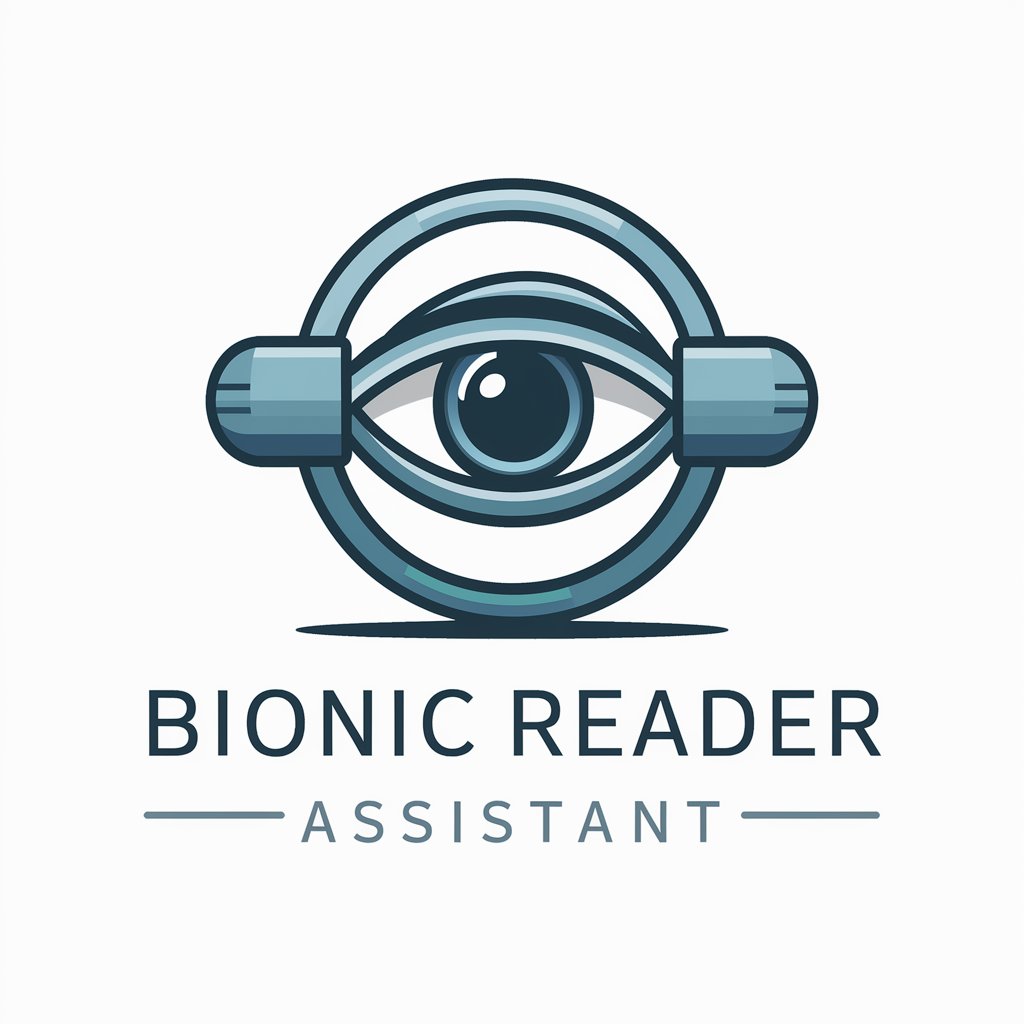
Welcome to your enhanced reading experience!
Transform Text for Enhanced Focus
Describe a tool that enhances reading by bolding the first few letters of each word.
Create an interactive reading assistant that offers customizable text formatting.
Imagine an AI that optimizes text for readability with various font and theme options.
Design a reading assistant that adjusts text presentation for optimal user comfort.
Get Embed Code
Understanding the Bionic Reader Assistant
The Bionic Reader Assistant is designed to transform traditional text into a Bionic Reading format, enhancing readability and concentration by guiding the visual flow of reading. This transformation is achieved by bolding the initial letters of each word, a technique proven to increase reading efficiency by allowing the reader to quickly grasp the essence of the text. For example, in a sentence like 'Bionic Reading accelerates your reading speed,' the assistant would highlight 'Bi' in 'Bionic' and 'Re' in 'Reading' to streamline the reading process. This approach is especially beneficial in reading environments that demand speed and retention. The design purpose is rooted in improving user engagement with text, reducing reading time, and facilitating a deeper understanding of the content. Powered by ChatGPT-4o。

Key Functions and Real-world Applications
Precise Bolding Technique
Example
In an educational setting, a teacher could use this function to prepare reading materials where key words are highlighted to draw students' attention to essential vocabulary.
Scenario
This technique helps in retaining new vocabulary for language learners by emphasizing the starting letters of words, making recall easier during language exercises.
Customizable Themes
Example
A user suffering from eye strain due to long hours of computer use could adjust the theme to a 'Dark Mode' with a background that reduces glare and is easier on the eyes.
Scenario
Ideal for individuals working in dimly lit environments or those with light sensitivity, allowing for longer, more comfortable reading sessions.
Interactive Design Tool
Example
A web developer looking to incorporate Bionic Reading into a website could use this tool to experiment with different formatting options to find the most user-friendly configuration.
Scenario
This function is beneficial in web design and content creation, offering an accessible way to test various reading layouts before finalizing the web content.
Document Enhancement Features
Example
A reader with slight visual impairments can adjust the brightness, contrast, and saturation of the document to make it easier to read without needing to change device settings.
Scenario
Especially useful for older adults or those with compromised vision, enabling them to enjoy reading with less strain.
Who Benefits Most from Bionic Reader Assistant?
Students and Educators
This group benefits from enhanced reading techniques that facilitate learning and retention. Bionic Reading's ability to highlight key components of text aids in memory recall and focus, particularly useful for studying and absorbing new information.
Professionals
Individuals in fast-paced work environments need to process information quickly and efficiently. The Bionic Reader Assistant's formatting tools can help in swiftly navigating through dense documents, emails, and reports, saving time and increasing productivity.
Individuals with Reading Difficulties
People with dyslexia, ADHD, or visual impairments can find reading traditional text challenging. The assistant's customizable settings and text formatting offer a personalized reading experience, making text more accessible and less daunting to this demographic.
Web Developers and Content Creators
These users can leverage the assistant to make online content more engaging and accessible to a broader audience. Implementing Bionic Reading features can enhance user experience on websites and in digital publications.

How to Use Bionic Reader Assistant
Step 1
Start your experience at yeschat.ai for a free trial, no account or premium subscription necessary.
Step 2
Upload the text document you would like to convert into Bionic Reading format through the provided interface.
Step 3
Choose your preferred settings such as font style, color scheme, and bolding intensity to customize the readability of your document.
Step 4
Use the preview feature to see how your text will appear in Bionic Reading format and make any necessary adjustments.
Step 5
Once satisfied with the formatting, apply the changes and download the enhanced document for a more focused reading experience.
Try other advanced and practical GPTs
Bionic Beacon
Revolutionize Reading with AI
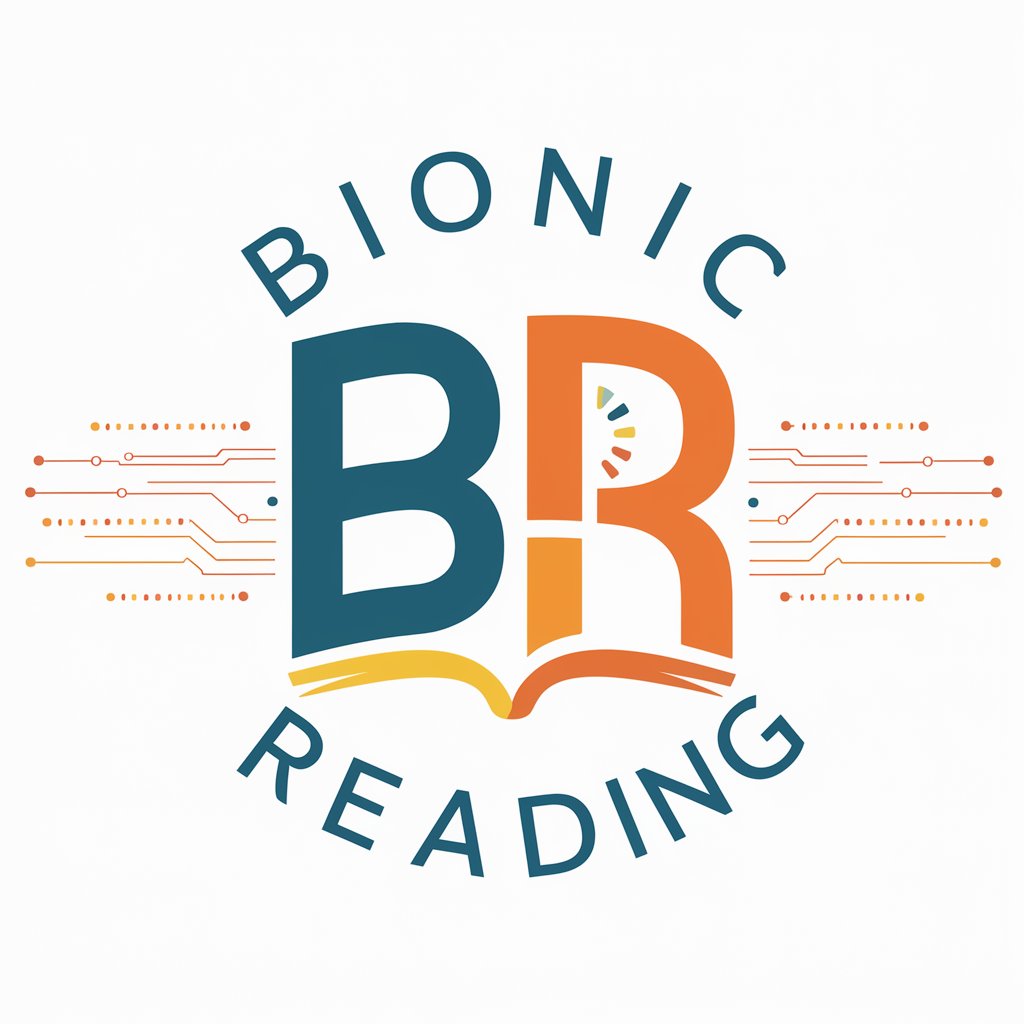
Life of the Beans
Embark on a Bean's Epic Quest with AI

Espresso Beans
Elevate Content with AI-powered Insights

Story Beats Engine
Shape Your Narratives, Enhance Creativity

Brain Beats
Empowering Innovation with AI
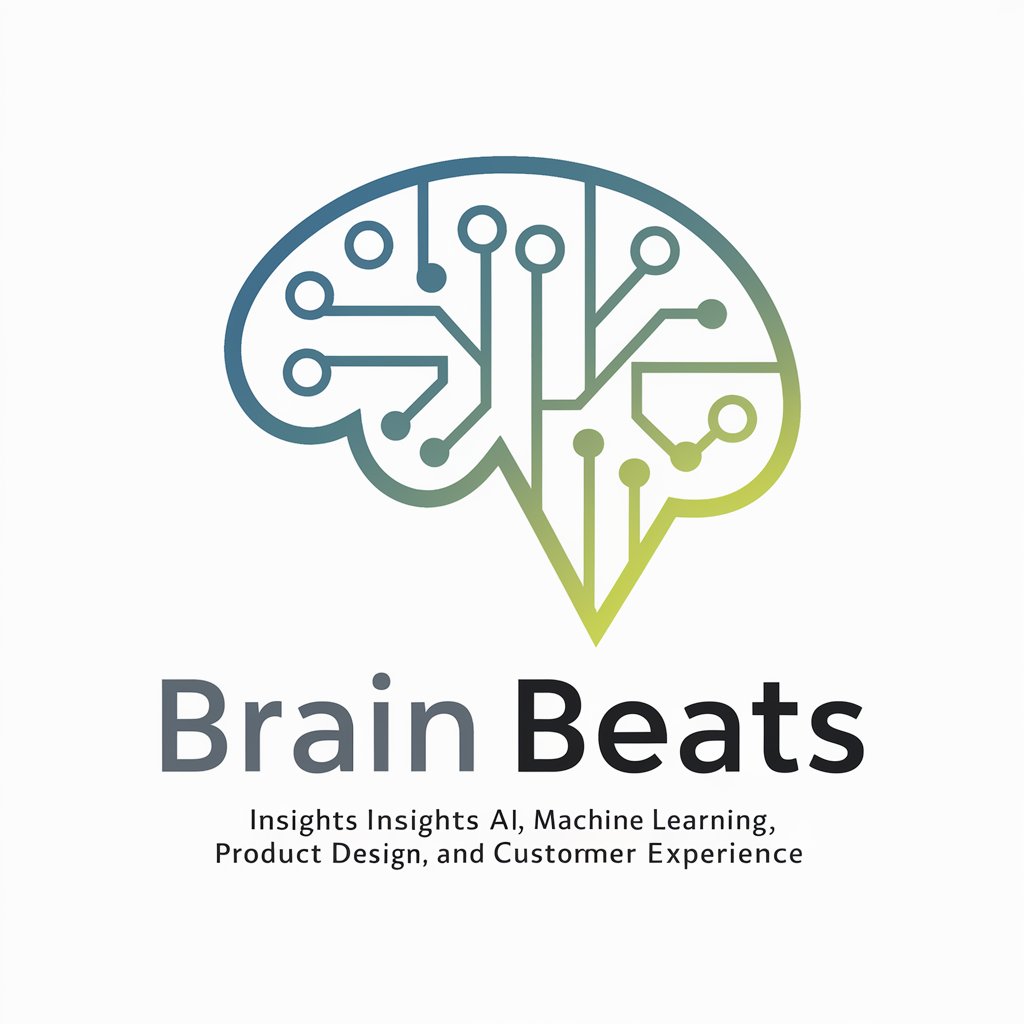
Jelly Beans
Harness AI for smarter conversations
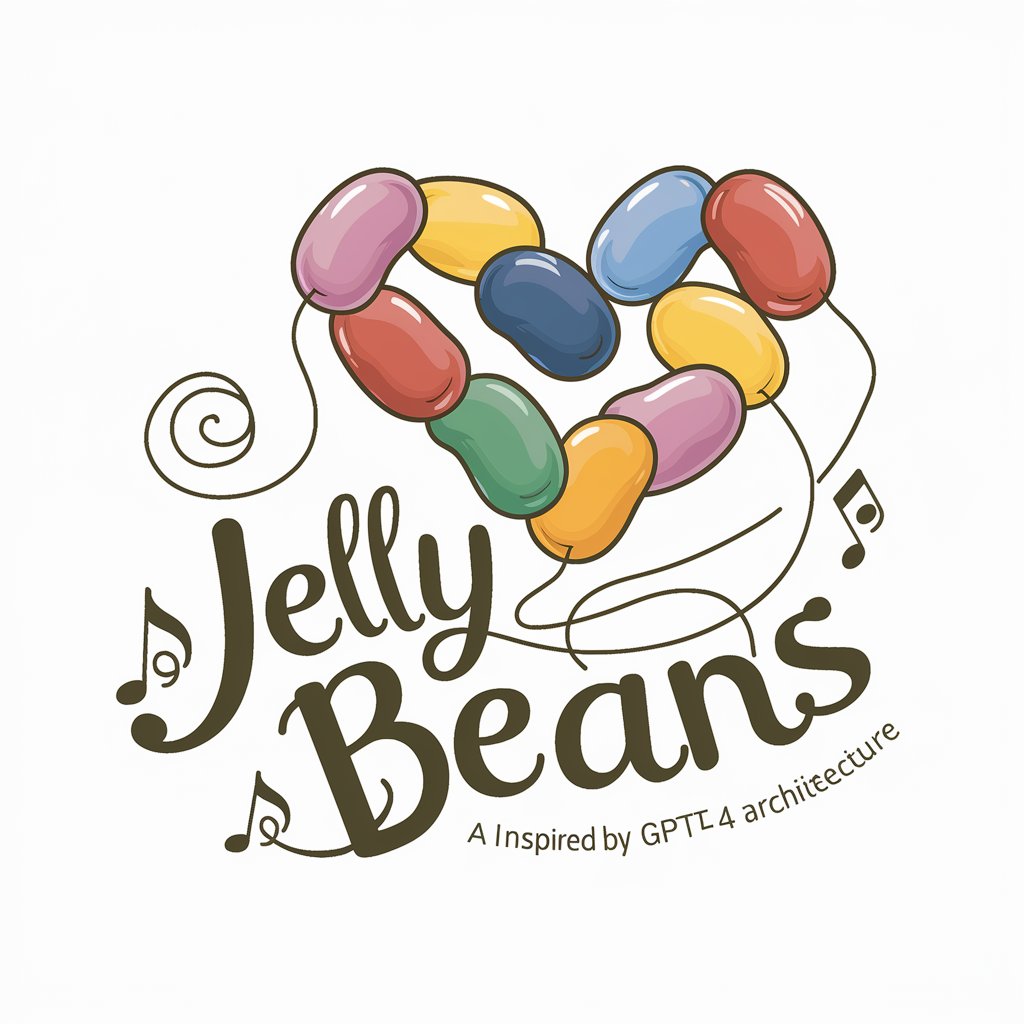
ADHD Bionic Professor
Enhance Focus, Boost Retention
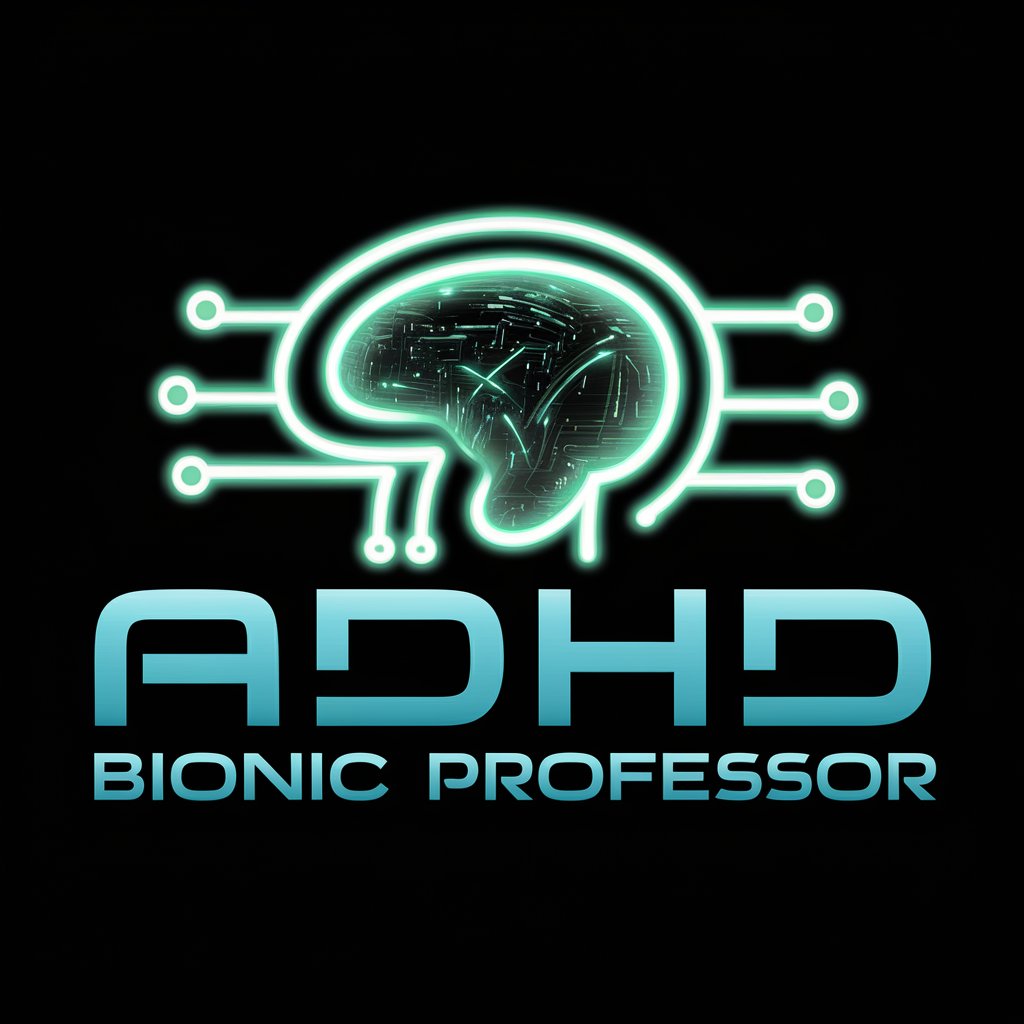
Experto en Capacitor / Ionic
Empowering hybrid app development with AI.

Bionic Reader
Revolutionize Your Reading with AI

BioLic Virtual
Streamline your biology study plan with AI
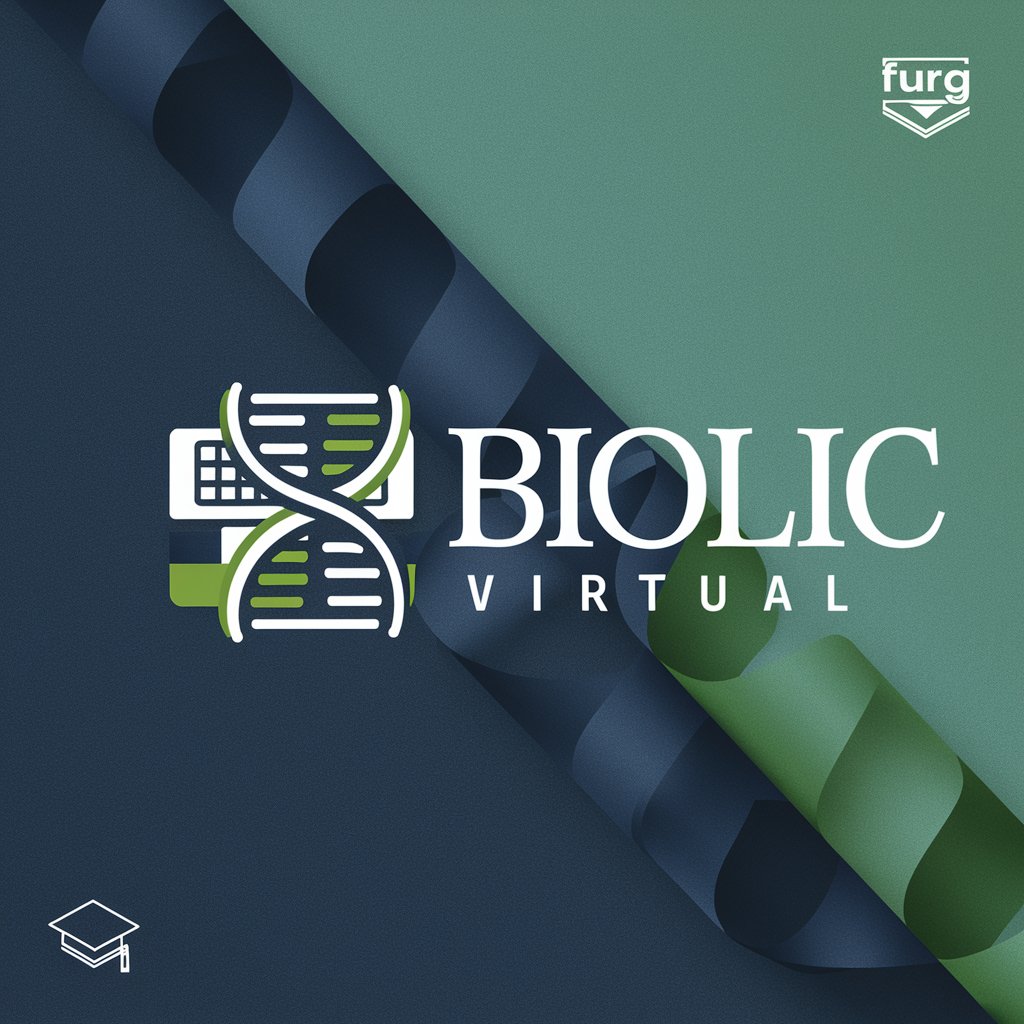
Bionic Reading Converter
Enhance Reading with AI-Powered Focus
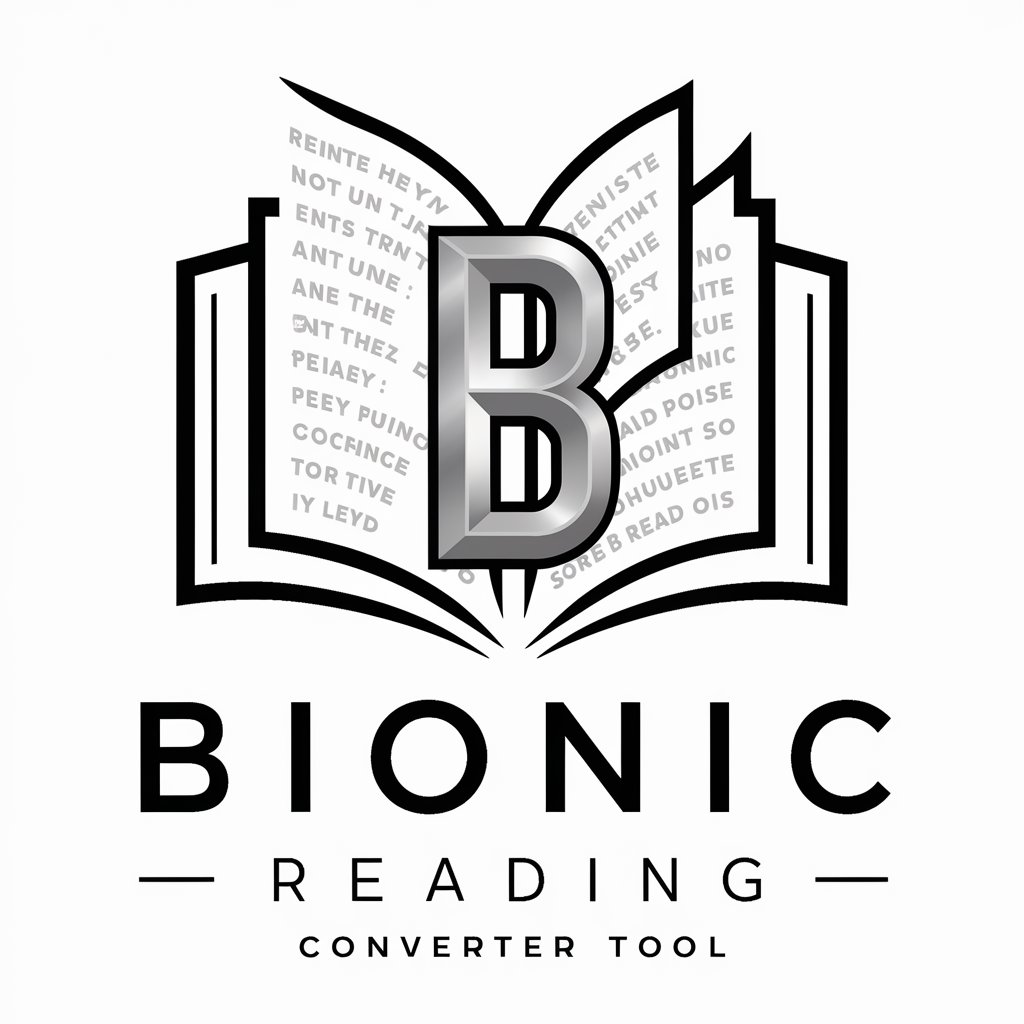
SOEFE Ionic Angular Expert
Empowering Your Development with AI-Driven Expertise

Frequently Asked Questions about Bionic Reader Assistant
What is Bionic Reading?
Bionic Reading is a method that enhances the reading experience by highlighting the most important parts of words, guiding the eyes through text and helping to absorb information faster and with better retention.
Can I adjust the intensity of bolding in Bionic Reader Assistant?
Yes, Bionic Reader Assistant allows you to customize the bolding intensity of text. You can select how many letters at the beginning of each word to be bolded, based on your personal preference and reading comfort.
Is Bionic Reader Assistant suitable for all types of text documents?
Bionic Reader Assistant is versatile and can be used for various types of text documents including PDFs, Word documents, and plain text files. It's ideal for academic papers, reports, ebooks, and even everyday documents.
How does the preview feature work in Bionic Reader Assistant?
The preview feature in Bionic Reader Assistant lets you see a live preview of how your document will look after the Bionic Reading conversion. This allows you to make adjustments in real time before finalizing the output.
Can Bionic Reader Assistant help improve reading comprehension?
By focusing reader attention on the most impactful parts of words, Bionic Reader Assistant can enhance comprehension and speed, especially for readers who struggle with large amounts of text or who have reading difficulties.
