Flutter Tools nvim Guide - Flutter Development in Neovim

Welcome to the Flutter Tools nvim Guide!
Streamline Flutter development with AI-powered Neovim integration
How do I install the flutter-tools plugin in Neovim?
What are the key features of flutter-tools.nvim?
Can you guide me through setting up debugging in flutter-tools.nvim?
What are the common issues and fixes when using flutter-tools in Neovim?
Get Embed Code
Introduction to Flutter Tools for Neovim
Flutter Tools for Neovim, known as flutter-tools.nvim, is a specialized plugin designed to enhance the Flutter development experience within the Neovim editor. Its core design purpose is to integrate Flutter's development capabilities seamlessly into Neovim, providing developers with an efficient, keyboard-centric, and highly customizable development environment. This tool leverages Neovim's extensibility to offer features like automatic hot reload on save, widget creation shortcuts, and an integrated Dart language server protocol (LSP) for code analysis and completion. For instance, a developer working on a Flutter project can use flutter-tools.nvim to easily navigate project files, run Flutter commands within Neovim, and receive real-time feedback on code quality and performance issues, all without leaving the editor. Powered by ChatGPT-4o。

Core Functions of Flutter Tools for Neovim
LSP Integration
Example
Automatic code completion, error highlighting, and code actions
Scenario
While editing Dart files, flutter-tools.nvim provides real-time feedback and suggestions, streamlining the code-writing process by offering solutions to detected issues, auto-completion of code, and on-the-fly analysis.
Hot Reload on Save
Example
Instantly view changes in the Flutter application on save
Scenario
A developer makes changes to the UI code, saves the file, and instantly sees the changes reflected in the running Flutter application, enhancing productivity and allowing for rapid iteration.
Flutter Run Integration
Example
Running Flutter apps directly from Neovim
Scenario
Developers can start their Flutter application, view logs, and debug directly from Neovim, providing a streamlined workflow that keeps the developer in the text editor environment.
Widget Creation Shortcuts
Example
Quickly create new Flutter widgets with predefined templates
Scenario
Developers can use predefined shortcuts to create new widget structures automatically, saving time and ensuring consistency in project code structure.
Ideal Users of Flutter Tools for Neovim
Flutter Developers
Developers working on Flutter projects who prefer a text-based, keyboard-driven development environment will find flutter-tools.nvim particularly beneficial. It streamlines their workflow by integrating Flutter-specific features directly into the Neovim editor.
Neovim Enthusiasts
Individuals who are already comfortable with Neovim and seek to extend its functionality to support Flutter development will appreciate the seamless integration and the enhancement of their existing development environment.
Developers Seeking Efficiency
Developers aiming for a highly efficient and customizable development setup will find the plugin's capabilities like hot reload on save, LSP integration, and widget creation shortcuts instrumental in boosting productivity.

How to Use Flutter Tools nvim Guide
Start with a Free Trial
Begin by exploring the capabilities of Flutter Tools for Neovim with a free trial available at a dedicated platform, requiring no signup or subscription to ChatGPT Plus.
Install Neovim and Flutter
Ensure you have Neovim and the Flutter SDK installed on your system. Neovim serves as the base for Flutter Tools, while the Flutter SDK is essential for app development.
Install flutter-tools.nvim
Use a package manager like vim-plug, packer.nvim, or dein.vim to add flutter-tools.nvim to your Neovim configuration. Follow the plugin's GitHub instructions for the correct setup.
Configure the Plugin
Customize flutter-tools.nvim settings in your init.vim or init.lua file. Configuration can include UI adjustments, key mappings, and enabling features like Flutter widget snippets.
Explore Features
Utilize Flutter Tools to enhance your development workflow. Features include hot reload on save, device management, log viewing, and code navigation. Experiment with various commands and settings for an optimal development experience.
Try other advanced and practical GPTs
Kelime Bilgisi - Bilsemc2
Empower your language with AI

Skismi Horoscope and Astrology
AI-Powered Personal Astrology Companion

GPT Scout
Discover Your Perfect AI Partner

Change Readiness Advisor
AI-powered Change Readiness Insights

Notion (非公式)
Elevate Your Notion Experience with AI

AInterviewer 👾
Empower Your Interview Skills with AI

Eco Intellect
Empowering Action Against Climate Change with AI

Excel Wizard
Empower Your Spreadsheets with AI

Toronto Parks and Rec Bot
Discover Toronto's Parks and Rec with AI

The Moviegoer's Guide to the Future
Exploring Tomorrow's Tech Through Today's Cinema

Bible Project Explorer
Unlocking Biblical Insights with AI
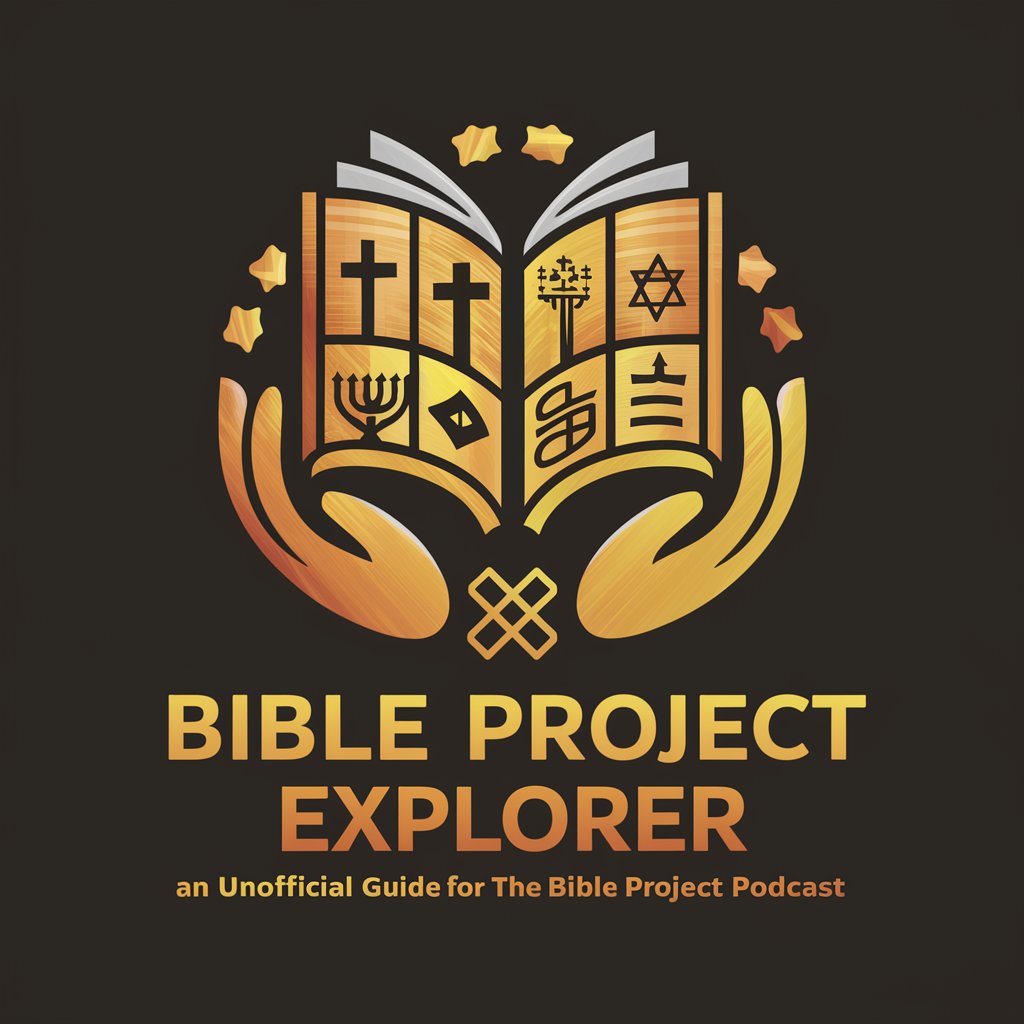
EL MEJOR CREADOR DE AVATAR DE DISNE-IA PIX ART
Bringing Your Photos to Animated Life

FAQs About Flutter Tools nvim Guide
Can Flutter Tools nvim work with any Neovim version?
Flutter Tools is compatible with Neovim 0.5 and above, as it relies on new features like Lua support and the built-in LSP client introduced in these versions.
How do I update Flutter SDK using Flutter Tools?
Flutter Tools does not directly handle Flutter SDK updates. You should use the Flutter command line tool to update your SDK. However, Flutter Tools will work with any new version of the SDK once updated.
Is it possible to debug Flutter apps directly from Neovim?
While Flutter Tools enhances Flutter app development with features like hot reload and device management, full debugging capabilities are not provided. Use external tools or IDEs for in-depth debugging.
Can I customize the UI elements provided by Flutter Tools?
Yes, Flutter Tools allows customization of UI elements such as the device selector and the outline view. This can be done through the plugin's configuration settings in your Neovim setup.
How do I contribute to the Flutter Tools nvim project?
Contributions are welcome via the project's GitHub repository. You can contribute by reporting issues, suggesting features, or submitting pull requests for bug fixes or new functionality.
