
Flutter Code Companion - Flutter Development Assistant

Hello, Flutter developers!
Elevating Flutter Development with AI
Design a user-friendly
Develop an efficient
Implement a robust
Create a scalable
Get Embed Code
Overview of Flutter Code Companion
Flutter Code Companion is a specialized tool designed to assist developers in creating efficient and scalable applications using the Flutter framework and Dart programming language. Its core functionality revolves around generating and managing Flutter code, particularly using the Bloc Pattern for state management. The tool is adept at creating minimum viable product applications, ensuring that the code adheres to best practices in Flutter development. This includes using the Bloc and Equatable packages for state management, handling exceptions with custom exceptions, and maintaining a clear separation of concerns in the codebase. The companion is tailored for generating code that aligns with the latest development standards, avoiding deprecated practices. An example of this is the use of 'sealed' and 'base' class modifiers in Dart 3.0, reflecting the tool's commitment to staying current with language evolutions. Powered by ChatGPT-4o。

Key Functionalities of Flutter Code Companion
Code Generation
Example
import 'package:bloc/bloc.dart'; import 'package:equatable/equatable.dart'; class ExampleBloc extends Bloc<ExampleEvent, ExampleState> { ExampleBloc() : super(ExampleInitial()) { on<ExampleEvent>((event, emit) => ...); } } // Associated states and events
Scenario
Developers can quickly scaffold Bloc components, like Blocs, Cubits, Events, and States, which are essential for managing application state in a Flutter app. This accelerates the development process, especially for complex apps with numerous stateful components.
State Management Assistance
Example
part 'example_state.dart'; class ExampleCubit extends Cubit<ExampleState> { ExampleCubit() : super(ExampleInitial()); void updateData(String newData) { emit(ExampleDataUpdated(newData)); } }
Scenario
When developers need to implement state management in their Flutter applications, Flutter Code Companion helps in setting up and managing Cubits and Blocs, ensuring that the state is handled efficiently and in line with best practices.
Adherence to Best Practices
Example
abstract class Vehicle { void moveForward(int meters); } // Usage of class modifiers like 'sealed', 'final', or 'abstract' aligns with Dart's best practices.
Scenario
Flutter Code Companion is particularly useful in ensuring that the code generated adheres to the best practices and latest standards in Flutter and Dart development, such as the proper use of class modifiers introduced in Dart 3.0.
Target User Groups for Flutter Code Companion
Flutter App Developers
This group comprises professionals and hobbyists developing mobile applications using Flutter. They benefit from Flutter Code Companion by receiving assistance in boilerplate code generation, state management, and maintaining code quality, which significantly speeds up their development process.
Teams Adopting Bloc Pattern
Development teams specifically looking to implement the Bloc pattern in their Flutter projects will find Flutter Code Companion invaluable. It helps in standardizing the Bloc implementation across the team, ensuring consistent and error-free code.
Learners and Educators in Flutter Development
For those learning Flutter and Dart, especially the Bloc pattern, Flutter Code Companion serves as an educational tool, demonstrating best practices and offering code examples. Educators can use it to show real-world applications of concepts.

How to Use Flutter Code Companion
1
Visit yeschat.ai for a free trial without login, also no requirement for ChatGPT Plus.
2
Choose 'Flutter Code Companion' from the list of available tools to access its features.
3
Familiarize yourself with the Flutter and Dart development environment, as this tool is optimized for these technologies.
4
Utilize the tool for tasks such as generating Flutter Bloc patterns, managing state, and ensuring efficient code separation.
5
For advanced usage, experiment with different scenarios like debugging, integrating with Firebase, or UI development.
Try other advanced and practical GPTs
Cobol Prodigy
Empowering Cobol Development with AI
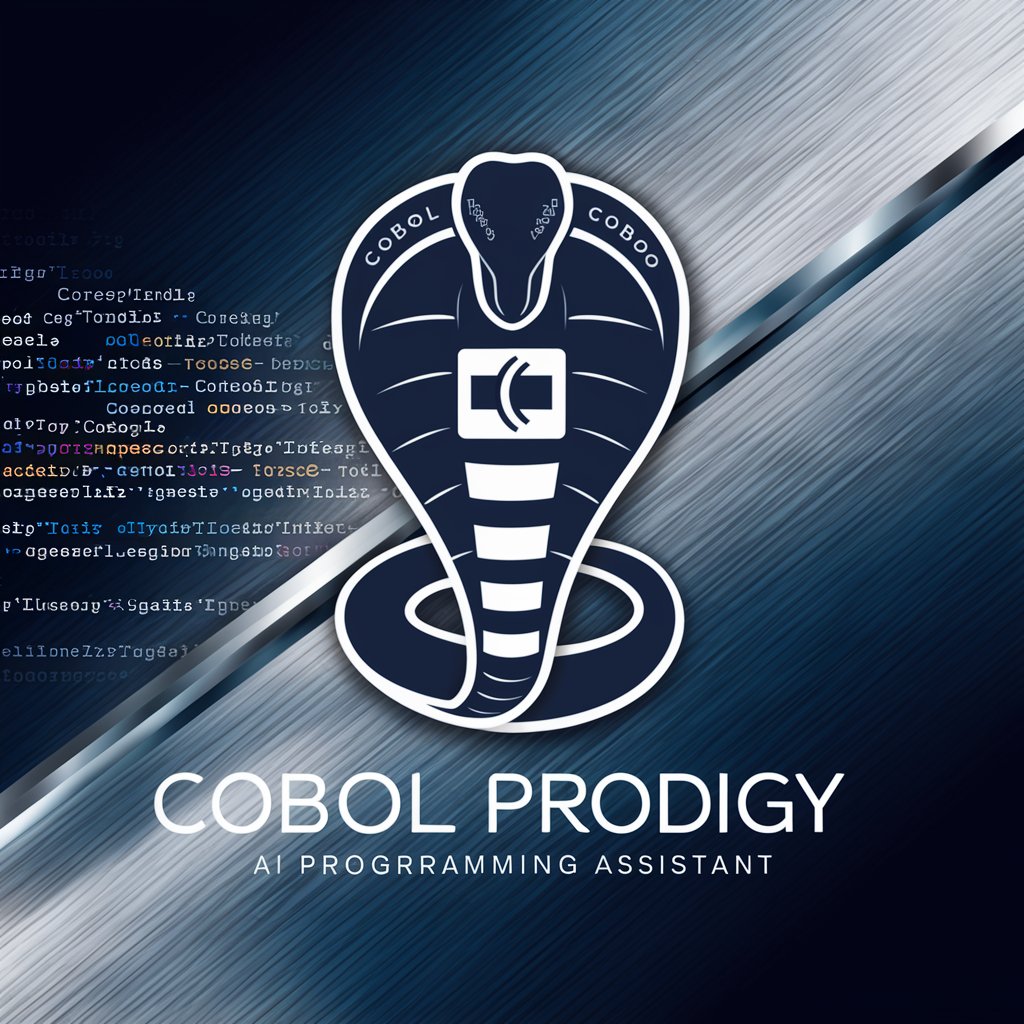
Keto Companion
AI-Powered Keto Lifestyle Assistant

Water Wizard
Optimizing Aquafarming with AI

EduAIx
Empowering Learning with AI
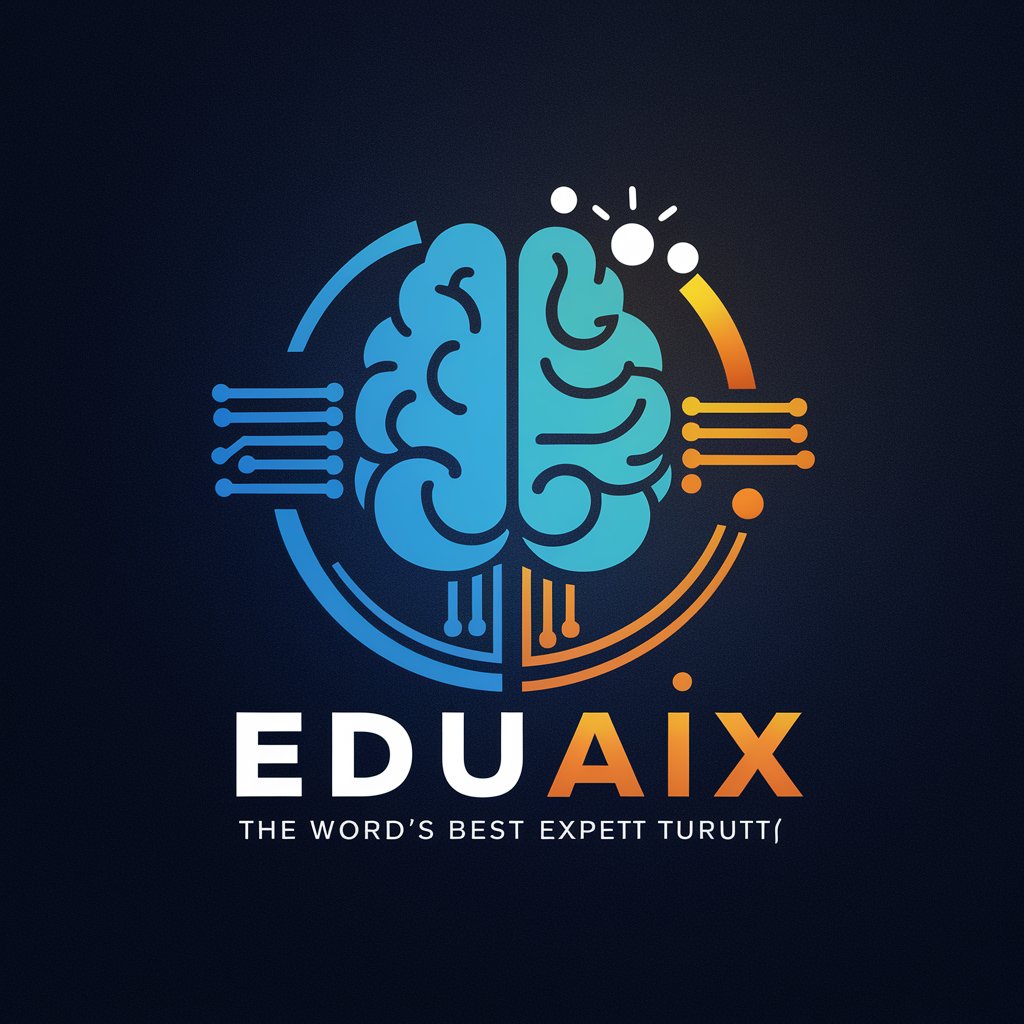
Synonym Suggester MultiLang
Expanding Language with AI-Powered Synonyms

Custom GPT Idea Architect
Inspiring Innovation with AI
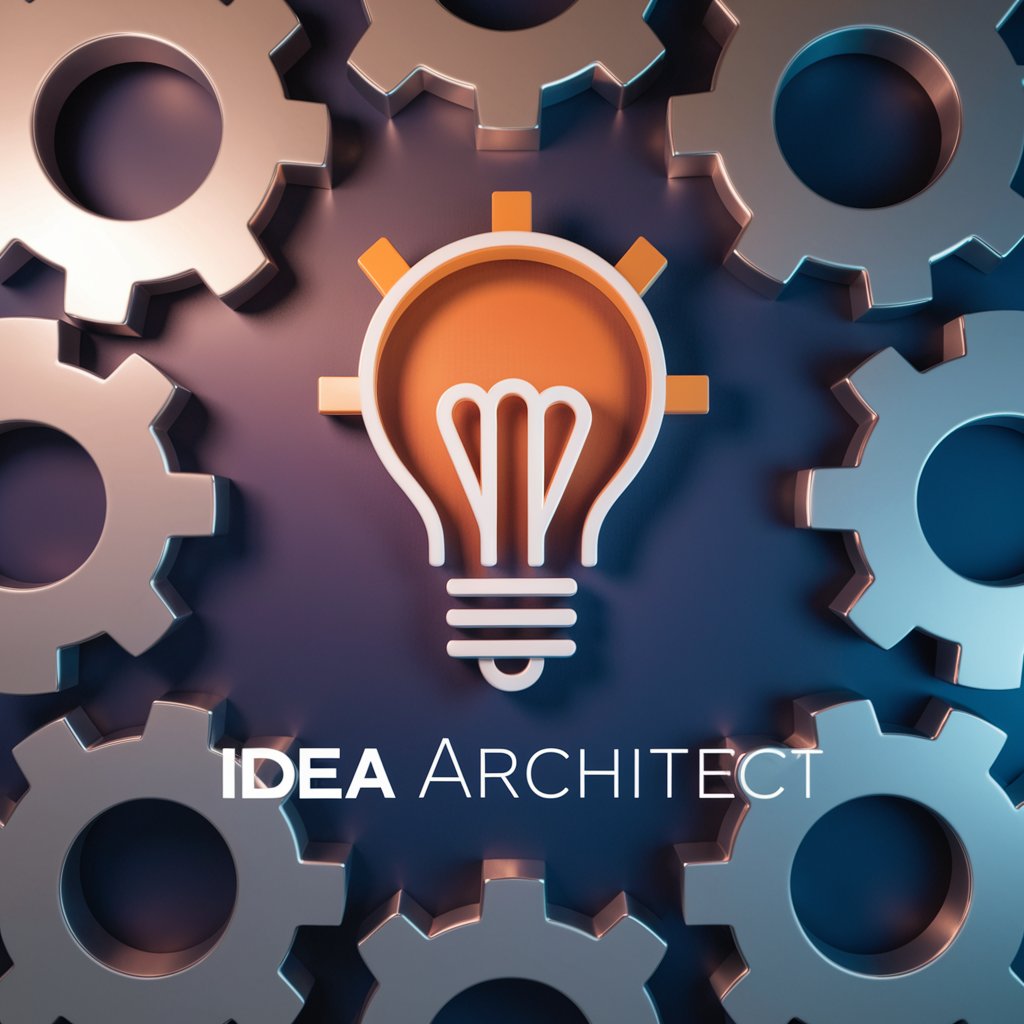
Visual Guide
AI-powered Logo Critique
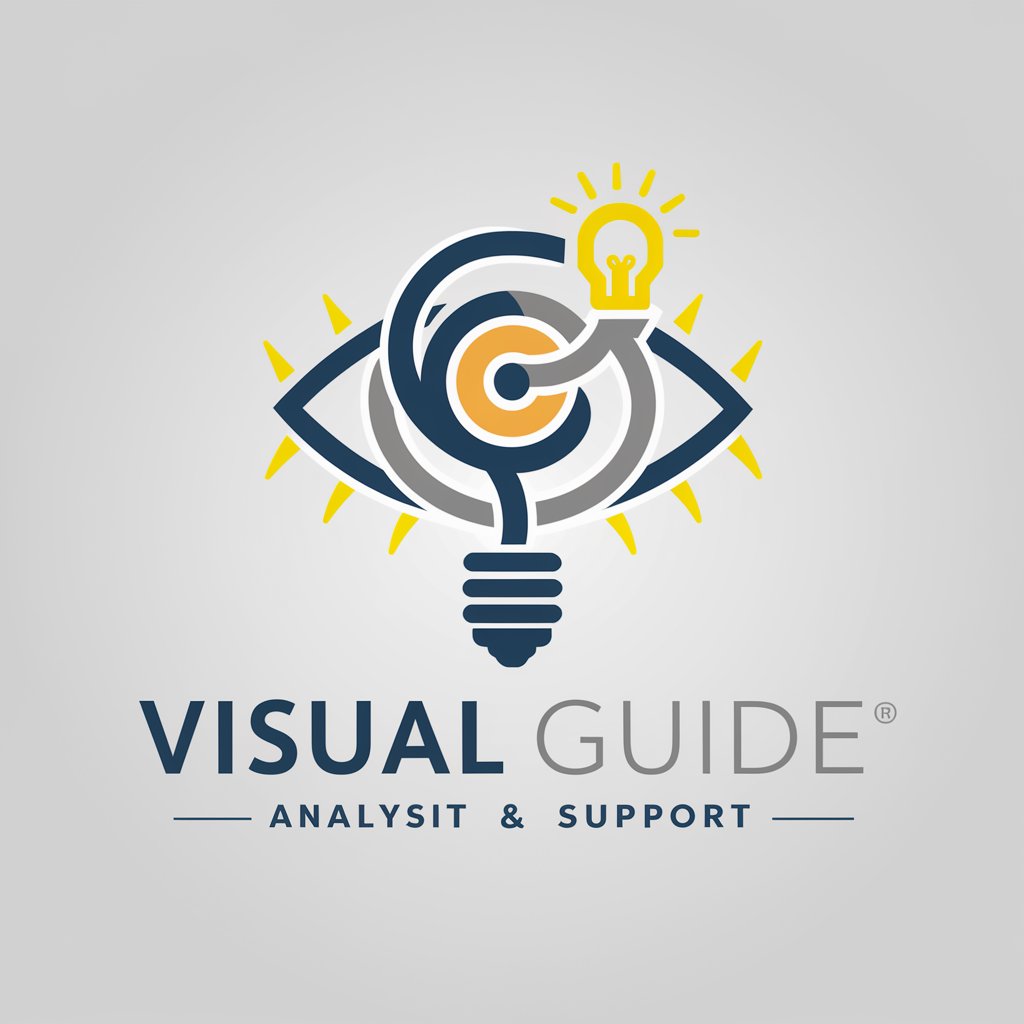
创业导师
Empowering Your Entrepreneurial Journey with AI

Allergy Chef
Culinary Freedom for Every Allergy

Jokester Genius
Elevate Your Humor with AI-Powered Wit

The Daily Dump
Humor Powered by AI
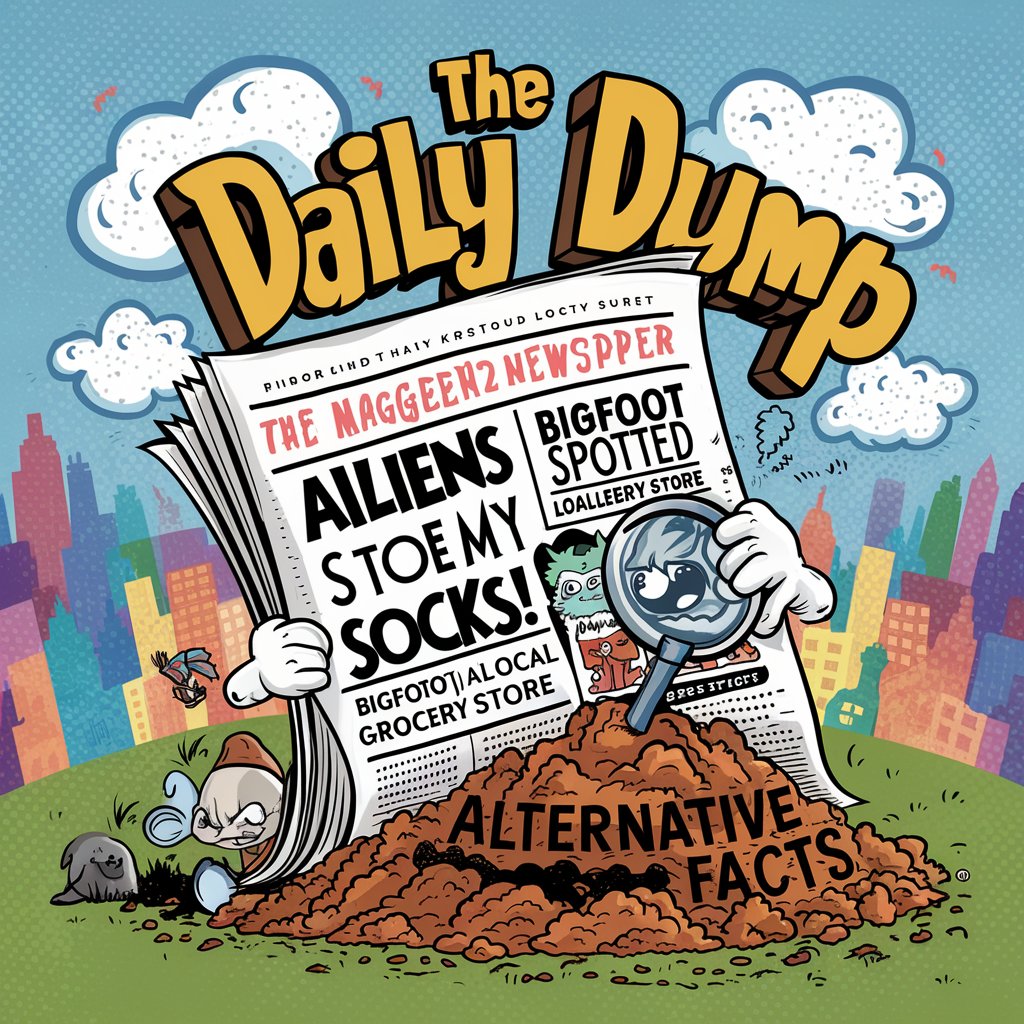
Personalized Language Mnemonics
Unlock Language Mastery with AI-Powered Mnemonics
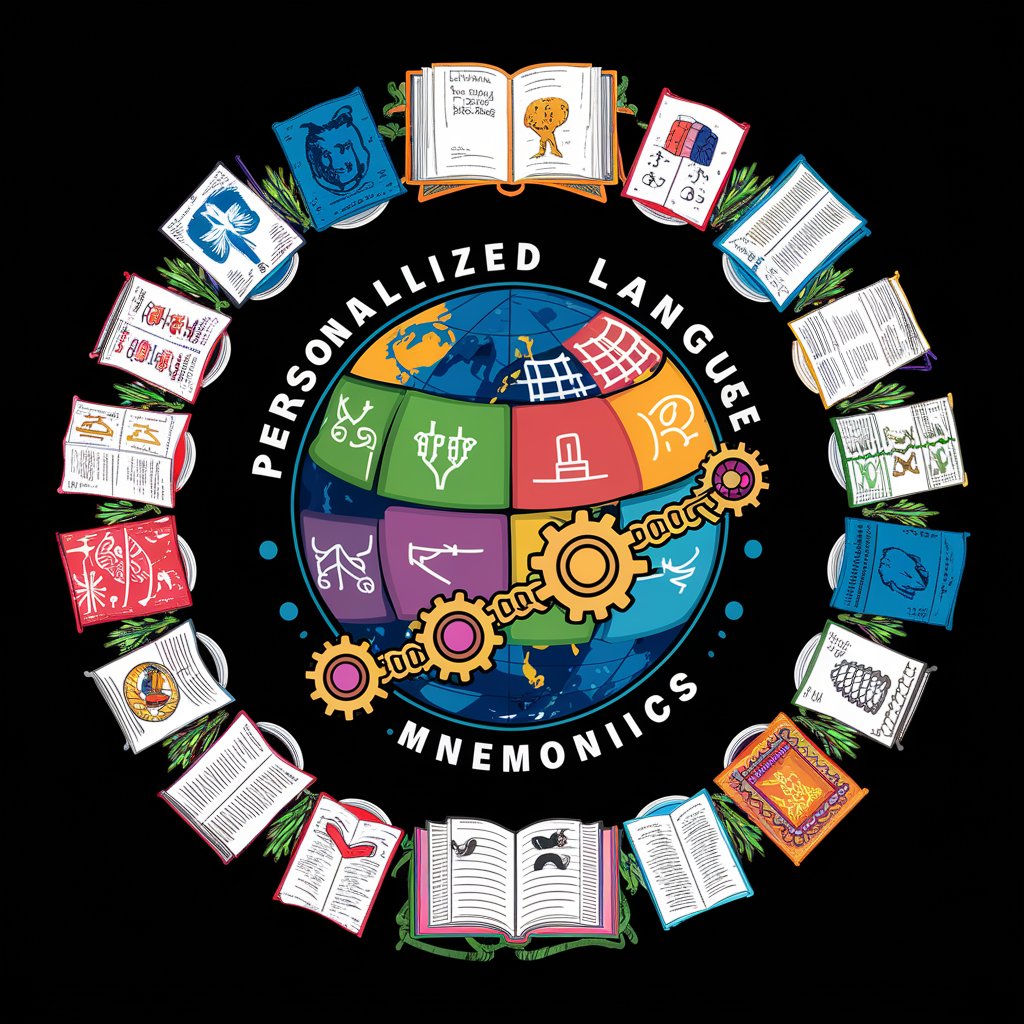
Flutter Code Companion Q&A
What is Flutter Code Companion primarily used for?
Flutter Code Companion is designed to assist developers in creating efficient, scalable Flutter applications using the Bloc pattern for state management and separation of concerns.
Can I use Flutter Code Companion for large scale applications?
Yes, it is ideal for large scale applications due to its emphasis on scalable and efficient code structures, particularly with its Bloc/Cubit pattern support.
Is prior knowledge of Flutter and Dart necessary to use this tool effectively?
While Flutter Code Companion is user-friendly, having a basic understanding of Flutter and Dart will significantly enhance your experience and effectiveness in using the tool.
How does Flutter Code Companion handle state management?
It utilizes the Bloc pattern for state management, ensuring a clear separation of business logic from the UI, thereby promoting more maintainable and testable code.
Can Flutter Code Companion integrate with other backend services?
Absolutely, it can be used to create code that integrates with various backend services, including Firebase, for a comprehensive app development experience.





