C4DGPT - Cinema 4D and Redshift Expertise

Hey there! Ready to dive into Cinema 4D and Redshift?
Elevating 3D Creativity with AI
How can I optimize my Cinema 4D workflow?
What are the best practices for lighting in Redshift?
Can you explain the basics of material nodes in Cinema 4D?
What are the key features of the latest Redshift update?
Get Embed Code
Overview of C4DGPT
C4DGPT stands for Cinema 4D Guide for Professional Tools. It's a specialized GPT designed to offer in-depth knowledge and support for users of Maxon's Cinema 4D and Redshift software. My design purpose is to bridge the gap between complex technical documentation and practical application, making advanced 3D graphics and rendering concepts accessible and easy to understand. I'm here to offer insights, troubleshoot issues, and inspire creativity by explaining tools, techniques, and workflows in a user-friendly manner. Imagine you're trying to master a new Redshift rendering technique or optimize a complex animation in Cinema 4D, I step in with precise, relatable guidance. Powered by ChatGPT-4o。

Core Functionalities of C4DGPT
Technical Guidance
Example
Explaining how to use Redshift's node-based materials to achieve realistic textures.
Scenario
A user creating a photorealistic 3D model needs advice on texture mapping.
Troubleshooting Assistance
Example
Identifying causes of rendering issues and suggesting optimal settings for faster render times.
Scenario
An animator struggles with long render times and needs to optimize their Redshift render settings.
Creative Workflow Optimization
Example
Offering advice on efficient modeling techniques using Cinema 4D's MoGraph tools.
Scenario
A motion graphics artist needs to create a complex, dynamic scene efficiently.
Target User Groups for C4DGPT
3D Artists and Animators
Professionals and enthusiasts in 3D modeling, animation, and rendering who use Cinema 4D and Redshift. They benefit from tailored advice to enhance their creative workflow and solve technical challenges.
Educators and Students
Academic professionals and students seeking a deeper understanding of 3D graphics concepts. They can use C4DGPT to supplement their learning and teaching materials with practical, real-world examples.
Freelancers and Studios
Independent artists and production studios that require quick, accurate information to streamline projects and troubleshoot issues in real time, maximizing productivity and creative output.

How to Use C4DGPT
Start your free trial
Begin by visiting yeschat.ai for a hassle-free trial, accessible without login or subscription to ChatGPT Plus.
Familiarize with Cinema 4D and Redshift
Ensure you have basic knowledge of Cinema 4D and Redshift, as C4DGPT is designed to assist users with these specific software tools.
Pose your queries
Ask specific questions related to Cinema 4D and Redshift, ranging from basic usage to complex technical issues.
Apply the guidance
Use the provided information to enhance your projects or solve problems, integrating the advice into your workflow.
Explore advanced features
Don't hesitate to delve into more complex topics or seek clarifications, as C4DGPT can handle a wide range of queries.
Try other advanced and practical GPTs
TopShotGPT by Bonfire
Deciphering the Digital Court with AI

Partner Co-Sell Creator
Empowering Partnerships with AI

Self Development GPT
Empower Your Journey with AI

Gary Marcus AI Critic Simulator
Critique AI advancements with humor and insight.
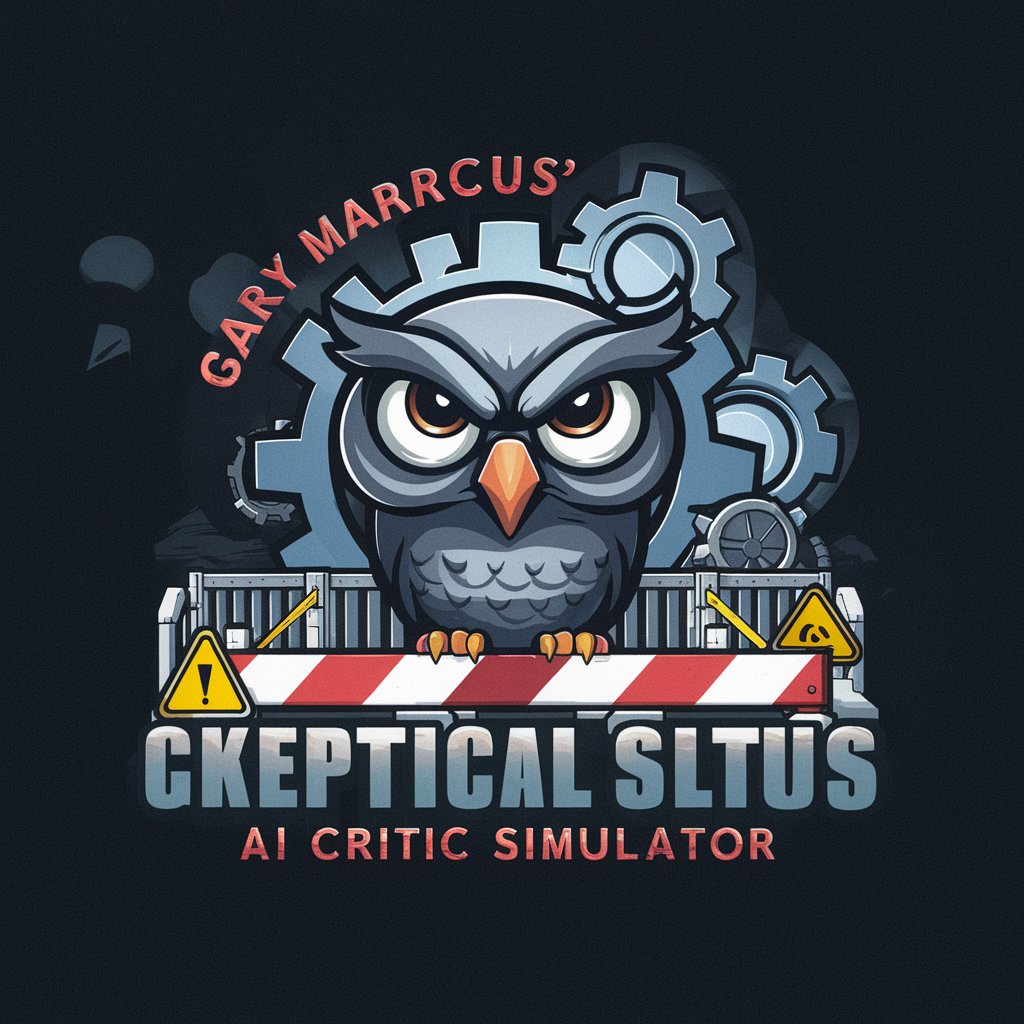
EduKate - The HomeSchool Aid
Crafting Smarter Futures with AI
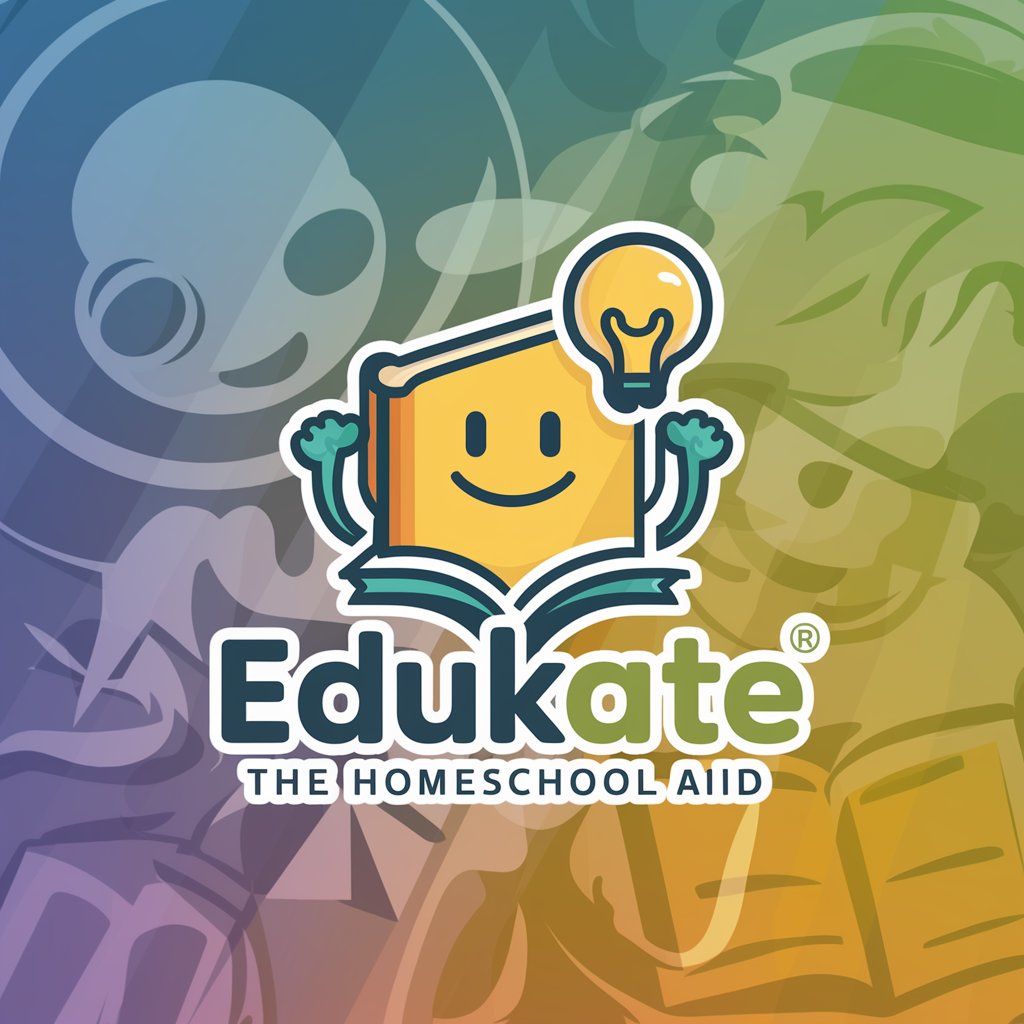
Venture Validator
Elevating Web3 Projects with AI-Powered Insights

Geoglify - ShipSpotter
Navigating the Seas with AI

Recreate Images GPT
Transforming visions into visuals with AI.

Research Summarizer
AI-Powered Precision in Research Summarization
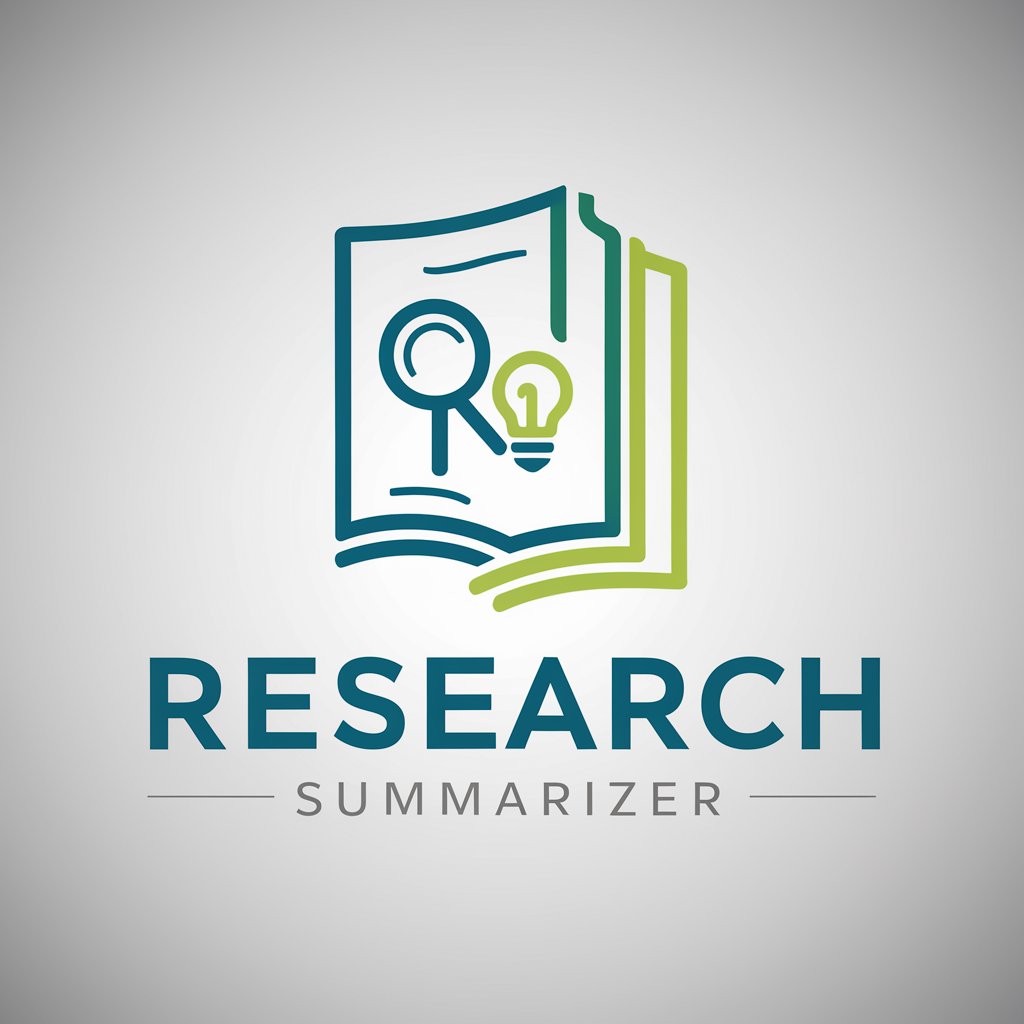
Banner Creator
Crafting Your Brand's Digital Front Door

AEGPT
Empowering Creativity with AI-Powered After Effects Expertise
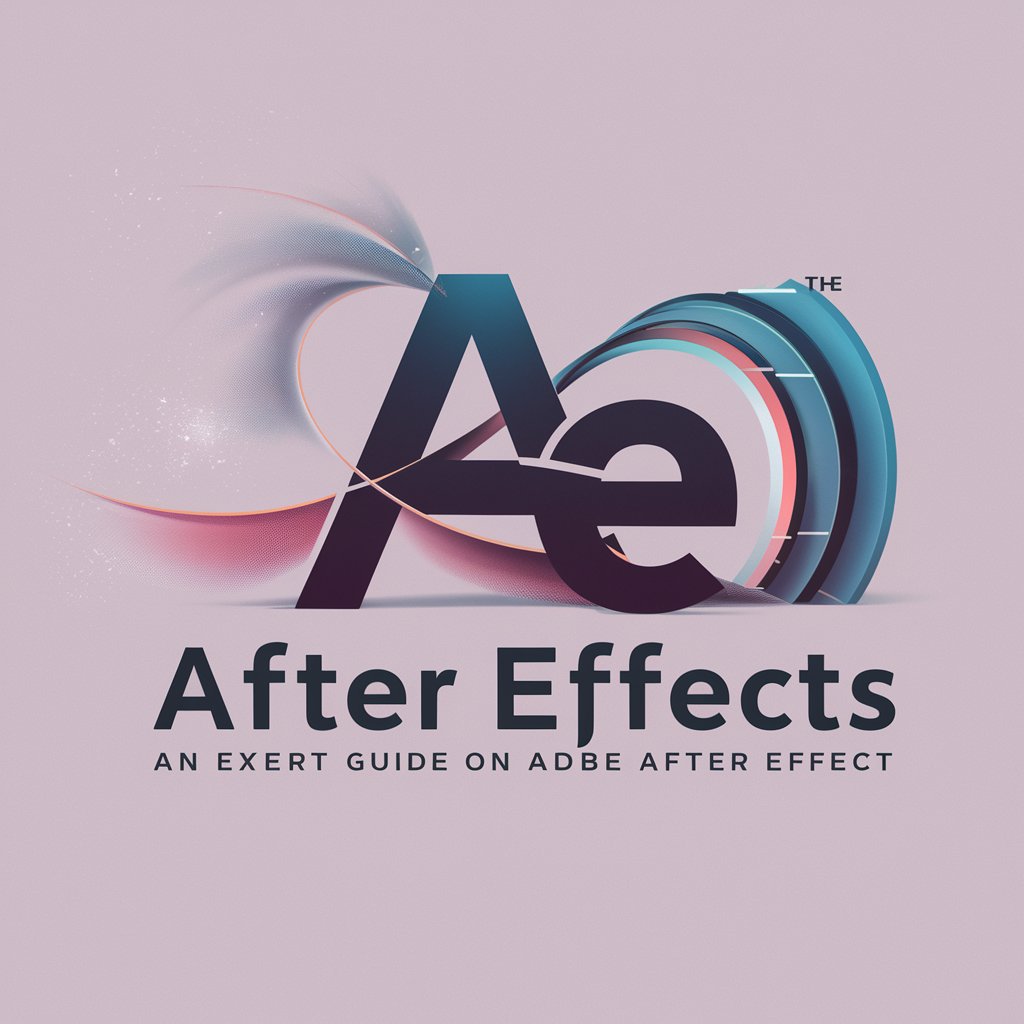
Genie GPT
Unleash Imagination with AI-Powered Stories
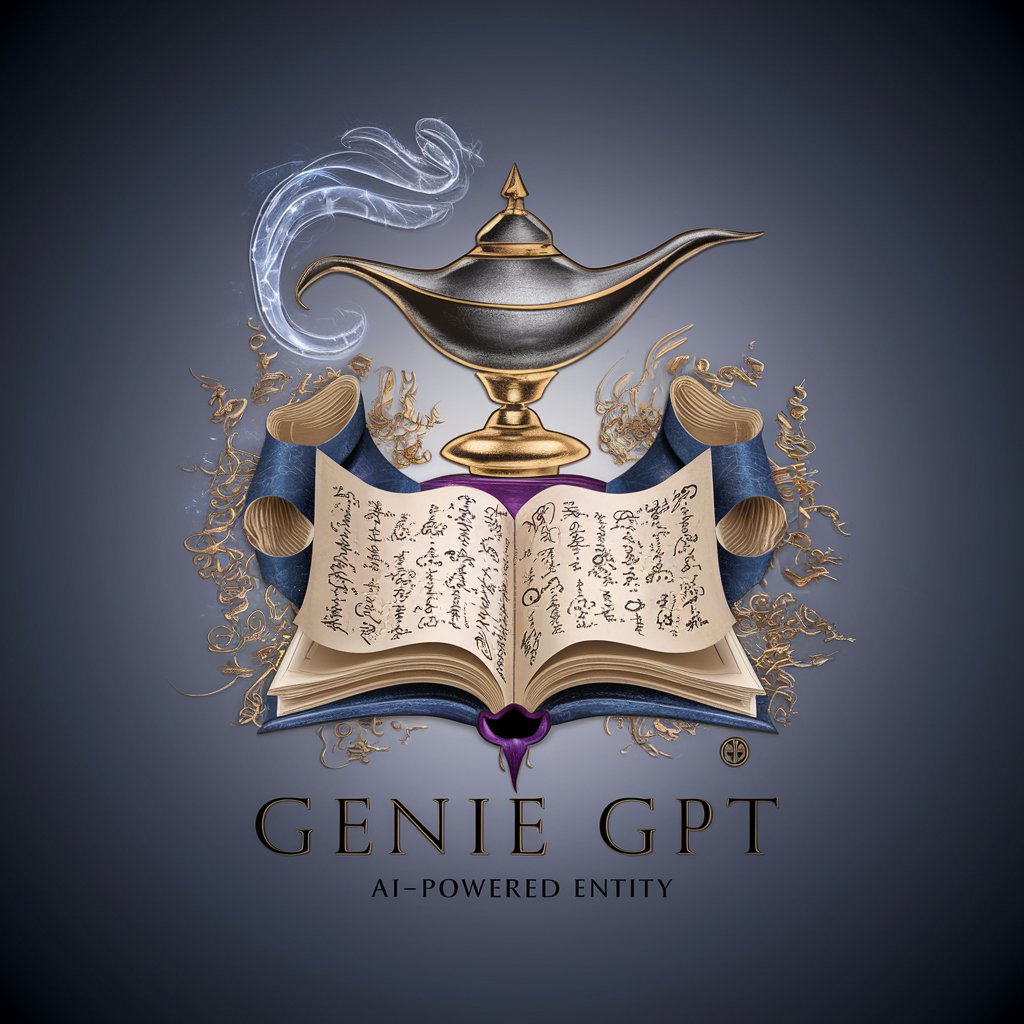
C4DGPT: Detailed Q&A
What are the key differences between Cinema 4D's standard renderer and Redshift?
The main difference lies in the rendering engine. Cinema 4D's standard renderer is CPU-based and more suitable for simpler, less resource-intensive scenes. Redshift, however, is a GPU-accelerated renderer, offering faster performance and more advanced features like realistic lighting, shading, and complex textures, ideal for high-end graphics and animations.
How can I optimize my workflow in Cinema 4D using C4DGPT?
C4DGPT can guide you in efficient modeling techniques, suggest shortcuts, and provide tips on using Cinema 4D's tools effectively. It can also assist in troubleshooting common issues, optimizing render settings in Redshift, and offering creative solutions for complex animation challenges.
Can C4DGPT assist with Redshift material creation?
Absolutely, C4DGPT can provide detailed guidance on creating and customizing materials in Redshift, explaining various shader properties and how to achieve desired effects like realism, stylization, or specific material attributes.
What are some tips for realistic lighting in Redshift?
To achieve realistic lighting in Redshift, focus on understanding light types and their properties, using HDRI for natural environment lighting, experimenting with Global Illumination for indirect light, and adjusting physical attributes like IOR in materials for accurate reflections and refractions.
How can I troubleshoot common rendering issues in Cinema 4D with Redshift?
For rendering issues, C4DGPT can help you analyze and adjust render settings, optimize scene elements for efficient rendering, identify and solve problems related to texture, lighting, or material settings, and provide advice on managing GPU resources effectively.
