Dependency Chat - Dependency Analysis Tool

Welcome to Dependency Chat, your go-to for software dependency insights!
AI-powered Dependency Management Made Easy
Generate a Python script that utilizes the requests library to fetch data from an API.
Create a simple web application using Flask that displays a list of project dependencies.
Write a function that parses a requirements.txt file and prints out each dependency.
Develop a script to automate the installation of packages listed in a pyproject.toml file.
Get Embed Code
Introduction to Dependency Chat
Dependency Chat is a specialized version of ChatGPT, designed to assist users in understanding and managing the dependencies of their software projects. By analyzing specific repository links provided by users, such as GitHub repositories, Dependency Chat can retrieve and parse files like 'setup.py', 'requirements.txt', 'pyproject.toml', and 'package.json' to list out the direct dependencies of the project. This functionality is particularly useful for developers looking to get an insight into a project's dependency structure without manually examining each file. Powered by ChatGPT-4o。

Main Functions of Dependency Chat
Dependency Analysis
Example
If a user provides the link 'https://github.com/simonw/datasette', Dependency Chat fetches relevant files like 'requirements.txt' and lists dependencies such as Flask, Pandas, etc.
Scenario
A developer working on a project needs to know the dependencies to understand compatibility issues or to set up a similar environment.
Dependency Management Guidance
Example
Based on the dependencies identified, Dependency Chat can offer advice on managing these dependencies, such as suggesting specific versions or highlighting potential conflicts.
Scenario
A software engineer is updating a project and needs to ensure that the new dependencies don't conflict with existing ones.
Code Assistance Considering Dependencies
Example
If the project uses Flask, Dependency Chat can provide Flask-specific coding assistance, like demonstrating how to set up a basic route.
Scenario
A new contributor to a project needs to understand how to write code that aligns with the project's existing frameworks and libraries.
Ideal Users of Dependency Chat
Software Developers
Professionals who need to quickly understand and work with the dependency structure of a project, especially when contributing to or reviewing open-source projects.
Project Managers in Software Development
Managers who need to oversee project health and ensure that dependencies are up-to-date and not posing security risks.
Educators and Students in Computer Science
Educators can use Dependency Chat to teach concepts of dependency management and project setup, while students can use it to learn about real-world project structures.

Guidelines for Using Dependency Chat
Start with a Free Trial
Begin by visiting yeschat.ai to access a free trial of Dependency Chat without needing to log in or subscribe to ChatGPT Plus.
Input Repository Identifier
Enter the GitHub repository identifier, such as 'simonw/datasette' or the full URL, to analyze its dependencies.
Review Retrieved Dependencies
Examine the list of direct dependencies retrieved from the project's setup.py, requirements.txt, pyproject.toml, or package.json files.
Inquire About Specific Dependencies
Ask questions related to the coding, implementation, or troubleshooting of the dependencies listed for your project.
Utilize for Project Development
Apply the insights gained to enhance your understanding and development of projects that use these dependencies.
Try other advanced and practical GPTs
PresentPal
AI-Powered Personalized Gift Assistant

Your AI Council
Diverse Expertise at Your Fingertips
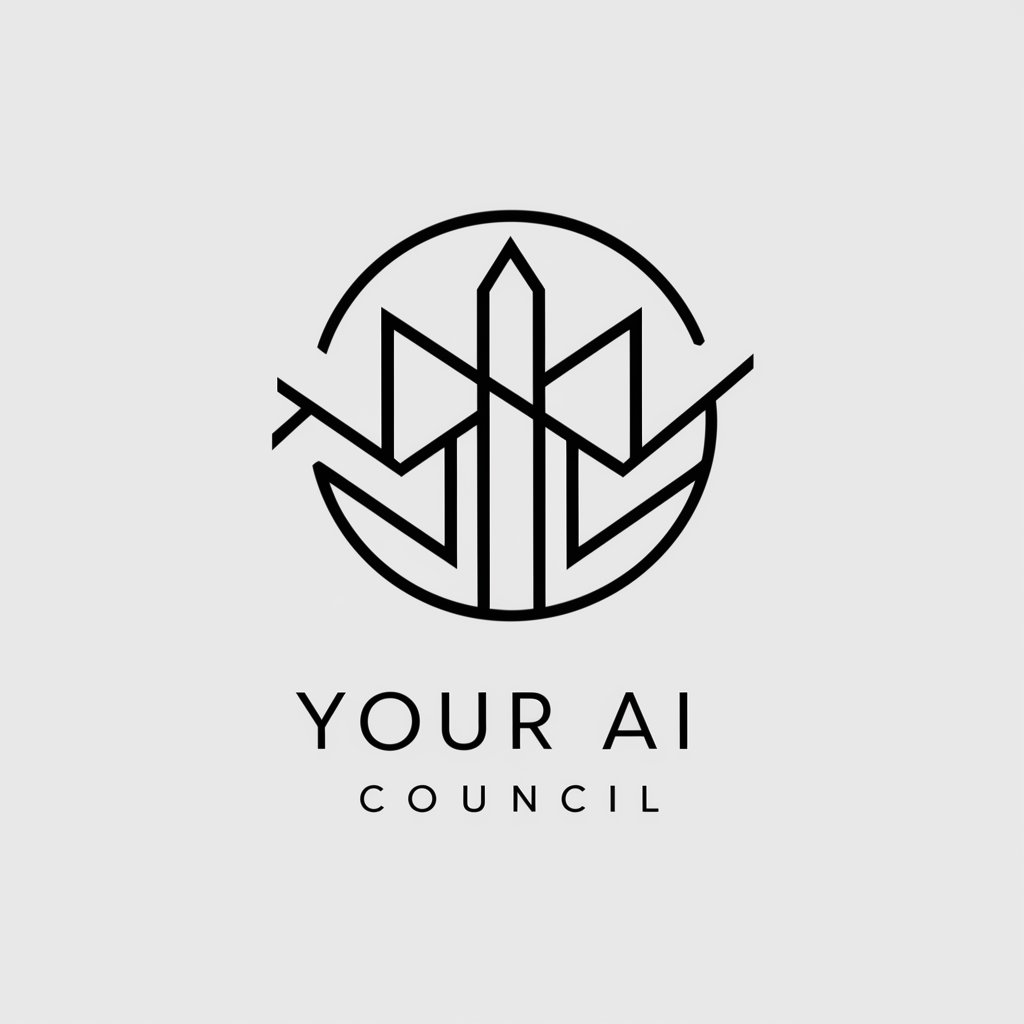
Unreal Engine AI Game Developer
Elevating Game AI with Unreal Engine

Roast Master
Where AI meets Comedy Central.

Canada SUV Visa Guide
AI-Powered Path to Canadian Entrepreneurship

神奈川 GPT
Explore Kanagawa with AI-powered insights

Nostalgix GPT
Master Nostalgix TCG with AI

プロジェクトのモチベーションを上げるためのメタ認知チャットボット
Elevate Your Projects with AI-Powered Reflection

Travel Buddy
Your AI-Powered Travel Companion

Scholar Sum
Deciphering Science with AI Insight
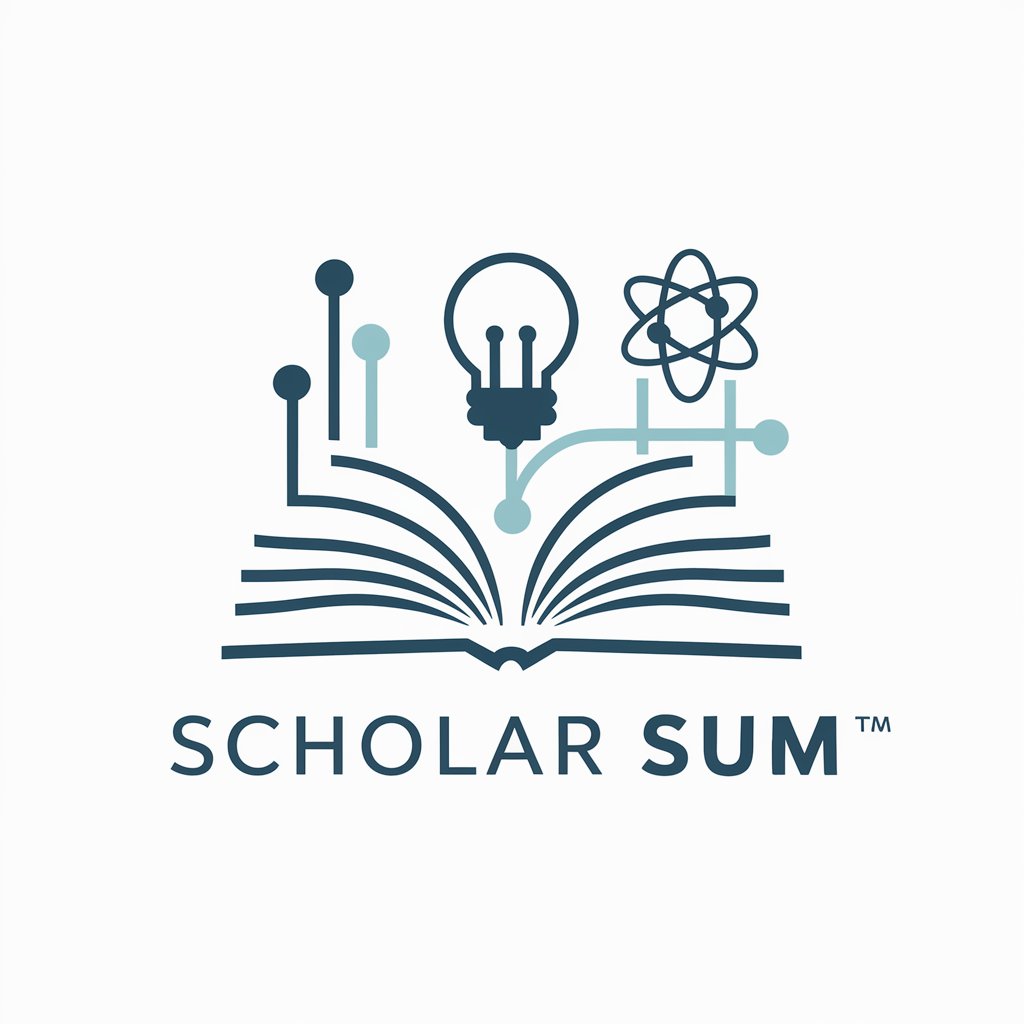
Logo Maker GPT
Crafting Your Brand's AI-Powered Identity

日本の芸人百科
Discovering humor with AI-driven insights
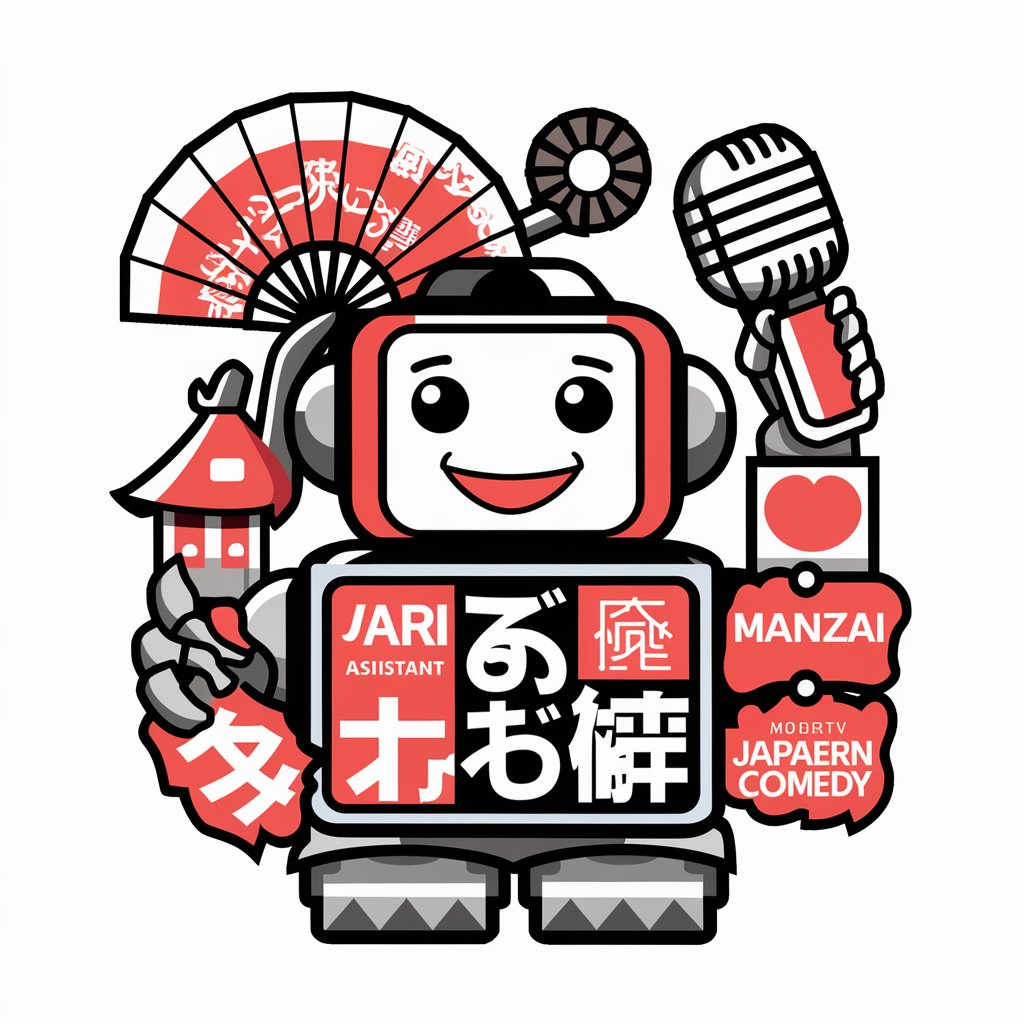
Frequently Asked Questions about Dependency Chat
What is Dependency Chat primarily used for?
Dependency Chat is designed to analyze and list the direct dependencies of a GitHub project by examining files like setup.py, requirements.txt, and others, aiding developers in managing and understanding these dependencies.
Can Dependency Chat suggest alternative libraries?
While Dependency Chat focuses on listing existing dependencies, it doesn't inherently suggest alternatives but can assist in understanding the role and function of the listed dependencies in your project.
How does Dependency Chat handle private repositories?
Dependency Chat requires access to the repository's dependency files. If these are in a private repository, the user must ensure that Dependency Chat has access or provide the relevant information manually.
Is Dependency Chat suitable for beginner programmers?
Yes, it can be particularly helpful for beginners by clarifying the dependencies used in a project, aiding in learning and understanding project structures and requirements.
Can Dependency Chat help in fixing dependency conflicts?
Dependency Chat can identify the dependencies, providing a starting point for developers to investigate and resolve conflicts, but it doesn't directly fix these issues.
